.svg)
How to add a contact form in Shopify
.svg)
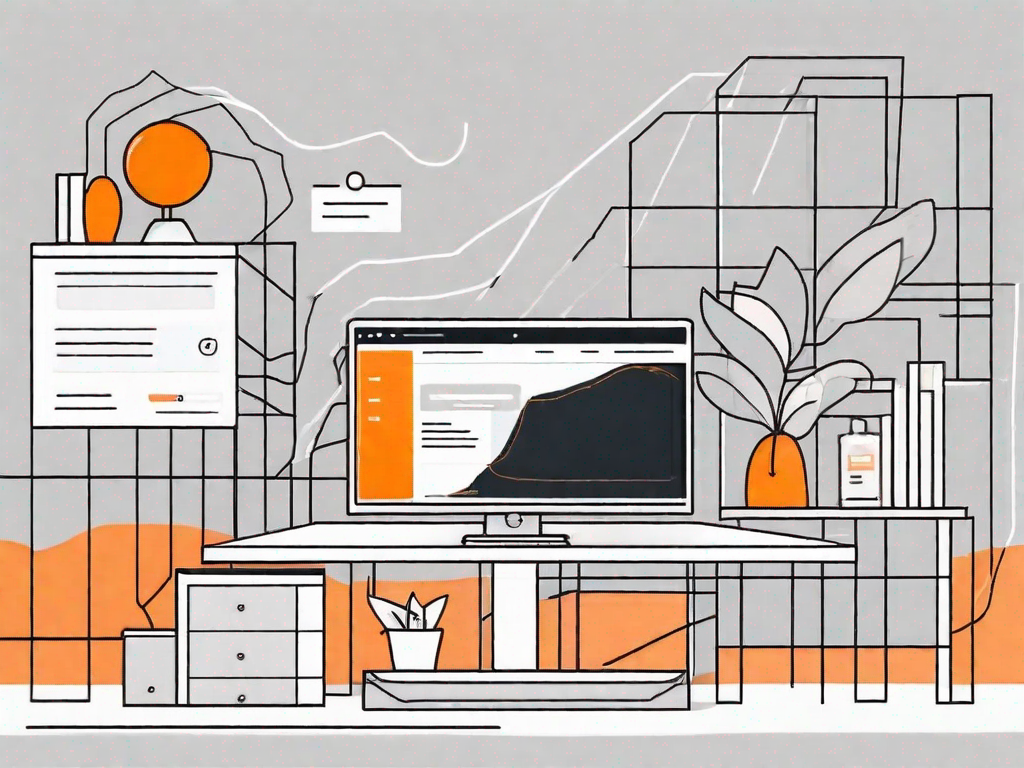
In today's digital era, having a contact form on your Shopify store is crucial for maintaining a strong online presence and providing excellent customer support. With a well-designed contact form, you can enhance customer interaction and streamline communication, ensuring that you never miss out on valuable leads or queries. In this article, we will guide you through the process of adding a contact form to your Shopify store, from getting started with Shopify to troubleshooting common issues. We will also share best practices for using contact forms effectively.
Understanding the Importance of a Contact Form
Contact forms play a vital role in online business, as they provide a direct means for customers to reach out to you. By incorporating a contact form on your Shopify store, you make it easy for customers to ask questions, seek assistance, or provide feedback. This not only improves customer satisfaction but also builds trust and credibility for your brand.
Having a contact form on your website is like having a virtual receptionist who is available 24/7 to attend to your customers' needs. It acts as a gateway for communication, allowing customers to interact with your business effortlessly. Whether they have a query about a product, need help with an order, or want to share their thoughts, a contact form provides a convenient and efficient way for them to connect with you.
Enhancing Customer Interaction
A contact form allows customers to initiate conversations with your team, making it convenient for them to seek information or express their concerns. It eliminates the need for customers to search for contact details or navigate through multiple pages to find a way to get in touch with you. With just a few clicks, they can fill out the form and send their message directly to you.
Moreover, a well-designed contact form can enhance the overall user experience on your website. By providing clear instructions and fields for specific information, you can ensure that customers provide all the necessary details for you to assist them effectively. This streamlines the communication process and reduces the back-and-forth exchanges that may occur when information is missing or unclear.
Streamlining Communication
Without a contact form, customers may resort to using other communication channels like email or social media, which can lead to scattered conversations and missed messages. By centralizing all communication through a contact form, you ensure that no inquiry slips through the cracks and that your team can respond promptly and efficiently.
Furthermore, a contact form allows you to gather valuable data about your customers. By including fields for their name, email address, and any additional information you require, you can build a database of customer information that can be used for future marketing efforts or personalized communication. This data can help you understand your customers better and tailor your products or services to their needs and preferences.
In conclusion, a contact form is an essential tool for any online business. It not only provides a convenient way for customers to reach out to you but also helps streamline communication and gather valuable customer data. By incorporating a well-designed contact form on your website, you can enhance customer interaction, build trust, and ensure that no inquiry goes unanswered. So, don't underestimate the power of a contact form in taking your online business to new heights!
Getting Started with Shopify
Before adding a contact form, it is essential to set up your Shopify account and familiarize yourself with the platform.
Starting your journey with Shopify is an exciting step towards building your online business empire. To begin, you'll want to visit the Shopify website and sign up for an account. The process is simple and user-friendly, guiding you through each step with ease. Once you've successfully created your account, you'll be ready to embark on your ecommerce adventure.
Setting Up Your Shopify Account
To get started, visit the Shopify website and sign up for an account. Follow the prompts to create your store, choose a theme, and customize it to reflect your brand image.
Creating your store is like setting the foundation for your online business. It's where you'll showcase your products, engage with customers, and ultimately, make sales. When setting up your store, take the time to carefully choose a theme that resonates with your brand's personality. Whether you're aiming for a sleek and modern look or a cozy and rustic feel, Shopify offers a wide range of themes to suit every taste.
Once you've selected your theme, it's time to customize it to reflect your unique brand image. From adding your logo and brand colors to selecting fonts and arranging your homepage layout, the customization options are endless. Don't be afraid to let your creativity shine through, as this will help you create a memorable and visually appealing online store.
Navigating the Shopify Interface
Once your store is set up, take some time to explore the Shopify interface. Familiarize yourself with features such as product management, order processing, and customer support. This will make it easier for you to integrate the contact form into your existing workflow.
The Shopify interface is designed to streamline your business operations and provide you with all the tools you need to succeed. From managing your product inventory to fulfilling orders and providing exceptional customer support, Shopify has got you covered. Take the time to navigate through the various sections and familiarize yourself with the different features available.
Product management is a crucial aspect of running an online store. With Shopify, you can easily add, edit, and organize your products. From setting prices and descriptions to uploading high-quality product images, you'll have everything you need to showcase your offerings in the best possible light.
Order processing is another vital part of your ecommerce journey. Shopify makes it simple to manage and fulfill orders, ensuring a smooth and efficient process for both you and your customers. From tracking shipments to updating order statuses, you'll have full control over every aspect of the order fulfillment process.
Providing exceptional customer support is key to building long-lasting relationships with your customers. Shopify offers various tools and features to help you deliver top-notch support, such as live chat integration, email notifications, and order status updates. By familiarizing yourself with these features, you'll be well-equipped to provide outstanding customer service.
Steps to Add a Contact Form in Shopify
Now that you have a solid foundation in Shopify, let's dive into the process of adding a contact form to your store.
Choosing the Right Contact Form
Shopify offers several contact form apps and plugins that you can integrate into your store. Research and compare different options to find the one that best suits your needs. Consider factors such as customization options, spam protection, and ease-of-use.
Customising Your Contact Form
Once you have selected a contact form app, it's time to customize it according to your branding guidelines. Choose colors, fonts, and layout that align with your store's aesthetic. Additionally, ensure that the form fields capture the necessary information for effective communication.
Integrating the Contact Form into Your Shopify Store
After customizing the form, you need to integrate it into your Shopify store. Follow the instructions provided by the contact form app of your choice. Typically, this involves copying and pasting a shortcode or snippet of code into the appropriate section of your store's theme.
Troubleshooting Common Issues
While adding a contact form to your Shopify store is a relatively straightforward process, you may encounter some issues along the way. Let's look at a couple of common problems and how to address them.
Contact Form Not Displaying Correctly
If you notice that your contact form is not displaying correctly, verify that you have correctly integrated the form code into your Shopify theme. Check for any conflicting code or plugins that may be interfering with the form's functionality. If the issue persists, reach out to the contact form app's support team for further assistance.
Not Receiving Emails from the Contact Form
If you are not receiving emails from the contact form, ensure that your email configuration is correctly set up. Double-check the email address associated with the form and make sure it is in working order. Additionally, check your spam or junk folder, as emails from the contact form may inadvertently end up there. If the problem persists, contact your email service provider for further troubleshooting.
Best Practices for Using Contact Forms
Now that you have successfully added a contact form to your Shopify store, let's explore some best practices for maximizing its impact.
Optimising Contact Form Placement
Place your contact form in a prominent location on your website, such as the footer or the contact page. Ensure that it is easily accessible from any page, allowing customers to reach out to you without hassle.
Ensuring User-Friendly Design
Keep your contact form simple and clean, with clear instructions and intuitive form fields. Minimize the number of required fields to avoid overwhelming customers and increase form completion rates.
Maintaining Privacy and Security
Reassure your customers that their personal information is safe by implementing necessary security measures. Clearly communicate your privacy policy and outline how you handle customer data. This will instill confidence in your customers and encourage them to provide accurate information through the contact form.
By adding a contact form to your Shopify store, you unlock the potential for improved customer interaction and streamlined communication. Follow the steps outlined in this article, troubleshoot common issues when needed, and use best practices to make the most of your contact form. With an effective contact form in place, you can better serve your customers and propel your Shopify store to greater heights.
Related Posts
Let's
Let’s discuss how we can bring reinvigorated value and purpose to your brand.







.svg)