.svg)
How to add a client testimonial section in Squarespace
.svg)
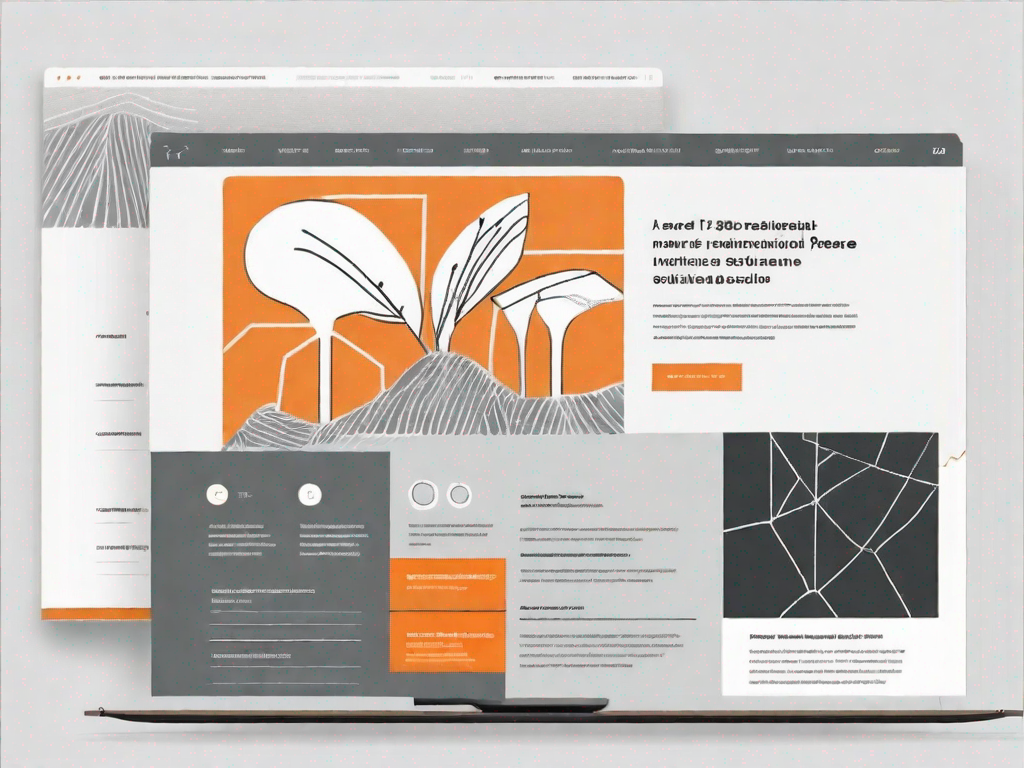
Client testimonials are an invaluable tool for building trust and credibility in your business. They provide social proof and enhance your brand image by showcasing positive feedback from happy customers. If you have a Squarespace website and want to incorporate a client testimonial section, this article will guide you through the process step by step.
Understanding the Importance of Client Testimonials
Client testimonials hold immense importance in today's digital landscape. They serve as powerful tools for boosting credibility and establishing trust with potential customers. By showcasing positive experiences from previous clients, testimonials help build confidence in your brand and its offerings.
When potential customers come across your website, client testimonials act as endorsements, showing that others have had a positive experience with your products or services. This can help overcome any doubts or hesitations they may have and encourage them to take the next step towards engaging with your business.
Boosting Credibility with Testimonials
One of the key benefits of incorporating client testimonials on your Squarespace website is the ability to boost your credibility. When visitors read positive feedback from satisfied clients, it reinforces the trustworthiness of your business.
By sharing real-life experiences and success stories, you are providing evidence that your products or services deliver on their promises. This helps potential customers feel more confident in choosing your business over competitors.
Imagine a potential customer visiting your website for the first time. They are looking for a reliable and trustworthy company to fulfill their needs. As they scroll through your homepage, they stumble upon a section dedicated to client testimonials. They read about how your product exceeded expectations and how your customer service went above and beyond. This positive reinforcement instantly boosts their confidence in your brand, making them more likely to convert into a paying customer.
Furthermore, client testimonials can also help address any specific concerns or objections that potential customers may have. For example, if your business offers a service that requires technical expertise, a testimonial from a satisfied client who initially had doubts about the technical aspects can help alleviate similar concerns in others.
Enhancing Brand Image through Client Feedback
Client testimonials also play a vital role in enhancing your brand image. By featuring authentic and positive feedback from your clients, you can demonstrate the value and quality associated with your brand.
When visitors see that others have had a positive experience with your business, it adds credibility to your brand and reinforces its reputation. Displaying client testimonials on your Squarespace website allows you to showcase the positive impact your products or services can have on customers' lives.
Imagine a potential customer browsing through your website, trying to decide whether to choose your brand or a competitor's. They come across a testimonial from a client who shares how your product transformed their life. This personal touch not only enhances your brand image but also establishes an emotional connection with potential customers. They can envision themselves experiencing the same positive outcomes and are more likely to choose your brand over others.
Moreover, client testimonials can also help differentiate your brand from competitors. When potential customers see that your business has a strong track record of satisfied clients, it sets you apart as a reliable and trustworthy option in the market. This can be especially impactful in industries where trust and reputation are crucial factors in the decision-making process.
In conclusion, client testimonials are invaluable assets for any business. They provide social proof, boost credibility, and enhance brand image. By incorporating client testimonials on your Squarespace website, you can effectively communicate the positive experiences of your clients and inspire confidence in potential customers.
Preparing Your Squarespace Website for Testimonials
Before adding client testimonials to your Squarespace website, it is important to make the necessary preparations to ensure a seamless integration. Testimonials are a powerful way to build trust and credibility with your audience, so it's crucial to present them in a visually appealing and easily accessible manner.
Selecting the Ideal Page for Testimonials
When it comes to choosing the webpage where you want to display your client testimonials, you have several options to consider. One popular choice is to showcase them on your homepage, where they can immediately capture the attention of your visitors. Another option is to dedicate a specific page solely to testimonials, allowing potential clients to easily find and browse through them.
However, don't underestimate the impact testimonials can have on your about page. This is a section where visitors often seek to learn more about your business and its credibility. By strategically placing testimonials here, you can reinforce your brand's reputation and make a lasting impression on your audience.
Structuring Your Testimonial Section
Once you have decided on the ideal page for your testimonials, it's time to think about the structure and layout of your testimonial section. Consider the overall design and aesthetic of your website, and choose a format that complements it seamlessly.
One popular option is to display testimonials as a list, allowing visitors to easily scroll through and read each one. This format works well for websites with a lot of testimonials to showcase. On the other hand, if you have a smaller number of testimonials or want to create a more dynamic experience, you can opt for a slideshow format. This will enable you to highlight each testimonial individually, creating a captivating visual effect.
Regardless of the format you choose, it is crucial to ensure that your testimonial section is visually appealing and easy to read. Select fonts that are clear and legible, and consider using formatting techniques such as bold or italic text to make key points or standout quotes pop. Additionally, pay attention to the spacing between testimonials to enhance readability and create a sense of visual balance.
Remember, testimonials are not just about the words themselves; they are also about the emotions and experiences they convey. Consider incorporating relevant images or icons alongside each testimonial to further enhance their impact. This can help create a more immersive and engaging experience for your visitors, leaving a lasting impression that sets you apart from your competitors.
Step-by-Step Guide to Adding Testimonials in Squarespace
Now that you've prepared your Squarespace website, it's time to add the client testimonials. Follow these step-by-step instructions:
Accessing Your Squarespace Dashboard
Login to your Squarespace account and navigate to the dashboard. This is where you can make changes to your website's design and content.
Navigating to the Correct Page
Locate the page where you want to add the testimonials. Depending on your chosen page, use the built-in Squarespace editor to access the content of that page.
Adding and Formatting Testimonial Blocks
In the Squarespace editor, click on the (+) icon to add a new block. Look for the testimonial block option and select it. You can then start adding your client testimonials one by one.
To format your testimonials, use the formatting options provided by Squarespace. You can adjust font styles, sizes, and colors to match your website's overall design. Remember to keep the formatting consistent across all testimonials for a cohesive look.
Tips for Displaying Client Testimonials Effectively
Now that you have added your client testimonials, let's explore some tips to maximize their impact:
Choosing the Right Testimonials
Select testimonials that highlight different aspects of your products or services. Aim for a mix of testimonials that cover various benefits, features, and customer experiences. This will provide a well-rounded view of your business's capabilities.
Balancing Text and Visual Elements
Visual elements such as images and videos can enhance the impact of your client testimonials. If possible, consider incorporating visuals that relate to the testimonials to further reinforce the message.
However, it's important to strike a balance between text and visuals. Avoid overwhelming your visitors with too many elements that distract from the testimonials themselves.
Maintaining and Updating Your Testimonial Section
Adding client testimonials is not a one-time task. To ensure the continued effectiveness of your testimonial section, you need to regularly maintain and update it.
Regularly Adding New Testimonials
As your business grows and accumulates more positive feedback from clients, make it a habit to update your testimonial section regularly. Fresh testimonials show that your business is actively delivering outstanding results and can instill confidence in potential customers.
Keeping Your Testimonial Section Fresh and Relevant
Review your testimonials periodically to ensure they stay relevant. Remove any outdated testimonials or those that may not align with your current business goals. Aim to present a collection of testimonials that accurately reflects your business's current strengths.
By following these steps and tips, you can easily add a client testimonial section to your Squarespace website. Remember, the goal is to leverage the power of social proof to build trust, credibility, and a positive brand image. Use this opportunity to showcase your business's success stories and inspire potential customers to choose your products or services.
So, start collecting those glowing testimonials and watch your Squarespace website become a powerful marketing tool that generates trust and drives business growth!
Related Posts
Let's
Let’s discuss how we can bring reinvigorated value and purpose to your brand.







.svg)