.svg)
How to add a client portal in Squarespace
.svg)
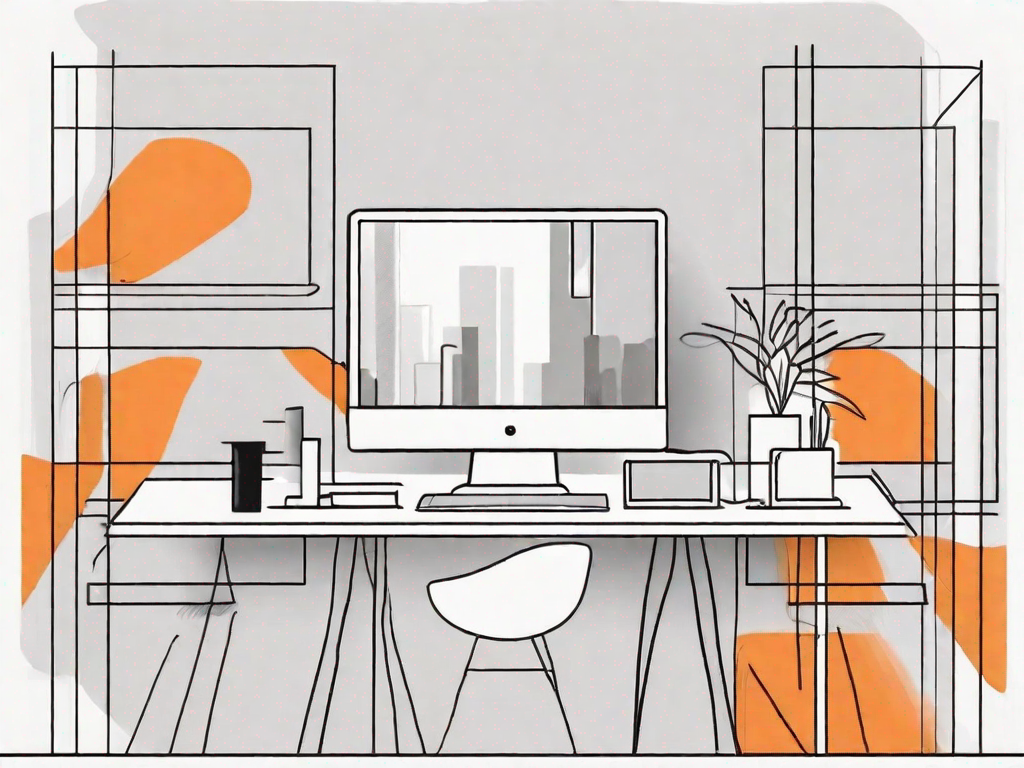
In today's fast-paced business environment, ensuring effective communication and seamless collaboration with clients is crucial for success. One way to achieve this is by adding a client portal to your Squarespace website. A client portal serves as a secure online platform where you can share important information, documents, and updates with your clients, all in one place. In this article, we will explore the importance of having a client portal, the steps to add one to your Squarespace site, and how to effectively manage and optimize it for better user experience.
Understanding the Importance of a Client Portal
Enhancing Client Communication through Portals:
A client portal provides a centralized location where you and your clients can easily communicate and exchange information. No more hunting through email threads or juggling multiple platforms – everything is conveniently stored in one place.
Imagine this scenario: you are a busy professional, managing multiple clients and projects simultaneously. In the past, you would have to constantly switch between different communication channels, searching through countless email threads to find the information you need. It was a time-consuming and frustrating process, often leading to miscommunication and delays.
But now, with the advent of client portals, all that hassle is a thing of the past. You and your clients can access a secure and user-friendly platform where you can easily share messages, files, and updates. It's like having a virtual office where everyone can collaborate seamlessly.
Streamlining Business Operations with a Client Portal:
By implementing a client portal, you can streamline your business operations. Instead of spending countless hours on administrative tasks, you can focus on delivering value to your clients. Invoicing, document sharing, and project updates can all be handled efficiently through the portal.
Let's delve deeper into the benefits of streamlining your business operations through a client portal. Imagine this: you have just completed a project for a client and it's time to send them an invoice. In the past, this would involve creating a separate document, attaching it to an email, and waiting for the client to review and respond.
But with a client portal, this process becomes much simpler. You can generate an invoice directly within the portal, complete with all the necessary details and payment options. The client receives a notification and can access the invoice instantly. They can review it, make any necessary comments, and even make the payment directly through the portal. It's a seamless and efficient process that saves both you and your client valuable time.
Document sharing is another area where a client portal can revolutionize your business operations. In the past, you might have relied on email attachments or file-sharing platforms, which often led to version control issues and confusion. With a client portal, you can upload documents directly to the platform, ensuring that everyone has access to the latest version. You can even set permissions and access levels, ensuring that sensitive information is only available to authorized individuals.
Project updates are also made easier through a client portal. Instead of sending regular email updates or scheduling time-consuming meetings, you can simply post updates within the portal. Clients can access these updates at their convenience, keeping them informed and engaged throughout the project.
In conclusion, a client portal is not just a convenient tool for communication and information exchange. It is a game-changer that can transform the way you and your clients collaborate. By streamlining your business operations through a client portal, you can save time, improve efficiency, and ultimately deliver better results to your clients.
Getting Started with Squarespace
An Overview of Squarespace's Features:
Before adding a client portal, it's essential to familiarize yourself with Squarespace's features. Squarespace is a powerful website building and hosting platform that offers a range of tools and templates to create stunning websites.
Setting Up Your Squarespace Account:
To begin, you'll need to create a Squarespace account. Simply visit the Squarespace website and follow the step-by-step process to set up your account. Once you have your account ready, you can dive into the process of adding a client portal.
Now that you have set up your Squarespace account, let's explore some of the exciting features that this platform has to offer. One of the standout features of Squarespace is its user-friendly interface. Whether you are a seasoned web developer or a complete beginner, Squarespace provides an intuitive and easy-to-use platform that allows you to create professional-looking websites without any coding knowledge.
Another great feature of Squarespace is its extensive collection of templates. With over 100 beautifully designed templates to choose from, you can find the perfect look for your website. These templates are fully customizable, allowing you to personalize every aspect of your site, from the layout to the color scheme, ensuring that your website reflects your unique brand identity.
In addition to its stunning templates, Squarespace also offers a wide range of tools and features to enhance your website's functionality. From built-in e-commerce capabilities to SEO optimization tools, Squarespace has everything you need to create a successful online presence. You can easily integrate social media platforms, add contact forms, and even create stunning galleries to showcase your work.
One of the standout features of Squarespace is its mobile responsiveness. In today's digital age, it's crucial to have a website that looks great and functions seamlessly on all devices. With Squarespace, you can rest assured that your website will adapt to different screen sizes, ensuring an optimal user experience for your visitors, whether they are browsing on a desktop computer, tablet, or smartphone.
Now that you are familiar with Squarespace's impressive features, let's dive into the process of adding a client portal. A client portal is a secure area on your website where you can share files, communicate with clients, and provide a personalized experience. This feature is particularly useful for businesses that offer services or products to clients and need a secure and convenient way to interact with them.
To add a client portal to your Squarespace website, you can take advantage of Squarespace's built-in features or explore third-party integrations. Squarespace offers several built-in options, such as password-protected pages or member areas, where you can restrict access to specific content. This is an excellent option if you want to create a simple client portal without the need for advanced functionality.
If you require more advanced features for your client portal, you can explore third-party integrations. Squarespace integrates seamlessly with popular platforms like MemberSpace or MemberStack, which provide robust membership management tools. These integrations allow you to create custom login pages, manage user accounts, and even offer subscription-based services.
Adding a client portal to your Squarespace website can greatly enhance your business's efficiency and professionalism. By providing a secure and convenient way for clients to access resources and communicate with you, you can streamline your workflow and improve client satisfaction.
In conclusion, Squarespace is a powerful website building and hosting platform that offers a range of features to create stunning websites. With its user-friendly interface, customizable templates, and extensive tools, Squarespace is an excellent choice for individuals and businesses looking to establish a strong online presence. By adding a client portal, you can take your website to the next level and provide a personalized experience for your clients.
Steps to Add a Client Portal in Squarespace
Choosing the Right Client Portal Plugin:
There are various client portal plugins available for Squarespace. Research and choose one that aligns with your requirements and budget. Look for features like secure file sharing, messaging capabilities, and customization options.
Integrating the Client Portal Plugin with Squarespace:
Once you have selected a suitable plugin, follow the installation instructions provided by the plugin provider. Typically, this involves adding a few lines of code to your Squarespace website or using Squarespace's built-in integration options.
Customising Your Client Portal:
After integrating the client portal plugin, it's time to customize its appearance and functionality. You can adjust the colors, fonts, and layout to align with your branding. Additionally, configure access permissions, notification settings, and other customization options according to your preferences.
Managing Your Client Portal
Adding and Removing Clients:
To provide your clients with access to the portal, you'll need to add them as users. Depending on the plugin you choose, you may have the option to invite clients via email or provide them with a unique registration link. Be sure to provide clear instructions and guidelines to help your clients navigate the portal.
Updating Client Information:
Regularly updating your clients' information is crucial for accurate communication and personalized experiences. Ensure that your portal has user-friendly options to allow clients to update their details easily.
Troubleshooting Common Issues:
Despite careful planning and execution, technical issues may arise. It is essential to have a troubleshooting process in place to address any problems promptly. Provide easily accessible support and detailed documentation to help clients overcome any challenges they may encounter within the portal.
Optimising Your Client Portal for Better User Experience
Design Tips for Your Client Portal:
A well-designed portal creates a positive impression and enhances user experience. Consider the branding guidelines of your business and incorporate them into the portal's design. Pay attention to usability, navigation, and visual appeal to ensure clients find it easy to use and visually appealing.
Ensuring the Security of Your Client Portal:
Securing sensitive information is paramount. Implement robust security measures such as encryption, secure login procedures, and regular vulnerability assessments. Regularly update your plugin and Squarespace platform to address any security vulnerabilities.
Gathering Feedback and Making Improvements:
Lastly, don't forget to gather feedback from your clients about their experience using the portal. This feedback can provide valuable insights for making improvements and enhancing the overall user experience. Actively seek feedback through surveys, interviews, or feedback forms.
With a client portal seamlessly integrated into your Squarespace website, you can take your client communication and collaboration to new heights. Remember to choose the right plugin, customize it to align with your brand, and continually optimize the portal based on user feedback. Start leveraging the power of a client portal today to enhance client satisfaction and streamline your business operations.
Related Posts
Let's
Let’s discuss how we can bring reinvigorated value and purpose to your brand.







.svg)