.svg)
How to add a client login portal in Squarespace
.svg)
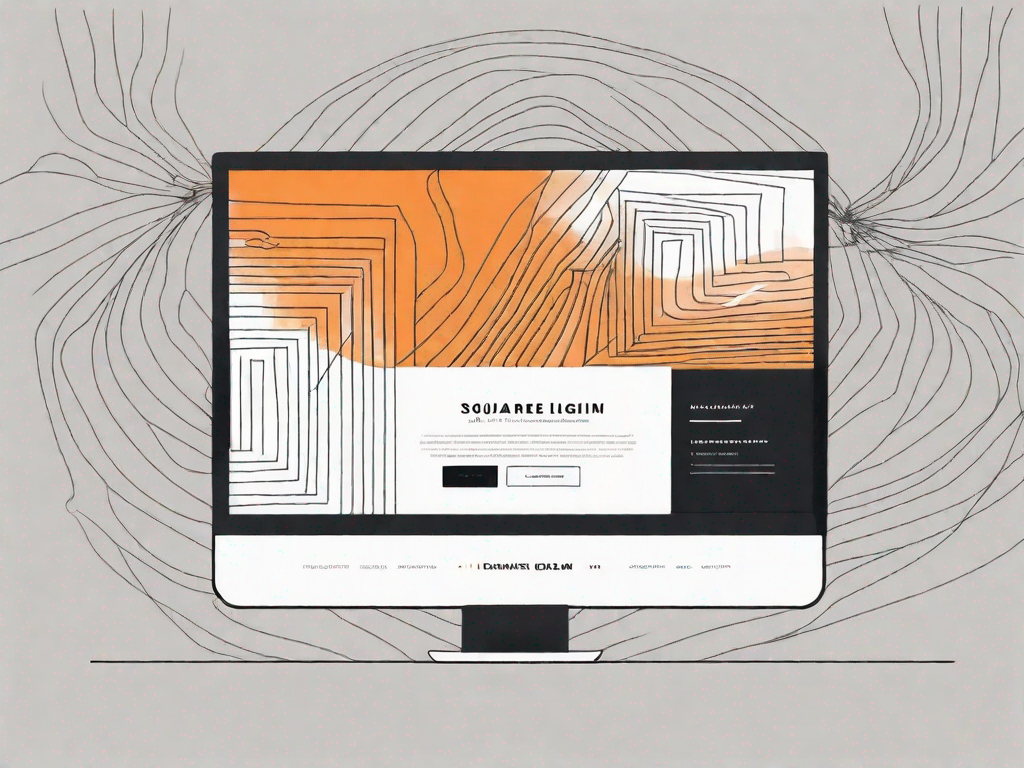
In this article, we will guide you through the process of adding a client login portal in Squarespace. A client login portal is a valuable tool that allows you to provide a personalized and secure experience for your clients. It enhances user experience and strengthens client relationships. Let's dive into the details and explore how you can easily add this feature to your Squarespace website.
Understanding the Importance of a Client Login Portal
A client login portal is more than just a convenient feature for your website. It plays a crucial role in enhancing user experience and strengthening client relationships. By providing a dedicated login area, you can offer personalized access for your clients. This not only adds a professional touch to your website but also instills a sense of trust and exclusivity. Your clients will appreciate the convenience and security offered by a login portal.
When it comes to running a successful business, maintaining strong client relationships is paramount. A client login portal can be a powerful tool in achieving this goal. It serves as a gateway to a world of personalized services and information, tailored specifically to each client's needs. By granting them access to their own accounts, you are empowering them with the ability to manage their own affairs efficiently and conveniently.
Imagine a scenario where a client needs to retrieve important documents or review past transactions. Without a client login portal, they would have to rely on email exchanges or phone calls to request this information. This not only consumes valuable time but also increases the risk of miscommunication or delays. However, with a login portal, all the necessary information is just a few clicks away, saving both parties time and effort.
Enhancing User Experience with a Login Portal
With a client login portal, you can create a seamless and hassle-free experience for your clients. They can easily access their personalized accounts, view important information, and manage their account details. This eliminates the need for multiple email exchanges and ensures that everything your clients need is easily accessible in one place. By simplifying the process, you can save time for both you and your clients.
Moreover, a well-designed login portal can significantly improve the overall user experience. By incorporating intuitive navigation and user-friendly interfaces, you can make it effortless for clients to find what they are looking for. This not only enhances their satisfaction but also reflects positively on your brand image. A smooth and efficient login portal can leave a lasting impression on your clients, making them more likely to return to your website in the future.
Additionally, a login portal can be a valuable tool for streamlining communication between you and your clients. By providing a secure messaging system within the portal, you can facilitate direct and confidential communication. Clients can send inquiries, provide feedback, or request assistance, all within the confines of their personalized accounts. This not only ensures privacy but also fosters a sense of exclusivity and importance for your clients.
Strengthening Client Relationships through Personalized Access
A client login portal allows you to provide personalized access to your clients. You can tailor the information and resources available to each client based on their specific needs and preferences. Whether it's exclusive content, special offers, or personalized messages, a login portal enables you to create a unique experience for each individual. By offering this level of customization, you can strengthen your client relationships and foster loyalty.
Personalization is the key to building strong and lasting relationships with your clients. By understanding their preferences, anticipating their needs, and providing them with relevant and valuable resources, you can demonstrate your commitment to their success. A client login portal acts as a gateway to this personalized experience, allowing you to showcase your understanding of their unique requirements.
Furthermore, a login portal can serve as a platform for targeted marketing and communication. By analyzing the data and insights gathered from client interactions within the portal, you can tailor your marketing campaigns to specific segments or individuals. This level of personalization can significantly increase the effectiveness of your marketing efforts, as clients are more likely to respond positively to messages that resonate with their interests and preferences.
In conclusion, a client login portal is not just a mere feature on your website; it is a powerful tool that can enhance user experience, streamline communication, and strengthen client relationships. By offering personalized access, you can provide a seamless and convenient experience for your clients while showcasing your commitment to their success. So, if you haven't already implemented a client login portal, it's time to consider the benefits it can bring to your business.
Preliminary Steps before Adding a Client Login Portal
Before you can add a client login portal to your Squarespace website, there are a few preliminary steps you need to take. These steps will ensure that you have everything in place before proceeding with the integration process.
Setting Up Your Squarespace Account
If you don't already have a Squarespace account, you'll need to sign up for one. Visit the Squarespace website and follow the instructions to create your account. Make sure to choose a subscription plan that suits your needs. Once your account is set up, you can move on to the next step.
Familiarising Yourself with the Squarespace Interface
Before diving into adding a client login portal, it's important to familiarize yourself with the Squarespace interface. Take some time to explore the available features and functionalities. This will make the integration process smoother and help you make the most of Squarespace's capabilities.
Detailed Guide to Adding a Client Login Portal
Now that you're ready to add a client login portal, let's walk through the steps in detail. We'll guide you through the process of choosing the right login portal service and integrating it with your Squarespace website.
Choosing the Right Login Portal Service
There are several login portal services available that integrate seamlessly with Squarespace. Take some time to research and compare different options. Consider factors such as ease of use, customization options, and security features. Once you've selected the service that best fits your needs, you can proceed to the next step.
Integrating the Login Portal Service with Squarespace
Integrating the login portal service with your Squarespace website is relatively straightforward. The service provider will provide you with detailed instructions on how to integrate their system with Squarespace. This typically involves copying and pasting a code snippet into your website's code. Once the integration is complete, you can move on to customizing your client login portal.
Customizing Your Client Login Portal
After integrating the login portal service, it's time to customize your client login portal to match your branding and preferences. This will ensure a cohesive and professional look for your website.
Personalizing the Login Portal Design
Most login portal services offer customization options that allow you to personalize the design of your client login portal. You can choose colors, upload your logo, and add custom text. Take advantage of these options to create a login portal that aligns with your brand identity and aesthetic.
Setting Up Client Access Permissions
To maintain security and privacy, it's important to set up client access permissions. This allows you to control who can access specific sections of your website. You can create different user roles and grant different levels of access based on your clients' needs. This ensures that each client sees only the information and resources that are relevant to them.
Troubleshooting Common Issues
While implementing a client login portal is generally a smooth process, you may encounter some common issues along the way. Here are a few troubleshooting tips to help you overcome any challenges:
Resolving Login Issues
If your clients are experiencing difficulties logging in, make sure to double-check the login portal configuration. Verify that the login credentials are correct and that there are no typos or formatting errors. Additionally, ensure that the login portal service is up and running smoothly. If the issue persists, reach out to the login portal service provider for further assistance.
Addressing Integration Problems
If you encounter any issues during the integration process, review the instructions provided by the login portal service provider. Check that you have followed all the steps correctly and that the code snippet has been inserted in the right place. If you're still facing problems, don't hesitate to seek help from the service provider's support team. They are there to assist you and ensure a seamless integration.
By following these steps and recommendations, you can successfully add a client login portal to your Squarespace website. Remember, a client login portal is a valuable tool that enhances user experience and strengthens client relationships. Take advantage of this feature to offer personalized access and create a professional and secure environment for your clients.
Related Posts
Let's
Let’s discuss how we can bring reinvigorated value and purpose to your brand.







.svg)