.svg)
How to add a chatbot in Shopify
.svg)

In today's digital age, effective customer interaction is crucial for the success of any online business. One innovative way to enhance your customer's experience and provide instant support is by integrating a chatbot into your Shopify store. A chatbot is an AI-powered tool that can engage in real-time conversations with your customers, answer their queries, and provide personalized assistance. If you're looking to add a chatbot to your Shopify store, this comprehensive guide will take you through the process step by step.
Understanding the Role of a Chatbot in Shopify
Before diving into the technical aspects of adding a chatbot, it's essential to understand the importance of customer interaction in the online marketplace. Customer interaction plays a significant role in building trust and loyalty. When customers have questions or concerns, they expect prompt and accurate responses. This is where a chatbot comes into play.
Imagine this scenario: a potential customer visits your Shopify store late at night, outside of your regular business hours. They have a specific question about a product they are interested in purchasing. Without a chatbot, they would have to wait until the next day to get an answer, which might lead to frustration and possibly even abandonment of the purchase. However, with a chatbot in place, this customer can receive immediate assistance, even during the late hours. This not only addresses their query promptly but also shows that you value their time and are committed to providing excellent customer service.
The Importance of Customer Interaction
A chatbot ensures that your customers receive immediate assistance, even outside of business hours. It can handle multiple conversations simultaneously, addressing common queries and providing relevant information. By offering quick and personalized support, a chatbot helps to build customer satisfaction and loyalty.
Furthermore, customer interaction goes beyond just providing support. It is an opportunity to engage with your customers, understand their needs, and gather valuable feedback. A chatbot can act as a virtual assistant, guiding customers through the various stages of their buying journey. By proactively suggesting products based on their preferences and previous purchases, a chatbot can enhance the overall shopping experience and increase customer satisfaction.
How a Chatbot Enhances User Experience
A chatbot enhances the overall user experience on your Shopify store in several ways. It provides a seamless and interactive interface for customers to engage with, making their shopping experience more enjoyable. Instead of navigating through complex menus or searching for information, customers can simply ask the chatbot and receive instant responses.
Moreover, a chatbot can go beyond just answering questions. It can proactively suggest products based on the customer's browsing history or preferences. For example, if a customer is looking for a new pair of running shoes, the chatbot can recommend the latest models or offer discounts on related accessories. This personalized approach not only saves time for the customer but also increases the chances of making a sale.
In addition to product recommendations, a chatbot can guide customers through the buying process. It can provide step-by-step instructions on how to complete a purchase, assist with payment options, and address any concerns or hesitations the customer may have. By offering this level of support, a chatbot can significantly improve conversion rates and ultimately boost sales for your Shopify store.
Choosing the Right Chatbot for Your Shopify Store
Now that you understand the benefits of having a chatbot, it's time to choose the right one for your Shopify store. There are several factors to consider when selecting a chatbot in order to ensure it aligns with your business goals and caters to your customer's needs.
Having a chatbot for your Shopify store can greatly enhance your customer's shopping experience. It allows for instant communication, providing quick responses to inquiries and helping customers find what they are looking for. Additionally, chatbots can assist in automating repetitive tasks, saving you time and resources.
Factors to Consider When Selecting a Chatbot
When choosing a chatbot, consider aspects such as ease of use, customization options, integration capabilities, scalability, and cost-effectiveness. Assess the specific requirements of your store and determine which features are most important to provide the level of support your customers expect.
Ease of use is crucial as you want a chatbot that is intuitive and easy for both you and your customers to navigate. Customization options allow you to tailor the chatbot to match your store's branding and personality. Integration capabilities ensure that the chatbot seamlessly integrates with your existing systems and tools. Scalability is important if you plan to expand your store in the future, as you want a chatbot that can grow with your business. Lastly, cost-effectiveness is a key consideration, as you want to ensure that the benefits of the chatbot outweigh the investment.
Top Chatbot Options for Shopify
Shopify offers various chatbot options that seamlessly integrate with your store. Some popular choices include BotStar, Tars, and ManyChat. These platforms provide user-friendly interfaces, extensive functionalities, and excellent customer support. Research and compare their features to find the one that best suits your needs.
BotStar is known for its drag-and-drop interface, making it easy for anyone to build and customize their chatbot without any coding knowledge. It offers a wide range of pre-built templates and AI capabilities, allowing you to create a highly interactive and intelligent chatbot.
Tars, on the other hand, focuses on conversational marketing. It enables you to create chatbots that engage customers in personalized conversations, helping you understand their needs and provide tailored recommendations. With Tars, you can easily integrate your chatbot with other marketing tools, such as email marketing platforms and CRM systems.
ManyChat is a popular choice for Shopify store owners due to its robust features and user-friendly interface. It offers a visual flow builder that allows you to create complex chatbot workflows with ease. ManyChat also provides powerful automation capabilities, allowing you to send targeted messages and promotions to your customers based on their behavior and preferences.
When selecting a chatbot for your Shopify store, take the time to thoroughly research and compare the options available. Consider your specific requirements, budget, and long-term goals to make an informed decision. Remember, a well-chosen chatbot can significantly enhance your customer's experience and drive sales for your Shopify store.
Step-by-Step Guide to Adding a Chatbot in Shopify
Now that you have chosen the right chatbot for your Shopify store, let's dive into the step-by-step process of adding it to your website.
Setting Up Your Chatbot Account
The first step is to create an account with your chosen chatbot platform. Follow their registration process, provide the necessary details, and choose a suitable subscription plan based on your business requirements.
Integrating the Chatbot into Your Shopify Store
After setting up your chatbot account, it's time to integrate it into your Shopify store. Most chatbot platforms provide a Shopify integration plugin or code snippet that you can easily install. Follow the platform-specific instructions and paste the code snippet into the appropriate section of your Shopify theme.
Customising Your Chatbot for Optimal Performance
Once you have successfully added the chatbot to your Shopify store, it's essential to customize it to align with your brand identity and provide optimal performance.
Personalising Your Chatbot's Responses
Personalization is key when it comes to delivering an exceptional customer experience. Customize your chatbot's responses to reflect your brand's tone of voice and provide individualized assistance. Tailor the bot's conversational style to meet the expectations of your target audience.
Setting Up Automated Responses for Common Queries
An efficient chatbot saves both time and effort by providing automated responses to common queries. Identify the most frequently asked questions and set up automated responses for them. This ensures that customers receive prompt and accurate answers, even when there is no human agent available.
Monitoring and Improving Your Chatbot's Performance
Adding a chatbot to your Shopify store is just the first step. To provide the best possible customer experience, continuous monitoring and improvement are necessary.
Analysing Chatbot Interactions
Regularly analyze your chatbot's interactions with customers to identify any potential issues or areas for improvement. Pay attention to customer feedback and adapt your chatbot's responses accordingly. This will help you refine the user experience and enhance customer satisfaction.
Making Necessary Adjustments for Improved Service
Based on the analysis and customer feedback, make any necessary adjustments to your chatbot's functionality or responses. Continuously improving your chatbot's performance will ensure that it remains an effective tool for customer support and engagement.
By following this step-by-step guide, you can successfully add a chatbot to your Shopify store and provide an enhanced customer experience. The integration of a chatbot not only streamlines customer interactions but also boosts conversions and overall business performance. Embrace the power of AI technology and take your Shopify store to new heights.
Let's
Let’s discuss how we can bring reinvigorated value and purpose to your brand.

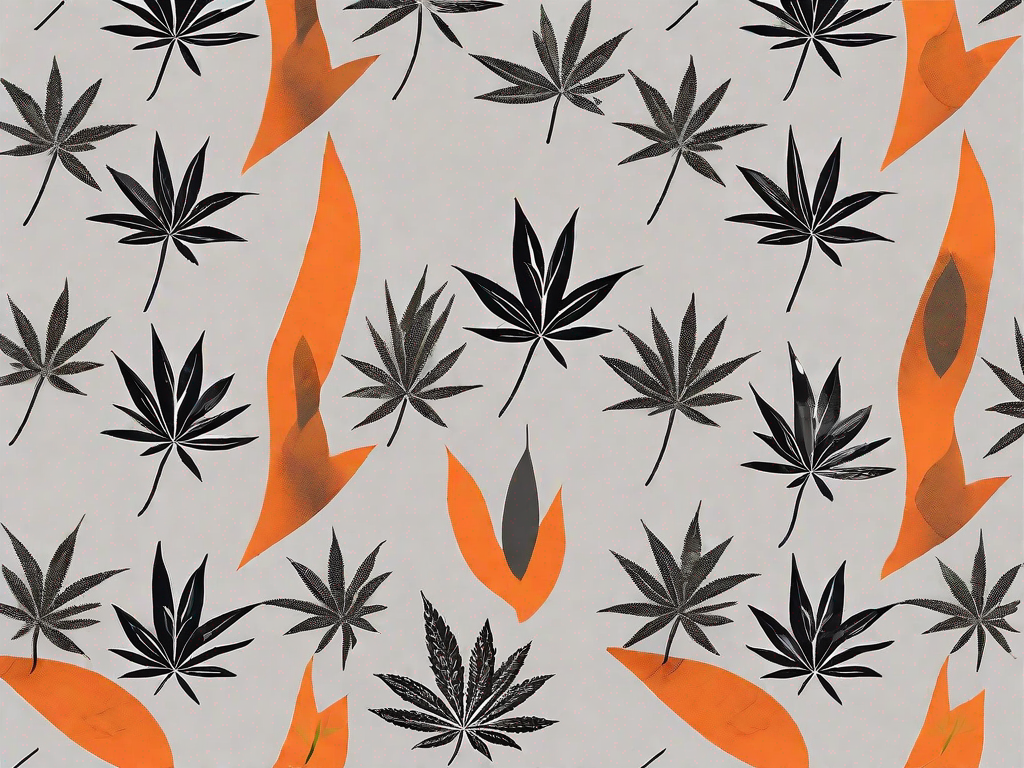




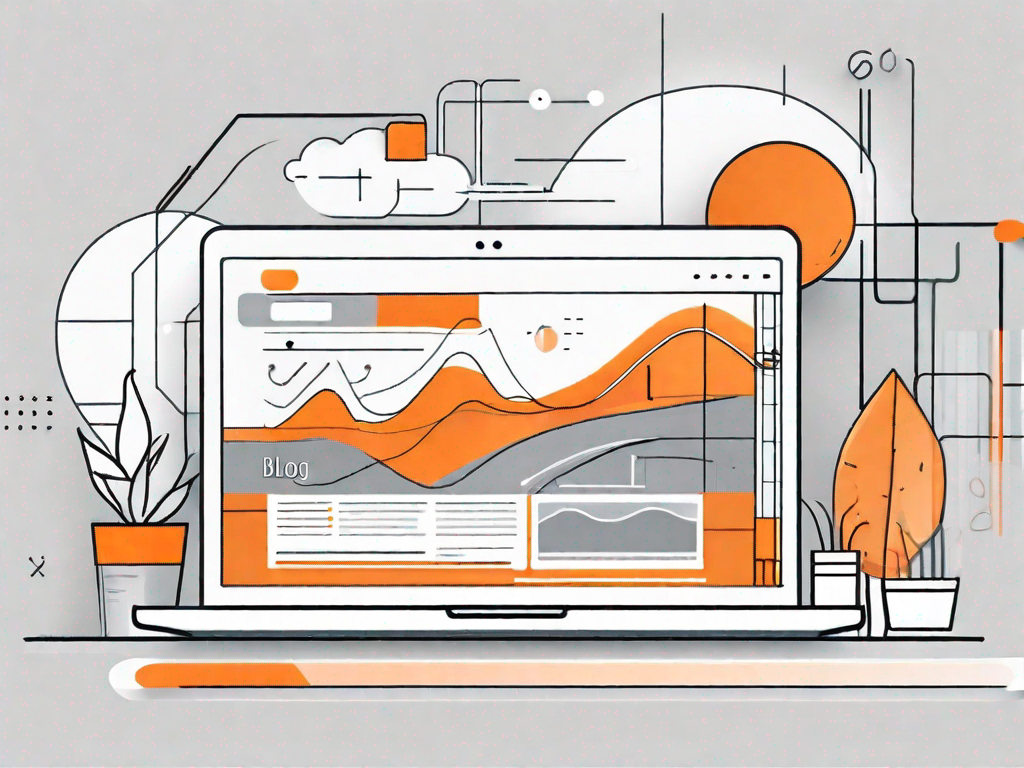
.svg)