.svg)
How to add a blog to a WordPress site
.svg)
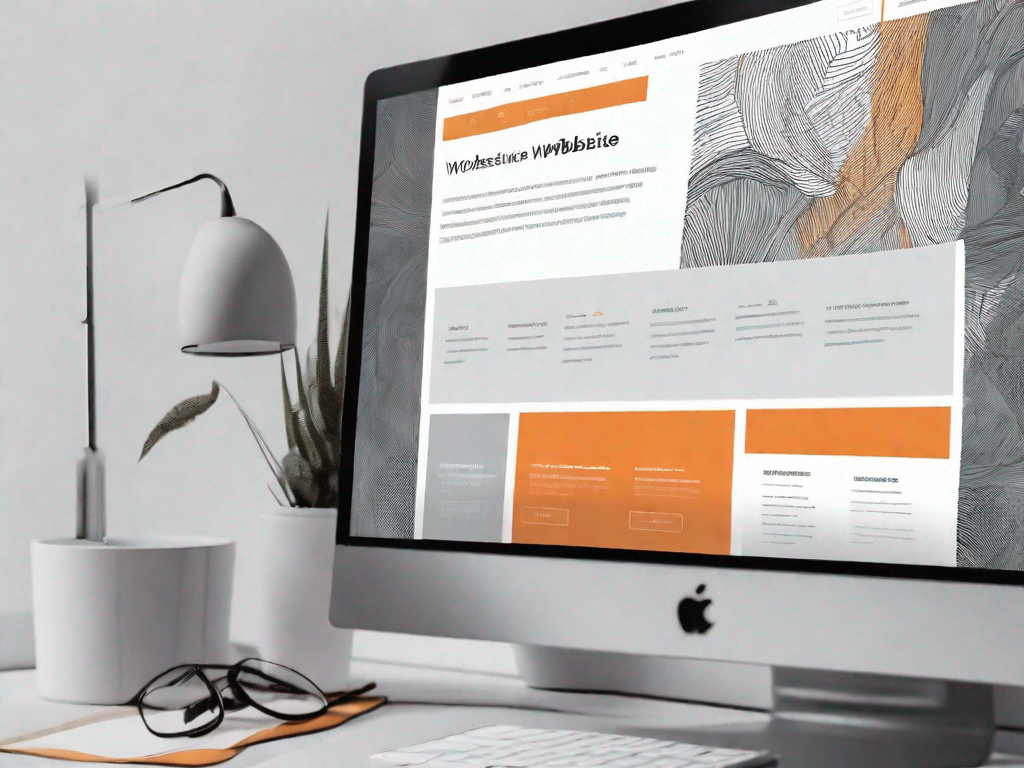
As a website owner, you may have heard about the benefits of adding a blog to your WordPress site. A blog can be a powerful tool to enhance your website's functionality and engage with your audience. In this article, we will explore the importance of a blog on your WordPress site, how it can improve your SEO, and provide a step-by-step guide to help you add a blog to your WordPress site. We will also discuss tips for maintaining your WordPress blog and troubleshooting common issues that may arise.
Understanding the Importance of a Blog on Your WordPress Site
A blog is not just a platform to share your thoughts and ideas. It offers numerous benefits that can enhance your website's overall performance. First and foremost, a blog allows you to regularly update your website with fresh, relevant content. This not only keeps your audience engaged but also helps search engines recognize your site as a reliable source of information. Additionally, a blog provides an opportunity to establish yourself as an authority in your niche and build a loyal community of readers.
When you have a blog on your WordPress site, you have the freedom to explore a wide range of topics that are relevant to your audience. You can delve into the latest trends, share industry insights, and provide valuable tips and advice. By consistently delivering high-quality content, you can position yourself as a trusted resource and attract a steady stream of visitors to your site.
Furthermore, a blog allows you to showcase your expertise and demonstrate your knowledge in your field. You can share your experiences, discuss industry news, and offer unique perspectives. By sharing your expertise through informative and well-researched blog posts, you can build credibility and establish yourself as a thought leader.
The Benefits of Adding a Blog to Your Site
Adding a blog to your WordPress site can have a positive impact on various aspects of your online presence. For starters, it can increase your website's visibility. By creating valuable and shareable content, you can attract more visitors to your site and potentially improve your search engine rankings. In addition, a blog allows you to showcase your expertise, build trust with your audience, and even generate leads and conversions. It also provides an avenue for interaction, enabling your readers to leave comments and engage in discussions.
Another benefit of having a blog on your WordPress site is the opportunity to establish a strong brand identity. Through consistent branding, you can create a recognizable and memorable image for your business. By incorporating your brand elements, such as your logo, color scheme, and tone of voice, into your blog posts, you can reinforce your brand's message and values.
In addition, a blog can serve as a platform for storytelling. You can share success stories, case studies, and customer testimonials to highlight the positive impact your products or services have had on people's lives. By weaving compelling narratives into your blog posts, you can create an emotional connection with your audience and inspire them to take action.
How a Blog Can Improve Your SEO
One of the key reasons why adding a blog to your WordPress site is beneficial is its impact on search engine optimization (SEO). Search engines prioritize websites that provide fresh and relevant content. By regularly publishing blog posts, you can increase your website's visibility in search engine results. Moreover, each blog post presents an opportunity to target specific keywords, further enhancing your site's SEO. With a well-optimized blog, you can attract organic traffic, increase your website's authority, and improve your overall search engine rankings.
Furthermore, a blog allows you to create internal links within your website. By strategically linking relevant blog posts to other pages on your site, you can improve the overall structure and navigation of your website. This not only helps search engines crawl and index your site more effectively but also enhances the user experience. When visitors can easily navigate through your site and find valuable information, they are more likely to stay longer and engage with your content.
Additionally, a blog can attract external links from other websites, which is crucial for SEO. When other reputable websites link back to your blog posts, it signals to search engines that your content is valuable and trustworthy. This can significantly improve your website's authority and credibility in the eyes of search engines, leading to higher rankings in search results.
In conclusion, a blog is an essential component of a WordPress site. It offers a multitude of benefits, including increased visibility, enhanced brand identity, and improved SEO. By consistently creating valuable and engaging content, you can establish yourself as an authority in your niche and attract a loyal community of readers. So, don't underestimate the power of a blog and make sure to leverage its potential to maximize the performance of your WordPress site.
Preparing Your WordPress Site for a Blog
Before diving into the process of adding a blog to your WordPress site, there are a few steps you need to take to prepare your site for this new addition.
Choosing the Right Theme for Your Blog
The first step is to choose a suitable theme for your blog. WordPress offers a wide range of themes, both free and premium, that are specifically designed for blogs. Consider your website's branding, layout preferences, and desired features when selecting a theme. Ensure that the theme is responsive and user-friendly to provide an optimal experience for your readers.
Setting Up the Necessary Plugins
Plugins are essential for adding functionality to your WordPress site. To enhance your blog's performance, install plugins that allow you to optimize your website for SEO, monitor traffic, and provide social sharing options. Additionally, consider using plugins that enhance your site's security and protect it from potential threats.
Step-by-Step Guide to Adding a Blog to Your WordPress Site
Now that your WordPress site is prepared, let's go through the steps of adding a blog to your site.
Creating a New Page for Your Blog
The first step is to create a new page to host your blog. In your WordPress dashboard, navigate to the "Pages" section and click on "Add New". Give your page a title, such as "Blog" or "News", and save it. This page will serve as the main landing page for your blog.
Customising Your Blog's Appearance
Next, you'll want to customize the appearance of your blog. This can be done by accessing the "Customize" option in your WordPress dashboard. Here, you can modify the layout, colors, typography, and other visual elements to align with your brand identity and create an appealing reading experience for your visitors.
Adding and Editing Blog Posts
With your blog page set up, you're ready to start adding blog posts. In your WordPress dashboard, navigate to the "Posts" section and click on "Add New". Here, you can create and publish your blog posts by writing compelling content, incorporating relevant keywords, and adding visual elements such as images and videos. Take the time to proofread and edit your posts before publishing to ensure accuracy and readability.
Tips for Maintaining Your WordPress Blog
Once your blog is up and running, it is essential to maintain it effectively to maximize its potential.
Regularly Updating Your Blog
Consistency is key when it comes to blogging. Aim to publish new content regularly to keep your audience engaged and search engines interested. Develop a content calendar and plan your blog posts in advance. This will help you stay organized and maintain a consistent posting schedule.
Engaging with Your Readers through Comments
Encourage readers to leave comments on your blog posts and respond to them promptly. Engaging with your audience creates a sense of community and shows that you value their input. Responding to comments also helps build trust and encourages repeat visits to your blog.
Troubleshooting Common Issues
Despite your best efforts, you may encounter some issues while running your WordPress blog. Let's discuss a couple of common problems and how to resolve them.
Resolving Blog Visibility Issues
If your blog posts are not appearing on your blog page, you may need to adjust your website's settings. Go to the "Settings" section in your WordPress dashboard and click on "Reading". From there, ensure that the option "Your Latest Posts" is selected under "Your homepage displays". Save the changes, and your blog posts should now be visible on your blog page.
Fixing Formatting Problems
Occasionally, you may encounter formatting issues that affect the appearance of your blog posts. To fix this, double-check your formatting options while in the blog editor. Ensure that you are using appropriate heading tags, paragraph spacing, and font styles. If the issue persists, consider switching to a different WordPress theme to see if that resolves the problem.
Adding a blog to your WordPress site can bring numerous benefits, from improving your SEO to enhancing engagement with your audience. By following this step-by-step guide and implementing effective maintenance strategies, you can leverage the power of blogging to establish your online presence and drive success to your WordPress site.
Related Posts
Let's
Let’s discuss how we can bring reinvigorated value and purpose to your brand.







.svg)