.svg)
How to add a blog post layout in Squarespace
.svg)
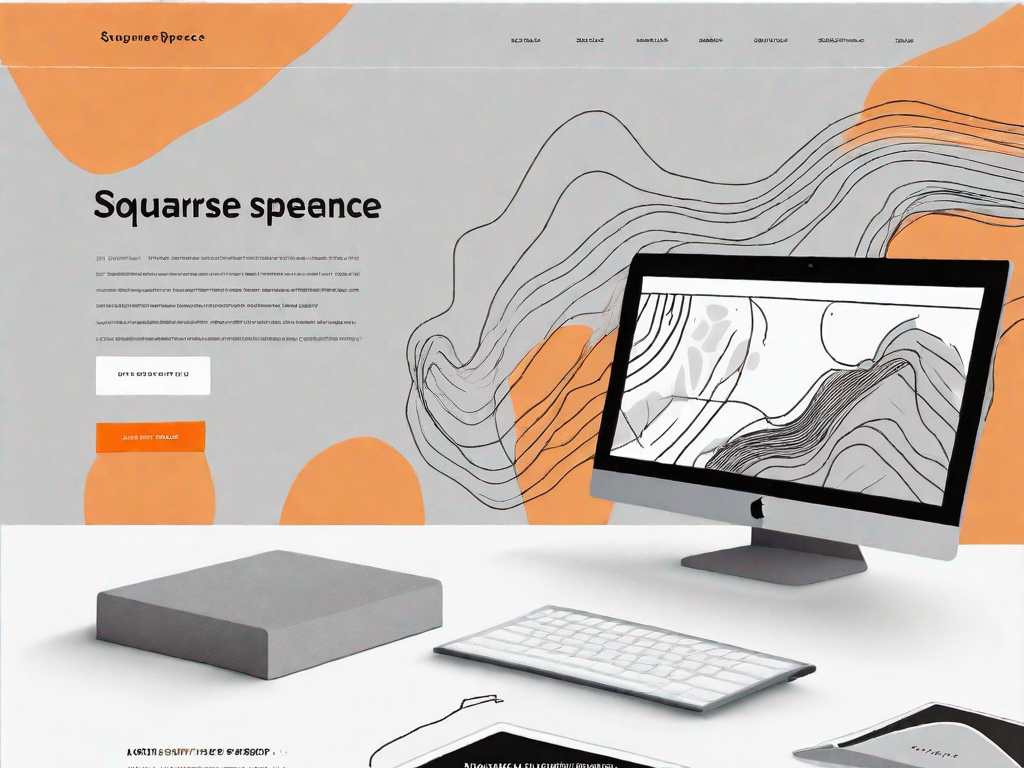
Squarespace is a popular platform for creating and managing websites. One of its key features is its blogging capabilities, which allow users to create and publish blog posts easily. In this article, we will discuss how to add a blog post layout in Squarespace, step by step.
Understanding Squarespace's Blogging Features
Squarespace provides a range of options for bloggers who want to showcase their content. With Squarespace, you have the ability to create and design beautiful blog layouts that can reflect your unique style and branding. Let's take a closer look at the blogging capabilities offered by Squarespace.
An Overview of Squarespace's Blogging Capabilities
When it comes to blogging, Squarespace offers a wide range of features and tools. You can create and manage multiple blogs on a single website and customize each blog’s layout individually. Additionally, Squarespace provides built-in SEO features, allowing you to optimize your blog posts for search engines and increase your visibility online.
But what sets Squarespace apart from other blogging platforms is its user-friendly interface. With its drag-and-drop functionality, you can easily arrange and customize the elements of your blog layout. Whether you want to add a featured image, include a sidebar with widgets, or showcase related posts at the end of each article, Squarespace makes it simple to create a visually appealing and functional blog design.
Furthermore, Squarespace offers a variety of pre-designed templates specifically tailored for blogging. These templates are fully customizable, allowing you to change colors, fonts, and other design elements to match your brand. Whether you prefer a clean and minimalist look or a bold and vibrant style, Squarespace has a template that will suit your blogging needs.
The Importance of Blog Layouts in Squarespace
A well-designed blog layout can significantly enhance the overall look and feel of your website. It provides a visually pleasing and organized structure for your blog posts, making it easier for readers to navigate and engage with your content. Having an attractive blog layout can also help establish your brand identity and make a lasting impression on your audience.
When designing your blog layout in Squarespace, it's important to consider the readability of your content. Choose fonts that are easy to read and ensure that the spacing between paragraphs and lines is comfortable for the eyes. You can also use headings and subheadings to break up your text and make it more scannable for readers who prefer to skim through articles.
Another aspect to consider when designing your blog layout is the placement of images and multimedia. Squarespace allows you to easily insert images, videos, and audio files into your blog posts, enhancing the visual appeal and interactivity of your content. By strategically placing these media elements within your blog layout, you can create a more engaging and immersive reading experience for your audience.
Furthermore, Squarespace's responsive design ensures that your blog layout looks great on all devices, including desktops, tablets, and smartphones. This is crucial in today's mobile-driven world, where a significant portion of internet users access websites through their mobile devices. With Squarespace, you can rest assured that your blog will be accessible and visually appealing to readers, regardless of the device they are using.
In conclusion, Squarespace offers a comprehensive set of blogging features that allow you to create stunning and functional blog layouts. From customizable templates to built-in SEO tools, Squarespace provides everything you need to showcase your content in the best possible way. So why wait? Start exploring Squarespace's blogging capabilities today and take your blog to the next level!
Preparing to Add a Blog Post Layout
Before you start adding a blog post layout in Squarespace, there are a few necessary preparations to consider.
Necessary Preparations Before Adding a Layout
Prior to adding a blog post layout, ensure that you have created a blog section on your Squarespace website. This will serve as the container for your blog posts and allow you to organize them neatly. Additionally, gather all the necessary assets and content for your blog post, such as images, text, and multimedia elements.
Choosing the Right Blog Post Layout for Your Needs
Squarespace offers a variety of pre-designed blog post layouts to choose from. Take some time to explore the different options and select a layout that best complements the aesthetic and purpose of your blog post. Consider factors such as the number of images you plan to include, the length of your text, and the overall look you want to achieve.
Step-by-Step Guide to Adding a Blog Post Layout
Now that you've completed the necessary preparations, let's dive into adding a blog post layout in Squarespace.
Accessing the Squarespace Editor
To begin, log into your Squarespace account and navigate to the editor for the website where your blog is located. This will allow you to make changes and add the desired blog post layout.
Navigating to the Blog Post Layout Section
Once you're in the Squarespace editor, locate and click on the blog section. This will take you to the section where you can manage and customize your blog posts and layout.
Selecting and Adding a Blog Post Layout
Within the blog post layout section, you'll find various options for selecting and adding a pre-designed layout to your blog post. Browse through the available choices and click on the layout that best suits your post. Squarespace will automatically apply the selected layout to your blog post.
Customising Your Blog Post Layout
After adding a blog post layout, you have the freedom to customize and fine-tune its design elements to match your preferences.
Adjusting the Layout's Design Elements
With Squarespace, you can easily modify various design elements of your blog post layout. You can change the fonts, colors, and sizes of text, as well as adjust the placement of images and other visual elements. Experiment with different settings to find the perfect combination that reflects your brand and enhances the readability of your blog post.
Incorporating Your Branding into the Layout
Make your blog post layout even more personalized by incorporating your branding elements. Add your logo, choose colors that align with your brand identity, and ensure that the overall design of the layout reflects your unique style. This will help to create a cohesive and professional appearance across all your blog posts.
Troubleshooting Common Issues
While adding and customizing a blog post layout is usually a smooth process, you might encounter some common issues along the way. Here are a few tips to help you troubleshoot and resolve these issues.
Resolving Layout Addition Errors
If you experience any errors or difficulties when adding a blog post layout in Squarespace, double-check that your website is up to date. Additionally, ensure that you have chosen a compatible layout for your blog post. If the issue persists, reach out to Squarespace's customer support for assistance.
Tips for Managing Layout Issues
If you encounter any challenges with customizing your blog post layout, consider consulting Squarespace's documentation or seeking guidance from their support team. They can provide valuable insights and recommendations for addressing specific layout issues.
In conclusion, adding a blog post layout in Squarespace is a straightforward process that allows you to showcase your content effectively. By understanding Squarespace's blogging features, preparing adequately, and following a step-by-step guide, you can create visually appealing and professionally designed layouts for your blog posts. Remember to customize the layout to reflect your brand and troubleshoot any issues that may arise. Happy blogging!
Related Posts
Let's
Let’s discuss how we can bring reinvigorated value and purpose to your brand.







.svg)