.svg)
How to add a blog post grid in Squarespace
.svg)
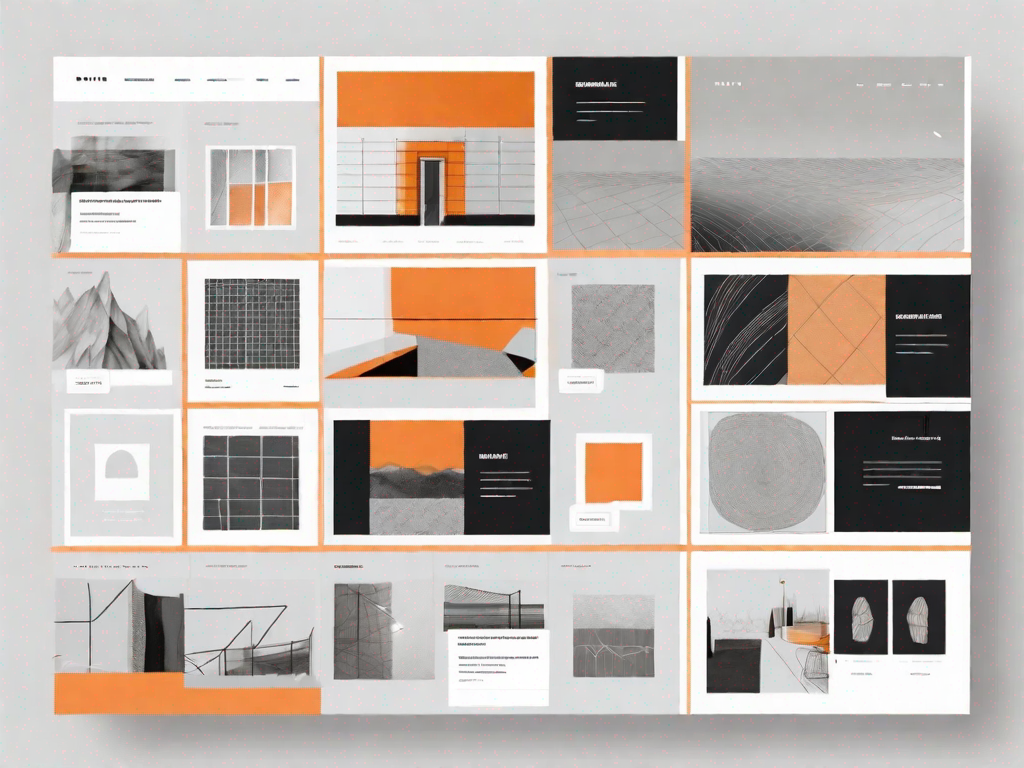
Squarespace is a popular platform for creating and managing websites, and adding a blog post grid can significantly enhance the visual appeal and functionality of your site. In this article, we will explore the importance of a blog post grid in Squarespace and guide you through the process of adding and customizing one for your own website.
Understanding the Importance of a Blog Post Grid
Before we delve into the details, let's first understand why a blog post grid is important for your Squarespace website. A blog post grid is a versatile layout that allows you to showcase your blog posts in an organized and visually appealing manner. It not only improves the overall aesthetic of your site but also enhances user experience by making it easier for visitors to navigate and explore your blog content.
When it comes to creating a successful blog, presentation is key. A well-designed blog post grid can make a significant difference in how your content is perceived by your audience. Imagine a cluttered and disorganized blog page, where readers struggle to find the articles they are interested in. It can be frustrating and discouraging, leading to a high bounce rate and a decrease in engagement.
However, with a blog post grid, you can effectively address these issues. By organizing your blog posts in a structured and visually appealing format, you provide your visitors with a clear and concise overview of your content. This not only saves them time but also encourages them to explore further, increasing the chances of them finding articles that resonate with their interests.
The Role of a Blog Post Grid in Squarespace
A blog post grid serves as a central hub for your blog posts, displaying them in a structured and organized format. It provides visitors with an overview of your blog content, allowing them to quickly scan and access the posts that interest them the most. By utilizing a blog post grid, you can effectively present your blog posts, making it easier for readers to discover and engage with your content.
Think of a blog post grid as a virtual magazine rack, neatly displaying your articles for readers to peruse. Just like a magazine rack, a blog post grid offers a visual representation of your content, enticing visitors to click and explore. With a well-designed grid, you can create a seamless browsing experience, guiding your audience through your blog and keeping them engaged.
Moreover, a blog post grid in Squarespace allows you to take advantage of the platform's built-in features and customization options. You can easily customize the layout, choose different grid styles, and even add filters to help visitors refine their search. This level of control empowers you to create a blog page that not only aligns with your brand image but also enhances the overall user experience.
Benefits of Using a Blog Post Grid
There are several benefits to using a blog post grid in Squarespace. Firstly, it presents your blog posts in a visually appealing manner, capturing visitors' attention and encouraging them to explore further. A well-designed grid with eye-catching images and concise descriptions can entice readers to click on your articles, increasing the chances of them staying on your site for longer.
Secondly, it eliminates the need for endless scrolling by providing a concise overview of your blog posts. Visitors can quickly see the titles, featured images, and brief descriptions, making it easier for them to find the content they are looking for. This saves them time and effort, enhancing their overall browsing experience on your website.
Furthermore, a blog post grid allows you to showcase your blog posts in a customizable way. You have the freedom to choose different grid layouts, such as a masonry grid or a classic grid, depending on your preferences and the overall design of your website. This flexibility enables you to create a unique and engaging blog page that aligns with your brand image.
Additionally, a blog post grid can improve the overall organization of your blog. By categorizing your posts into different sections or tags, you can create a more structured and intuitive navigation system. This makes it easier for visitors to find specific topics or browse through related articles, enhancing their overall user experience.
In conclusion, a blog post grid is an essential component of a successful Squarespace website. It not only enhances the visual appeal of your blog but also improves user experience by making it easier for visitors to navigate and explore your content. By utilizing a blog post grid, you can effectively showcase your blog posts, increase engagement, and create a seamless browsing experience for your audience.
Preparing Your Squarespace Site for a Blog Post Grid
Before you can add a blog post grid to your Squarespace site, it is essential to ensure that your site is properly set up and configured to accommodate this feature. There are a few steps you need to take before you can proceed with adding and customizing your blog post grid.
Checking Your Squarespace Version
Firstly, check the version of Squarespace you are using. Different versions may have slightly different options and settings for adding a blog post grid. You can find this information by accessing your Squarespace dashboard and navigating to the settings section. It is always a good idea to stay informed about the version you are using to make the most of the available features.
Setting Up Your Blog Page
Once you have confirmed your version, it's time to set up your blog page. If you don't already have a designated page for your blog posts, create one by following the instructions provided in your Squarespace dashboard. Make sure to choose a name that accurately represents your blog and reflects your branding. Once your blog page is created, you can begin adding your blog posts and structuring the layout.
Step-by-Step Guide to Adding a Blog Post Grid
Now that your Squarespace site is prepared, we can move on to the exciting part: adding a blog post grid to your website. Follow these step-by-step instructions to ensure a smooth and successful integration.
Choosing the Right Grid Layout
The first step is to select the grid layout that best suits your website and blog. Squarespace offers various grid options, such as masonry, classic, and stacked layouts. Consider the overall design of your site and the type of content you'll be showcasing before making a decision. Experiment with different layouts to find the one that visually complements your blog posts and enhances the user experience.
Customising Your Grid Design
Once you have chosen your desired grid layout, it's time to customize the design elements. Squarespace allows you to adjust various aspects, such as spacing, column width, and image sizing. Experiment with different options to achieve the desired look and feel. Remember to keep your branding in mind while customizing the grid design, ensuring that it aligns with your website's overall aesthetic.
Troubleshooting Common Issues
While adding a blog post grid to your Squarespace site is relatively straightforward, you may encounter some common issues along the way. Here are a few troubleshooting tips to help you resolve any potential problems.
Resolving Layout Problems
If your blog post grid is not displaying correctly or appears misaligned, you may need to adjust the settings within the Squarespace editor. Double-check the column widths and spacing options to ensure they are consistent and appropriate for your content. Additionally, check for any conflicting custom CSS or scripts that could potentially interfere with the grid layout.
Fixing Display Issues
In some cases, your blog post grid may not appear as intended on certain devices or screen sizes. Squarespace provides responsive design options that allow you to optimize the grid for different devices. Make sure to preview your site on various devices to ensure a consistent and visually pleasing experience for all visitors.
Maintaining and Updating Your Blog Post Grid
Once you have successfully added a blog post grid to your Squarespace site, it is crucial to actively maintain and update it to ensure the best results. Here are a few tips to help you keep your blog post grid effective and engaging.
Regularly Updating Your Grid
Make it a habit to regularly update your blog post grid with new content. Keep your audience engaged by consistently sharing relevant and valuable blog posts. By regularly refreshing your grid, you demonstrate continuous activity and dedication to providing fresh and exciting content.
Ensuring Your Grid Remains Effective and Engaging
Monitor the performance of your blog post grid and analyze user engagement. Pay attention to which blog posts receive the most views or generate the most interest. Incorporate this information into your future content creation strategy to maximize the effectiveness of your grid. Additionally, seek feedback from your audience and make adjustments based on their preferences and suggestions.
In conclusion, adding a blog post grid in Squarespace is a worthwhile endeavor that can greatly enhance the look and functionality of your website. By understanding the importance of a blog post grid, properly preparing your Squarespace site, and following the step-by-step guide we provided, you can successfully integrate this feature into your website. Remember to troubleshoot any issues that may arise and consistently maintain and update your grid to keep it engaging and effective. With a well-designed blog post grid, you can captivate your audience and provide an exceptional user experience.
Related Posts
Let's
Let’s discuss how we can bring reinvigorated value and purpose to your brand.







.svg)