.svg)
How to add a blog post category in Squarespace
.svg)
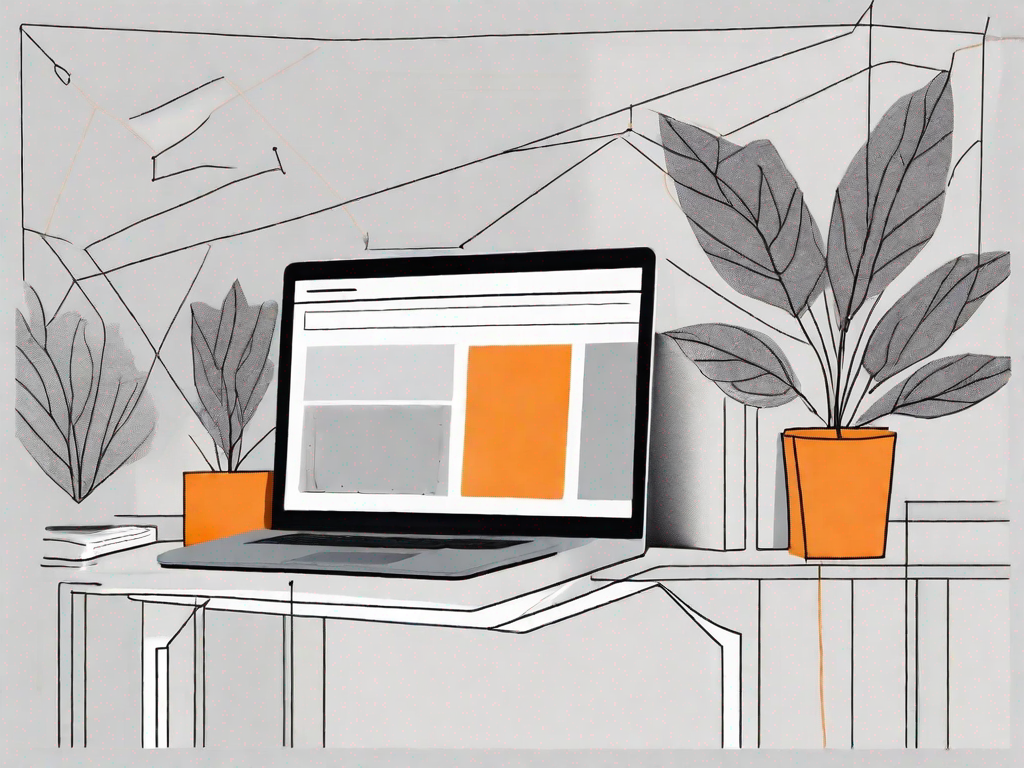
Squarespace is a popular platform for creating and managing websites, and if you have a blog on your Squarespace website, adding categories to your blog posts can be incredibly beneficial. In this article, we will guide you through the process of adding a blog post category in Squarespace, step by step.
Understanding the Importance of Blog Post Categories
Before we dive into the technical details, let's take a moment to understand why blog post categories are important. Categories help organize your content, making it easier for your readers to navigate and find exactly what they're looking for. By grouping related posts together, you create a better user experience and enhance the overall organization of your blog.
Imagine you have a blog that covers a wide range of topics, from travel to cooking to fashion. Without categories, your readers would have to sift through all your posts to find the specific content they're interested in. This can be time-consuming and frustrating, leading to a poor user experience. However, by implementing categories, you can streamline the process and provide your readers with a more efficient way to explore your blog.
The Role of Categories in Content Organisation
Categories serve as a way to classify your blog posts based on their topic or subject matter. For instance, if your blog covers various aspects of fitness, you might have categories such as "Workout Routines," "Nutrition Tips," and "Fitness Gear Reviews." By assigning these categories to your blog posts, you're providing a clear structure to your content, making it easier for readers to browse and explore specific topics.
Let's say a reader is interested in finding workout routines to incorporate into their fitness routine. With well-defined categories, they can simply click on the "Workout Routines" category and instantly access all the relevant posts. This saves them time and effort, ensuring they find the information they need quickly and efficiently.
Enhancing User Experience with Categories
When visitors come to your blog, they often have a specific interest or problem they're looking to address. By presenting your posts in different categories, you offer them a more targeted browsing experience. Users can now easily find the information they're seeking, without having to scroll through all your blog posts. This can increase engagement, keep users on your site for longer periods, and ultimately lead to a better user experience overall.
Moreover, categories can also help you establish yourself as an expert in your niche. When readers see that you have well-organized categories covering various aspects of a particular topic, they perceive you as knowledgeable and trustworthy. This can build credibility and encourage readers to return to your blog for more valuable content.
Additionally, categories can aid in search engine optimization (SEO). Search engines like Google consider the structure and organization of your blog when determining its relevance to search queries. By using categories effectively, you can improve your blog's visibility in search results and attract more organic traffic.
In conclusion, blog post categories play a crucial role in organizing your content, enhancing user experience, establishing expertise, and improving SEO. By implementing well-defined categories, you can provide your readers with a seamless browsing experience and ensure that they find the information they're looking for with ease.
Getting Started with Squarespace
Before we begin adding blog post categories, let's quickly familiarize ourselves with the Squarespace interface.
Squarespace is a popular website builder that allows users to create stunning and professional websites without any coding knowledge. Whether you're a small business owner, a blogger, or an artist looking to showcase your work, Squarespace offers a range of features and tools to help you create a beautiful online presence.
An Overview of Squarespace Interface
The Squarespace interface is designed to be intuitive and user-friendly. From the moment you log in, you'll find a clean and organized dashboard, making it easy to navigate and access different sections of your website. The dashboard provides a comprehensive overview of your site's performance, including visitor analytics, sales data (if you have an online store), and other important metrics.
One of the standout features of Squarespace is its drag-and-drop editor, which allows you to easily customize the layout and design of your website. You can choose from a wide range of templates, each designed with a specific purpose in mind, such as portfolio, blog, or e-commerce. The templates are fully customizable, allowing you to change colors, fonts, and other design elements to match your brand or personal style.
In addition to the drag-and-drop editor, Squarespace also offers a powerful content management system (CMS) that makes it easy to add and edit content on your website. You can create pages, blog posts, galleries, and more, all with just a few clicks. The CMS also includes advanced features such as SEO optimization, social media integration, and built-in analytics, giving you everything you need to grow your online presence.
Setting Up Your Squarespace Blog
If you haven't already set up a blog on your Squarespace website, now is the time to do so. Having a blog can help you connect with your audience, establish yourself as an expert in your field, and improve your website's search engine rankings.
To set up a blog on Squarespace, you'll need to navigate to the backend of your Squarespace site. Once there, locate the "Pages" tab, where you can create a new page specifically for your blog. This page will serve as the designated blog page, where all your blog posts will be displayed.
Once your blog page is created, you can begin adding and managing blog posts, including categories. Categories are a great way to organize your blog content and make it easier for visitors to navigate your site. For example, if you have a food blog, you might create categories such as "Recipes," "Restaurant Reviews," and "Healthy Eating Tips." This way, readers can easily find the type of content they're interested in.
Adding categories to your Squarespace blog is simple. In the blog post editor, you'll find an option to assign a category to each post. You can create new categories on the spot or choose from existing ones. Once you've assigned a category to a post, it will be displayed on your blog page under the respective category.
Managing your blog posts and categories is also a breeze with Squarespace. You can easily edit, delete, or reorder posts, as well as create subcategories to further organize your content. Squarespace also offers a range of customization options for your blog layout, allowing you to showcase your posts in a way that best suits your style and brand.
Now that you have a better understanding of the Squarespace interface and how to set up your blog, you're ready to start creating amazing content and engaging with your audience. Whether you're writing about your passion, sharing valuable insights, or promoting your products or services, Squarespace provides the tools you need to make your blog a success.
Step-by-Step Guide to Adding a Blog Post Category
Now that you have a better understanding of the importance of blog post categories and have set up your Squarespace blog, let's move on to actually adding those categories.
Navigating to the Blog Post Category Section
To access the blog post category section in Squarespace, log in to your Squarespace account and navigate to the "Blog" tab. From there, select "Settings" and then "Options." In the options menu, you'll find the "Category" section.
Creating a New Category
Once you're on the category page, you'll see an option to add a new category. Click on the "New" button to create a new category. Give your category a descriptive and meaningful name that accurately reflects the type of content it will contain. Avoid using generic or vague names that could confuse your readers.
Assigning Posts to the New Category
Now that you've created your category, it's time to assign relevant posts to it. Go to the blog post editor, select the post you want to assign, and find the "Category" section. From there, you can choose the appropriate category for that specific post. Repeat this process for all the relevant posts you want to include in your category.
Managing Your Blog Post Categories
Now that you have created and assigned categories to your blog posts, let's explore how you can easily manage them.
Editing and Deleting Categories
If you need to make changes to your categories, such as editing their names or deleting them altogether, you can do so from the category section in Squarespace. Simply locate the category you want to edit or delete, and use the provided options to make the necessary changes.
Reordering Your Blog Post Categories
Squarespace allows you to reorder your blog post categories to create a more logical and intuitive navigation experience for your readers. In the category section, you can easily drag and drop categories into your desired order, making it easier for visitors to find the content they're looking for.
Tips for Effective Category Utilisation
To make the most out of your blog post categories, consider these helpful tips:
Choosing Appropriate Category Names
When naming your categories, think about what your readers would find most useful. Use clear and descriptive names that accurately represent the content within each category. Avoid using jargon or ambiguous terms that might confuse your audience.
Balancing the Number of Categories
While categories are a great way to organize your content, it's important not to overwhelm your readers with too many options. Aim for a manageable number of categories, ensuring that they cover the main topics or themes of your blog without becoming overwhelming or confusing.
By following these tips and implementing blog post categories in Squarespace, you can take your blog organization and user experience to the next level.
Related Posts
Let's
Let’s discuss how we can bring reinvigorated value and purpose to your brand.







.svg)