.svg)
How to add a banner image in Squarespace
.svg)
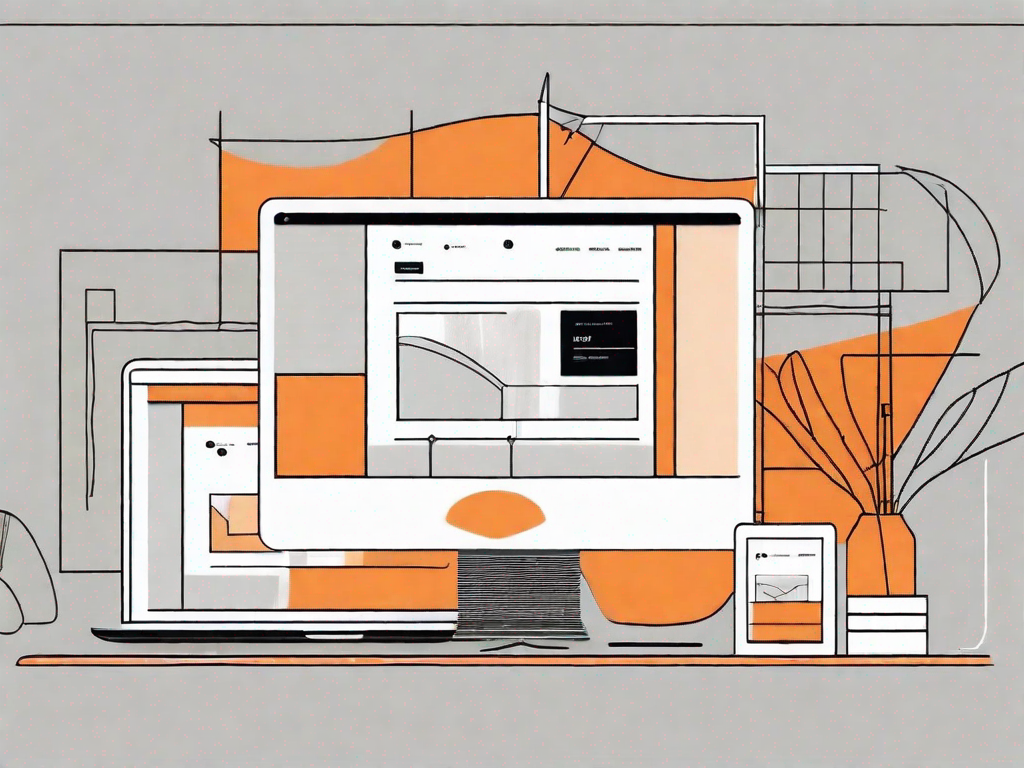
In today's digital landscape, having a visually appealing website is crucial to attract and engage visitors. One way to make your website visually stunning is by adding a banner image. A banner image, typically placed at the top of a webpage, instantly captures the attention of your audience and sets the tone for your website. In this article, we will explore the importance of banner images in web design and guide you through the process of adding and customizing a banner image in Squarespace, a popular website-building platform.
Understanding the Importance of Banner Images
Before we delve into the technical aspects of adding a banner image, let's first understand why it is such an essential component of web design.
When it comes to creating a website, first impressions matter. Just like meeting someone for the first time, the initial visual impact of your website can leave a lasting impression on your visitors. This is where banner images come into play.
The Role of Banner Images in Web Design
A banner image serves as a visual introduction to your website, creating a lasting first impression. It sets the overall mood and theme of your site, effectively conveying your brand identity, values, and message.
Imagine visiting a website that has a dull and uninspiring banner image. It would be like entering a room with plain white walls and no decorations. On the other hand, a well-designed banner image can instantly grab your attention and make you want to explore further.
Think of it as the cover of a book. A captivating and eye-catching cover entices you to pick up the book and discover what lies inside. Similarly, a well-crafted banner image can entice visitors to explore your website and learn more about your offerings.
How Banner Images Impact User Experience
Studies have shown that high-quality images can significantly enhance user experience. A visually appealing banner image can captivate your audience, increase their dwell time on your site, and ultimately improve conversion rates.
When users land on your website, their first impression is formed within seconds. If they are greeted with a stunning banner image that resonates with them, they are more likely to stay and explore further. On the other hand, a lackluster or irrelevant banner image may lead to a higher bounce rate, as visitors quickly lose interest and navigate away.
It is important to choose an image that resonates with your target audience and aligns with your website's purpose. For example, if you are running a travel blog, a banner image showcasing a breathtaking landscape or an iconic landmark can instantly transport your visitors to the world of travel and adventure.
Furthermore, banner images can also play a crucial role in establishing your brand identity. By carefully selecting images that reflect your brand's values and message, you can create a cohesive and memorable visual experience for your visitors.
Remember, a picture is worth a thousand words. In the case of banner images, they have the power to convey your website's purpose, evoke emotions, and leave a lasting impression on your audience.
Preparing Your Banner Image for Upload
Now that we understand the importance of banner images, let's dive into the process of preparing your image for upload onto Squarespace.
Before we proceed, it's worth noting that the banner image is a powerful tool in capturing the attention of your website visitors. It serves as the visual representation of your brand, conveying your message and setting the tone for the entire site. Therefore, it's crucial to give careful thought to the selection and preparation of your banner image.
Choosing the Right Image
When selecting a banner image, consider your website's theme and content. Your image should reflect your brand's personality and evoke the desired emotional response from your visitors. It's like choosing the perfect outfit for an important occasion - you want to make a lasting impression. Whether it's a stunning landscape, a beautiful product shot, or a compelling illustration, the key is to choose an image that resonates with your audience and reinforces your message.
For example, if you run a travel blog, a breathtaking image of a serene beach at sunset could transport your visitors to a place of relaxation and wanderlust. On the other hand, if you have an e-commerce website selling handmade jewelry, a close-up shot of a delicate necklace can showcase the craftsmanship and attention to detail that sets your products apart.
Optimising Image Size and Resolution
Having a well-optimized image is vital for both website performance and user experience. After all, nobody likes waiting for a website to load, especially if it's due to large, unoptimized images. Squarespace recommends using images that are 2500 pixels wide for full-width banners. This ensures that your image will look crisp and clear on various devices, from desktops to mobile phones.
In addition to the width, it's important to consider the file size of your image. While you want to maintain high quality, you also want to keep the file size as small as possible to minimize loading times. This is where image compression comes into play. Tools like Adobe Photoshop or online image compressors can help you achieve the perfect balance between file size and image quality.
When compressing your image, be mindful of not overdoing it, as excessive compression can result in loss of detail and clarity. Striking the right balance will ensure that your banner image looks stunning while keeping your website running smoothly.
Remember, your banner image is more than just a visual element on your website. It's an opportunity to make a lasting impression and connect with your audience on a deeper level. So take your time, choose wisely, and let your banner image speak volumes about your brand.
Navigating the Squarespace Interface
Now that you have a suitable banner image ready, let's learn how to add it to your Squarespace website.
An Overview of Squarespace's Dashboard
The Squarespace dashboard is your central hub for managing and customizing your website. It provides easy access to various settings and features, including the configuration of your banner image.
Locating the Banner Image Settings
To add or modify your banner image, navigate to the specific page where you want the image to appear. Look for the Banner Image settings, usually located within the page's editor or layout options.
Step-by-Step Guide to Adding a Banner Image
Once you've located the banner image settings, follow these simple steps to add your image:
Uploading Your Image
- Click on the Upload button within the banner image settings.
- Select the image file from your computer.
- Wait for the image to finish uploading, and ensure it appears correctly within the designated area.
Adjusting Image Position and Size
With your image uploaded, you can now fine-tune its position and size to achieve the desired effect. Squarespace provides intuitive tools to help you align, crop, or resize your image within the banner area. Experiment with different settings until you achieve the desired look and feel.
Customising Your Banner Image
Now that your banner image is in place, let's explore how you can further customize it to elevate your website's visual impact.
Applying Filters and Effects
Squarespace offers a range of built-in filters and effects to enhance your banner image. Experiment with different options to create a unique visual style that complements your website's branding.
Adding Text Overlays
Text overlays can be a powerful addition to your banner image. Placing a concise and compelling message on your banner can capture your visitors' attention and communicate your website's purpose. Squarespace allows you to easily add text overlays and customize their fonts, sizes, and colors.
By following these steps and exploring Squarespace's customization options, you can create an impactful and visually stunning banner image for your website. Remember, your banner image should not only grab attention but also align with your brand and engage your target audience effectively. With a captivating banner image, your Squarespace website is sure to leave a lasting impression.
Related Posts
Let's
Let’s discuss how we can bring reinvigorated value and purpose to your brand.







.svg)