.svg)
How to set up custom user password reset in WordPress
.svg)
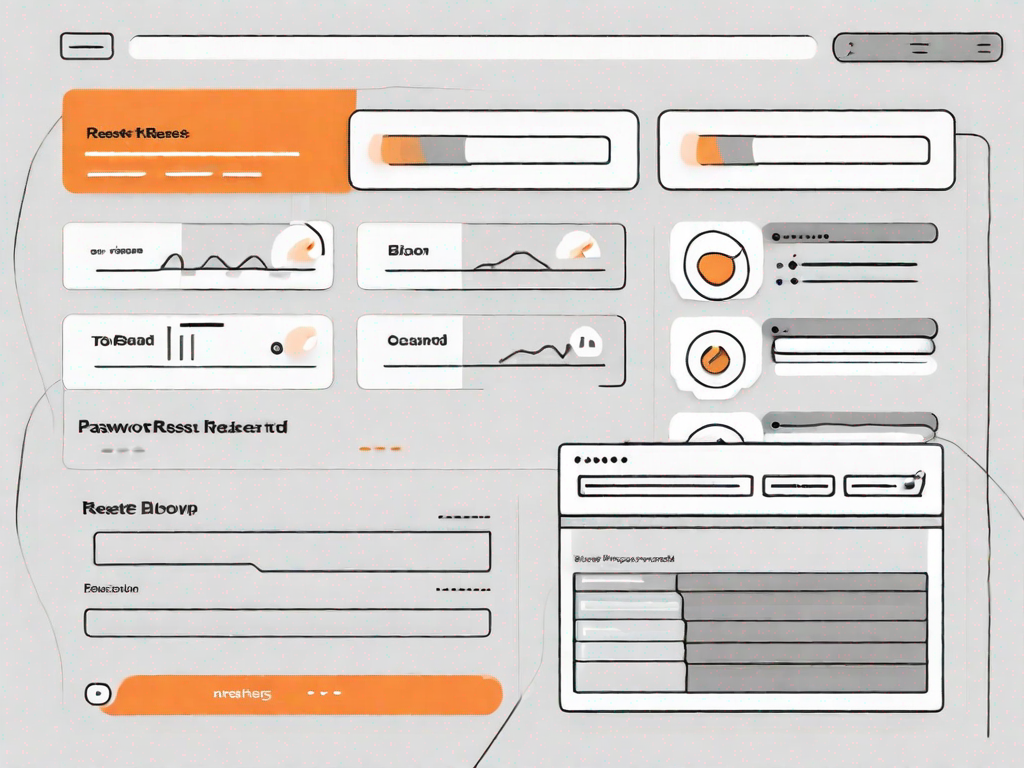
In today's world, user security is of utmost importance. As a website owner, it is your responsibility to ensure that your users have a safe and secure experience. One way to enhance user security is by setting up a custom user password reset in WordPress. In this article, we will explore the importance of custom user password reset, the preliminary steps before setting it up, a detailed guide to the setup process, customizing the password reset email, and troubleshooting common issues that may arise.
Understanding the Importance of Custom User Password Reset
The role of password resets in user security cannot be underestimated. Password resets provide an additional layer of protection by allowing users to regain access to their accounts in case they forget their passwords or fall victim to a hacking attempt. By setting up a custom user password reset in WordPress, you can ensure a more secure environment for your users.
When it comes to online security, passwords are the first line of defense. However, it is not uncommon for users to forget their passwords, especially when they have multiple accounts across different platforms. In such cases, a password reset option becomes invaluable. It allows users to regain control of their accounts without having to go through a lengthy and often frustrating account recovery process.
But why is a custom user password reset important? Well, the answer lies in the added security it provides. When users request a password reset, it is crucial to verify their identity to prevent unauthorized access. A custom password reset process allows you to implement additional security measures, such as security questions, two-factor authentication, or email verification, to ensure that only the rightful account owner can reset their password.
The Role of Password Resets in User Security
Password resets play a vital role in protecting user accounts from unauthorized access. By implementing a custom password reset process, you can verify the identity of the user requesting a password reset and prevent potential breaches.
Imagine a scenario where a malicious individual gains access to a user's email account. They could easily request a password reset for various online platforms, including social media accounts, online banking, or e-commerce websites. Without a robust password reset process, the hacker could easily take control of the user's accounts, leading to potential financial loss, identity theft, or even reputational damage.
By implementing a custom user password reset, you add an extra layer of security. This ensures that even if an attacker gains access to a user's email account, they would still need to pass additional verification steps to reset the password. This significantly reduces the risk of unauthorized access and provides peace of mind to both you and your users.
Enhancing User Experience with Custom Password Resets
While the primary aim of custom password resets is to enhance user security, it is also crucial to consider the user experience. By offering a streamlined and user-friendly password reset process, you can ensure that your users feel confident and supported throughout the account recovery journey.
Imagine a user who has forgotten their password and is already feeling frustrated. They navigate to the password reset page, hoping for a quick and hassle-free solution. If the process is convoluted, confusing, or requires excessive information, it can add to the user's frustration and potentially lead to abandonment.
On the other hand, a custom password reset process that is intuitive, straightforward, and well-designed can make a significant difference in the user experience. By providing clear instructions, easy-to-use interfaces, and helpful prompts, you can guide users through the password reset process seamlessly. This not only enhances user satisfaction but also reflects positively on your brand's commitment to user security and support.
In conclusion, custom user password resets are essential for both security and user experience. By implementing a robust and user-friendly password reset process, you can protect your users' accounts from unauthorized access while ensuring a positive and seamless account recovery experience. Take the necessary steps to secure your users' accounts today and provide them with the peace of mind they deserve.
Preliminary Steps before Setting Up Custom Password Reset
Before diving into the setup process, there are a few preliminary steps you should take to ensure a smooth experience.
Firstly, it is important to familiarize yourself with the WordPress dashboard. The dashboard serves as the control center for your website, allowing you to manage various aspects such as content, themes, and plugins. Take some time to explore the different sections and get comfortable with navigating through the settings and configurations required for setting up a custom user password reset.
Once you are familiar with the WordPress dashboard, the next step is to ensure that your WordPress installation is up to date. Keeping your WordPress installation updated is crucial for both compatibility and security reasons. The latest version of WordPress often includes bug fixes, performance improvements, and enhanced security features. Before proceeding with setting up a custom user password reset, make sure that you have the latest version of WordPress installed on your website.
Updating WordPress is a straightforward process. Simply log in to your WordPress dashboard, and if there is an available update, you will see a notification at the top of the screen. Click on the "Please update now" link, and WordPress will guide you through the update process. It is always recommended to create a backup of your website before performing any updates, just in case anything goes wrong.
By taking these preliminary steps, you are setting yourself up for success in setting up a custom user password reset. Familiarizing yourself with the WordPress dashboard and keeping your installation up to date will ensure a smooth and secure experience for both you and your website users.
Detailed Guide to Setting Up Custom User Password Reset
Now that you are ready to set up a custom user password reset, let's walk through the process step by step.
Installing the Relevant Password Reset Plugin
The first step is to install a password reset plugin. There are various plugins available in the WordPress repository that can help you achieve this. Choose a plugin that fits your requirements and install it on your WordPress website.
Configuring the Plugin Settings
Once the plugin is installed, navigate to the plugin settings in the WordPress dashboard. Here, you will find options to configure the password reset process according to your preferences. Take your time to review and adjust these settings to ensure they align with your security and user experience goals.
Customising the Password Reset Email
Now that you have set up the custom password reset process, it's time to focus on the email that users will receive when they request a password reset.
Modifying the Email Template
By default, most password reset plugins provide a basic email template. To add a professional touch and reinforce your brand, it is recommended to modify the email template. Customizing the template will not only enhance the user experience but also create a cohesive brand identity throughout your website.
Adding Personal Touches to Your Reset Email
In addition to modifying the email template, consider adding personal touches to the reset email. This can include addressing the user by name, providing contact information for support, or adding a personalized message to reassure the user that their account is secure.
Troubleshooting Common Issues with Custom Password Reset
While setting up a custom user password reset can greatly enhance your website's security, it may occasionally encounter some issues that need to be addressed.
Dealing with Password Reset Link Issues
If users are experiencing difficulties with the password reset link, there are a few troubleshooting steps you can follow. Ensure that the link is correctly generated and that it leads users to the password reset page without any errors.
Resolving Email Delivery Problems
Email delivery problems can hinder the password reset process. If users are not receiving the password reset email, check your email server configuration and ensure that the emails are not being flagged as spam.
By following these steps and guidelines, you can successfully set up a custom user password reset in WordPress. Remember, user security is a top priority, and the efforts you put into password resets will have a significant impact on both the safety and satisfaction of your users.
Let's
Let’s discuss how we can bring reinvigorated value and purpose to your brand.

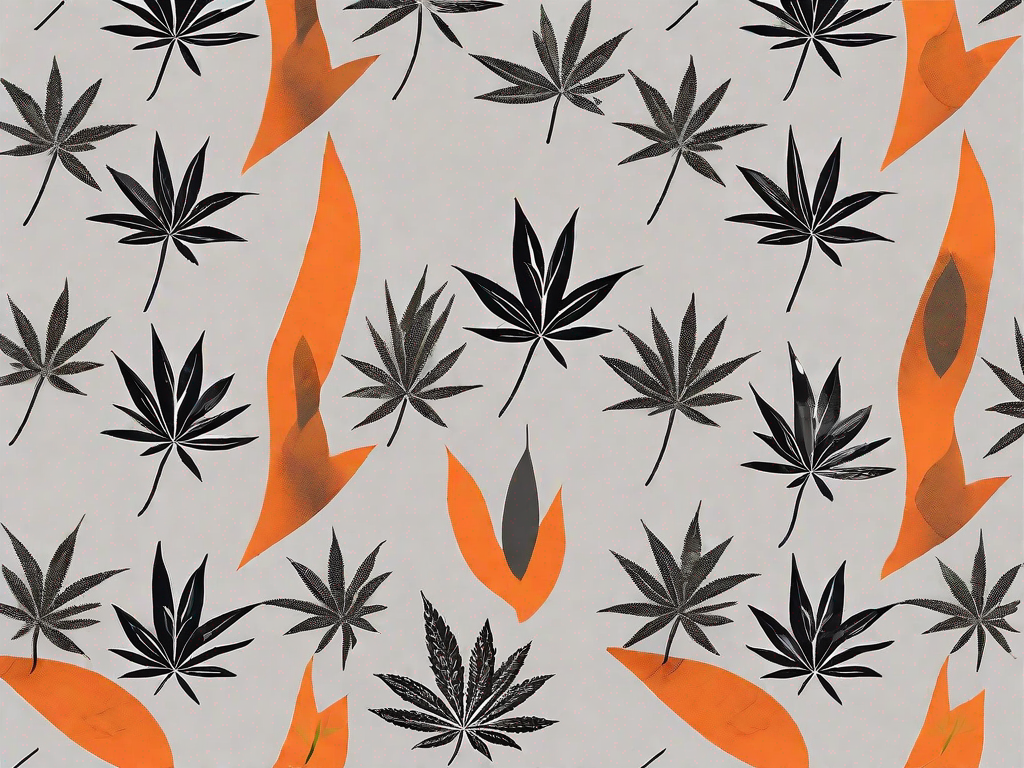




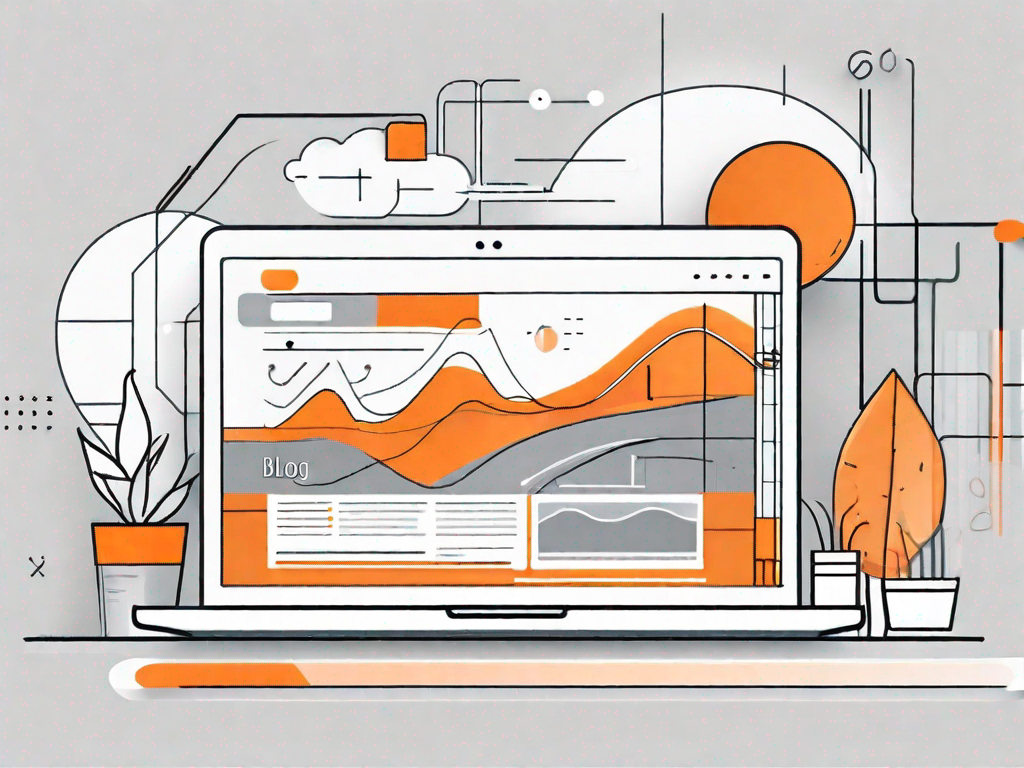
.svg)