.svg)
How to set up custom user API integrations in WordPress
.svg)
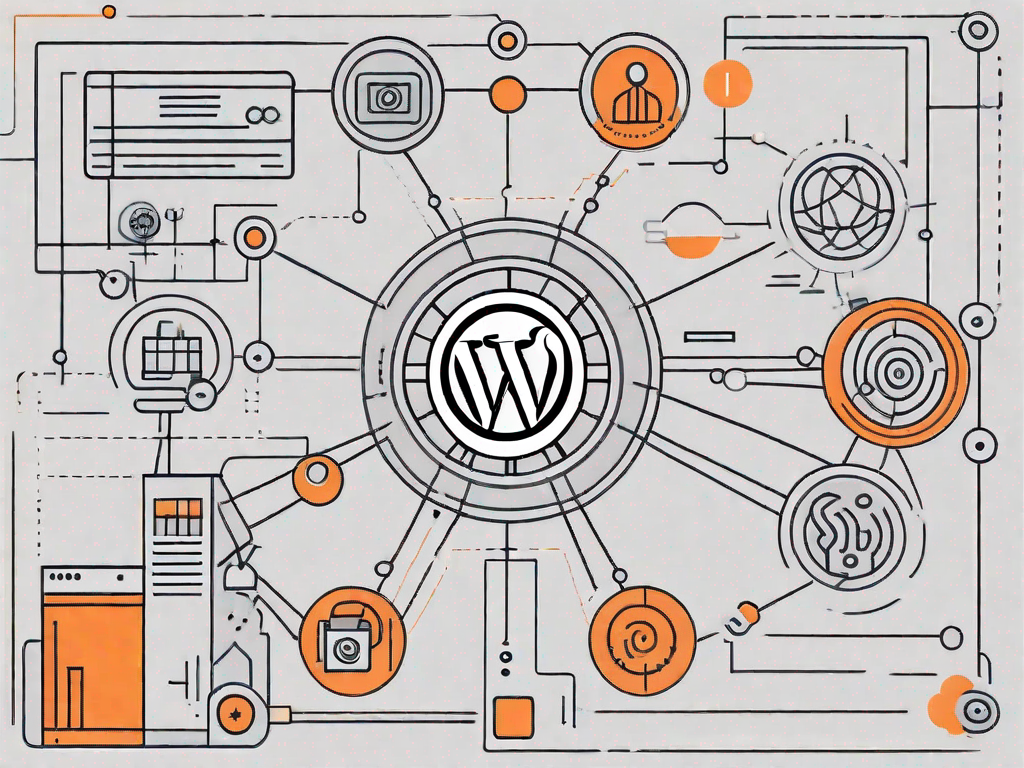
In today's digital landscape, API integrations have become increasingly important for businesses and individuals alike. WordPress, being one of the most popular content management systems, offers extensive capabilities for custom user API integrations. In this article, we will provide you with a comprehensive guide on how to set up custom user API integrations in WordPress.
Understanding the Basics of API Integrations
In order to delve into the world of custom user API integrations, it is imperative to have a solid understanding of what an API integration actually is. An API (Application Programming Interface) integration is a connection between two different software applications that enables them to communicate and share data seamlessly.
In the context of WordPress, APIs are integral components that allow developers to extend the functionality of the platform by integrating third-party applications. This, in turn, enables users to harness the full potential of their WordPress websites.
When it comes to API integrations, it's important to note that they are not limited to just WordPress. APIs are widely used in various industries and sectors, including e-commerce, finance, social media, and more. They play a crucial role in enabling different software systems to work together harmoniously.
What is an API Integration?
An API integration, simply put, is the process of connecting two software applications using APIs. It allows data to flow securely and efficiently between the applications, enabling them to work together seamlessly. API integrations eliminate the need for manual data transfer, which not only saves time but also reduces the risk of human errors.
Let's take an example to better understand the concept of API integration. Imagine you have an e-commerce website built on WordPress, and you want to integrate a payment gateway to process online transactions. By using the payment gateway's API, you can establish a connection between your website and the payment gateway, allowing them to exchange data such as customer information, order details, and payment status. This integration ensures a smooth and secure payment process for your customers.
API integrations can be one-way or two-way, depending on the flow of data between the applications. One-way integrations involve data being sent from one application to another, while two-way integrations allow data to be exchanged bidirectionally.
The Role of APIs in WordPress
In the world of WordPress, APIs act as a bridge between the core WordPress software and external applications, plugins, and services. They provide a standardized way for developers to interact with WordPress and leverage its extensive capabilities. APIs allow developers to create custom functionalities, integrate third-party services, and streamline various processes within WordPress.
WordPress offers several APIs that developers can utilize to extend the platform's functionality. These include the REST API, which allows developers to interact with WordPress using HTTP requests, and the Plugin API, which enables developers to create plugins that seamlessly integrate with WordPress.
With the REST API, developers can retrieve, create, update, and delete WordPress content remotely. This opens up a world of possibilities for building mobile apps, integrating external systems, and creating dynamic websites that pull data from multiple sources.
Furthermore, the Plugin API empowers developers to extend WordPress by creating custom plugins. These plugins can add new features, modify existing functionality, and integrate with external services. The Plugin API provides hooks and filters that allow developers to tap into various points in the WordPress execution process, making it possible to customize and enhance the platform to suit specific needs.
In conclusion, API integrations are essential for connecting different software applications and enabling them to work together seamlessly. In the context of WordPress, APIs play a crucial role in extending the platform's functionality and integrating third-party services. With a solid understanding of API integrations, developers can unlock the full potential of WordPress and create powerful, customized websites.
Preparing for Custom User API Integration
Before diving into the process of setting up custom user API integrations in WordPress, it is crucial to adequately prepare and identify your integration needs.
Identifying Your Integration Needs
The first step in preparing for a custom user API integration is to clearly identify your integration needs. Ask yourself what specific functionality you want to achieve through the integration. Understanding your requirements will help you choose the right APIs and develop a solid integration strategy.
Gathering Essential Tools and Resources
Once you have identified your integration needs, the next step is to gather the essential tools and resources required for the integration process. This may include documentation from the API provider, necessary credentials and access keys, and any additional software or plugins required to facilitate the integration.
Step-by-Step Guide to Setting Up API Integrations
Now that we have laid the groundwork, let's dive into the step-by-step process of setting up custom user API integrations in WordPress.
Creating Your Custom User API
The first step in the process is to create your custom user API. This involves defining the endpoints, methods, and parameters that will be used to interact with your WordPress website.
Start by creating a new API route or endpoint within your WordPress theme or plugin. This can be achieved by utilizing the WordPress REST API, which provides a comprehensive set of tools for building APIs within the WordPress ecosystem.
Configuring Your API with WordPress
Once you have created your custom user API, the next step is to configure it with your WordPress website. This involves registering your API routes and associating them with the necessary functions and callbacks in your theme or plugin.
WordPress provides a robust set of hooks and functions that can be utilized to handle API requests and responses. By utilizing these built-in features, you can seamlessly integrate your custom user API into the WordPress environment.
Troubleshooting Common API Integration Issues
During the process of setting up custom user API integrations, it is not uncommon to encounter various issues and challenges. Here are some common API integration issues and how to troubleshoot them.
Dealing with API Connection Errors
API connection errors can occur due to various reasons, such as incorrect credentials, server issues, or compatibility problems. To resolve API connection errors, ensure that you have entered the correct credentials and that the API provider’s server is operational. Additionally, check for any compatibility issues between your WordPress version and the API's requirements.
Resolving Data Syncing Issues
Data syncing issues in API integrations can arise when there are inconsistencies between the data formats or structures of the connected applications. To resolve data syncing issues, carefully analyze the data formats and structures of both the sending and receiving applications. Adjust the necessary mappings and transformations to ensure smooth data syncing between the applications.
Maintaining and Updating Your API Integration
Setting up custom user API integrations is only the beginning. To ensure the continued reliability and effectiveness of your integration, proper maintenance and regular updates are essential.
Regular Check-ups for Your API Integration
Perform regular check-ups on your API integration to identify any potential issues or performance bottlenecks. Monitor API logs and error reports, and proactively address any arising concerns. Regular testing and monitoring will help you maintain a robust and error-free integration.
Keeping Your API Integration Up-to-Date
As technology evolves, APIs and their associated functionalities are subject to change. Stay updated with the latest versions of the APIs you are using and ensure compatibility with your WordPress installation. Regularly review the API provider's documentation for any updates or changes and make the necessary adjustments to your integration as required.
By following this comprehensive guide, you can successfully set up custom user API integrations in WordPress. Whether it is extending the functionality of your website, integrating third-party services, or streamlining your processes, custom user API integrations have the power to enhance your WordPress experience. Embrace the world of APIs and unlock the full potential of your WordPress website.
Related Posts
Let's
Let’s discuss how we can bring reinvigorated value and purpose to your brand.







.svg)