.svg)
How to set up a product upsell in Shopify
.svg)

In the competitive world of e-commerce, finding innovative ways to increase sales and boost revenue is crucial for the success of your Shopify store. One effective strategy is product upselling, a technique that encourages customers to purchase additional items or upgrades before completing their purchase. In this article, we will explore the concept of product upselling and guide you through the steps to set up an effective upsell in your Shopify store.
Understanding the Concept of Product Upselling
Product upselling is a sales technique that involves offering customers a more expensive or upgraded version of the product they are interested in. By highlighting the benefits and value of the upsell, you can entice customers to choose the higher-priced option. This not only increases the average order value but also enhances the overall customer experience.
When it comes to product upselling, it's important to understand the psychology behind it. Customers are often willing to pay more for a product if they believe it will provide them with greater benefits or meet their needs more effectively. By strategically positioning the upsell as a solution to their problems or desires, you can tap into their willingness to spend more.
One effective way to implement product upselling is by offering complementary products or accessories that enhance the functionality or aesthetics of the main product. For example, if a customer is purchasing a camera, you can upsell them on a high-quality lens or a camera bag to protect their investment. By presenting these additional items as valuable additions to their purchase, you can increase the overall value of their shopping experience.
The Importance of Product Upselling in E-commerce
In the rapidly evolving world of e-commerce, it is vital for businesses to maximize their revenue potential. Product upselling enables you to do just that by increasing the average transaction value. By presenting customers with relevant and compelling upsell offers, you can boost your store's profitability without significantly increasing marketing expenses.
Moreover, product upselling can also contribute to customer satisfaction and loyalty. When customers feel that you understand their needs and offer them personalized recommendations, they are more likely to trust your brand and become repeat buyers. By consistently delivering value through upselling, you can build long-term relationships with your customers and establish a strong reputation in the market.
Implementing an effective product upselling strategy requires a deep understanding of your target audience and their preferences. By analyzing customer data and behavior, you can identify patterns and trends that can inform your upselling tactics. For example, if you notice that a significant portion of your customers who purchase a certain product also buy a specific upsell item, you can proactively promote that upsell to similar customers in the future.
The Role of Upselling in Shopify
Shopify, the leading e-commerce platform, offers merchants various features and tools to implement upselling strategies effectively. With Shopify's user-friendly interface and customizable options, you can easily set up and optimize your upselling tactics to drive more sales.
One of the key features of Shopify that facilitates upselling is the ability to create product bundles or packages. By grouping related products together and offering them at a discounted price, you can encourage customers to spend more while feeling like they are getting a good deal. For example, if you sell skincare products, you can create a bundle that includes a cleanser, moisturizer, and serum at a lower price than if customers were to purchase each item individually.
Another useful tool provided by Shopify is the ability to display upsell offers at various stages of the customer journey. For instance, you can show an upsell offer on the product page itself, suggesting a higher-priced alternative or a complementary product. Additionally, you can also present upsell offers during the checkout process, enticing customers to add more items to their cart before completing their purchase.
Furthermore, Shopify allows you to track the performance of your upselling efforts through analytics and reporting. By monitoring metrics such as conversion rates, average order value, and revenue generated from upsells, you can assess the effectiveness of your strategies and make data-driven decisions to optimize your upselling campaigns.
In conclusion, product upselling is a powerful technique that can significantly impact your e-commerce business. By understanding the concept, importance, and implementation of upselling, you can leverage this strategy to increase sales, enhance customer satisfaction, and drive overall business growth.
Preparing Your Shopify Store for Upselling
Before diving into setting up product upsells, it is crucial to prepare your Shopify store to maximize the effectiveness of your upselling strategy.
Identifying Potential Products for Upselling
Begin by identifying the products in your inventory that have the potential for upselling. Look for items that complement the main product being purchased or products that offer incremental value. Consider what additional features, accessories, or upgrades customers might be interested in.
Analysing Customer Buying Patterns
Understanding your customers' buying patterns is essential for successful upselling. Analyze past purchase data to identify trends and common purchase combinations. This information will help you tailor your upselling offers to match the preferences and needs of your customers.
Steps to Set Up a Product Upsell in Shopify
Now that you have prepared your Shopify store, it's time to set up your product upsell. Follow these steps to ensure a seamless upselling experience for your customers.
Configuring Your Shopify Store Settings
Start by accessing the settings in your Shopify dashboard. Navigate to the "Products" section and enable the upsell feature. This will allow you to display upsell offers on product pages or during the checkout process.
Adding Upsell Products to Your Store
Next, select the products you want to offer as upsells and create compelling product descriptions that highlight their benefits. Ensure that the upsell products are prominently displayed on the relevant product pages or as part of the checkout process. Consider using visually appealing images and persuasive copy to capture the interest of your customers.
Optimising Your Upselling Strategy
Once you have set up your product upsells in Shopify, it is crucial to optimize your strategy to achieve the best results.
Best Practices for Product Upselling
Follow these best practices to maximize the effectiveness of your product upselling:
- Personalize your upsell offers based on customer preferences and purchase history.
- Present upsells that genuinely add value to the customer's purchase.
- Offer incentives such as discounts or free shipping to encourage customers to accept the upsell.
- Test different upsell offers to determine which ones resonate best with your customers.
Monitoring and Adjusting Your Upselling Tactics
Regularly monitor the performance of your upselling tactics to identify any areas for improvement. Analyze data such as conversion rates, average order value, and customer feedback to assess the effectiveness of your upsell offers. Make necessary adjustments based on the insights gathered to optimize your upselling strategy over time.
Troubleshooting Common Upselling Issues
While implementing product upselling in your Shopify store is generally straightforward, you may encounter some challenges along the way.
Addressing Customer Resistance to Upselling
Some customers may be resistant to upselling due to budget constraints or skepticism about the value of the upsell. Address this issue by clearly highlighting the benefits and value of the upsell offer, demonstrating how it enhances the customer's overall experience and delivers additional value for their investment.
Solving Technical Issues in Shopify Upselling
If you encounter any technical issues or glitches with the upselling feature in Shopify, reach out to Shopify's support team for assistance. They can provide guidance and troubleshoot any issues to ensure a smooth upselling process for you and your customers.
In conclusion, setting up a product upsell in Shopify can greatly enhance your store's revenue potential. By understanding the concept of upselling, preparing your store effectively, and optimizing your upselling strategy, you can successfully increase the average order value and provide a more comprehensive shopping experience for your customers. Keep in mind the best practices for upselling, monitor your tactics, and be prepared to tackle any challenges that may arise. With a well-executed product upselling strategy, your Shopify store can thrive in the competitive e-commerce landscape.
Let's
Let’s discuss how we can bring reinvigorated value and purpose to your brand.

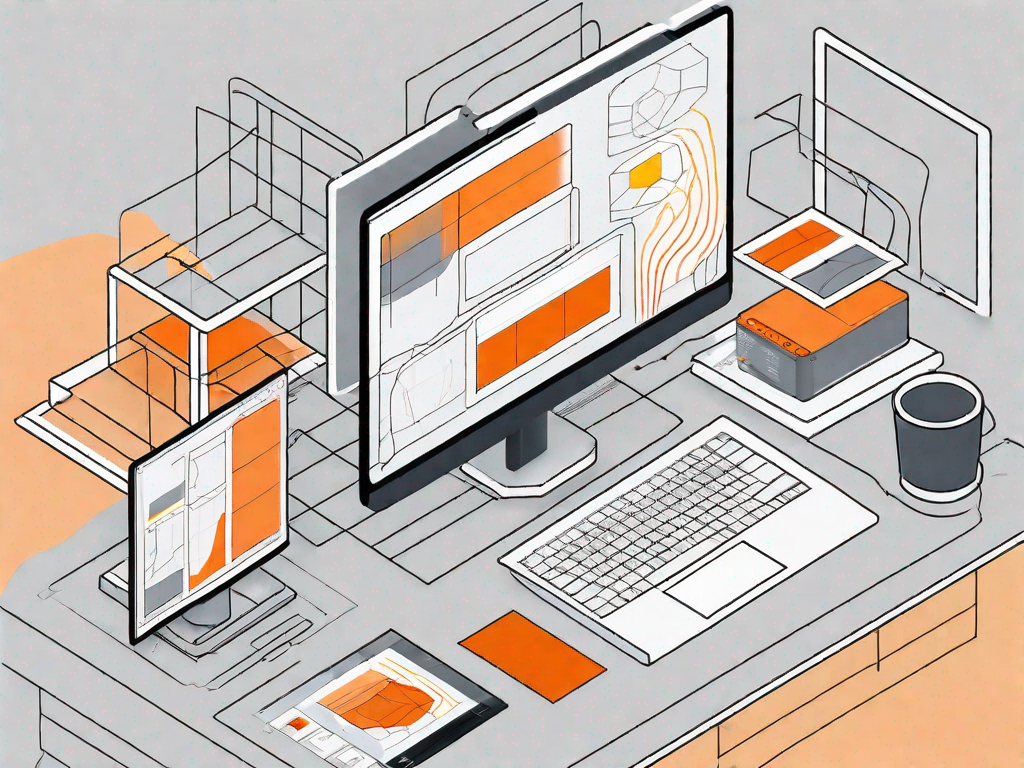



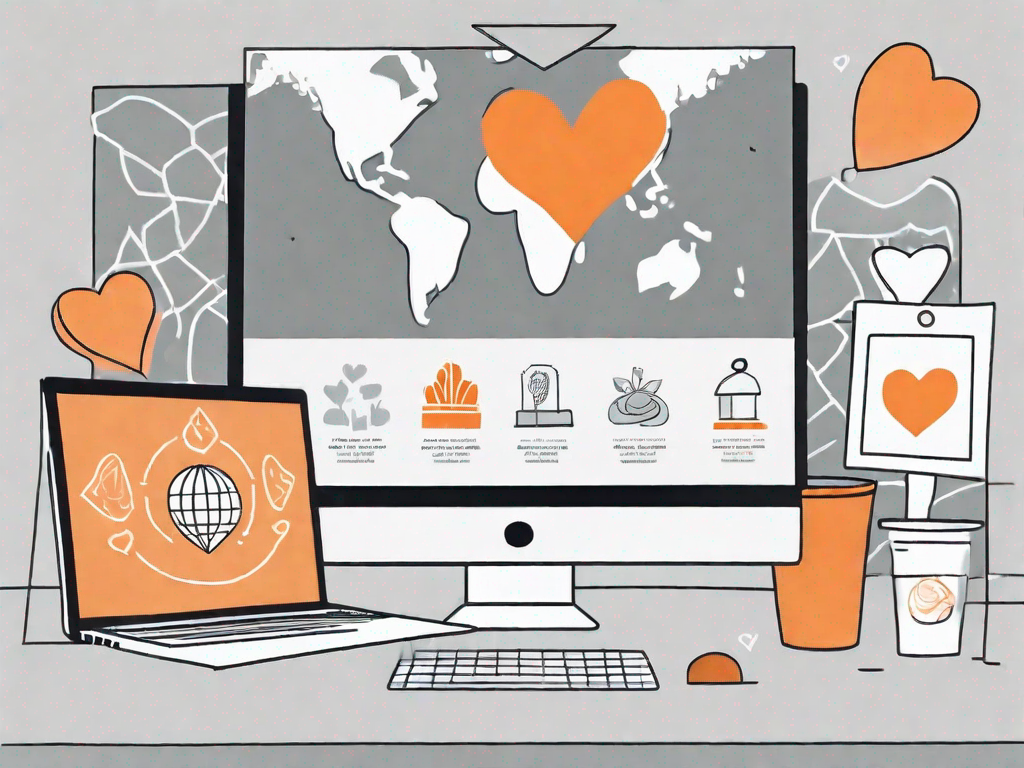

.svg)