.svg)
How to set up a product comparison feature in Shopify
.svg)
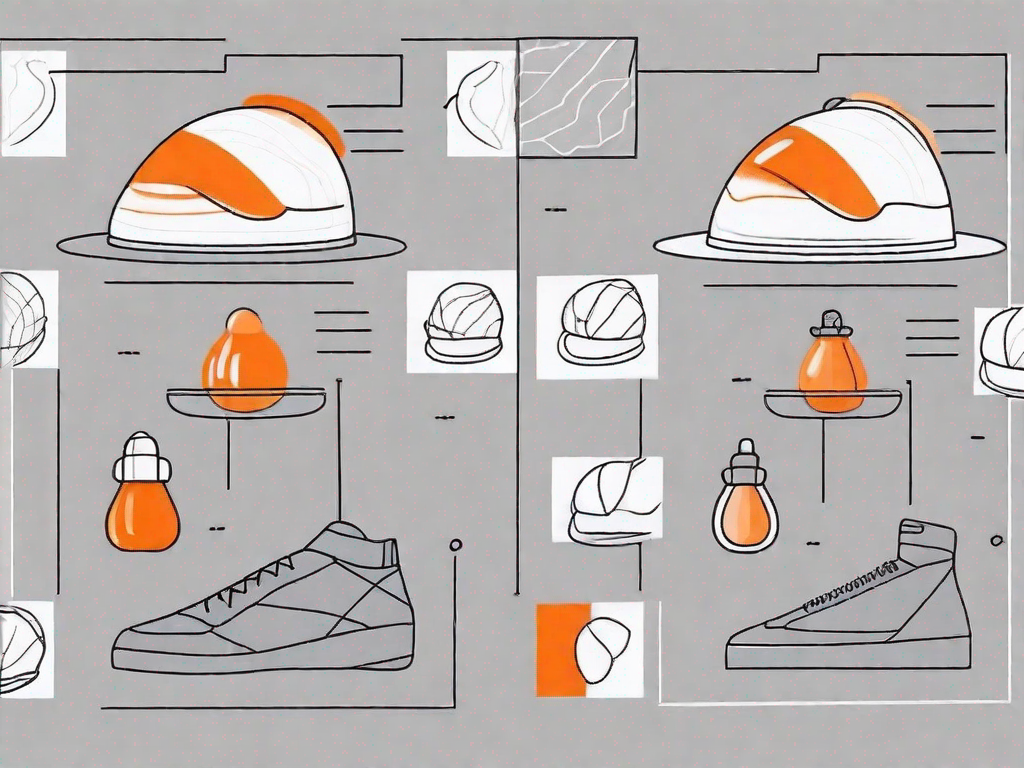
Do you want your Shopify store to stand out from the competition? Offering a product comparison feature can help potential customers make informed purchasing decisions, ultimately boosting sales. In this article, we will guide you through the process of setting up a product comparison feature in Shopify. From understanding the importance of this feature to customizing its layout, we have got you covered.
Understanding the Importance of a Product Comparison Feature
Before we dive into the setup process, let's first explore why having a product comparison feature is crucial for your Shopify store. This feature allows customers to compare multiple products side by side, highlighting their similarities and differences. By doing so, it enhances the overall customer experience and empowers them with valuable information. With the ability to easily compare products, customers can make well-informed decisions, leading to higher customer satisfaction and increased sales.
Enhancing Customer Experience with Product Comparisons
One of the main benefits of a product comparison feature is the improved customer experience it offers. By having the ability to compare different products, customers can quickly identify the key features and attributes that matter most to them. This saves them time and simplifies the decision-making process, as they no longer need to browse through individual product pages to gather the necessary information.
Moreover, product comparisons enable customers to evaluate which products best meet their requirements. Whether they are looking for a specific size, colour, or functionality, a product comparison feature allows them to easily compare these aspects across multiple items. By streamlining the decision-making process, you provide your customers with a seamless shopping experience and increase their likelihood of making a purchase.
Boosting Sales through Effective Product Comparisons
A well-designed product comparison feature has the potential to significantly boost your sales. By providing customers with an intuitive tool to compare products, you empower them to make purchase decisions confidently. This increased confidence leads to higher conversion rates, as customers are more likely to proceed with a purchase when they are confident in their choice.
Additionally, the product comparison feature showcases the value and unique selling points of the products you offer. By highlighting the features that set your products apart, you can effectively communicate their benefits and persuade customers to choose yours over competitors. This helps to differentiate your Shopify store and can be a key factor in persuading customers who are undecided between similar products.
Preliminary Steps before Setting up the Feature
Before diving into the setup process, it is important to take a few preliminary steps to ensure that you choose the right product comparison app for your Shopify store and understand your store's individual needs.
Evaluating Your Shopify Store's Needs
Every Shopify store is unique, so it is crucial to evaluate your store's specific needs before selecting a product comparison app. Consider the types of products you sell, the desired layout and design of the comparison feature, and any additional functionality you may require. Understanding your store's needs will help you choose an app that aligns with your goals and provides the necessary features to enhance your customer experience.
Choosing the Right Product Comparison App
With numerous product comparison apps available for Shopify, it can be overwhelming to choose the most suitable one for your store. Research different apps and compare their features, reviews, and pricing plans. Look for an app that offers the customization and functionality you require, while also being user-friendly for you and your customers. Taking the time to find the right app can save you headaches down the line and ensure a seamless integration.
Step-by-Step Guide to Setting up the Feature
Now that you have a clear understanding of the importance of a product comparison feature and have taken the necessary preliminary steps, it is time to dive into the step-by-step setup process.
Installing the Product Comparison App
The first step is to install the product comparison app of your choice from the Shopify App Store. Search for the app by name, and click on the "Add app" button to begin the installation process. Follow the prompts to grant necessary permissions and integrate the app with your store.
Configuring the App Settings
Once the app is installed, you will need to configure its settings according to your store's needs. This usually involves choosing the layout and design options, customizing the comparison table's appearance, and enabling any additional features or functionalities offered by the app. Take your time to explore all available settings and tailor them to match your brand's visual identity while prioritizing ease of use for your customers.
Adding the Comparison Feature to Product Pages
After configuring the app settings to your liking, it's time to add the comparison feature to your product pages. This can usually be achieved by selecting the product pages on which you want the comparison feature to be displayed and enabling the feature through the app's settings. Ensure that the feature is easily accessible to customers, and consider adding a clear call-to-action such as "Compare" buttons to encourage engagement.
Customising Your Product Comparison Feature
Once you have successfully set up the product comparison feature, it's time to customize it to align with your store's branding and enhance its visual appeal.
Adjusting the Comparison Table Layout
Most product comparison apps offer options to customize the comparison table's layout. Experiment with different layouts to find the one that best complements your product pages and provides a visually pleasing comparison experience. Consider factors such as font sizes, colours, and the arrangement of attributes in the table. Strive for a clean and organized layout that makes it easy for customers to compare products at a glance.
Selecting the Product Attributes for Comparison
Make sure to carefully select the product attributes that will be available for comparison. Choose attributes that are relevant to your products and provide valuable information to your customers. Avoid overwhelming them with too many attributes, as this can make the comparison process confusing and counterproductive. Strike a balance between providing enough information for informed decision-making and keeping the interface user-friendly.
Tips for Maximising the Use of Your Product Comparison Feature
Now that your product comparison feature is up and running, here are some tips to make the most of it and enhance your customers' experience even further.
Encouraging Customers to Use the Comparison Feature
While you have taken the time to set up an excellent product comparison feature, it doesn't guarantee that customers will use it. Use persuasive copy and visual cues to encourage customers to compare products. Highlight the benefits of the feature, such as time saved and informed decision-making. Consider placing the feature prominently on your product pages to draw attention and entice engagement.
Regularly Updating and Improving Your Comparison Feature
To ensure that your product comparison feature remains effective, make it a habit to regularly update and improve it. Stay up to date with updates and new features from your chosen app provider. Analyze customer feedback and behaviour to identify areas for improvement. Continuously enhancing your product comparison feature will not only impress customers but also keep your store ahead of the competition.
By now, you should have a thorough understanding of how to set up a product comparison feature in Shopify. Start by identifying the needs of your store, selecting the right app, and following the step-by-step setup process. Customize the feature to match your brand's aesthetics, and remember to continuously optimize it for maximum customer engagement. With a well-designed product comparison feature, you can provide an exceptional shopping experience that sets your Shopify store apart from the rest.
Let's
Let’s discuss how we can bring reinvigorated value and purpose to your brand.







.svg)