.svg)
How to set up a CDN for WordPress
.svg)
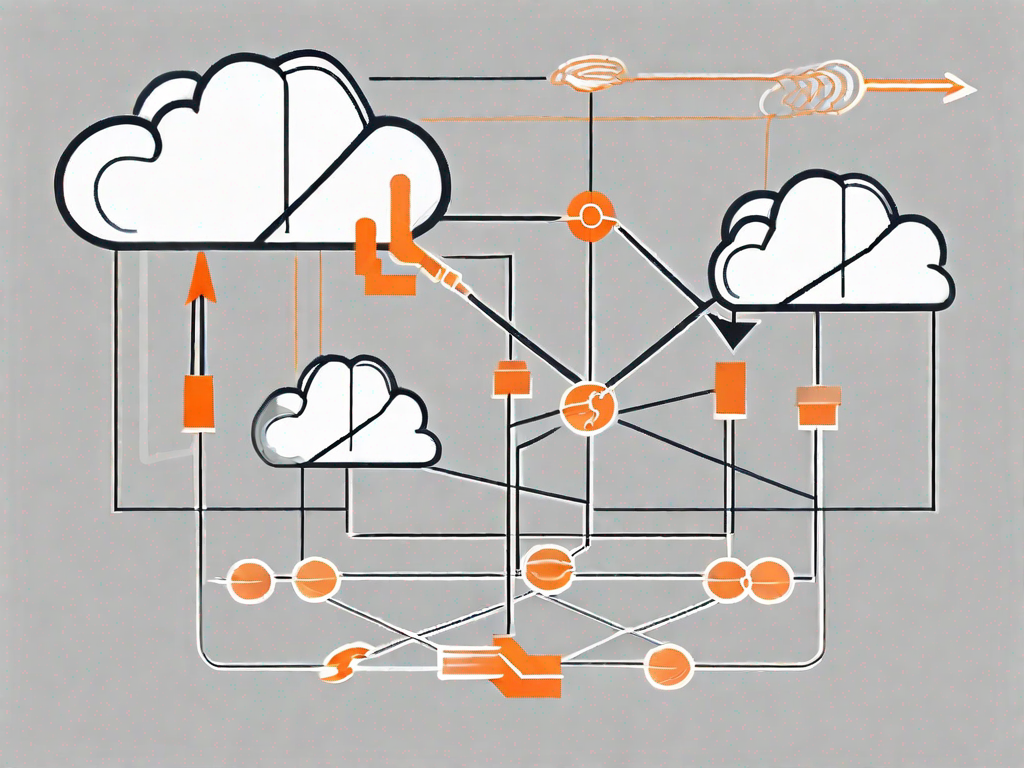
In today's rapidly evolving digital world, having a website that loads quickly is essential for success. Slow loading times can lead to frustrated users, lower search engine rankings, and ultimately, a decrease in revenue. One effective solution to optimize your WordPress site's speed is by setting up a Content Delivery Network (CDN). In this article, we will explore the basics of CDN, its importance for your WordPress site, how to evaluate different CDN providers, and the step-by-step process of setting up a CDN on your WordPress site. We will also discuss common CDN issues and troubleshooting methods, as well as best practices for optimizing your CDN for WordPress.
Understanding the Basics of CDN
CDN stands for Content Delivery Network. It is a network of servers strategically located around the world to deliver web content more efficiently to users. When a user visits your WordPress site, instead of the content being served from your hosting server, the CDN server closest to the user's location delivers the content. This minimizes latency and ensures faster loading times.
What is a CDN?
A CDN is a geographically distributed network of servers that serve cached static content to users based on their location. It acts as a middleman between the hosting server and the user, reducing the distance the data needs to travel, thereby improving website performance. CDN servers store static resources such as images, CSS files, and JavaScript, making them readily available to users.
Imagine this: You have a WordPress site that showcases stunning photographs of landscapes from around the world. Each photograph is a high-resolution image, capturing every detail of the majestic mountains, serene lakes, and vibrant sunsets. These images are the heart and soul of your website, captivating visitors and immersing them in the beauty of nature.
However, there is a challenge. Loading these high-resolution images can be time-consuming, especially for users located far away from your hosting server. The data has to travel long distances, encountering various network nodes and potential bottlenecks along the way. As a result, your website's performance may suffer, and visitors might lose interest if they have to wait too long for the images to load.
This is where a CDN comes to the rescue. By leveraging a network of servers strategically placed around the world, a CDN ensures that your stunning photographs are delivered to users with lightning-fast speed, no matter where they are located. When a user accesses your WordPress site, the CDN server closest to their location steps in and delivers the static content, such as the images, CSS files, and JavaScript, directly to their device.
Why is a CDN Important for Your WordPress Site?
Nowadays, websites are loaded with resource-intensive elements like high-resolution images and videos. These elements can significantly slow down your site if not delivered efficiently. A CDN helps distribute the load across multiple servers, reducing server response time and improving site speed. Additionally, a CDN can handle high amounts of traffic, ensuring your site remains accessible even during peak periods.
Imagine this scenario: Your WordPress site has gained immense popularity, attracting thousands of visitors every day. People from all corners of the globe are flocking to your website to admire the breathtaking photographs you have captured. The traffic surges, and your hosting server starts to feel the strain. Without a CDN, your site's performance may suffer, causing frustration among your loyal visitors.
However, with a CDN in place, you can handle the influx of traffic with ease. The CDN servers work together to distribute the load, ensuring that each visitor can access your site quickly and effortlessly. Whether someone is browsing your site from London, New York, or Sydney, the CDN server closest to their location will step up and deliver the content swiftly, providing a seamless user experience.
But the benefits of a CDN go beyond just speed and performance. By reducing the load on your hosting server, a CDN can also help save costs. With less strain on your server, you may be able to opt for a more affordable hosting plan without sacrificing the user experience. Additionally, a CDN can provide an extra layer of security, protecting your site from DDoS attacks and other malicious activities.
So, if you want to take your WordPress site to the next level, consider implementing a CDN. With its ability to deliver content efficiently, handle high traffic, and enhance website performance, a CDN can be a game-changer for your online presence. Embrace the power of a CDN and provide your visitors with an exceptional browsing experience, no matter where they are in the world.
Evaluating Different CDN Providers
When choosing a CDN provider for your WordPress site, it's essential to consider key features that align with your needs, such as:
Key Features to Look for in a CDN Provider
- Network Coverage: Ensure that the CDN provider has a broad network coverage to serve your target audience effectively.
- Performance: Look for a CDN provider that guarantees fast and reliable content delivery, with low latency and high uptime.
- Security: Prioritize a CDN provider that offers robust security measures to protect your website and user data from threats.
- Scalability: Choose a CDN provider that can scale with your site's growth, accommodating increased traffic and content.
- Analytics and Reporting: Opt for a CDN provider that offers detailed analytics and reporting capabilities to track your site's performance and make data-driven decisions.
Top CDN Providers for WordPress
- Cloudflare: Known for its significant network coverage and diverse security features, Cloudflare is a popular choice among WordPress site owners.
- MaxCDN: MaxCDN offers excellent performance optimization features and simple integration with WordPress through plugins like WP Rocket.
- Amazon CloudFront: With its seamless integration with other Amazon Web Services (AWS), Amazon CloudFront provides scalable and secure content delivery.
Setting Up a CDN on Your WordPress Site
Now that you understand the basics of CDN and have evaluated different providers, let's dive into the step-by-step process of integrating a CDN into your WordPress site.
Step-by-Step Guide to Integrating a CDN
1. Choose a CDN provider that suits your needs and sign up for an account.
2. Install and activate a CDN plugin on your WordPress site. Popular plugins include W3 Total Cache, WP Rocket, and CDN Enabler.
3. Configure the CDN plugin settings according to your CDN provider's instructions.
4. Test your website to ensure that the CDN is working correctly and delivering content efficiently.
Configuring Your CDN Settings
Once you have integrated a CDN into your WordPress site, there are a few essential settings to configure:
- Cache Settings: Adjust the cache expiration time to balance freshness with performance. For static resources, use a longer expiration time, while dynamic content should have a shorter expiration time.
- CDN Exclusions: Exclude specific pages or URLs from being served through the CDN, depending on their caching requirements or sensitive data.
- HTTPS Support: Ensure that your CDN provider supports secure HTTPS delivery to maintain a secure browsing experience for your users.
- GZIP Compression: Enable GZIP compression to reduce the size of your files and improve load times.
Troubleshooting Common CDN Issues
While CDN implementation can significantly improve your WordPress site's performance, occasional issues may arise. Let's explore some common CDN issues and how to resolve them.
Identifying Common CDN Problems
1. Cache Inconsistencies: In some cases, cached content may not update as expected, resulting in outdated information being served to users.
2. Mixed Content Warnings: If your website serves content through both HTTP and HTTPS, you may encounter mixed content warnings. This can affect the security of your site.
3. DNS Lookup Issues: When using a CDN, occasional DNS lookup issues can slow down your site's loading times.
How to Resolve CDN Issues
1. Clear Cache: If you notice outdated content being served, clear the cache from both your CDN provider and your WordPress cache plugin.
2. Use HTTPS for All Content: Ensure that all resources on your website are loaded via HTTPS to avoid mixed content warnings.
3. Monitor DNS Performance: Regularly monitor your website's DNS performance and consider using tools like DNS health checks to identify and resolve any potential issues.
Optimising Your CDN for WordPress
Now that your CDN is up and running smoothly, let's explore some best practices to maximize its effectiveness for your WordPress site.
Best Practices for CDN Use
- Minify and Combine Files: Reduce the size of your CSS and JavaScript files by minifying and combining them. This reduces the number of HTTP requests made to your server.
- Implement Browser Caching: Leverage browser caching to store static resources locally on the user's device, reducing the need to fetch them from the CDN server on subsequent visits.
- Optimize Image Delivery: Compress and resize images to minimize file size without sacrificing quality. Use image optimization plugins like Smush or Imagify to automate this process.
Advanced CDN Settings for WordPress
For more advanced users, there are additional settings and configurations that can further optimize your CDN for WordPress:
- Customize Cache Rules: Fine-tune the cache rules for specific file types or URL patterns to ensure efficient caching and delivery.
- Use GeoIP Targeting: Tailor your content based on users' geographic location using GeoIP targeting to deliver customized experiences.
- Enable HTTP/2: If your CDN and hosting server support HTTP/2, enable it to benefit from improved performance, request multiplexing, and server push.
By effectively setting up and optimizing a CDN for your WordPress site, you can provide an exceptional browsing experience to your users, improve your search engine rankings, and maximize your site's potential for success. Remember to regularly evaluate the performance of your CDN, staying up to date with the latest best practices, and adapting as your site grows and changes.
Let's
Let’s discuss how we can bring reinvigorated value and purpose to your brand.

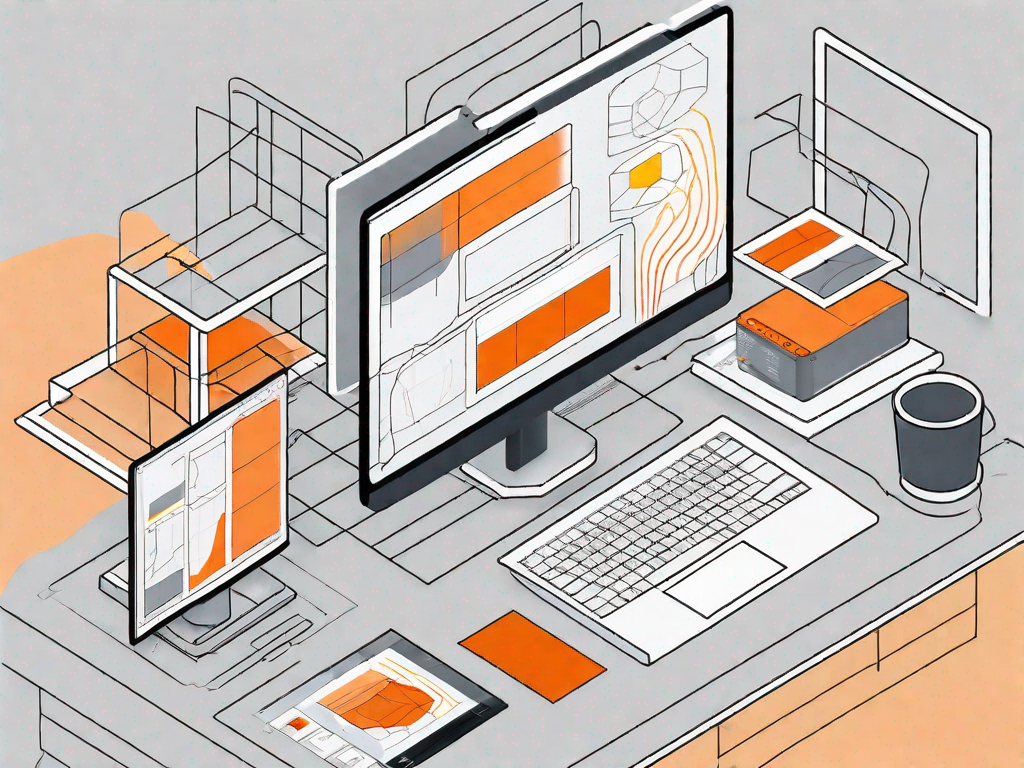



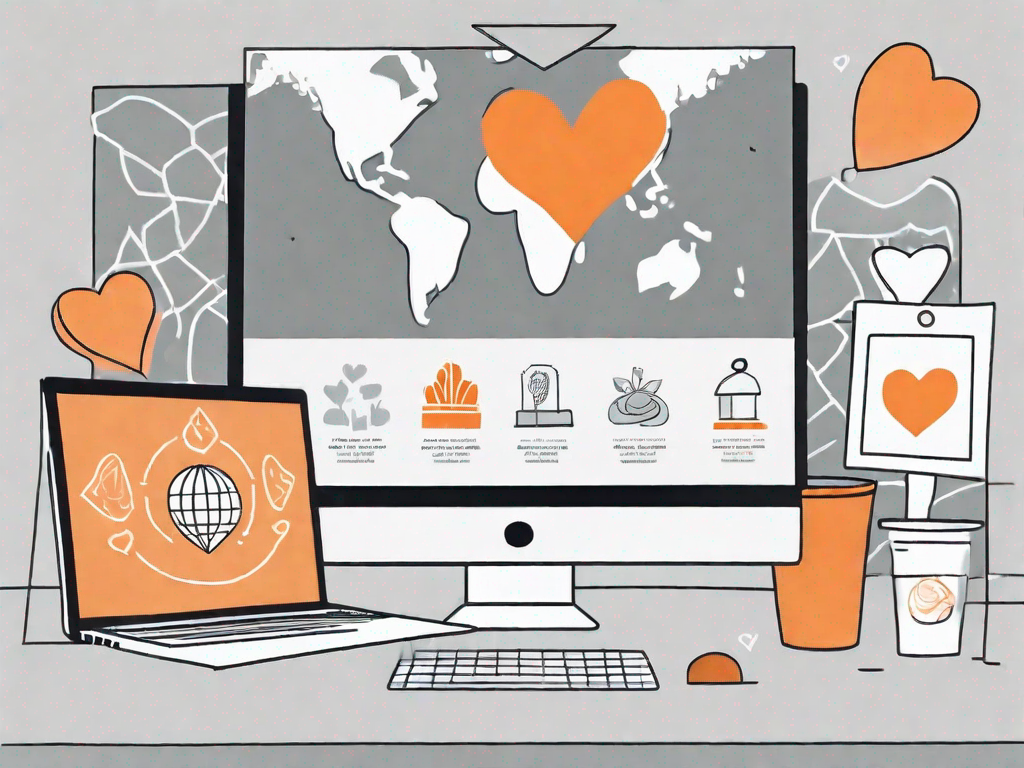

.svg)