.svg)
How to redirect URLs in WordPress
.svg)
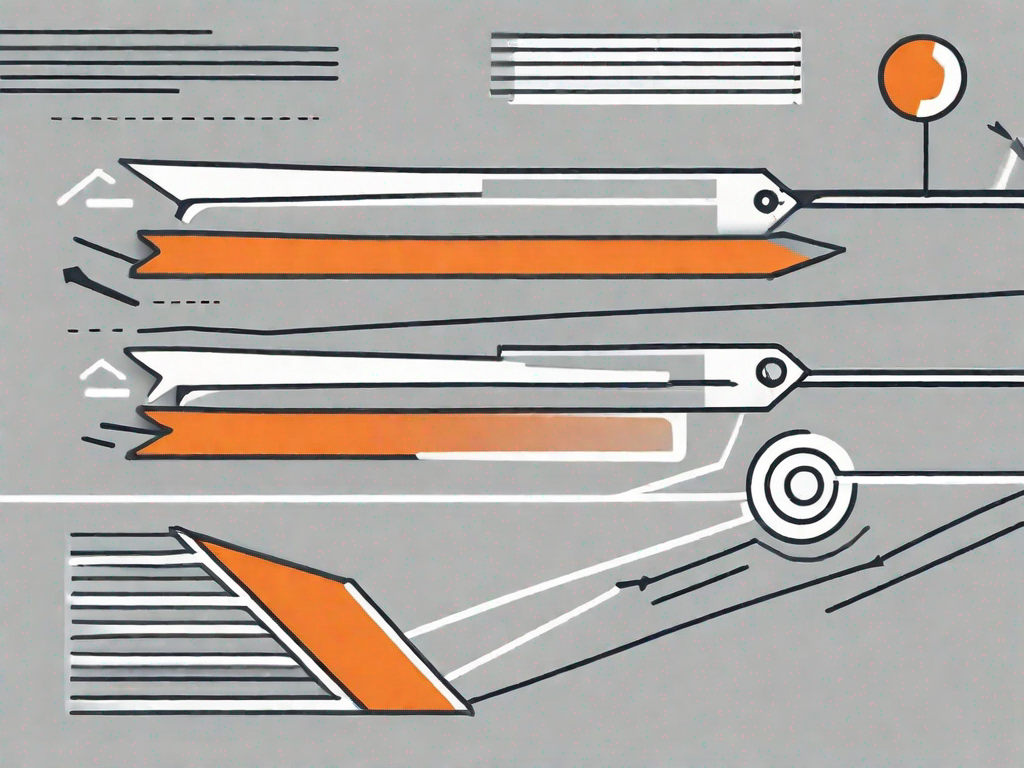
Redirecting URLs is an essential practice for managing a WordPress website. Whether you're updating your site's structure or moving content to a new location, URL redirection helps maintain SEO rankings and ensures a smooth user experience. In this article, we will explore the different types of URL redirection, discuss why it is important, and provide step-by-step instructions on how to implement it in WordPress using both plugins and manual methods.
Understanding URL Redirection
Before diving into the details of URL redirection in WordPress, it's necessary to grasp the concept itself. URL redirection refers to the process of forwarding one web address to another. It is commonly used to direct users and search engines to the new location of content that has been moved or renamed.
URL redirection plays a vital role in maintaining the integrity of a website's structure and ensuring a seamless user experience. It acts as a bridge between the old and new URLs, guiding visitors to the updated content without any hassle.
What is URL Redirection?
In simple terms, URL redirection involves mapping an old URL to a new one. When a user or search engine visits the old URL, they are automatically redirected to the new URL. This ensures that they can still access the desired content without encountering any broken links or errors.
Imagine you are browsing a website and click on a link that leads to a page that no longer exists. Without URL redirection, you would be greeted with a frustrating 404 error page, leaving you feeling lost and confused. However, thanks to URL redirection, you are seamlessly redirected to the new location of the content, saving you time and frustration.
Why is URL Redirection Important?
URL redirection is crucial for several reasons. Firstly, it helps preserve the SEO rankings and reputation of a website. When a URL redirection is implemented correctly, search engines will understand that the content has moved and transfer any accumulated SEO value to the new URL, preventing a loss of organic search traffic.
Let's say you have spent months optimizing your website's content to rank high on search engine result pages. Suddenly, you decide to restructure your website, resulting in changes to the URLs of various pages. Without URL redirection, search engines would treat these changes as new pages, causing your hard-earned SEO rankings to plummet. However, by implementing URL redirection, you can seamlessly transfer the SEO value from the old URLs to the new ones, ensuring that your website's visibility remains intact.
Secondly, URL redirection improves the user experience by minimizing the occurrence of broken or dead links. By redirecting users to the new location of content, you reduce the chances of them encountering 404 errors or getting frustrated with outdated information.
Imagine you are searching for information on a specific topic and come across a promising link. However, when you click on it, you are faced with a dead-end, a broken link that leads you nowhere. This can be incredibly frustrating and may discourage you from further exploring the website. URL redirection eliminates this problem by seamlessly guiding you to the updated content, ensuring a smooth and satisfying user experience.
In conclusion, URL redirection is a crucial aspect of website management. It not only helps preserve SEO rankings and reputation but also enhances the user experience by eliminating broken links. By understanding the concept and importance of URL redirection, you can effectively implement it on your WordPress website and ensure a seamless browsing experience for your visitors.
Different Types of URL Redirection
There are various methods of URL redirection, but three primary types are commonly used in WordPress:
301 Permanent Redirect
The 301 redirect is the most commonly recommended method for permanently redirecting URLs. It notifies search engines that the old URL has permanently moved to the new URL. This type of redirect is ideal for long-term content migrations or when restructuring an entire website.
302 Temporary Redirect
The 302 redirect is a temporary solution that indicates the content has moved temporarily. It is useful for situations where you anticipate returning the original content to its original URL in the future. However, it is important to note that search engines may not transfer SEO value with this type of redirect.
307 Temporary Redirect
The 307 redirect is similar to the 302 redirect and is primarily used for temporary content relocation. While it also indicates a temporary move, it ensures that search engines transfer SEO value to the new URL. This is particularly useful when you want to maintain the search engine rankings of the redirected content.
Preparing for URL Redirection in WordPress
Before implementing URL redirection, it is essential to take a few preparatory steps to ensure a smooth transition:
Backing Up Your Website
Prior to making any changes, it is crucial to back up your WordPress website. This ensures that you have a restore point available in case anything goes wrong during the redirection process.
Identifying URLs for Redirection
Next, identify the URLs that need to be redirected. This could include outdated content, moved pages, or changed permalinks. Make a comprehensive list to ensure no links are left behind.
Using Plugins for URL Redirection in WordPress
Redirecting URLs manually can be a tedious task, especially if you have a large number of URLs to redirect. Fortunately, there are several user-friendly plugins available that simplify the process:
Choosing the Right Plugin
When selecting a plugin for URL redirection, consider the features and compatibility with your version of WordPress. Popular plugins like "Redirection" and "Simple 301 Redirects" are widely used and provide an easy-to-use interface for managing redirects.
How to Install a Redirection Plugin
Installing a redirection plugin is as simple as installing any other plugin in WordPress. Navigate to the "Plugins" section in your WordPress dashboard, click on "Add New," search for the desired plugin, and click "Install Now." Activate the plugin once it is successfully installed.
Setting Up a Redirect with a Plugin
Once the plugin is activated, access its settings from the WordPress dashboard. Simply enter the old URL and the corresponding new URL in the provided fields, and save your changes. The plugin will handle the redirection automatically, ensuring a seamless transition for users and search engines.
Manual URL Redirection in WordPress
If you prefer a more hands-on approach or have specific redirect requirements, you can manually perform URL redirection in WordPress. This allows for greater flexibility and customization:
Editing .htaccess for Redirection
To manually redirect URLs in WordPress, you will need to modify the .htaccess file of your website. This file is located in the root directory of your WordPress installation and can be accessed via FTP or the file manager in your hosting control panel.
Using a text editor, add the necessary redirect code to the .htaccess file. The code should specify the old URL and the new URL, along with the appropriate redirect type (301, 302, or 307). Save the changes, and the URL will be redirected accordingly.
Using PHP for URL Redirection
An alternative to editing the .htaccess file is to use PHP code for URL redirection. This method involves placing PHP code snippets in your WordPress theme's functions.php file.
To redirect URLs using PHP, you need to write a custom function that includes the header function with the appropriate redirect parameters. Save the changes, and the URL will now be redirected as desired.
Implementing URL redirection in WordPress is a critical aspect of website management. By understanding the different types of redirection, preparing your site for redirection, and utilizing the right methods, you can ensure smooth transitions and maintain a positive user experience. Whether you choose to use plugins or perform manual redirection, following the outlined steps will help you easily redirect URLs in WordPress.
Related Posts
Let's
Let’s discuss how we can bring reinvigorated value and purpose to your brand.







.svg)