.svg)
How to integrate WordPress with Wunderlist
.svg)
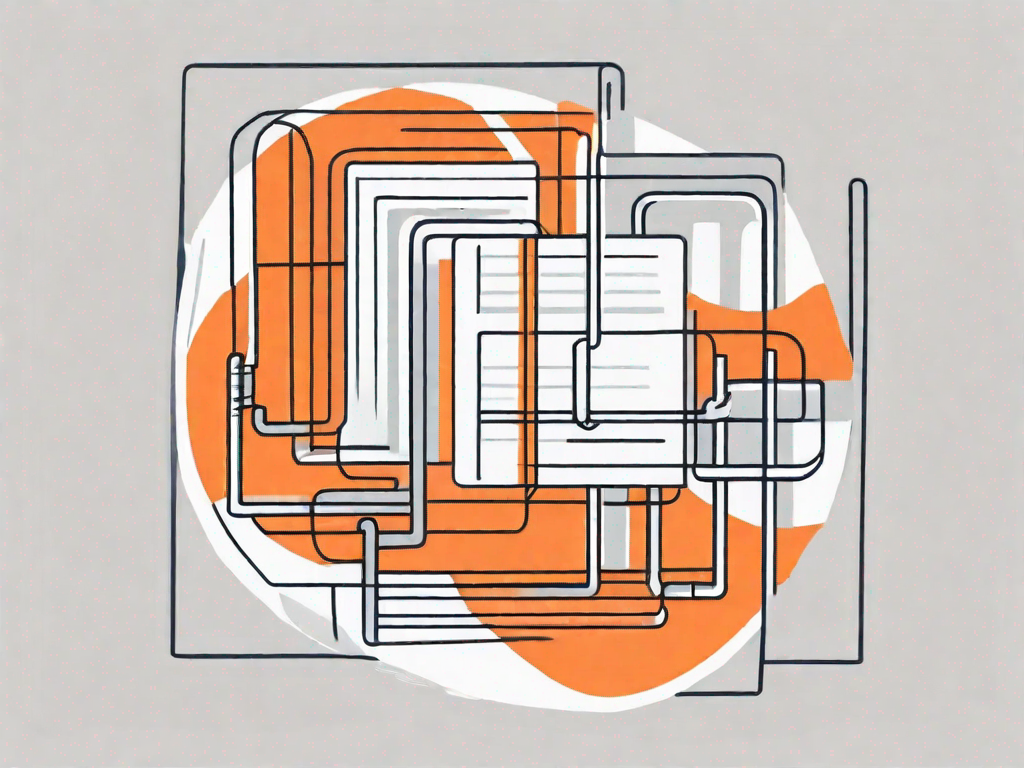
In today's fast-paced world, staying organized is crucial for productivity and success. Luckily, there are countless tools available to help us stay on top of our tasks and manage our workflow more efficiently. One such tool is Wunderlist, a popular task management app. If you're an avid WordPress user and want to streamline your workflow, integrating WordPress with Wunderlist can be a game-changer. In this article, we'll explore the basics of WordPress and Wunderlist, the benefits of integrating them, how to prepare for integration, and a step-by-step guide to seamlessly integrate the two platforms. We'll also address common troubleshooting issues that may arise along the way.
Understanding the Basics of WordPress and Wunderlist
Before we dive into the integration process, let's take a moment to understand what WordPress and Wunderlist are.
WordPress is a renowned content management system (CMS) used by millions of people worldwide to create, manage, and publish their websites and blogs. It offers a user-friendly interface, robust plugin support, and an extensive range of themes and customizations.
Wunderlist, on the other hand, is a task management app that allows users to create, track, and collaborate on tasks and to-do lists seamlessly. With features like reminders, due dates, and subtasks, Wunderlist helps individuals and teams stay organized and productive.
What is WordPress?
WordPress is not just a content management system; it's a powerful tool that empowers individuals and businesses to build their online presence. With its intuitive interface, even those with little to no coding knowledge can create stunning websites and blogs.
One of the key advantages of WordPress is its extensive plugin support. Plugins are like add-ons that extend the functionality of your WordPress site. Whether you need to add a contact form, an e-commerce store, or a social media integration, there's likely a plugin available to meet your needs.
Additionally, WordPress offers a wide range of themes and customizations. Themes determine the overall look and feel of your website, while customizations allow you to tailor your site to your specific requirements. Whether you're a photographer, a business owner, or a blogger, WordPress has a theme and customization options to suit your style.
What is Wunderlist?
Wunderlist is not just your average to-do list app; it's a comprehensive task management tool that helps individuals and teams stay organized and focused. With its simple and intuitive interface, you can easily create, track, and prioritize your tasks.
One of the standout features of Wunderlist is its ability to set reminders and due dates. Never miss a deadline again with Wunderlist's built-in reminders. Whether it's a project milestone, a meeting, or a personal goal, Wunderlist will ensure you stay on track.
Furthermore, Wunderlist allows you to collaborate with others seamlessly. You can share your lists with colleagues, friends, or family members, making it easy to delegate tasks and work together towards a common goal. With real-time syncing, everyone stays updated on the progress of the tasks.
Wunderlist also offers subtasks, which allow you to break down larger tasks into smaller, more manageable steps. This feature is particularly useful for complex projects or tasks that require multiple actions to complete. By dividing your tasks into subtasks, you can stay organized and focused on the specific actions needed to achieve your goals.
Now that we have a better understanding of WordPress and Wunderlist, let's explore how these two powerful tools can be integrated to streamline your workflow and boost your productivity.
The Benefits of Integrating WordPress with Wunderlist
Now that we understand the basics, let's explore the benefits of integrating WordPress with Wunderlist.
Streamlining Your Workflow
Integrating WordPress with Wunderlist brings your content creation process and task management together in one place. This consolidation eliminates the need to switch between multiple applications or tabs, saving you valuable time and energy. With a centralized workflow, you can seamlessly create tasks for blog posts, assign them to team members, and track their progress without leaving your WordPress dashboard.
Enhancing Task Management
Wunderlist's robust task management features expand the capabilities of WordPress, allowing you to create and assign tasks beyond content creation. You can set reminders for website updates, schedule routine maintenance tasks, and even create to-do lists for personal projects. This integration empowers you to stay organized and on top of all your tasks within a single platform.
Preparing for Integration
Before we delve into the integration process, there are a few necessary tools and resources you'll need.
Necessary Tools and Resources
To integrate WordPress with Wunderlist, you'll need an active WordPress website or blog and a Wunderlist account. Make sure you have both set up before proceeding with the integration.
Setting Up Your WordPress and Wunderlist Accounts
If you haven't already set up your WordPress and Wunderlist accounts, here's a quick guide to get you started.
- WordPress Account Setup
- Sign up for a WordPress account on their official website.
- Choose a domain name and set up hosting for your website.
- Install WordPress on your chosen hosting platform.
- Follow the setup instructions and customize your website's appearance.
- Wunderlist Account Setup
- Visit the Wunderlist website and sign up for an account.
- Download the Wunderlist app on your preferred device.
- Create your profile and set your preferences.
- You're now ready to start managing your tasks with Wunderlist.
Step-by-Step Guide to WordPress and Wunderlist Integration
With the necessary preparations complete, let's dive into the step-by-step process of integrating WordPress with Wunderlist.
Connecting Your Accounts
The first step is connecting your WordPress and Wunderlist accounts. Follow these simple steps to establish the connection:
- Login to your WordPress dashboard.
- Install and activate the Wunderlist plugin from the WordPress Plugin Directory.
- Once activated, navigate to the plugin settings page.
- Click on the "Connect Wunderlist Account" button.
- Enter your Wunderlist account credentials and authorize the connection.
- Voila! Your WordPress and Wunderlist accounts are now connected.
Configuring Your Settings
After connecting your accounts, it's time to configure the integration settings according to your preferences. Here's how:
- Navigate to the Wunderlist plugin settings page in your WordPress dashboard.
- Customize the settings to suit your requirements.
- Specify default task properties such as due dates and reminders.
- Choose how you want your tasks to be displayed and organized in Wunderlist.
- Once you've tailored the settings to your liking, save your changes.
Troubleshooting Common Issues
Despite a seamless integration process, you may encounter a few hiccups along the way. Let's address some common issues and their solutions.
Dealing with Synchronization Problems
If you notice that your tasks aren't syncing correctly between WordPress and Wunderlist, try the following troubleshooting steps:
- Refresh your WordPress dashboard and Wunderlist app.
- Check your internet connection and make sure it's stable.
- Ensure that you're using the latest versions of both WordPress and Wunderlist.
- Logout and log back into both platforms.
- If the issue persists, reach out to WordPress or Wunderlist support for further assistance.
Resolving Login Difficulties
If you're having trouble logging into either WordPress or Wunderlist, try these troubleshooting tips:
- Double-check your login credentials to ensure they're correct.
- Reset your password if you've forgotten it.
- Clear your browser cache and cookies.
- Try using a different browser or device to log in.
- If none of these solutions work, contact the respective platform's support team for guidance.
Integrating WordPress with Wunderlist can transform your productivity and simplify your day-to-day tasks. By following this comprehensive guide, you'll be able to seamlessly connect the two platforms, take advantage of their combined benefits, and streamline your workflow like never before. Get ready to experience a more organized and efficient approach to managing your WordPress website or blog!
Related Posts
Let's
Let’s discuss how we can bring reinvigorated value and purpose to your brand.







.svg)