.svg)
How to integrate Webflow with Segment
.svg)
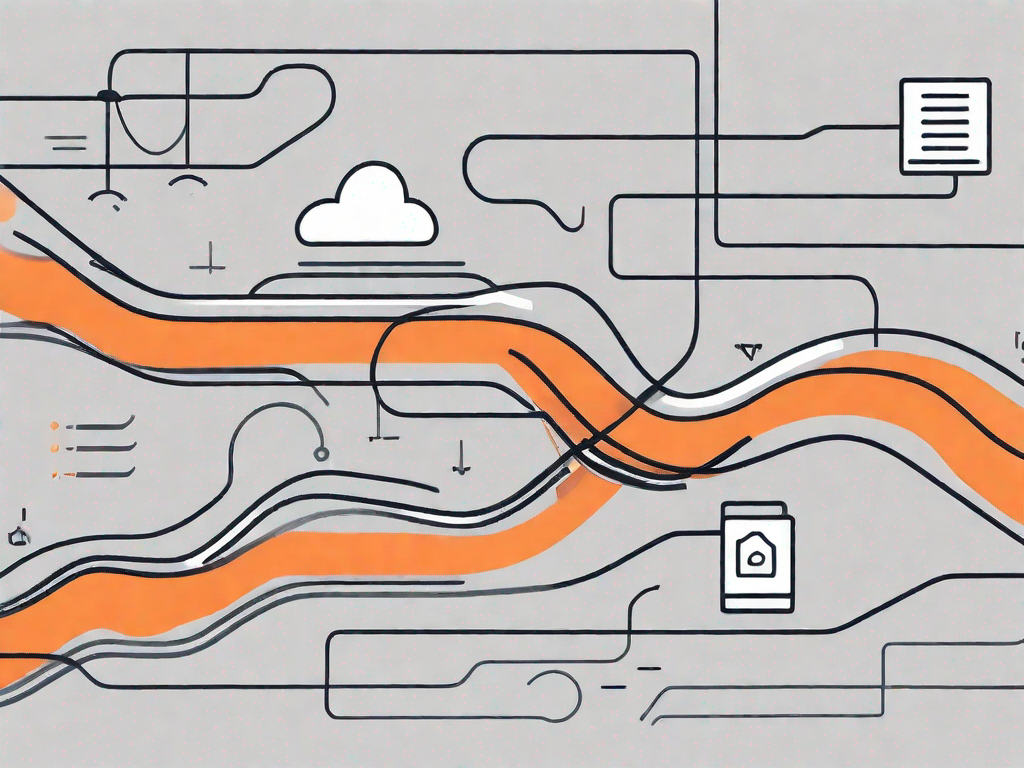
Webflow and Segment are powerful tools that can greatly enhance the performance and analysis of your website. Understanding the basics of these platforms and the benefits of integrating them is crucial for optimizing your online presence. In this article, we will delve into the intricacies of Webflow and Segment, explore the advantages of integration, provide a step-by-step guide to the integration process, and troubleshoot common issues that may arise along the way.
Understanding the Basics of Webflow and Segment
What is Webflow?
Webflow is a responsive website design platform that allows you to build visually stunning websites without the need for coding. It provides a comprehensive toolkit that encompasses web design, prototyping, and hosting capabilities. With Webflow, you have complete control over the design and functionality of your website.
When it comes to creating a website, there are many factors to consider. From the layout and color scheme to the typography and images, every element plays a crucial role in delivering a seamless user experience. With Webflow, you can easily customize these aspects to match your brand identity and create a website that truly stands out.
One of the key advantages of using Webflow is its intuitive visual editor. Unlike traditional coding, which requires a deep understanding of programming languages, Webflow allows you to design your website by simply dragging and dropping elements onto the canvas. This makes the process not only more accessible but also more efficient, as you can see the changes in real-time.
Furthermore, Webflow offers a wide range of pre-designed templates and components that you can use as a starting point for your website. Whether you're building an e-commerce store, a portfolio, or a blog, there's a template that suits your needs. These templates are fully customizable, allowing you to add your own content and tailor them to your specific requirements.
In addition to its design capabilities, Webflow also provides powerful hosting and publishing features. Once you've finished designing your website, you can easily publish it with a single click. Webflow takes care of all the technical aspects, ensuring that your website is fast, secure, and accessible to users around the world.
What is Segment?
Segment is a customer data platform that enables you to collect, analyze, and utilize data from various sources. It acts as a central hub for all your data, consolidating information from multiple channels and tools into a single source of truth. With Segment, you can gain valuable insights into user behavior and make data-driven decisions.
In today's digital landscape, businesses have access to a wealth of data. From website analytics to customer interactions, there's a vast amount of information that can help you understand your audience better. However, managing and making sense of this data can be a daunting task.
That's where Segment comes in. By integrating with various data sources, such as your website, mobile app, CRM, and marketing tools, Segment collects and organizes all your data in one place. This eliminates the need for manual data entry and ensures that you have a complete and accurate view of your customers.
Segment also provides a range of tools and features to help you analyze and utilize your data effectively. From customer segmentation and cohort analysis to A/B testing and personalization, Segment empowers you to make data-driven decisions that drive business growth.
Moreover, Segment offers seamless integrations with popular marketing and analytics platforms, such as Google Analytics, Facebook Ads, and Salesforce. This allows you to leverage your existing tools and workflows, while still benefiting from the centralized data management capabilities of Segment.
Overall, Webflow and Segment are powerful tools that can greatly enhance your web design and data management capabilities. Whether you're a web designer looking for a code-free solution or a marketer seeking to unlock the full potential of your data, these platforms have got you covered.
The Importance of Integrating Webflow with Segment
Integrating Webflow with Segment is a crucial step towards unlocking the full potential of your website. By seamlessly connecting these two powerful tools, you open the door to a world of possibilities and opportunities. Let's explore the benefits and advantages that await you.
Benefits for Your Website
When you integrate Webflow with Segment, you gain the ability to gather valuable data on your website visitors. This data is like a treasure trove of insights, allowing you to understand your audience in ways you never thought possible. By capturing and analyzing user interactions, you can delve deep into their preferences, behavior, and patterns.
Imagine having a clear picture of what your visitors are looking for, what they like, and what they don't. Armed with this knowledge, you can optimize your website design to cater to their needs and desires. By tailoring the user experience to match their preferences, you create a seamless and personalized journey that keeps them engaged and coming back for more.
But it doesn't stop there. The integration of Webflow with Segment also enables you to increase conversion rates. By understanding how users navigate through your website, where they drop off, and what actions lead to conversions, you can make data-driven decisions to optimize your conversion funnels. This means more leads, more sales, and ultimately, more success for your business.
Advantages for Your Data Analysis
Integrating Webflow with Segment goes beyond just gathering data. It allows you to leverage the power of Segment's robust data analysis capabilities. By combining data from Webflow with other sources such as analytics tools and marketing platforms, you can create comprehensive reports that provide a holistic view of your audience.
Segment acts as a central hub, collecting and organizing data from various touchpoints. This unified data ecosystem gives you a complete understanding of your audience's journey, from the first interaction to the final conversion. With this comprehensive view, you can gain deeper insights into your audience's behavior, preferences, and engagement levels.
These insights are invaluable when it comes to making strategic decisions for your business. Armed with a wealth of data, you can identify trends, spot opportunities, and optimize your marketing strategies. Whether it's refining your targeting, personalizing your messaging, or fine-tuning your campaigns, the integration of Webflow with Segment empowers you to make data-driven decisions that drive meaningful results.
In conclusion, integrating Webflow with Segment is a game-changer for your website and data analysis efforts. It allows you to gather valuable insights, optimize your website design, personalize user experiences, and increase conversion rates. Moreover, it provides you with a comprehensive view of your audience, enabling you to make strategic decisions based on data-driven insights. So why wait? Unlock the full potential of your website by integrating Webflow with Segment today.
Preparing for the Integration Process
Necessary Preparations on Webflow
Prior to integrating Webflow with Segment, you need to ensure that your Webflow project is set up correctly. This involves adding the Segment tracking code to your website's settings, enabling data tracking, and defining the specific events and properties you want to capture.
Preparing Segment for Integration
On the Segment side, you need to create a new source for your Webflow integration. This involves generating a write key, configuring the events and properties you want to capture, and mapping them to the appropriate Segment destinations.
Step-by-Step Guide to Integrating Webflow with Segment
Initiating the Integration on Webflow
Once you have completed the necessary preparations, you can start the integration process on Webflow. This involves adding the Segment script to your Webflow project, implementing the tracking code on specific pages, and verifying that data is being captured correctly.
Completing the Integration on Segment
After the integration is initiated on Webflow, you need to configure the necessary settings on the Segment platform. This includes mapping events and properties, setting up analytics destinations, and ensuring that data is flowing smoothly between Webflow and Segment.
Troubleshooting Common Issues
Resolving Integration Errors
In some cases, you may encounter errors or issues during the integration process. To effectively troubleshoot these problems, ensure that your tracking code is implemented correctly, all necessary settings are enabled, and any potential conflicts with other scripts are resolved. Additionally, consult the documentation and support resources provided by Webflow and Segment for further assistance.
Ensuring Successful Data Transfer
To verify that your data is being successfully transferred between Webflow and Segment, perform thorough testing and monitoring. This includes conducting test transactions, validating event tracking, and reviewing data in your Segment dashboard. By actively monitoring the data transfer, you can identify and address any discrepancies or anomalies that may occur.
In conclusion, integrating Webflow with Segment offers numerous benefits for your website design and data analysis efforts. By understanding the basics of both platforms, preparing adequately, following a step-by-step guide, and troubleshooting common issues, you can seamlessly integrate Webflow with Segment and unlock valuable insights to optimize your online presence.
Let's
Let’s discuss how we can bring reinvigorated value and purpose to your brand.

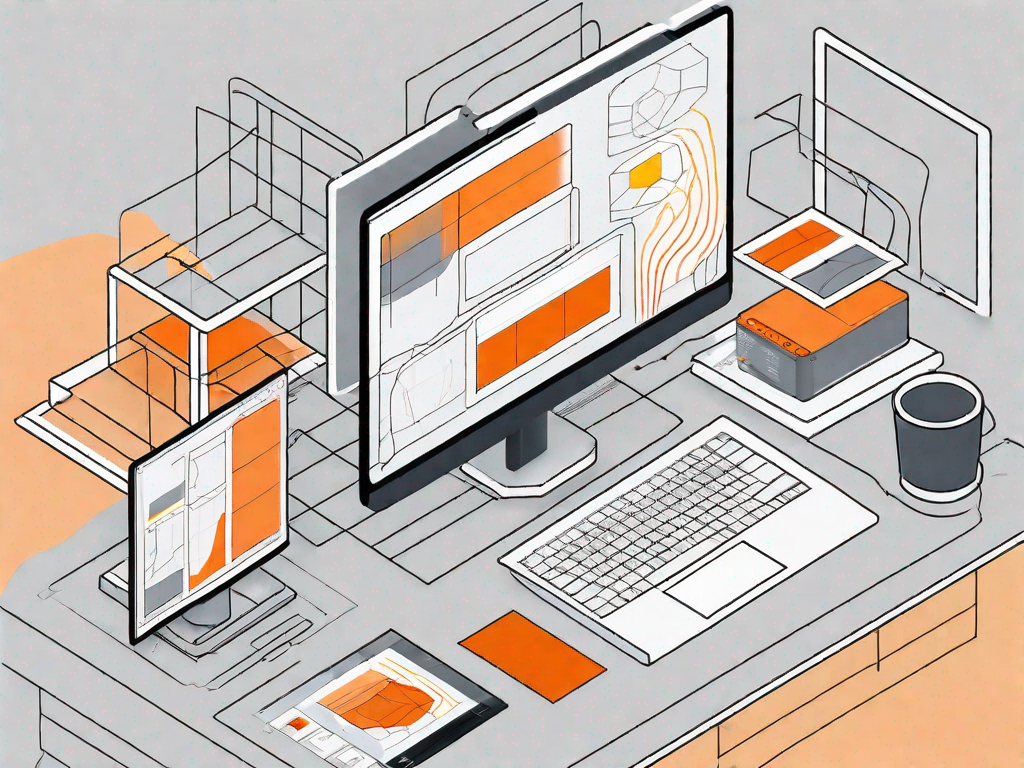



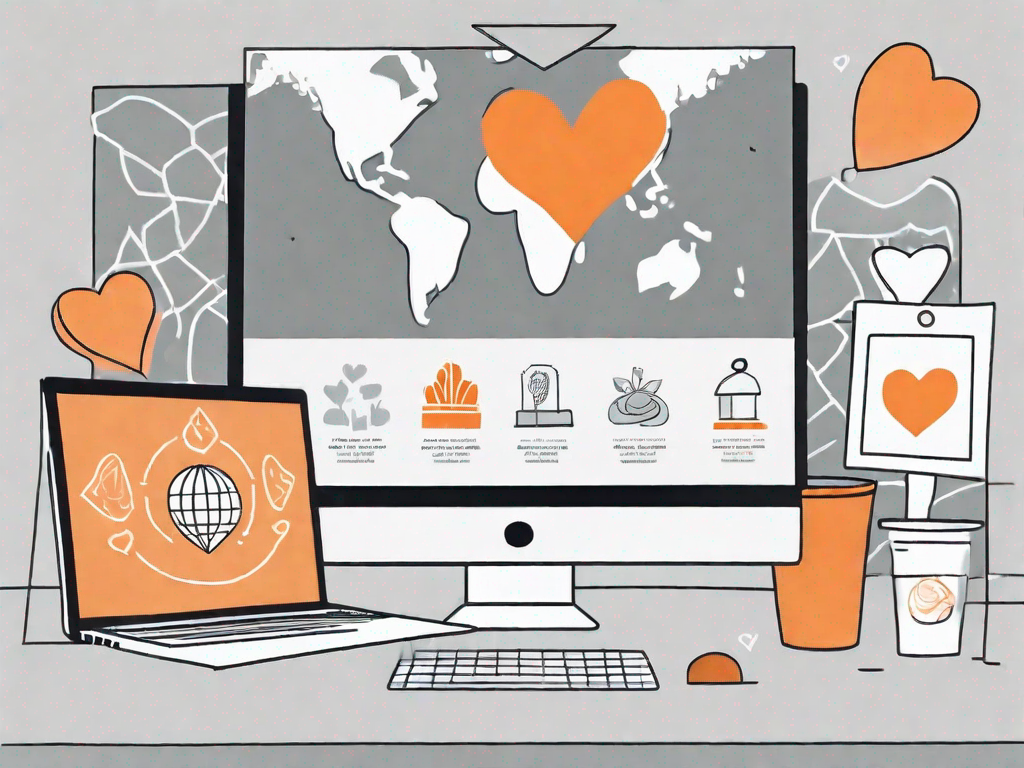

.svg)