.svg)
How to create a custom post type in WordPress
.svg)
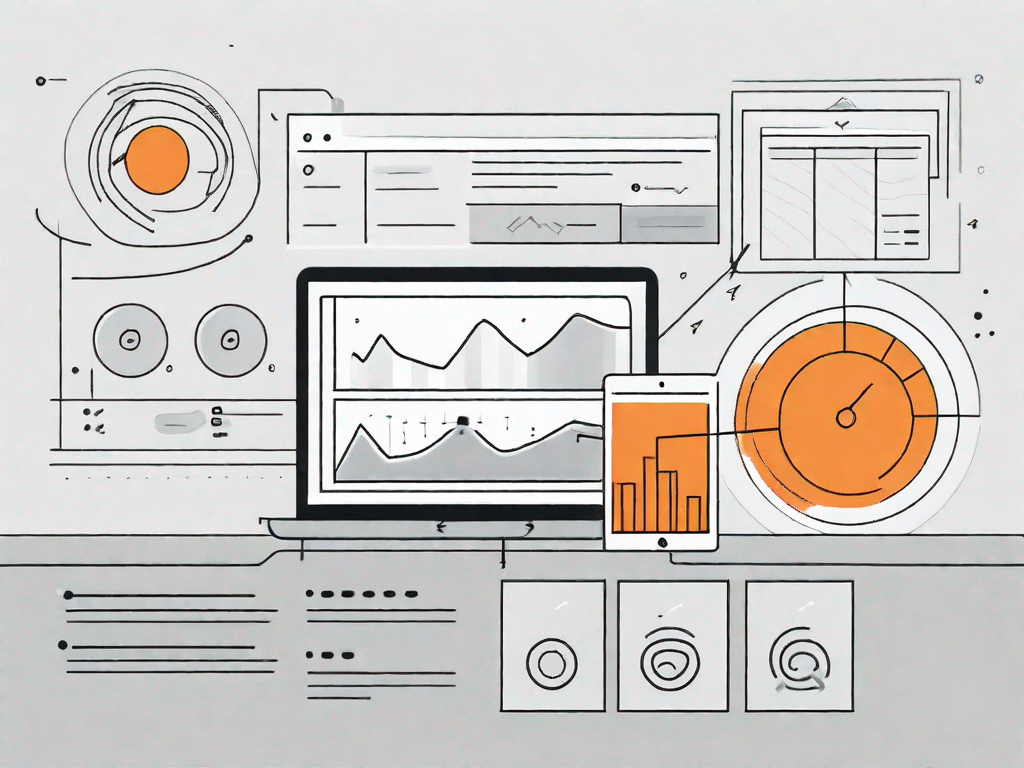
Creating custom post types in WordPress allows you to extend the functionality of your website beyond the default post types, such as posts and pages. By understanding the concept of post types and following a few simple steps, you can easily create a custom post type that suits your specific needs.
Understanding WordPress Post Types
When it comes to managing and organizing content on your WordPress website, understanding post types is crucial. A post type is a term used in WordPress to classify different types of content, allowing you to determine how it is displayed and organized on your website. By default, WordPress includes several post types, such as posts, pages, and attachments.
Let's take a closer look at the default post types in WordPress. Posts are perhaps the most common type of content you will encounter in WordPress. They are typically used for blog entries, news articles, and any other content that you regularly update. Pages, on the other hand, are designed for more static content that doesn't require frequent updates. They are perfect for creating essential pages like "About Us," "Contact," or "Services."
Attachments refer to files that you upload to your media library, such as images, documents, or any other type of file that you want to associate with your content. They can be easily added to posts or pages, enhancing the overall user experience.
While the default post types cover a wide range of content needs, there may be instances where you require something more specific. This is where custom post types come into play. A custom post type is a post type that you create yourself, allowing you to organize and display specific types of content that are not covered by the default post types.
Let's consider an example to better understand the concept of custom post types. Imagine you have a website for a real estate agency. Alongside regular blog posts and static pages, you might want to showcase property listings in a structured and organized manner. In this case, creating a custom post type for property listings would be the ideal solution. It would allow you to add specific fields and taxonomies tailored to the real estate industry, making it easier for visitors to search and browse through available properties.
Custom post types empower you to extend the functionality of WordPress and tailor it to your specific needs. Whether you are building an e-commerce website, a portfolio, or a membership site, custom post types provide the flexibility required to create a unique and engaging user experience.
Preparing to Create a Custom Post Type
Before diving into the process of creating a custom post type, it is important to consider a few key factors. Firstly, you should have a clear understanding of the type of content you wish to create and how it will be utilized on your website. This will help you determine the specific features and functionalities you need to incorporate into your custom post type.
Additionally, having a basic knowledge of HTML, CSS, and PHP is highly recommended. This will enable you to customize your custom post type to suit your exact requirements and ensure seamless integration with your existing website design.
Understanding the purpose and significance of a custom post type is crucial. By creating a custom post type, you are essentially expanding the capabilities of your WordPress website beyond the default post and page types. This allows you to organize and display specific types of content in a structured and efficient manner.
Requirements for Creating a Custom Post Type
Now that you have a clear vision of the content you want to create and a basic understanding of the necessary coding languages, it's time to delve into the requirements for creating a custom post type.
One of the primary requirements is access to a WordPress website with administrative privileges. This ensures that you have the necessary permissions to make changes to the website's functionality and structure. If you do not have administrative access, you may need to consult with the website owner or administrator to obtain the required permissions.
In addition to administrative access, you will also need a reliable text editor to write your code. Notepad++ is a popular choice among developers due to its user-friendly interface and robust features. However, feel free to use any text editor that you are comfortable with, as long as it supports the necessary coding languages.
It is worth mentioning that if you are new to the world of web development, you may need some guidance on using FTP (File Transfer Protocol) or a file manager. These tools are used to transfer files between your local computer and the web server where your WordPress website is hosted. If you are unsure about how to use FTP or a file manager, don't hesitate to reach out to your web hosting provider for assistance. They will be able to provide you with the necessary instructions and support to get you up and running.
Setting Up Your WordPress Environment
Now that you have all the prerequisites in place, it's time to set up your WordPress environment for creating a custom post type.
Start by logging into your WordPress website using your administrative credentials. Once logged in, navigate to the dashboard, where you will find a range of options and settings to customize your website.
Next, open your preferred text editor, such as Notepad++, and create a new file. This file will serve as the foundation for your custom post type code. Remember to save the file with a descriptive name and the appropriate file extension, such as ".php".
With your text editor open and ready, you can now begin writing the code for your custom post type. This code will define the structure, behavior, and appearance of your custom post type within your WordPress website.
As you progress with creating your custom post type, it is essential to regularly save your work to avoid any potential loss of progress. This will ensure that you can easily revert to a previous version if needed and maintain a backup of your code.
Once you have completed writing the code for your custom post type, it's time to integrate it into your WordPress website. This can be done by accessing the theme files or utilizing a plugin specifically designed for custom post types.
Remember to thoroughly test your custom post type to ensure that it functions as intended and seamlessly integrates with your existing website. This includes checking for any errors, inconsistencies, or conflicts with other plugins or themes.
By following these steps and considering the requirements outlined above, you will be well-prepared to create a custom post type that enhances the functionality and organization of your WordPress website.
Creating a Custom Post Type Manually
Writing Your First Custom Post Type Code
To create a custom post type manually, you'll need to add some code to your WordPress theme's functions.php file. Begin by opening the functions.php file in your text editor. Then, add the following code:
function create_custom_post_type() { // Add your code here}add_action('init', 'create_custom_post_type');
Replace '// Add your code here' with your own code that defines your custom post type. This code will vary depending on your specific needs and requirements.
Adding the Code to Your Functions File
Once you've written your custom post type code, save the functions.php file and upload it to your website using FTP or a file manager. Make sure to update the live version of your website with the modified file.
Testing Your Custom Post Type
After uploading the modified functions.php file, you can test your custom post type by navigating to the WordPress admin dashboard. Look for the 'Custom Post Types' menu, where you should see your newly created post type. Click on it to view and manage your content.
Using a Plugin to Create a Custom Post Type
Choosing the Right Plugin
If you prefer a more user-friendly approach, you can use a plugin to create a custom post type. There are several plugins available in the WordPress plugin repository that offer this functionality. Research and choose a plugin that best suits your needs.
Setting Up Your Plugin
Once you have selected a plugin, install and activate it on your WordPress website. Follow the plugin's documentation or setup wizard to configure the settings for your custom post type. Typically, you will need to specify the desired labels, taxonomies, and other options.
Creating a Custom Post Type with Your Plugin
Once the plugin is set up, you can create your custom post type by accessing the plugin's menu in the WordPress admin dashboard. Here, you will find options to add and configure your new post type. Make sure to save your settings before viewing and managing your content.
With the ability to create custom post types, WordPress offers endless possibilities for organizing and displaying your content. Whether you choose to create a custom post type manually or use a plugin, following these steps will empower you to tailor your website to meet your specific needs.
Related Posts
Let's
Let’s discuss how we can bring reinvigorated value and purpose to your brand.







.svg)