.svg)
How to add a forum or community to Squarespace
.svg)
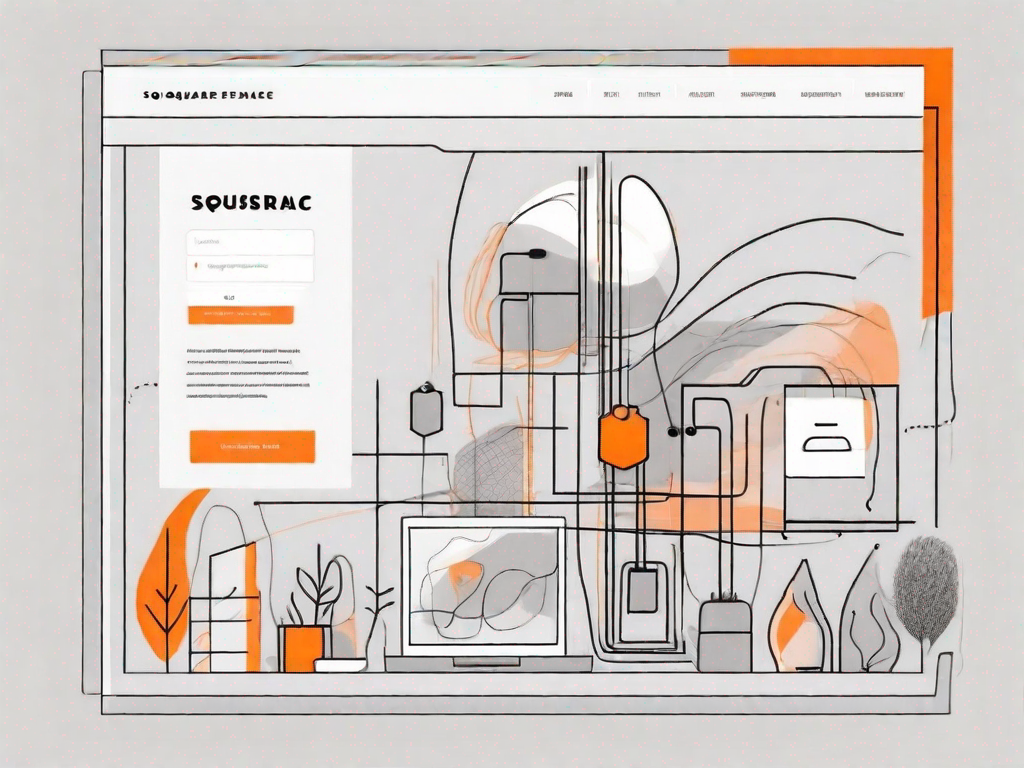
In today's digital landscape, having a thriving online community is crucial for businesses of all sizes. An active community forum not only provides a space for customers to connect with one another, but it also fosters a sense of loyalty and engagement that can significantly contribute to business growth. If you're using Squarespace as your website platform, adding a forum or community to your site is easier than you might think. In this article, we'll explore the importance of a community forum on Squarespace and provide you with a step-by-step guide on how to integrate one seamlessly into your website.
Understanding the Importance of a Community Forum on Squarespace
A community forum can have a profound impact on your business' growth. It goes beyond being a mere discussion space; it acts as an invaluable tool to build relationships, gather feedback, and provide support to your customers. By establishing a sense of community among your audience, you create a loyal customer base that will keep coming back to your site.
Furthermore, a community forum encourages user-generated content, which helps in improving your website's search engine rankings. This organic content creation can lead to increased visibility and attract more potential customers to your site.
But what exactly makes a community forum so powerful? Let's delve deeper into the benefits of community engagement and how it drives business growth.
The Role of Community Engagement in Business Growth
Community engagement plays a vital role in driving business growth. By fostering interactions between your customers, you create a space for them to share insights, seek recommendations, and provide feedback. This engagement can lead to improved customer satisfaction and loyalty, ultimately benefiting your bottom line.
Imagine having a dedicated community of passionate users who actively participate in discussions, share their experiences, and offer valuable advice. Such interactions not only enhance the overall user experience but also provide you with valuable insights into your customers' needs and preferences.
Moreover, engaged community members often become brand advocates, actively promoting your products or services to others. Positive word-of-mouth recommendations can significantly impact your business' reputation and attract new customers.
Building a thriving community forum takes time and effort, but the rewards are well worth it. Let's explore why Squarespace is an excellent choice for creating an online community.
Why Choose Squarespace for Your Online Community
Squarespace offers numerous advantages when it comes to building an online community. As a leading website platform, Squarespace provides a user-friendly interface and seamless integration options, making it an ideal choice for incorporating a forum into your website.
With Squarespace, you don't need to be a coding expert to create a professional-looking forum. The platform's intuitive drag-and-drop editor allows you to easily customize your forum's layout, colors, and fonts to match your brand identity.
Additionally, Squarespace's visually appealing templates and customizable designs allow you to create a unique and aesthetically pleasing forum that aligns with your brand. Whether you prefer a clean and minimalist design or a bold and vibrant one, Squarespace has a template to suit your style.
Furthermore, Squarespace offers robust features that enhance the functionality of your community forum. You can enable features such as member profiles, private messaging, and notifications to create a seamless user experience. The platform's built-in analytics also provide valuable insights into your community's activity and engagement levels.
Lastly, Squarespace's reliable customer support ensures that you have assistance whenever you need it. Whether you have questions about setting up your forum or need help troubleshooting an issue, Squarespace's support team is there to guide you every step of the way.
In conclusion, a community forum on Squarespace can be a game-changer for your business. It not only fosters engagement and loyalty among your customers but also boosts your website's visibility and attracts new customers. With Squarespace's user-friendly interface and customizable designs, creating an online community has never been easier.
Preparing Your Squarespace Website for a Forum Integration
Before adding a forum to your Squarespace website, it's essential to evaluate your website's structure and plan how the forum will fit into it seamlessly.
When it comes to building a successful website, the devil is in the details. Ensuring that every element of your site is strategically placed and easily accessible is crucial for a smooth user experience. Adding a forum to your Squarespace website is no exception. By taking the time to evaluate your website's structure and plan the integration of a forum, you can create a cohesive online community that engages and connects with your audience.
Evaluating Your Website's Structure
Start by considering the navigational aspects of your website. Determine where the forum link or button will be located and whether it will be easily accessible to your users. A well-placed forum link can be a gateway to a thriving online community, enticing visitors to explore and participate in discussions.
Imagine a scenario where a visitor lands on your website and is immediately greeted with a prominent forum link. This link could be strategically placed in the header or footer of your website, ensuring that it's visible from any page. By making the forum easily accessible, you're inviting users to engage with your content and become active members of your community.
Additionally, think about the logical placement of the forum within your website's architecture. Will it have its own dedicated page, or will it be integrated into an existing page? This decision depends on the nature of your website and the level of integration you desire. Having a dedicated page for your forum can provide a focused space for discussions, while integrating it into an existing page can seamlessly blend it with your website's content.
Consider the flow of your website and how users navigate through it. Will the forum be a standalone entity, accessible from any page, or will it be nested within specific sections? By aligning the forum with your website's structure, you create a cohesive user experience that feels intuitive and natural.
Planning Your Community Layout
Once you've assessed your website's structure, it's time to plan your community layout. Think about the different categories and subcategories that will exist within your forum. This organization ensures that discussions are well-organized, making it easier for users to find relevant topics and participate in conversations.
Imagine a bustling online community where users can easily navigate through various categories and subcategories, finding the discussions that interest them the most. By carefully planning your community layout, you can create a space that caters to different interests and encourages active participation.
Consider the topics that are relevant to your website and audience. Are there specific themes or subjects that your users would be interested in discussing? By creating categories that align with these topics, you provide a framework for meaningful conversations to take place.
Within each category, think about the subcategories that can further refine the discussions. This hierarchical structure allows users to navigate through the forum with ease, finding the specific topics that resonate with them. Whether it's a subcategory for technical support, general discussions, or specific industry-related topics, the layout of your community can greatly enhance the user experience.
Remember, a well-organized forum not only makes it easier for users to find relevant topics but also encourages engagement and participation. By providing a clear and intuitive community layout, you create an environment where users feel comfortable sharing their thoughts and connecting with like-minded individuals.
Choosing the Right Forum Software for Squarespace
Choosing the right forum software is crucial for a seamless integration with Squarespace. Consider the key features you require for your community forum and explore the options that are compatible with Squarespace.
Key Features to Look for in a Forum Software
When evaluating forum software options, consider features such as user management, moderation tools, notification systems, and mobile responsiveness. These features will contribute to the overall user experience and ensure that your forum operates smoothly.
Popular Forum Software Compatible with Squarespace
Squarespace integrates with various forum software, each offering its unique features and advantages. Some popular options include Discourse, Vanilla Forums, and phpBB. Explore each software's capabilities and choose the one that best suits your community's needs and your website's requirements.
Step-by-Step Guide to Adding a Forum on Squarespace
Once you've chosen your forum software, it's time to add it to your Squarespace website. Follow these step-by-step instructions to ensure a successful integration.
Setting Up Your Chosen Forum Software
Begin by creating an account and setting up your chosen forum software. Follow the platform's guidance to customize the design and configure the features to align with your brand and community objectives.
Integrating the Forum into Your Squarespace Site
Once your forum is ready, navigate to your Squarespace dashboard. Utilize Squarespace's integration tools to link your forum software to your website. This integration will allow your forum to seamlessly blend with your Squarespace site, providing a cohesive user experience.
Customizing Your Squarespace Forum for a Unique User Experience
Now that your community forum is integrated into your Squarespace site, it's time to customize it to create a unique user experience.
Designing Your Forum's Aesthetics
Squarespace's design options enable you to customize your forum's appearance and ensure it aligns with your brand identity. Select fonts, colors, and layouts that reflect your website's overall look and feel.
Setting Up Forum Categories and Subcategories
Utilize your chosen forum software's settings to create categories and subcategories that will organize discussions effectively. Align these categories with the previously planned community layout to ensure a well-organized and easy-to-navigate forum.
By following these steps, you can successfully add a forum or community to your Squarespace website. Not only will this benefit your business by fostering engagement and loyalty, but it will also contribute to a vibrant and active online community surrounding your brand. Take advantage of Squarespace's integration capabilities and begin building your community today!
Let's
Let’s discuss how we can bring reinvigorated value and purpose to your brand.

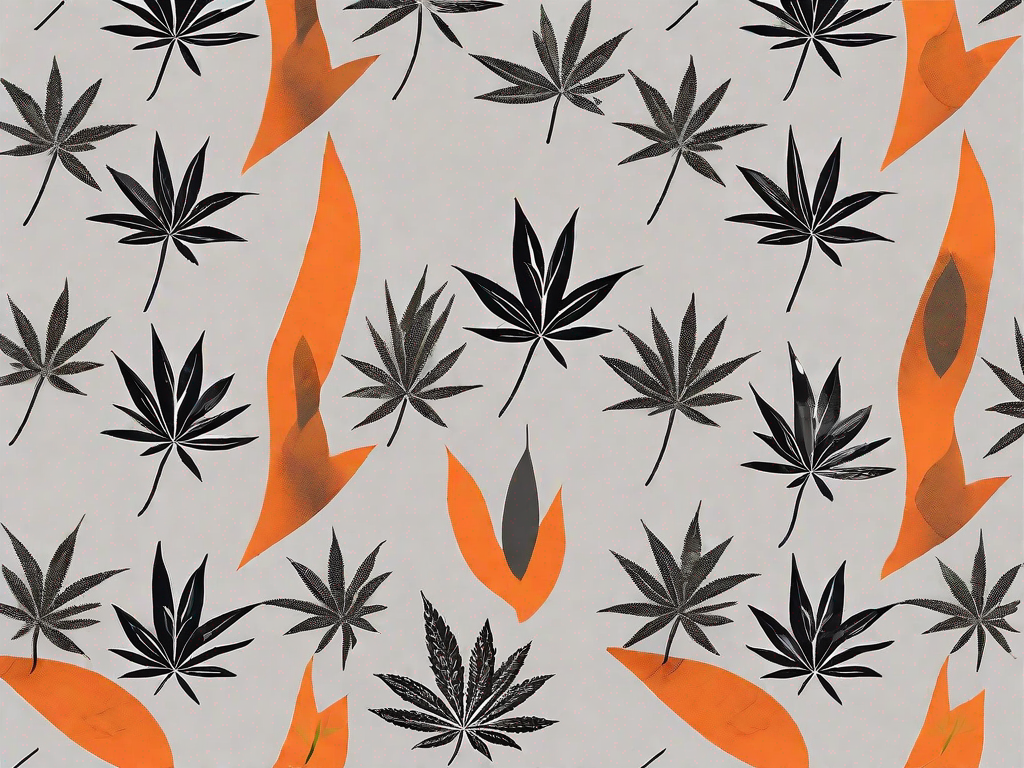




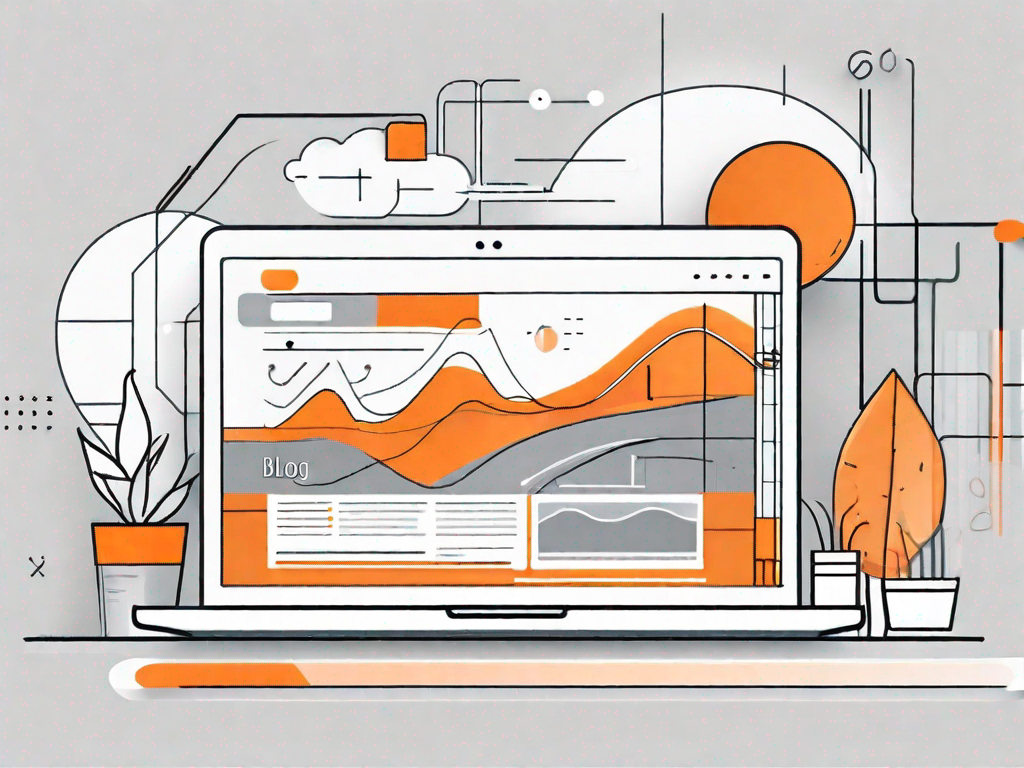
.svg)