.svg)
How to add a custom product variant table in Shopify
.svg)
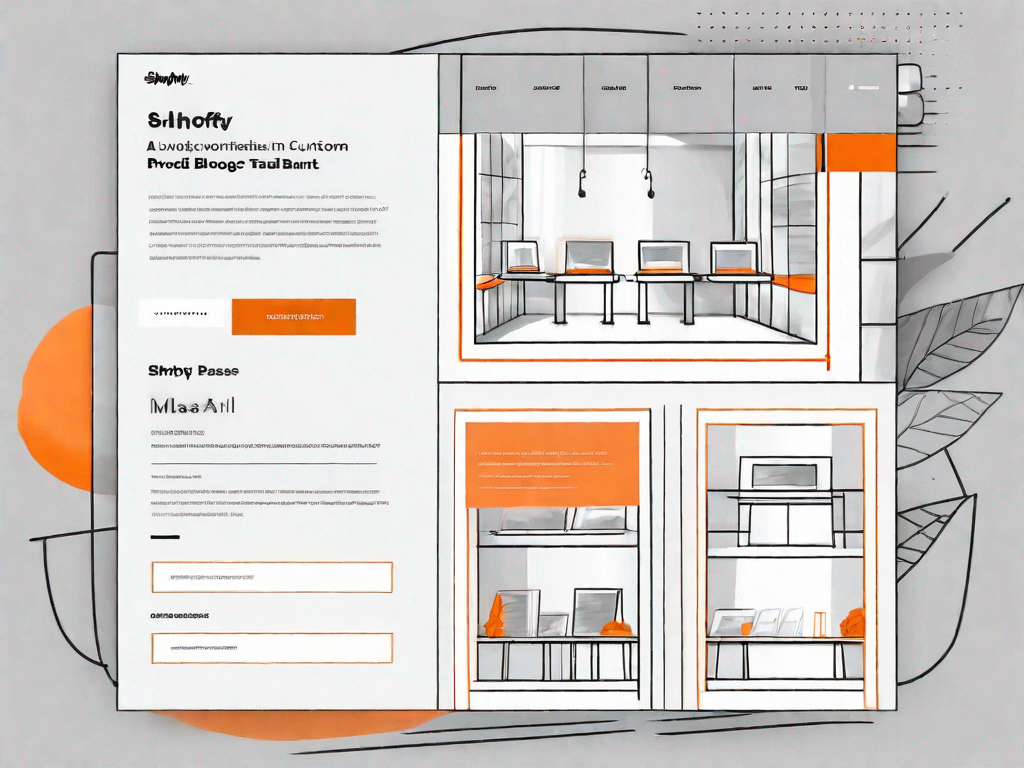
In the world of e-commerce, providing a seamless shopping experience is crucial to the success of your online store. One way to enhance the user experience and make product selection easier for your customers is by adding a custom product variant table to your Shopify store. This article will guide you through the process of creating and implementing a custom product variant table, ensuring that your customers have all the information they need at their fingertips.
Understanding the Need for a Custom Product Variant Table
Before diving into the technicalities, it's essential to understand why a custom product variant table can be a game-changer for your Shopify store. Product variants are different variations of a particular product, such as size, color, or material. By displaying these variants in an organized and easily accessible table, you can provide your customers with a clear overview of all the available options, making their purchasing decision easier and more informed.
Imagine you are browsing through an online store, looking for a new pair of shoes. You find a style you like, but then you realize that there are multiple options for size and color. Without a custom product variant table, you would have to click on each product individually to see the available options. This can be time-consuming and frustrating, especially if you are in a hurry or have a specific preference in mind. However, with a custom product variant table, all the information is presented in one place, allowing you to compare and choose the perfect combination of size and color without any hassle.
The Role of Product Variants in Shopify
Shopify, being a powerful e-commerce platform, allows you to create and manage product variants effortlessly. Each product variant is tied to a specific product, making it possible to offer multiple options and variations to your customers. Embracing product variants enables you to cater to a wider range of customer preferences, ultimately boosting customer satisfaction and conversion rates.
Let's say you run a clothing store on Shopify, and you have a popular t-shirt design. By offering different sizes and colors as product variants, you can accommodate the diverse preferences of your customers. Some may prefer a smaller size for a snug fit, while others may opt for a larger size for a more relaxed look. Similarly, some customers may prefer a vibrant red color, while others may lean towards a classic black. By providing these options, you are giving your customers the freedom to choose what suits them best, increasing the chances of a successful sale.
Benefits of Customisation in Product Variant Tables
While the default product variant display in Shopify is functional, customizing the way your variant options are presented can bring numerous benefits. With a custom product variant table, you gain the flexibility to highlight specific details, showcase additional product images, or include relevant information about each variant. This level of customization allows you to truly showcase the unique features of your products, leaving a lasting impression on your customers.
Imagine you are shopping for a new smartphone on a Shopify store. The default variant display may show you the available colors and storage options, but it may not provide any additional information about each variant. However, with a custom product variant table, you can include details such as camera specifications, battery life, and display quality for each variant. This additional information empowers your customers to make a more informed decision, ensuring that they choose the smartphone that best meets their needs and preferences.
Furthermore, a custom product variant table allows you to showcase additional product images for each variant. This visual representation can be incredibly helpful, especially for products where color or design plays a significant role. For example, if you sell handmade pottery, you can display multiple images of each variant, showcasing the intricate patterns and unique characteristics of each piece. This not only enhances the shopping experience but also builds trust and credibility, as customers can see exactly what they are purchasing.
Preliminary Steps Before Adding a Custom Product Variant Table
Before diving into the creation and implementation of your custom product variant table, there are a few preliminary steps you need to undertake. These steps will ensure a smooth workflow and help you make the most out of your customization efforts.
Setting Up Your Shopify Account
If you haven't already, start by creating a Shopify account and setting up your store. Shopify offers a user-friendly interface and numerous customizable options, making it an ideal platform for your e-commerce needs. Once your account is set up, you can proceed to the next step of familiarizing yourself with Shopify's interface.
Familiarising Yourself with Shopify's Interface
Take some time to explore the different sections and settings within your Shopify store's admin panel. Familiarize yourself with the product creation process, the options for managing products, and the overall structure of your store. This knowledge will come in handy when you start working on your custom product variant table.
Identifying Your Product Variants
Every product has its unique set of variants. Identify the different variations that your products offer, such as size, color, or any other relevant attributes. Having a clear understanding of your product variants will help you structure your custom product variant table more effectively.
Creating Your Custom Product Variant Table
Now that you have completed the preliminary steps, it's time to dive into the exciting process of creating your custom product variant table. To ensure a seamless customization experience, follow these steps:
Choosing the Right Tools for Customisation
There are various tools and apps available in the Shopify App Store that can assist you in creating and displaying your custom product variant table. Take the time to research and select the tool that best suits your requirements and budget. Some popular options include Product Options and Variant Customizer.
Step-by-Step Guide to Building Your Table
Once you have selected your preferred tool, follow the provided instructions to create and design your custom product variant table. Typically, these tools offer a drag-and-drop interface, allowing you to easily arrange and organize your variant options. Make sure to incorporate visually appealing elements and adjust the table's dimensions to fit your store's layout harmoniously.
Tips for Organising Your Product Variants
When organizing your variants within the custom product variant table, it's essential to consider usability and clarity. Order your variants logically, grouping similar options together. Additionally, provide concise and descriptive names for each variant to avoid confusion. This will ensure that your customers can quickly identify and select their desired product options without any hassle.
Implementing Your Custom Product Variant Table in Shopify
Now that you have successfully created your custom product variant table, it's time to integrate it into your Shopify store.
Integrating the Table into Your Shopify Store
To integrate your custom product variant table, follow the instructions provided by the tool or app you have chosen. Typically, this involves copying a snippet of code and embedding it in the appropriate section of your store's theme files. If you are unfamiliar with editing Shopify themes, it's always recommended to backup your theme files or consult with a Shopify developer for assistance.
Testing Your Custom Product Variant Table
Once the integration is complete, take the time to thoroughly test your custom product variant table. Make sure all options are displayed correctly, and the table is responsive across different devices and screen sizes. Test the functionality by adding products to your cart and ensuring that the selected variant options are reflected accurately.
Troubleshooting Common Issues
If you encounter any issues during the implementation or testing phase, consult the documentation or support channels provided by the tool or app you are using. Additionally, Shopify's extensive community forums and resources can be a valuable source of information and troubleshooting assistance.
By adding a custom product variant table to your Shopify store, you enable your customers to make informed decisions and have a seamless shopping experience. Take the time to understand the benefits of customization, follow the necessary steps, and implement your custom product variant table effectively to unlock the full potential of your store. Harnessing the power of product variants can enhance your customer's journey and set your store apart from the competition.
Related Posts
Let's
Let’s discuss how we can bring reinvigorated value and purpose to your brand.







.svg)