.svg)
How to add a custom logo to WordPress
.svg)

Adding a custom logo to your WordPress website is a great way to enhance its visual appeal and strengthen your brand presence. A well-designed logo serves as a visual representation of your business and helps establish trust with your audience. In this article, we will guide you through the process of adding a custom logo to your WordPress site, from understanding the importance of a custom logo to customizing its appearance.
Understanding the Importance of a Custom Logo
A logo plays a crucial role in branding your business. It helps you stand out from the competition and creates a distinct identity for your website. A professionally designed logo can leave a lasting impression on your visitors and communicate the values and personality of your brand.
When it comes to building a successful brand, a logo is an essential element. It acts as a visual representation of your business, instantly recognizable and memorable to your target audience. A well-crafted logo can convey the essence of your brand, capturing its unique qualities and setting the tone for your website.
The Role of a Logo in Branding
A logo acts as a visual representation of your brand. It helps your target audience recognize and connect with your business instantly. By incorporating your brand's colors, typography, and imagery, a logo sets the tone for your website and creates a cohesive brand identity.
Imagine a world without logos. It would be a chaotic place, with businesses struggling to differentiate themselves from one another. Logos provide a sense of order and clarity, allowing consumers to quickly identify and associate with their preferred brands. They serve as a visual shorthand, conveying a wealth of information about a company's values, products, and services in a single glance.
Furthermore, a logo is not just a static image; it is a dynamic symbol that evolves alongside your brand. As your business grows and adapts to changing market trends, your logo can be updated to reflect these transformations. This flexibility ensures that your logo remains relevant and resonates with your target audience, even as your brand evolves.
How a Custom Logo Enhances Your Website
A custom logo adds a professional touch to your website and builds credibility. It signifies that you have invested time and effort into creating a unique brand experience for your visitors. A well-designed logo can also make your website more memorable, increasing the chances of visitors returning.
Think of your logo as the face of your website. Just as a friendly and inviting smile can leave a positive impression on someone, a well-crafted logo can create a welcoming and memorable experience for your visitors. It serves as a visual anchor, guiding users through your website and reinforcing your brand's message at every interaction.
Moreover, a custom logo allows you to differentiate yourself from your competitors. In a crowded online marketplace, where countless websites vie for attention, a unique and eye-catching logo can make all the difference. It helps you carve out a distinct niche and establish your brand as a leader in your industry.
When it comes to designing a custom logo, it is essential to consider the various elements that make up your brand identity. The choice of colors, typography, and imagery should align with your brand's values and resonate with your target audience. By carefully crafting these elements, you can create a logo that not only enhances your website but also becomes a powerful symbol of your brand's identity.
Preparing Your Custom Logo for Upload
Before uploading your custom logo to WordPress, it's essential to prepare it in the correct format and optimize it for web use. The following steps will guide you through this process:
Creating a logo that truly represents your brand is an exciting task. It's a visual representation of your company's identity, and it will be displayed prominently on your website. But before you can showcase your logo to the world, there are a few things you need to consider.
Choosing the Right File Format
When saving your logo, consider using a format that supports transparency, such as PNG or SVG. These formats maintain the clarity of your logo's design and allow it to blend seamlessly with your website's background.
Let's delve a bit deeper into these file formats. PNG, or Portable Network Graphics, is a popular choice for web graphics because it supports transparency and can display millions of colors. This means that your logo will look crisp and vibrant, even on high-resolution screens.
SVG, or Scalable Vector Graphics, is another excellent option. Unlike raster graphics, which are made up of pixels, SVG is based on mathematical equations. This means that no matter how much you enlarge or reduce your logo's size, it will always maintain its sharpness and clarity.
Optimizing Your Logo for Web Use
Optimizing your logo for the web involves compressing the image file size without compromising its quality. This ensures faster loading times for your website and a smooth user experience. You can use online tools or image editing software to achieve the perfect balance between file size and image quality.
One popular online tool for optimizing images is TinyPNG. It uses smart lossy compression techniques to reduce the file size of your PNG images without noticeable loss in quality. Simply upload your logo to their website, and it will be compressed and ready to use in no time.
Another option is to use image editing software like Adobe Photoshop or GIMP. These programs allow you to manually adjust the compression settings and see the results in real-time. By finding the right balance between file size and image quality, you can ensure that your logo looks great while keeping your website's loading speed optimal.
Remember, your logo is an essential part of your brand's visual identity. By choosing the right file format and optimizing it for web use, you can ensure that it looks stunning on your website and leaves a lasting impression on your visitors.
Navigating the WordPress Dashboard
Once your custom logo is ready, you need to access the WordPress dashboard to upload and customize it. The dashboard is the administrative interface of your website. To reach the dashboard:
Locating the Customization Options
Within the WordPress dashboard, you can typically find the customization options by navigating to the "Appearance" or "Theme Customizer" section. These options allow you to modify various aspects of your website's appearance, including the logo.
Understanding the WordPress Interface
Once you access the customization options, familiarize yourself with the WordPress interface. It may vary depending on your theme and installed plugins. Typically, you'll find a section dedicated to uploading and managing your logo. Explore the available settings and options to customize your logo to your liking.
Uploading Your Custom Logo to WordPress
Now that you've prepared your logo and familiarized yourself with the WordPress dashboard, it's time to upload your custom logo. Follow these step-by-step instructions:
Step-by-Step Guide to Logo Upload
- From the WordPress dashboard, navigate to the customization options.
- Locate the section dedicated to the logo and click on it.
- Choose the option to upload your logo.
- Select the file from your computer and upload it.
- Once uploaded, adjust your logo's position, size, and any other available settings according to your preferences.
- Save your changes and preview your website to ensure the logo appears correctly.
Troubleshooting Common Upload Issues
If you encounter any issues during the logo upload process, here are some troubleshooting tips:
- Ensure your logo meets the recommended file format and size requirements.
- Double-check that the file you're uploading is not corrupted.
- Disable any conflicting plugins temporarily to see if they are causing the issue.
- Consult the support documentation for your theme or reach out to the theme developer for further assistance.
Customizing Your Logo's Appearance on WordPress
With your custom logo successfully uploaded, you can now customize its appearance to enhance its integration with your WordPress theme. Consider the following options:
Adjusting Logo Size and Position
Most WordPress themes provide options to resize and reposition your logo. Experiment with different sizes and alignments to find the optimal combination that aligns with your website's design and layout. Remember to ensure your logo remains clear and legible across different screen sizes, from desktop to mobile devices.
Changing Logo Visibility Across Pages
In some cases, you may want your logo to be consistently visible across all pages of your website. However, certain themes offer the flexibility to hide or display the logo selectively. Review your theme's documentation or settings to control the logo's visibility, depending on your preferences and page layout.
By following these steps, you can successfully add a custom logo to your WordPress website. Remember that your logo represents your brand identity, so take the time to create a visually engaging design that resonates with your target audience. A well-designed logo combined with a professional website can make a significant impact on the success of your online presence.
Let's
Let’s discuss how we can bring reinvigorated value and purpose to your brand.

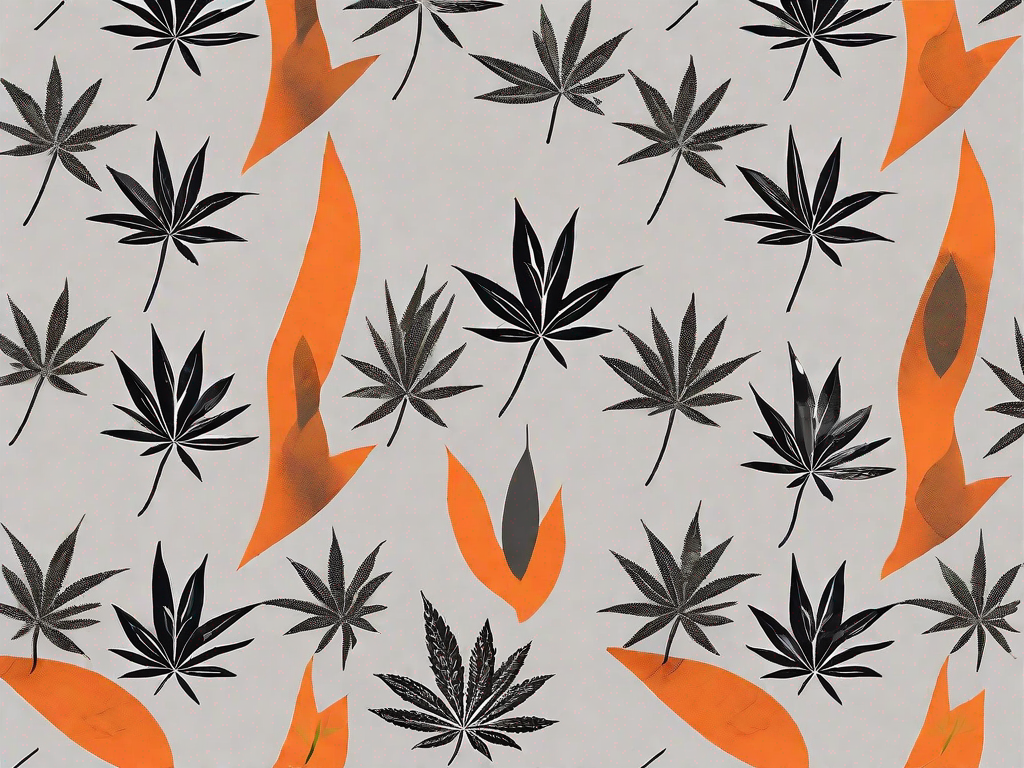




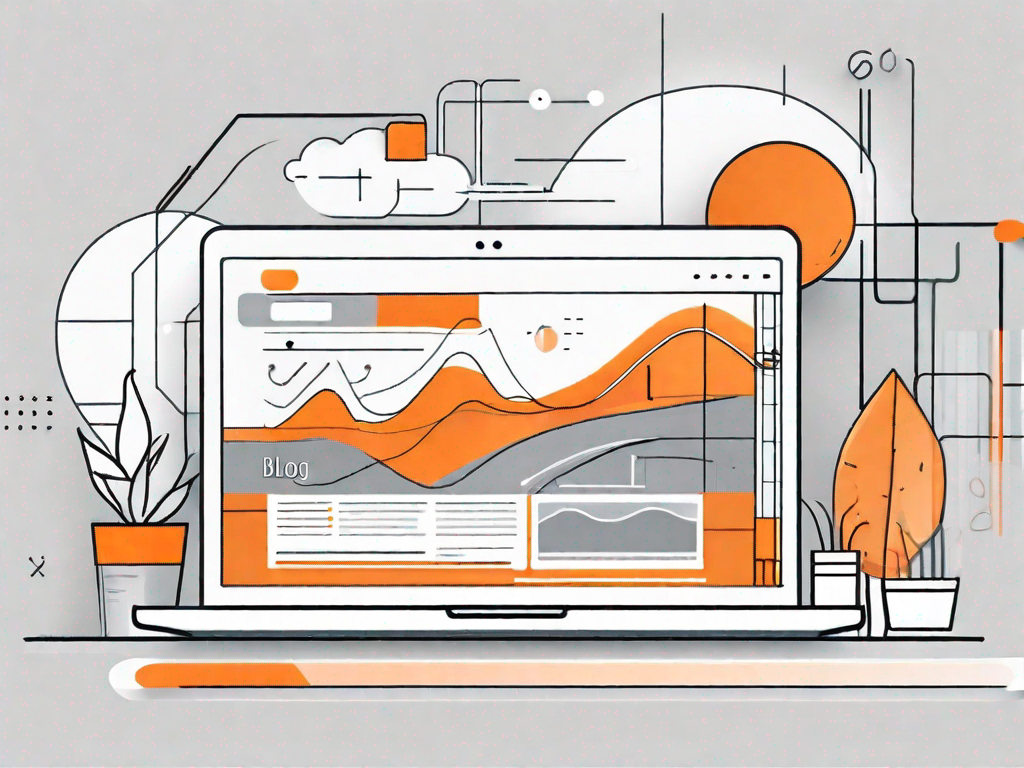
.svg)