.svg)
How to add a custom product waitlist feature in Webflow
.svg)
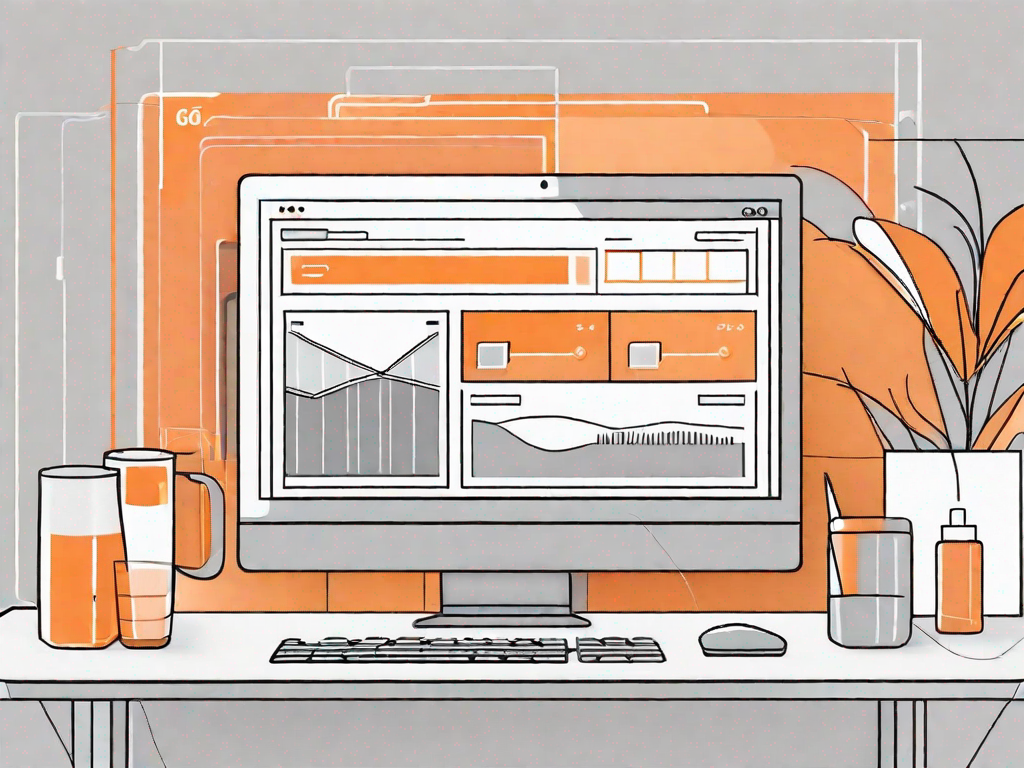
In today's competitive e-commerce landscape, it is crucial for businesses to stay ahead of the game by offering unique features that enhance the overall customer experience. One such feature that can significantly impact your conversion rates and customer loyalty is a custom product waitlist. This article will explore the importance of a product waitlist feature in e-commerce, the benefits it provides, and provide a step-by-step guide on how to add a custom product waitlist feature in Webflow.
Understanding the Importance of a Product Waitlist Feature
Having a product waitlist feature on your website can be a game-changer for your e-commerce business. It allows customers to express their interest in a product that is currently out of stock or not yet released. By capturing this valuable data, you can gauge the demand for a particular product and plan your inventory accordingly. Moreover, a waitlist feature creates a sense of exclusivity and anticipation, increasing the perceived value of your products.
Imagine this scenario: you run an online store that sells limited edition sneakers. These sneakers are highly sought after, and as soon as they are released, they sell out within minutes. However, there are always customers who miss out on purchasing them because they weren't quick enough. This is where a product waitlist feature comes into play.
By implementing a waitlist feature, you can allow customers to sign up and express their interest in a specific sneaker that is currently out of stock. Not only does this give them hope that they may still be able to purchase the sneakers, but it also gives you valuable insight into the demand for that particular product.
The Role of a Waitlist in E-commerce
A waitlist serves as a bridge between customer demand and your inventory management. It enables you to keep your customers informed about the availability of products they are interested in, leading to higher customer satisfaction and reduced frustration. Furthermore, it allows you to leverage customer interest to drive marketing campaigns and promotions.
Let's continue with the example of the limited edition sneakers. When customers sign up for the waitlist, you can send them regular updates about the status of the sneakers they are interested in. This not only keeps them engaged and excited about the product but also builds trust and loyalty towards your brand.
Additionally, the waitlist feature provides you with an opportunity to gather valuable customer data. For instance, you can ask customers to provide their shoe size, preferred color, or any other preferences they may have. This information can be used to personalize future marketing efforts and offer tailored recommendations to each customer.
Benefits of a Customised Waitlist Feature
When it comes to implementing a product waitlist feature, customization is key. A generic waitlist might not cater to the specific needs of your business. By customizing the waitlist feature, you can align it with your brand aesthetics and tailor it to suit your target audience. Additionally, a customized waitlist allows you to capture valuable customer data, such as email addresses, which can be leveraged for future marketing efforts.
Let's dive deeper into the customization aspect. Imagine you have an e-commerce store that sells handmade jewelry. Your brand is all about elegance and sophistication, and you want your waitlist feature to reflect that. By customizing the waitlist, you can design it to match your website's color scheme and typography, creating a seamless and visually appealing experience for your customers.
Furthermore, a customized waitlist feature allows you to gather specific customer preferences. For example, you can ask customers to indicate their preferred metal type, gemstone color, or even their preferred jewelry style. This information can then be used to send targeted marketing campaigns and promotions to each customer, increasing the likelihood of conversion.
In conclusion, a product waitlist feature is a powerful tool for any e-commerce business. It not only helps you manage inventory effectively but also creates a sense of exclusivity and anticipation among your customers. By customizing the waitlist feature, you can enhance the overall user experience and gather valuable customer data for future marketing efforts. So, if you haven't already implemented a waitlist feature, it's time to consider doing so and reap the benefits it brings to your business.
Getting Started with Webflow
To add a custom product waitlist feature in Webflow, you need to familiarize yourself with the platform's interface and key features for e-commerce websites.
An Overview of Webflow's Interface
Webflow provides a user-friendly interface that makes it easy for designers and developers to create visually stunning websites. From drag-and-drop functionality to a wide range of design elements, you have complete control over the look and feel of your website.
Key Features of Webflow for E-commerce Websites
Webflow offers several essential features specifically tailored for e-commerce websites. These include seamless integrations with popular payment gateways, robust inventory management capabilities, and advanced SEO optimization tools. Familiarize yourself with these features to make the most of your Webflow website.
Step-by-Step Guide to Adding a Custom Product Waitlist in Webflow
Now that you have a clear understanding of the importance of a product waitlist feature and familiarized yourself with Webflow, let's walk through the process of adding a custom product waitlist to your website.
Planning Your Waitlist Feature
The first step is to plan your waitlist feature. Consider the specific goals you want to achieve, whether it's capturing email addresses, notifying customers about product availability, or driving pre-orders. Map out the user journey and identify the touchpoints where the waitlist feature will be integrated.
Designing the Waitlist Interface
Once you've planned the waitlist feature, it's time to design the interface. Use Webflow's design tools to create an attractive and intuitive waitlist form. Consider using persuasive copy and visuals that encourage users to join the waitlist. Keep the form simple and easy to fill out, ensuring a seamless user experience.
Integrating the Waitlist with Your Product Pages
The final step is to integrate the waitlist with your product pages. Create a dynamic connection between the waitlist form and the product database in Webflow. This will allow users to join the specific waitlist for a product of their choice. Ensure proper validation and error handling to provide a smooth user experience.
Troubleshooting Common Issues
While adding a custom product waitlist feature in Webflow is relatively straightforward, you might encounter a few issues along the way.
Addressing Compatibility Concerns
Ensure that your waitlist feature works seamlessly across different browsers and devices. Test it rigorously to identify and fix any compatibility issues. Seek professional support if needed.
Solving Design and Integration Problems
If you face design or integration problems while adding the waitlist feature, consult Webflow's help documentation or reach out to their support team for assistance. They have a comprehensive knowledge base and responsive support system to address your queries.
Optimising Your Product Waitlist Feature
Once you have successfully added a custom product waitlist feature in Webflow, it's essential to optimize it to maximize its effectiveness.
Enhancing User Experience
Continuously analyze user feedback and make improvements to the waitlist feature. Consider implementing features like progress indicators and personalized notifications to enhance the user experience and keep customers engaged and informed.
Leveraging Waitlist Data for Business Insights
The data captured through your waitlist feature can provide valuable insights into customer preferences and market demand. Analyze this data to inform your marketing strategies, product development decisions, and business growth plans.
In conclusion, adding a custom product waitlist feature in Webflow can significantly enhance your e-commerce website's functionality, customer experience, and overall business success. By understanding the importance of a waitlist, properly planning and designing the feature, and optimizing it for maximum impact, you can tap into the potential of customer interest and leverage it to drive growth in your online business.
Related Posts
Let's
Let’s discuss how we can bring reinvigorated value and purpose to your brand.







.svg)