.svg)
How to set up Webflow hosting
.svg)
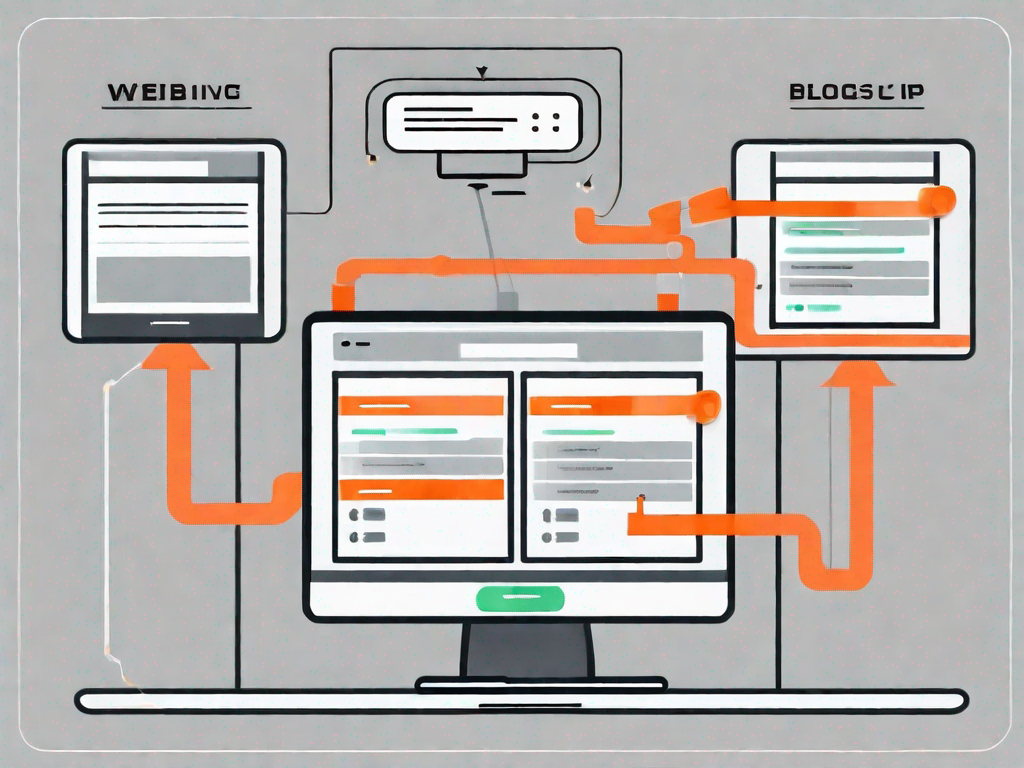
Webflow hosting is a powerful and user-friendly platform that allows you to create and host your websites without any hassle. In this guide, we will take you through everything you need to know to set up your Webflow hosting and get your website up and running smoothly.
Understanding the Basics of Webflow Hosting
If you're new to Webflow hosting, it’s essential to grasp the fundamentals before diving into the setup process. Webflow hosting refers to the service provided by Webflow to host and publish your websites. It offers a range of benefits and features that make it an excellent choice for both beginner and experienced web developers.
When it comes to creating and managing websites, Webflow hosting is a game-changer. It is a cloud-based hosting service that allows you to design, publish, and manage your websites all in one place. With Webflow, you can say goodbye to the days of struggling with complex coding languages. Instead, you can design websites visually, using a simple and intuitive interface. This makes it an ideal choice for individuals and businesses looking for a hassle-free website development experience.
What is Webflow Hosting?
Webflow hosting is a cloud-based hosting service that allows you to create, publish, and manage your websites all in one place. With Webflow, you can design websites visually, which means you don't need to write any code. This makes it an ideal choice for individuals and businesses looking for a hassle-free website development experience.
When you choose Webflow hosting, you gain access to a powerful platform that simplifies the entire website creation process. Whether you're a seasoned web developer or a complete beginner, Webflow's intuitive interface makes it easy to bring your vision to life. You can customize every aspect of your website, from the layout and typography to the colors and animations, all without touching a single line of code.
Furthermore, Webflow hosting provides a seamless experience from start to finish. Once you've designed your website, you can easily publish it with just a few clicks. Webflow takes care of all the technical aspects, such as hosting, domain management, and SSL certificates, so you can focus on creating stunning websites that captivate your audience.
Benefits of Using Webflow for Hosting
Webflow hosting offers numerous advantages that set it apart from other hosting providers. Firstly, it provides a highly intuitive and user-friendly interface, allowing you to create beautiful websites without any coding knowledge. This means that even if you're a complete novice, you can still create professional-looking websites that rival those of experienced web developers.
Secondly, Webflow hosting automatically optimizes your sites for speed, ensuring an excellent user experience. With Webflow's advanced caching and content delivery network (CDN), your website loads quickly, regardless of the visitor's location. This not only improves the user experience but also boosts your website's search engine rankings.
Lastly, Webflow provides reliable and secure hosting with tight integration, which streamlines the entire web development process. With Webflow, you don't have to worry about managing servers or dealing with complex technical issues. The platform takes care of everything, from hosting and backups to security and scalability. This allows you to focus on what you do best – creating amazing websites that leave a lasting impression.
In conclusion, Webflow hosting is a powerful solution for individuals and businesses looking to create, publish, and manage websites with ease. Its intuitive interface, automatic speed optimization, and reliable hosting make it an excellent choice for both beginners and experienced web developers. With Webflow, you can unleash your creativity and build stunning websites that stand out in the digital landscape.
Preparing for Webflow Hosting Setup
Before you can set up your Webflow hosting, there are a few necessary requirements you need to fulfill. Understanding these requirements and making the right choices will help you set up your hosting smoothly.
When it comes to setting up your Webflow hosting, there are a few important steps to consider. Firstly, you need to have a domain name registered. This is the unique address that users will type into their browsers to access your website. If you don't have a domain name yet, you can easily purchase one through Webflow or another domain registrar. It's important to choose a domain name that is memorable and relevant to your website's purpose.
Once you have your domain name sorted, the next step is to complete the design and development of your website. This includes creating all the necessary web pages, designing the layout, and adding in all the content and assets. It's important to ensure that your website is visually appealing, user-friendly, and optimized for different devices and screen sizes.
Necessary Requirements for Webflow Hosting
In addition to having a registered domain name and a fully developed website, there are a few other requirements you need to fulfill before setting up your Webflow hosting. One important requirement is to have a reliable internet connection. This is crucial as it ensures that your website is accessible to users at all times. Additionally, you need to have a compatible web browser installed on your computer to access the Webflow platform and manage your hosting settings.
Another requirement to consider is the amount of storage space you will need for your website. This depends on the size of your website and the number of files and media you plan to upload. It's important to choose a hosting plan that offers enough storage space to accommodate your website's needs.
Choosing the Right Webflow Hosting Plan
Webflow offers different hosting plans to cater to different needs and budgets. It's important to take the time to evaluate your requirements and choose a plan that best suits your website's needs. Whether you're building a small personal blog or a large e-commerce site, Webflow has a plan for you.
When choosing a Webflow hosting plan, there are a few factors to consider. Firstly, you need to assess the amount of traffic you expect your website to receive. If you anticipate high traffic volumes, you may need a plan that offers more bandwidth to ensure smooth performance. Additionally, consider the level of support and security features offered by each plan. It's important to choose a plan that provides reliable support and robust security measures to protect your website and its data.
Furthermore, take into account any additional features or integrations you may need for your website. Webflow offers various add-ons and integrations that can enhance the functionality of your website, such as e-commerce capabilities or third-party integrations. Consider these options when selecting your hosting plan to ensure that you have all the tools you need to create a successful online presence.
Step-by-Step Guide to Setting Up Webflow Hosting
Now that you've prepared for Webflow hosting, it's time to walk you through the step-by-step process of setting it up. Follow these instructions carefully to ensure a smooth and successful hosting setup.
Creating Your Webflow Account
The first step is to create a Webflow account if you don't already have one. Visit the Webflow website and sign up for an account using your email address. Once you've verified your email, you're ready to proceed.
Configuring Your Domain with Webflow
If you already have a domain name, you'll need to configure it to work with Webflow. Webflow provides detailed instructions for different domain registrars, so follow the specific steps provided to connect your domain to your Webflow account.
Setting Up Your Webflow Project
With your account and domain ready, it's time to set up your Webflow project. Access the Webflow Designer and import your website design or start from scratch. Customize your site's layout, colors, typography, and content to create a visually appealing and functional website.
Troubleshooting Common Webflow Hosting Issues
Even with the smoothest hosting setup, you may encounter some common issues along the way. Here are a couple of common problems and their solutions:
Dealing with Domain Connection Problems
If you’re experiencing issues connecting your domain to Webflow, double-check the DNS settings and make sure you've correctly followed Webflow's instructions. If problems persist, don't hesitate to reach out to Webflow's support team.
Resolving SSL Certificate Errors
If you see SSL certificate errors on your site, it generally means that your certificate is not properly configured. Ensure that you have enabled SSL in your Webflow project settings and double-check your DNS and SSL certificate configuration to resolve the issue.
Optimising Your Webflow Hosting Experience
Once your Webflow hosting is up and running smoothly, there are additional steps you can take to enhance your website's performance and security.
Enhancing Site Performance with Webflow Hosting
Webflow provides powerful optimization tools, such as image optimization and caching, to improve your website's speed and performance. Take advantage of these features to ensure your visitors have a seamless browsing experience.
Ensuring Security with Webflow Hosting
Webflow hosting offers built-in security measures, but there are additional steps you can take to reinforce your website's security. Regularly update your website's software, use strong passwords, and consider implementing extra layers of security, such as two-factor authentication.
By following this comprehensive guide, you now have all the knowledge necessary to set up your Webflow hosting successfully. With its user-friendly interface, powerful features, and reliable hosting services, Webflow is undoubtedly an excellent choice for your web development needs. Embrace the power of Webflow hosting and create stunning websites with ease and confidence.
Related Posts
Let's
Let’s discuss how we can bring reinvigorated value and purpose to your brand.







.svg)