.svg)
How to set up two-factor authentication in WordPress
.svg)

In today's digital age, securing your website is of utmost importance. Fortunately, WordPress offers a powerful feature called two-factor authentication, or 2FA, that adds an extra layer of protection to your login process. By requiring users to provide two forms of identification, 2FA reduces the risk of unauthorized access and enhances the security of your WordPress site.
Understanding Two-Factor Authentication
Before we dive into the setup process, let's take a moment to understand what two-factor authentication is and why it is crucial for your WordPress site.
Two-factor authentication, also known as 2FA, is a security measure that adds an extra step to the traditional username and password login process. It requires users to provide a second form of authentication, typically something they possess, such as a mobile device or a physical token. This additional layer of security significantly reduces the risk of unauthorized access, making it harder for hackers to compromise your WordPress site.
Now, let's delve deeper into the importance of two-factor authentication and how it works.
The Importance of Two-Factor Authentication
In today's digital landscape, where cyber threats are becoming increasingly sophisticated, relying solely on a username and password for authentication is no longer enough. Hackers can employ various techniques to obtain or guess user credentials, leaving your WordPress site vulnerable to attacks.
By implementing two-factor authentication, you add an extra barrier that hackers must overcome to gain unauthorized access. Even if they manage to obtain a user's username and password, they would still need the second factor, such as a unique code or verification from a trusted device, to successfully log in.
This additional layer of security is crucial, especially if your WordPress site contains sensitive information, handles financial transactions, or has multiple users with varying levels of access. It helps protect not only your data but also your users' information, instilling trust and confidence in your website.
How Two-Factor Authentication Works
Now that we understand the importance of two-factor authentication, let's explore how it works in practice.
When a user attempts to log in to your WordPress site, they will be prompted to provide their username and password as usual. However, instead of being granted immediate access, they will also need to provide a second form of identification.
This second factor can be accomplished through various methods, depending on your chosen implementation. One common approach is the use of SMS codes, where the user receives a unique code on their mobile device, which they then enter into the login screen. Another method is email verification, where a verification link or code is sent to the user's registered email address.
Alternatively, some users may opt to use authenticator apps, such as Google Authenticator or Authy. These apps generate time-based codes that users need to enter alongside their username and password.
Once the user enters their username and password, along with the second factor, they will be granted access to the WordPress dashboard. Without this additional code or verification, even if someone manages to obtain the user's credentials, they will be unable to log in.
It's worth noting that two-factor authentication can be customized to suit your specific needs. For example, you can set it up to require two different types of factors, such as a combination of SMS codes and email verification, for added security.
By implementing two-factor authentication on your WordPress site, you enhance its overall security posture and protect it from potential threats. It's a simple yet effective measure that can go a long way in safeguarding your valuable data and maintaining the trust of your users.
Preparing Your WordPress Site for Two-Factor Authentication
Before you can start using two-factor authentication on your WordPress site, it's essential to ensure that your site is up-to-date and properly backed up. Take the following precautions to mitigate any potential issues:
Implementing two-factor authentication adds an extra layer of security to your WordPress site, making it harder for unauthorized individuals to gain access. By requiring users to provide two forms of identification, such as a password and a unique code sent to their mobile device, you significantly reduce the risk of account breaches.
Ensuring Your WordPress Site is Up-to-Date
Regularly updating your WordPress core, themes, and plugins is crucial for maintaining a secure website. Outdated software can contain known vulnerabilities that hackers can exploit. By keeping everything up-to-date, you reduce the risk of unauthorized access and protect your site from potential security breaches.
Updating your WordPress site is a relatively simple process. The WordPress dashboard provides an intuitive interface where you can easily check for available updates and install them with just a few clicks. Additionally, you can enable automatic updates to ensure that your site always has the latest security patches and features.
It's worth noting that while updating your WordPress site is vital, it's equally important to test the updates on a staging environment before applying them to your live site. This way, you can identify any compatibility issues or conflicts that may arise and address them before they affect your visitors' experience.
Backing Up Your WordPress Site
Before making any significant changes to your site, it's vital to have a recent backup readily available. In case something goes wrong during the two-factor authentication setup process, you can restore your site to its previous state without losing any valuable data. Backing up your site ensures that you can easily recover from any unforeseen issues.
There are several methods you can use to back up your WordPress site. One popular option is to utilize a reliable backup plugin that automates the process for you. These plugins often offer features such as scheduled backups, incremental backups (which only save changes since the last backup), and the ability to store backups in remote locations for added redundancy.
Alternatively, you can manually back up your WordPress site by accessing the files and database through FTP and phpMyAdmin, respectively. This method requires a bit more technical knowledge but provides full control over the backup process.
Regardless of the method you choose, it's crucial to store your backups in a secure location, preferably offsite. This ensures that even if your server experiences a catastrophic failure, you can still retrieve your backups and restore your site.
In conclusion, preparing your WordPress site for two-factor authentication involves keeping your software up-to-date and having a reliable backup strategy in place. By following these precautions, you can enhance the security of your site and protect it from potential threats.
Choosing a Two-Factor Authentication Plugin for WordPress
Now that your WordPress site is up-to-date and securely backed up, it's time to select a suitable two-factor authentication plugin. There are several options available, but before making a decision, consider the following:
Features to Look for in a Plugin
Not all two-factor authentication plugins are created equal. Some offer additional features that might align better with your needs. When choosing a plugin, look for features such as support for multiple authentication methods, integration with popular authenticator apps, and options for customization. A versatile plugin can provide a seamless user experience while giving you the flexibility to tailor the security measures to your preferences.
Popular Two-Factor Authentication Plugins
There are many excellent two-factor authentication plugins available for WordPress. Some of the popular options include:
- Plugin A
- Plugin B
- Plugin C
Consider researching these plugins and reading user reviews to determine which one best suits your needs and preferences.
Installing and Activating Your Chosen Plugin
Once you have selected the ideal two-factor authentication plugin for your WordPress site, it's time to install and activate it. Follow these step-by-step instructions:
Step-by-Step Guide to Plugin Installation
- Log in to your WordPress admin dashboard.
- Navigate to the "Plugins" page.
- Click on "Add New."
- In the search bar, enter the name of your chosen two-factor authentication plugin.
- Click on "Install Now" next to the plugin.
- Once the installation is complete, click on "Activate" to enable the plugin.
Activating Your Plugin
After activating the plugin, it's time to configure the settings to enable two-factor authentication on your WordPress site.
Configuring Two-Factor Authentication on Your WordPress Site
With the plugin installed and activated, you can now proceed to configure the two-factor authentication settings. Take the following steps to set up user preferences and customize authentication methods:
Setting Up User Preferences
Access the plugin settings page and configure user preferences such as enabling two-factor authentication for all users or specific roles. You may also choose to allow users to configure their authentication methods or enforce specific methods based on security requirements.
Customising Authentication Methods
Most two-factor authentication plugins offer a range of authentication methods. Customize these methods to suit your needs. Consider offering options such as SMS verification, email codes, authenticator app codes, or hardware tokens. By diversifying the authentication methods, you enhance the security and user-friendliness of your WordPress site.
By setting up two-factor authentication on your WordPress site, you are taking a significant step towards safeguarding your online presence. Remember to regularly review and update your security measures to stay one step ahead of potential threats. With a well-protected site, you can enjoy peace of mind and focus on growing your digital presence without worrying about security breaches.
Let's
Let’s discuss how we can bring reinvigorated value and purpose to your brand.

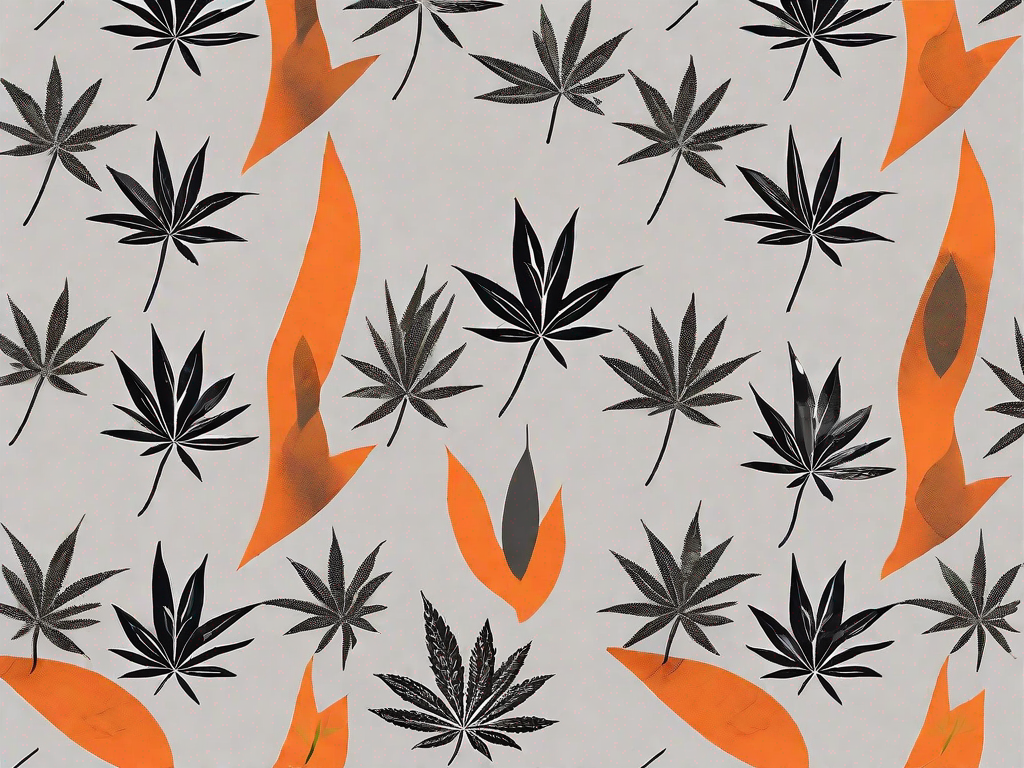




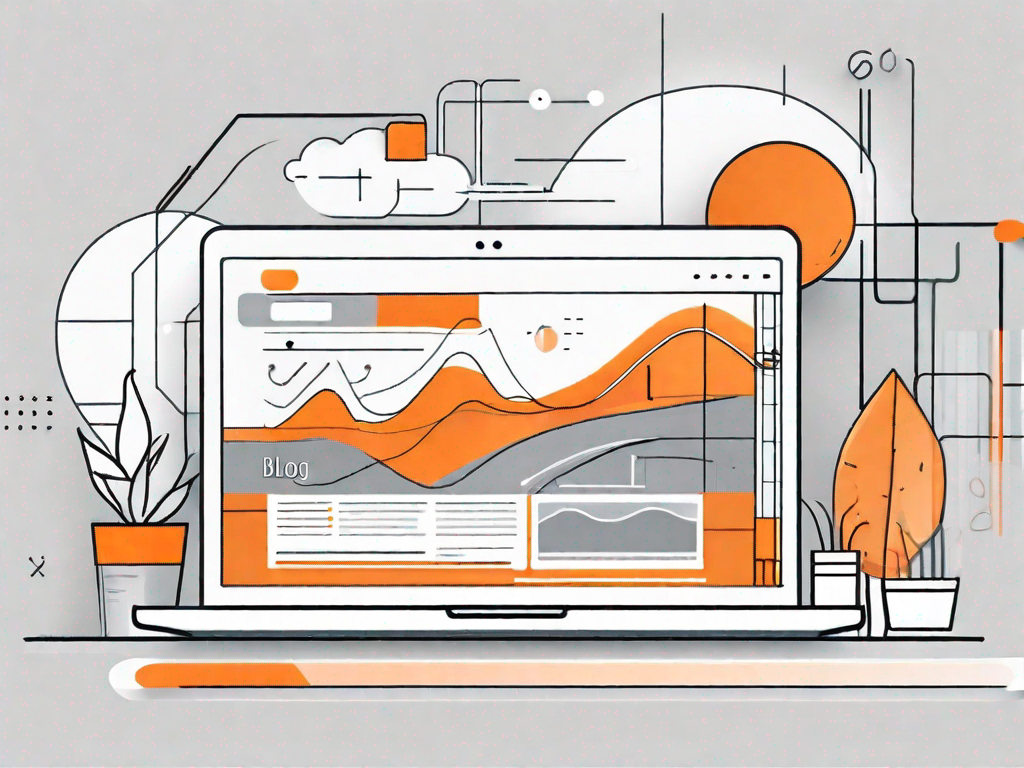
.svg)