.svg)
How to set up a wishlist in Shopify
.svg)
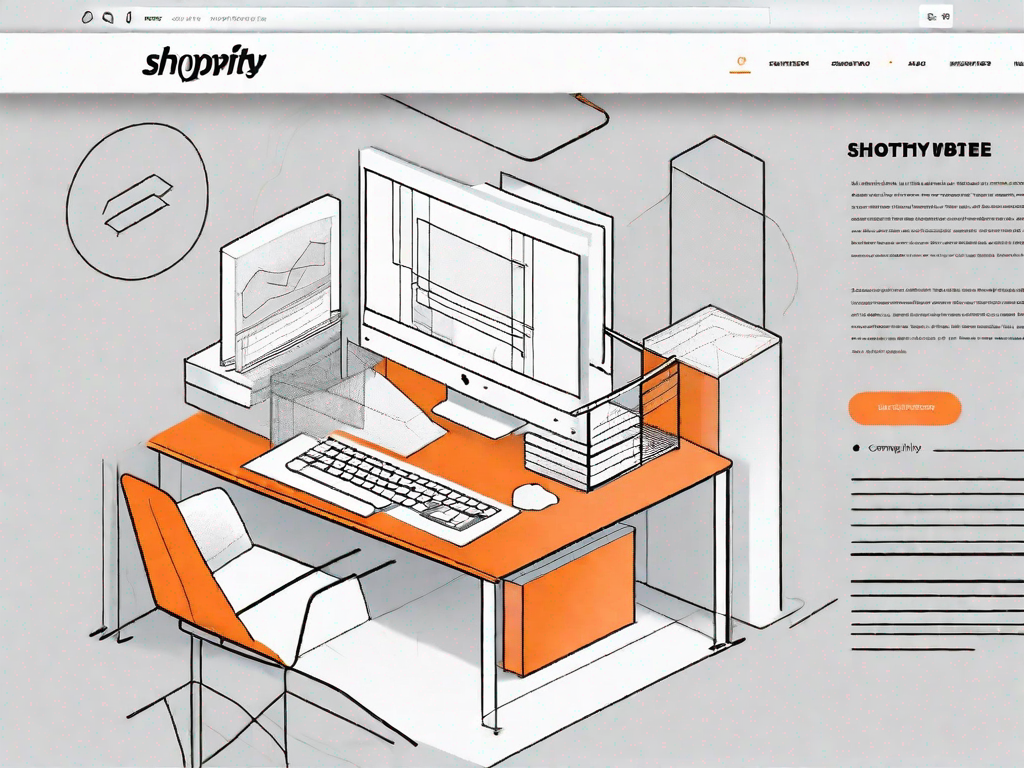
Setting up a wishlist on your Shopify store can be a powerful tool to enhance customer experience and boost sales. By allowing customers to save items for later, a wishlist creates a sense of personal connection and encourages repeat visits to your store. In this article, we will explore the importance of a wishlist in e-commerce, the benefits it offers, and provide a step-by-step guide on how to set up a wishlist in Shopify.
Understanding the Importance of a Wishlist
Before diving into the specifics of setting up a wishlist on your Shopify store, it's crucial to understand the role it plays in e-commerce. A wishlist serves as a virtual shopping list for customers, allowing them to curate and save items they are interested in purchasing without immediately committing to a purchase. This feature helps build customer loyalty and keeps your store top of mind when they are ready to make a buying decision.
The Role of a Wishlist in E-commerce
A wishlist can significantly impact your e-commerce business by facilitating customer engagement, increasing conversions, and improving customer satisfaction. By giving customers the ability to save products for later, you provide them with a personalized shopping experience, allowing them to plan and organize their purchases according to their preferences and budget.
Imagine this scenario: a customer stumbles upon your online store while searching for the perfect gift for their friend's birthday. They come across a stunning piece of jewelry that catches their eye, but they're not quite ready to make the purchase. With a wishlist feature in place, the customer can simply add the item to their wishlist and continue browsing. This not only allows them to keep track of the item they liked but also gives them the freedom to explore other options without the fear of losing sight of the initial find.
Furthermore, a wishlist can be a powerful tool for customers who are planning a special occasion or saving up for a big purchase. They can create a wishlist filled with their desired items and use it as a visual representation of their goals. This feature not only helps customers stay organized but also motivates them to work towards achieving their wishlist items.
Benefits of Having a Wishlist on Your Shopify Store
Integrating a wishlist into your Shopify store offers several advantages. Firstly, it reduces cart abandonment rates as customers can save items they are interested in and come back to purchase them later. This is particularly beneficial for customers who may need more time to consider their options or compare prices before making a final decision.
Additionally, having a wishlist allows customers to share their curated collections with friends and family, increasing the potential for referrals and new customers. Imagine a customer who has created a wishlist of their favorite kitchen gadgets. They can easily share this wishlist with their loved ones, who may be looking for gift ideas. This not only makes it easier for gift-givers but also introduces new potential customers to your store.
Finally, a wishlist provides valuable insights into customer preferences and trends, enabling you to refine your marketing strategies and product offerings. By analyzing the items that customers frequently add to their wishlists, you can identify popular trends and adjust your inventory accordingly. This data-driven approach allows you to stay ahead of the competition and cater to the evolving needs and desires of your target audience.
In conclusion, a wishlist is a powerful tool that can enhance the shopping experience for your customers and drive growth for your e-commerce business. By implementing this feature on your Shopify store, you can foster customer loyalty, increase conversions, and gain valuable insights into customer preferences. So, don't underestimate the importance of a wishlist and start reaping the benefits today!
Preliminary Steps Before Setting up a Wishlist
Prior to setting up a wishlist on your Shopify store, there are a few preliminary steps you should take to ensure a seamless integration.
Evaluating Your Shopify Store's Needs
Assess your store's needs and determine how a wishlist will align with your overall business objectives. Consider factors such as target audience, product range, and expected customer behavior. This evaluation will help you select the most suitable wishlist app for your store.
Choosing the Right Wishlist App for Your Store
Shopify offers a variety of wishlist apps that integrate seamlessly with your store. Take the time to research and compare different apps based on features, user reviews, pricing plans, and compatibility with your Shopify theme. It's essential to choose an app that fulfills your specific requirements and offers a user-friendly interface for both you and your customers.
Step-by-Step Guide to Setting up a Wishlist in Shopify
Now that you have completed the preliminary steps, it's time to set up a wishlist on your Shopify store. The following step-by-step guide will walk you through the process:
Installing the Wishlist App
The first step is to install your chosen wishlist app from the Shopify App Store. Follow the app's installation instructions, ensuring it integrates seamlessly with your store's theme and design. Many wishlist apps offer customization options to match your branding and store aesthetics.
Configuring the Wishlist Settings
Once the app is installed, access its settings and configure them according to your preferences. Customize wishlist features such as button placement, item display options, and sharing capabilities. Consider enabling email notifications for customers to receive updates on their wishlist items.
Adding the Wishlist Button to Your Store
Now that your app is configured, it's time to add the wishlist button to your store. Choose a strategic position, such as near the "Add to Cart" button, to maximize visibility and encourage customer engagement. Ensure the button design is visually appealing and consistent with your store's theme.
Tips for Maximising the Use of Your Wishlist
Once your wishlist is up and running, it's important to encourage customers to use this feature and leverage the insights it provides. Here are some tips to maximize the use of your wishlist:
Encouraging Customers to Use the Wishlist
Promote the wishlist feature through strategic messaging and call-to-actions. Highlight the benefits of using the wishlist, such as easy product tracking and sharing. Consider offering incentives, such as exclusive discounts or early access to sales, to incentivize customers to utilize the wishlist.
Utilising Wishlist Data for Marketing Strategies
Take advantage of the valuable data provided by the wishlist feature. Analyze customer preferences and trends to tailor your marketing efforts and product offerings. Send targeted email campaigns featuring wishlist items, personalized recommendations, or limited-time offers to drive conversions and increase customer engagement.
Troubleshooting Common Wishlist Setup Issues
While setting up a wishlist on your Shopify store is relatively straightforward, you may encounter some common issues during the setup process. Here are two common issues and their recommended solutions:
Resolving App Installation Problems
If you face any issues when installing the wishlist app, ensure that your Shopify store's theme is up to date and compatible with the app. If the problem persists, reach out to the app's support team for assistance. They will guide you through the troubleshooting process and help you resolve any compatibility or installation issues.
Addressing Wishlist Button Visibility Issues
If the wishlist button is not prominently visible on your store, ensure that it is correctly placed in a strategic location. Consider adjusting its size, color, or layout to make it more eye-catching. Perform thorough testing across different devices and browsers to ensure the button displays correctly for all users.
In conclusion, setting up a wishlist in Shopify can revolutionize your e-commerce business by enhancing customer experience, increasing conversions, and providing valuable insights. By following the step-by-step guide provided, troubleshooting any setup issues, and implementing tips to maximize its use, you can leverage the power of a wishlist to drive sales and build customer loyalty on your Shopify store.
Related Posts
Let's
Let’s discuss how we can bring reinvigorated value and purpose to your brand.







.svg)