.svg)
How to set up a product cross-sell recommendation in Shopify
.svg)
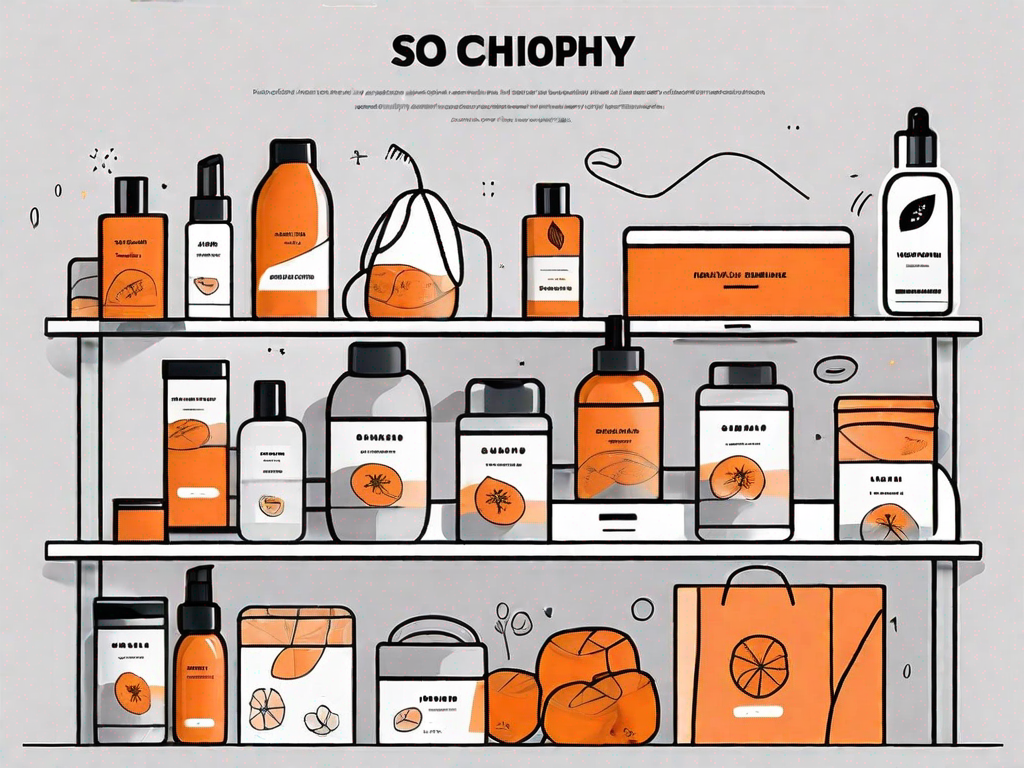
Cross-selling is a powerful strategy that can significantly boost sales in e-commerce. By suggesting complementary products to customers, businesses can increase their average order value and enhance the overall shopping experience. If you're running your online store on Shopify, you have access to various tools and features that can help you implement cross-selling effectively. In this article, we will provide you with a step-by-step guide on how to set up a product cross-sell recommendation in Shopify.
Understanding the Importance of Cross-Selling in E-commerce
Before diving into the technical aspects of setting up cross-sell recommendations in Shopify, it's crucial to understand why cross-selling is essential for your e-commerce business.
Cross-selling is not just a fancy marketing term; it is a valuable strategy that can significantly boost your sales and maximize the potential of each customer interaction. By suggesting related or complementary products, you can encourage customers to make additional purchases, therefore increasing their overall order value.
Imagine this scenario: a customer visits your online store to buy a new smartphone. While browsing through the product page, they notice a section that suggests compatible phone cases, screen protectors, and wireless chargers. Intrigued by the convenience and practicality of these suggestions, the customer decides to add them to their cart. As a result, their initial purchase of a smartphone has now turned into a more substantial order, benefiting both your business and the customer.
The Role of Cross-Selling in Boosting Sales
Cross-selling goes beyond simply increasing the average order value; it also plays a crucial role in boosting your overall sales. By strategically recommending products that complement what customers are already interested in, you can tap into their existing buying intent and persuade them to explore additional options.
For example, let's say a customer is browsing your online clothing store and is considering purchasing a new pair of jeans. By showcasing related items such as stylish shirts, trendy shoes, and fashionable accessories, you not only increase the chances of them adding those items to their cart but also expose them to a wider range of products they may not have initially considered. This exposure can lead to impulse purchases and ultimately contribute to your bottom line.
Moreover, cross-selling can also help you showcase the full range of products you offer, ensuring that customers are aware of the various options available to them. By presenting them with relevant and enticing suggestions, you can guide their purchasing journey and make it easier for them to discover products they may have otherwise overlooked.
How Cross-Selling Enhances Customer Experience
Effective cross-selling not only benefits your business but also enhances the overall customer experience. By recommending products that complement their original purchase, you demonstrate that you understand their needs and preferences.
Think of it as a personalized shopping experience tailored to each individual customer. When customers feel understood and catered to, they are more likely to develop a sense of loyalty towards your brand and become repeat buyers. This loyalty can lead to positive word-of-mouth recommendations and increased customer retention rates.
Furthermore, cross-selling can also provide convenience to customers by saving them time and effort. Instead of having to search for related products themselves, you are proactively presenting them with options that align with their interests. This convenience can make their shopping experience more enjoyable and hassle-free, ultimately leaving them with a positive impression of your brand.
In conclusion, cross-selling is a powerful strategy that can significantly impact your e-commerce business. By strategically recommending related or complementary products, you can boost your sales, enhance the customer experience, and foster loyalty towards your brand. Now that we understand the importance of cross-selling, let's explore the technical aspects of setting up cross-sell recommendations in Shopify.
Getting Started with Shopify
Before you can implement cross-sell recommendations on your Shopify store, let's take a quick look at Shopify's interface and its key features for cross-selling.
Shopify is a user-friendly e-commerce platform that allows you to set up and run your online store with ease. Its intuitive interface makes it accessible to both beginners and experienced e-commerce entrepreneurs.
When you first log in to your Shopify account, you'll be greeted with a clean and organized dashboard. This dashboard serves as your control center, providing you with an overview of your store's performance, sales, and customer activity. From here, you can easily navigate to different sections of your store, such as products, orders, customers, and marketing.
One of the key features of Shopify is its robust product management system. You can easily add and edit products, organize them into collections, and set up variants and inventory tracking. This makes it simple to showcase your products and ensure that your customers have a seamless shopping experience.
Another important feature for cross-selling on Shopify is the ability to create product recommendations. With Shopify's built-in recommendation engine, you can automatically suggest related products to your customers based on their browsing and purchasing history. This can help increase average order value and encourage customers to explore more of your product offerings.
In addition to the built-in recommendation engine, Shopify also offers a wide range of upselling and cross-selling apps. These apps allow you to create personalized product bundles, offer discounts for purchasing multiple items, and display complementary products on your product pages. By leveraging these apps, you can effectively cross-sell to your customers and encourage them to make additional purchases.
Furthermore, Shopify integrates seamlessly with various third-party tools and services, providing you with even more opportunities for cross-selling. Whether you want to connect your store with email marketing platforms, social media channels, or customer relationship management (CRM) systems, Shopify has you covered. This integration allows you to leverage customer data and insights to create targeted cross-selling campaigns and maximize your revenue.
In conclusion, Shopify's user-friendly interface and key features make it an excellent platform for implementing cross-selling strategies. With its intuitive dashboard, robust product management system, built-in recommendation engine, and integration with third-party tools, Shopify provides you with the tools you need to effectively cross-sell and boost your online store's success.
Step-by-Step Guide to Setting Up Cross-Sell Recommendations
Now that you're familiar with the basics of cross-selling and Shopify's interface, let's dive into the process of setting up cross-sell recommendations on your Shopify store.
Choosing the Right Products for Cross-Selling
The first step in setting up cross-sell recommendations is to identify the right products to suggest to your customers. Look for items that complement the original purchase or are frequently bought together.
Configuring Cross-Sell Recommendations in Shopify
Once you have chosen the products, it's time to configure the cross-sell recommendations in Shopify. Depending on your preference, you can use built-in Shopify features or explore third-party apps to customize the recommendation display and placement.
Optimising Your Cross-Sell Recommendations
Implementing cross-sell recommendations is just the beginning. To maximize their effectiveness, it's important to follow best practices and continuously monitor and adjust your cross-sell strategy.
Best Practices for Effective Cross-Selling
When it comes to cross-selling, certain techniques and strategies can significantly improve your success rate. These include displaying relevant recommendations, utilizing social proof, and strategically placing cross-sell prompts throughout the customer journey.
Monitoring and Adjusting Your Cross-Sell Strategy
Regularly monitoring the performance of your cross-sell recommendations is crucial for optimizing their impact. Use Shopify's analytics and reporting tools to track your customer behavior, conversion rates, and revenue generated through cross-selling. Based on the insights gained, make necessary adjustments and experiment with different approaches to find the most effective cross-sell strategy for your specific audience.
Troubleshooting Common Issues in Shopify Cross-Selling
While implementing cross-sell recommendations in your Shopify store, you may encounter common issues or challenges that need to be addressed.
Addressing Technical Glitches
If you experience technical glitches or compatibility issues with your cross-sell setup, it's essential to troubleshoot and resolve them promptly. Check for conflicts between apps, ensure proper integration, and reach out to Shopify's support for assistance if needed.
Overcoming Common Cross-Selling Challenges
Cross-selling can present its fair share of challenges, such as low conversion rates or customer resistance. By understanding the obstacles and applying effective strategies to overcome them, you can optimize your cross-sell efforts and improve your results.
In conclusion, setting up a product cross-sell recommendation in Shopify is a valuable strategy that can significantly enhance your e-commerce business. By understanding the importance of cross-selling, leveraging Shopify's features, and following best practices, you can successfully implement cross-sell recommendations and increase your sales and customer satisfaction.
Related Posts
Let's
Let’s discuss how we can bring reinvigorated value and purpose to your brand.







.svg)