.svg)
How to optimize images for WordPress
.svg)
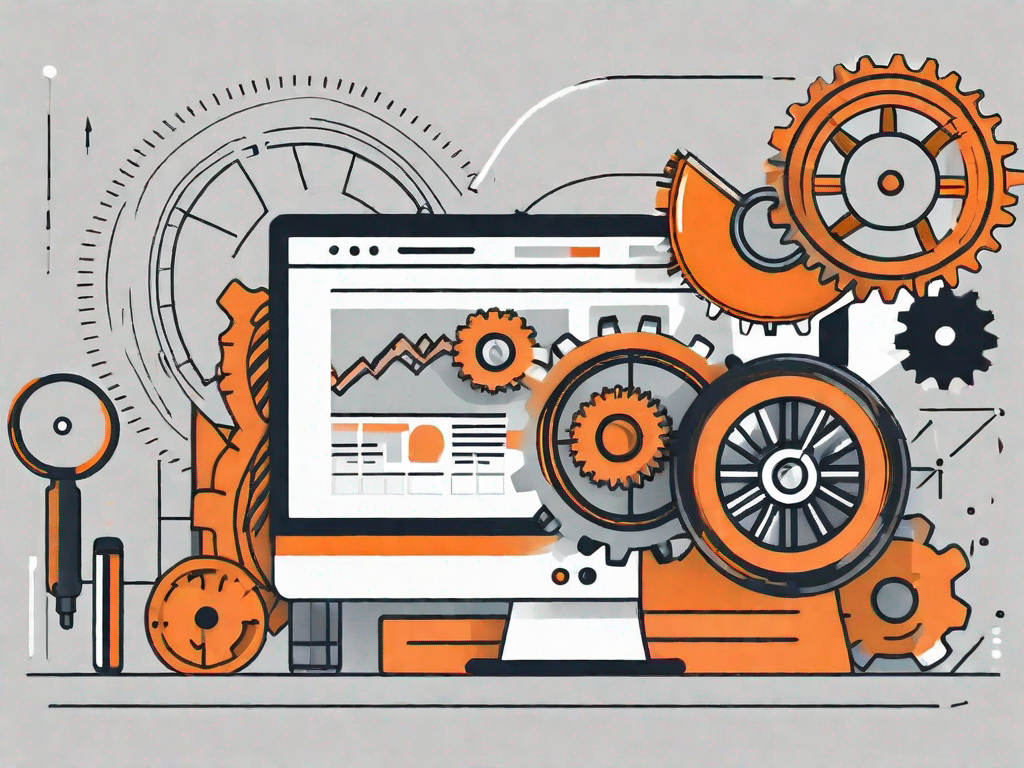
Images play a crucial role in enhancing the visual appeal of a website, and WordPress allows you to showcase your images in the best possible way. However, it's important to ensure that your images are optimized for performance. In this article, we will explore the importance of image optimization for your WordPress site and provide a step-by-step guide on how to optimize your images effectively.
Understanding the Importance of Image Optimisation
Images are a key component of any website, and optimizing them can have a significant impact on your site's performance. When your images are not properly optimized, they can slow down your site, resulting in a poor user experience and negatively affecting your search engine rankings.
But why is image optimization so important? Let's delve deeper into this topic and explore the reasons behind its significance.
Why Image Optimisation Matters for Your WordPress Site
An optimized image can help reduce the load time of your website, making it faster and more responsive. This is crucial as website visitors typically have little patience for slow loading pages. By optimizing your images, you can provide a better user experience, increase visitor engagement, and ultimately improve your site's conversion rate.
Imagine this scenario: you visit a website that takes ages to load. Frustrating, isn't it? You might even decide to abandon the site and look for an alternative that offers a faster browsing experience. This is why image optimization matters for your WordPress site.
When you optimize your images, you ensure that they are compressed and resized appropriately, allowing them to load quickly without sacrificing quality. This not only enhances the overall performance of your site but also helps retain visitors and keep them engaged.
The Impact of Image Size on Site Performance
The size of your images directly affects the loading time of your website. Large images can take a significant amount of time to load, especially on slower internet connections or mobile devices. By reducing the file size of your images, you can significantly improve your site's performance without compromising on image quality.
Let's take a moment to understand the technical aspect of image size and its impact on site performance. When an image is uploaded to your website, it adds to the total file size of the page. The larger the file size, the longer it takes for the page to load.
Now, imagine you have a beautifully designed website with high-resolution images. While these images may look stunning, they can also be quite large in terms of file size. As a result, your website's loading time increases, causing potential visitors to lose interest and move on to other sites.
However, by optimizing the size of your images, you can strike a balance between visual appeal and loading speed. There are various techniques you can employ to achieve this, such as using image compression tools, resizing images to the appropriate dimensions, and leveraging modern image formats like WebP.
By implementing these optimization techniques, you can ensure that your website loads quickly and efficiently, regardless of the device or internet connection used by your visitors.
Basics of Image Optimisation for WordPress
Before diving into the technical aspects of image optimization, it's important to understand the basics. There are two key factors to consider when optimizing your images: the image format and resolution.
Different Image Formats Explained
When saving your images for the web, you have several format options to choose from, including JPEG, PNG, and GIF. Each format has its own advantages and use cases. JPEG is best for photographs and complex images, while PNG is ideal for images with transparency or sharp edges. GIF is commonly used for animated images. By choosing the right format for your images, you can strike a balance between image quality and file size.
Understanding Image Resolution and Aspect Ratio
Image resolution refers to the number of pixels contained in an image. Higher resolution images tend to have better detail and clarity but also have a larger file size. When optimizing your images, it's important to strike a balance between resolution and file size. Additionally, maintaining the aspect ratio of your images ensures that they are displayed correctly on different devices without distortion.
Step-by-Step Guide to Optimising Images for WordPress
Now that we have a solid understanding of the basics, let's dive into the step-by-step process of optimizing your images for WordPress.
Choosing the Right Image Format
The first step in optimizing your images is to select the appropriate image format. Evaluate the content of your image and choose a format that best preserves the quality while minimizing the file size. JPEG is suitable for most photographs, while PNG should be used for images with transparency or sharp edges. Animated images can be saved as GIFs.
Resizing Images for Optimal Performance
Resizing your images to fit the dimensions required by your website can significantly reduce their file size. WordPress allows you to easily resize your images using the built-in image editor. By resizing your images to the exact dimensions required, you can improve your site's loading time without compromising on image quality.
Compressing Images Without Losing Quality
Image compression is a crucial step in optimizing your images. By reducing the file size of your images without noticeable loss in quality, you can further improve your site's performance. WordPress offers various plugins, such as Smush and EWWW Image Optimizer, that automatically compress your images upon upload, ensuring optimal file sizes.
Using WordPress Plugins for Image Optimisation
WordPress offers a wide range of plugins that can simplify and automate the process of image optimization. These plugins provide additional features and functionalities to enhance your site's performance and user experience.
Top Image Optimization Plugins for WordPress
Some popular image optimization plugins for WordPress include Smush, EWWW Image Optimizer, and ShortPixel. Each plugin offers unique features and settings to compress and optimize your images without compromising on quality. It's essential to choose a plugin that suits your specific needs and preferences.
How to Use an Image Optimization Plugin
After installing an image optimization plugin, you can configure its settings to suit your requirements. These settings typically include options to compress and resize images, specify the quality level, and enable lazy loading. It's important to strike a balance between image optimization and maintaining satisfactory visual quality.
Advanced Image Optimization Techniques
In addition to the basic optimization techniques mentioned above, there are advanced methods that can further enhance your site's performance and user experience. Let's explore two such techniques: implementing lazy loading and using a Content Delivery Network (CDN) for images.
Implementing Lazy Loading for Images
Lazy loading is a technique that allows your images to load only when they are visible to the user. This reduces the initial load time and improves the overall performance of your site. WordPress offers various lazy loading plugins, such as Lazy Load by WP Rocket, that can automatically implement this technique without requiring manual coding.
Using a Content Delivery Network (CDN) for Images
A Content Delivery Network (CDN) is a network of servers distributed across different locations. By hosting your images on a CDN, you can distribute the load and serve your images from the server closest to the user's location. This reduces the latency and improves the speed at which your images are delivered. Popular CDN services, such as Cloudflare and Amazon CloudFront, seamlessly integrate with WordPress and provide an easy way to enhance your site's performance.
In conclusion, optimizing images for WordPress is essential for improving your site's performance, user experience, and search engine rankings. By understanding the basics of image optimization, following a step-by-step guide, and utilizing plugins and advanced techniques, you can ensure that your images are optimized for optimal performance. So, take the time to optimize your images and reap the benefits of a fast and visually stunning WordPress website.
Related Posts
Let's
Let’s discuss how we can bring reinvigorated value and purpose to your brand.







.svg)