.svg)
How to manage inventory in Shopify
.svg)
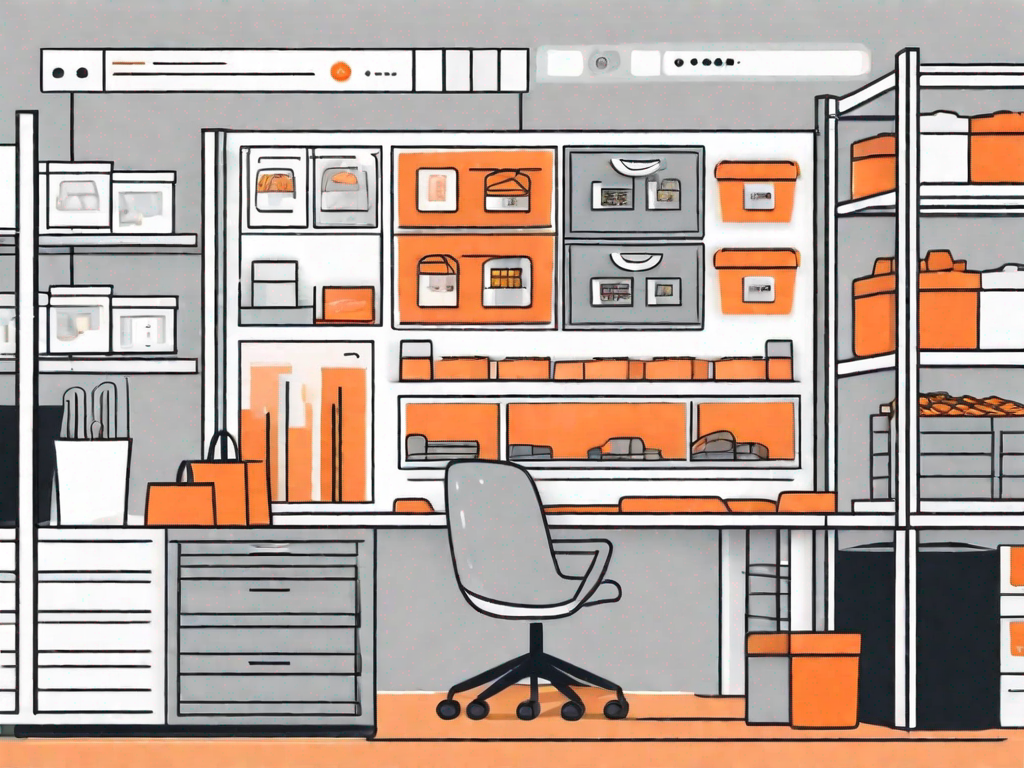
Managing inventory is an essential part of running a successful online store. Shopify, one of the leading e-commerce platforms, provides a comprehensive inventory management system that allows you to keep track of your products, monitor stock levels, and make adjustments when needed. In this article, we will guide you through the basics of Shopify inventory management and provide step-by-step instructions on how to set up and effectively manage your inventory.
Understanding the Basics of Shopify Inventory Management
Effective inventory management plays a crucial role in the overall success of your online business. It not only ensures that you have enough stock to fulfill customer orders but also helps you avoid stockouts and overstocking, which can lead to financial losses. Shopify's inventory management system provides you with the tools you need to streamline your operations and keep inventory levels in check.
The Importance of Effective Inventory Management
Efficient inventory management is vital for several reasons. First and foremost, it allows you to meet customer demand by ensuring that products are available when needed. This not only enhances customer satisfaction but also helps you build a loyal customer base. Additionally, effective inventory management enables you to optimize your cash flow by minimizing tied-up capital in excess stock and avoiding stockouts that could result in missed sales opportunities.
Let's dive deeper into the importance of effective inventory management. When you have a well-managed inventory, you can respond quickly to customer orders and avoid delays in shipping. This is especially crucial in the fast-paced world of e-commerce, where customers expect their purchases to arrive promptly. By having the right products in stock and ready to ship, you can provide a seamless shopping experience for your customers, leading to positive reviews and repeat business.
Furthermore, effective inventory management allows you to make data-driven decisions. By tracking and analyzing your inventory levels, you can identify trends and patterns in customer demand. This information can help you forecast future sales and adjust your inventory accordingly. For example, if you notice a surge in demand for a particular product during a specific season, you can proactively increase your stock levels to meet the expected demand. This proactive approach not only prevents stockouts but also ensures that you can capitalize on sales opportunities.
Key Features of Shopify's Inventory Management System
Shopify's inventory management system offers several key features that simplify the management process. You can easily add and organize products, monitor stock levels, and make adjustments as needed. The system also enables you to set up stock level alerts, so you are notified when inventory is running low. Furthermore, Shopify provides tools for handling out-of-stock products and implementing different strategies to manage them effectively.
Let's explore some of the specific features of Shopify's inventory management system. One notable feature is the ability to categorize your products into different collections. This allows you to organize your inventory based on various criteria, such as product type, seasonality, or popularity. By categorizing your products, you can quickly locate and manage specific items, saving you time and effort.
In addition to categorization, Shopify's inventory management system also offers advanced reporting capabilities. You can generate reports that provide insights into your inventory performance, such as best-selling products, slow-moving items, and overall stock turnover rate. These reports can help you identify areas for improvement and make informed decisions about your inventory strategy.
Furthermore, Shopify integrates with various third-party apps and tools that can enhance your inventory management capabilities. For example, you can connect your Shopify store to a barcode scanning system, which allows for efficient tracking and updating of inventory levels. This eliminates the need for manual data entry and reduces the risk of errors.
Overall, Shopify's inventory management system provides a comprehensive solution for online businesses. Whether you are just starting or have an established e-commerce store, effective inventory management is essential for growth and profitability. By leveraging the features and tools offered by Shopify, you can streamline your operations, optimize your inventory levels, and ultimately deliver a seamless shopping experience for your customers.
Setting Up Your Shopify Inventory
Before you can begin managing your inventory on Shopify, you need to set up your inventory properly. This involves adding your products and organizing them in a structured manner.
Adding Products to Your Inventory
To add products to your inventory, simply navigate to the Products section in your Shopify dashboard and click on the Add product button. Fill in the necessary details, including the title, description, price, and stock level. You can also upload product images to make your listings visually appealing. Once you have added your products, they will be available for sale on your online store.
Organizing Your Products
Organizing your products is crucial for efficient inventory management. Shopify allows you to categorize your products into collections, making it easier for customers to find what they are looking for. You can create collections based on product types, categories, or any other criteria that make sense for your business. Additionally, you can assign tags to your products to further streamline the organization process.
Managing Stock Levels in Shopify
Once you have set up your inventory, it is essential to monitor stock levels to ensure you always have enough stock to fulfill customer orders.
How to Monitor Stock Levels
Shopify provides you with real-time visibility into your stock levels. Simply navigate to the Products section, and you'll see a list of all your products along with their current stock levels. You can also set up stock level alerts to receive notifications when inventory reaches a specified threshold. This allows you to replenish stock in a timely manner, minimizing the risk of stockouts.
Setting Up Stock Level Alerts
To set up stock level alerts, go to the Settings section in your Shopify dashboard and click on Notifications. From there, you can choose to receive alerts via email or SMS when stock levels drop below a certain quantity. By proactively monitoring stock levels and receiving alerts, you can take action promptly and ensure that your inventory is always well-stocked.
Implementing Inventory Adjustments
Inventory adjustments may be necessary from time to time to account for changes in stock levels.
How to Make Manual Adjustments
In certain situations, such as damaged or lost products, you may need to make manual adjustments to your inventory levels. Shopify allows you to easily make these adjustments through the inventory management system. Simply navigate to the product's details page and update the stock level accordingly. This ensures that your inventory records accurately reflect the actual stock available.
Understanding Automatic Adjustments
Shopify's inventory management system automatically adjusts stock levels when orders are fulfilled or canceled. This ensures that your inventory records are always up to date, reducing the risk of overselling or underselling products. By leveraging this feature, you can maintain accurate stock levels without manual intervention.
Handling Out-of-Stock Products
Running out of stock can be frustrating for both you and your customers. Shopify provides tools to help you effectively manage out-of-stock situations.
Setting Up Out-of-Stock Notifications
To keep customers informed when a product is out of stock, you can set up automatic out-of-stock notifications in Shopify. When a customer visits your online store, they can choose to receive notifications when the product's stock is replenished. This not only improves the customer experience but also allows you to gauge demand for specific products.
Strategies for Dealing with Out-of-Stock Items
When a product is temporarily out of stock, it's essential to have a plan in place to manage customer expectations and minimize the impact on your business. Consider offering alternatives or suggesting similar products to customers. Alternatively, you can allow customers to pre-order items and provide estimated shipping dates. By implementing these strategies, you can maintain customer satisfaction and minimize the potential loss of sales.
In conclusion, effective inventory management is a crucial aspect of running a successful online store. By utilizing Shopify's comprehensive inventory management system, you can streamline your operations, prevent stockouts, and ensure that you always have the right products available for your customers. Take the time to set up your inventory correctly, monitor stock levels, and make adjustments when necessary. By implementing these best practices, you will be well-equipped to manage your inventory efficiently and maximize your e-commerce success.
Related Posts
Let's
Let’s discuss how we can bring reinvigorated value and purpose to your brand.







.svg)