.svg)
How to integrate WordPress with SendGrid
.svg)
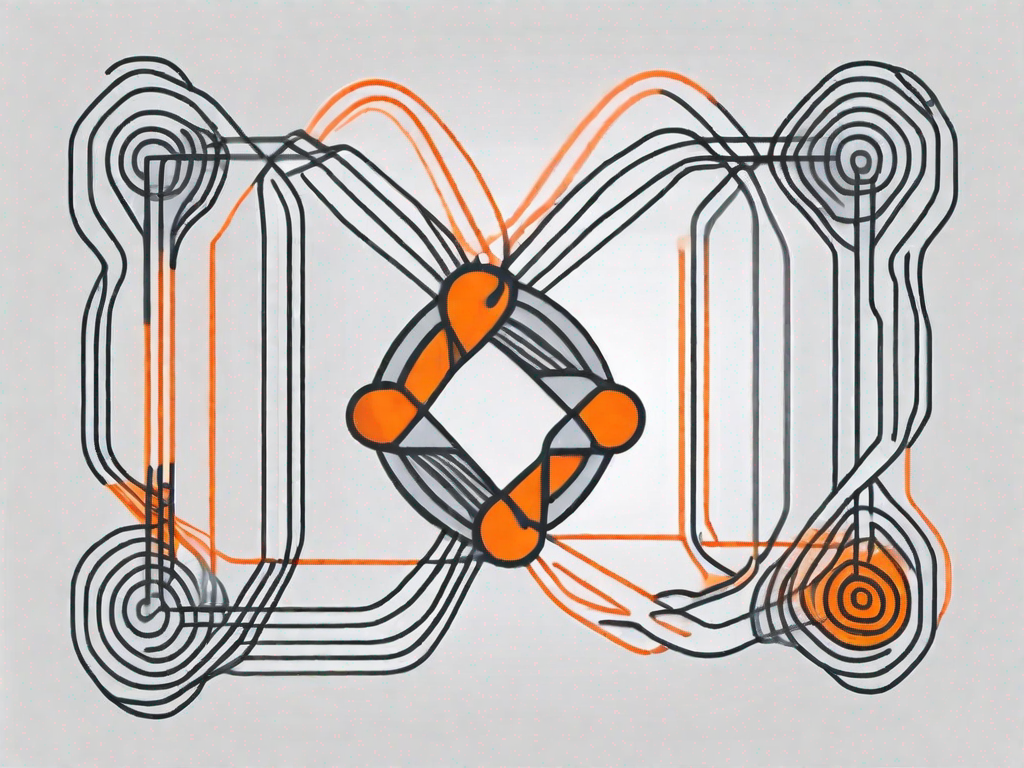
WordPress and SendGrid are two powerful tools that, when integrated together, can greatly enhance your email marketing efforts. In this article, we will delve into the basics of both WordPress and SendGrid, discuss the importance of email marketing in your digital strategy, and provide you with a step-by-step guide to seamlessly integrate the two platforms.
Understanding the Basics of WordPress and SendGrid
When it comes to building and managing websites, WordPress is a name that often comes up. But what exactly is WordPress? Well, it is a popular content management system (CMS) that allows you to create and manage websites without any coding knowledge. This means that even if you don't have a background in web development, you can still create a stunning website with ease.
One of the key features of WordPress is its user-friendly interface. With its intuitive dashboard, you can easily navigate through the various settings and options. Whether you want to change the theme, customize the layout, or add new functionality through plugins, WordPress makes it all possible with just a few clicks.
Speaking of themes, WordPress offers a wide range of customizable themes that you can choose from. Whether you want a sleek and modern design or a more traditional and elegant look, there is a theme out there to suit your needs. And if you can't find the perfect theme, you can always customize it to your heart's content.
But WordPress is not just about themes. It also offers a vast library of plugins that can extend the functionality of your website. From contact forms and social media integration to e-commerce solutions and SEO tools, there is a plugin for almost anything you can think of. And the best part is that most of these plugins are easy to install and use, even for beginners.
Now, let's turn our attention to SendGrid. While WordPress focuses on website creation and management, SendGrid is all about email. It is a cloud-based email platform that enables you to send, receive, and track emails effortlessly.
With SendGrid, you can create beautiful email templates that reflect your brand's identity. Whether you want to send a newsletter, a promotional offer, or a transactional email, SendGrid provides you with the tools to design stunning emails that capture your audience's attention.
But SendGrid is not just about aesthetics. It also offers a range of features to enhance your email marketing efforts. For example, you can schedule your emails to be sent at the perfect time, ensuring that they reach your recipients when they are most likely to engage with them. You can also track the performance of your emails in real-time, allowing you to see how many people opened them, clicked on links, and took action.
Another key feature of SendGrid is its advanced deliverability tools. These tools help ensure that your emails land in your recipients' inboxes and not in their spam folders. With SendGrid's deliverability tools, you can monitor your sender reputation, analyze email bounces, and take steps to improve your email deliverability.
So, in summary, WordPress and SendGrid are two powerful tools that can help you create and manage websites and send engaging emails. Whether you are a business owner, a blogger, or a marketer, these tools can make your life easier and more productive. So why not give them a try and see how they can benefit you?
The Importance of Email Marketing in Digital Strategy
Email marketing plays a crucial role in your overall digital strategy. It allows you to engage with your audience directly, build customer loyalty, and establish trust. Let's explore the two key benefits in detail:
Enhancing Communication with Your Audience
Email marketing provides a personalised and targeted way to communicate with your audience. By segmenting your subscribers and sending relevant content, you can deliver messages that resonate with their interests and needs. This personalised approach fosters a stronger connection and increases the likelihood of conversions and repeat purchases.
Imagine this scenario: You have a fashion e-commerce store, and you have a segment of subscribers who are interested in sustainable fashion. With email marketing, you can send them tailored content about eco-friendly clothing brands, tips on how to style sustainable outfits, and updates on new arrivals in your sustainable collection. By doing so, you not only provide value to your subscribers but also position yourself as a go-to source for sustainable fashion inspiration.
Moreover, email marketing allows you to have a two-way conversation with your audience. You can encourage them to reply to your emails, ask for feedback, or participate in surveys. This direct line of communication helps you understand your audience better and tailor your future email campaigns to their preferences.
Building Customer Loyalty and Trust
Regularly sending valuable and engaging content through email helps to build lasting relationships with your subscribers. By consistently delivering high-quality content, you establish yourself as a trusted authority in your industry. This creates a sense of loyalty among your audience, leading to increased brand advocacy and customer retention.
Let's take the example of a fitness brand. By sending weekly newsletters with workout tips, healthy recipes, and motivational stories, you not only provide value to your subscribers but also position yourself as a reliable source of fitness expertise. As your subscribers see the positive impact of your advice on their lives, they develop a sense of trust in your brand and are more likely to continue engaging with your emails and purchasing your products.
Furthermore, email marketing allows you to nurture your leads and guide them through the customer journey. By sending targeted emails at different stages of the buying process, you can provide the right information and incentives to move your subscribers closer to making a purchase. This personalised approach not only increases the chances of conversions but also enhances the overall customer experience.
In conclusion, email marketing is a powerful tool that enables you to enhance communication with your audience and build customer loyalty and trust. By leveraging the personalisation and directness of email, you can create meaningful connections with your subscribers and drive business growth.
Preparing for the Integration Process
Requirements for WordPress and SendGrid Integration
Before you begin the integration, ensure that you meet the necessary requirements. Firstly, you'll need an active WordPress website. Additionally, you must have a SendGrid account, which you can sign up for on the SendGrid website.
Setting Up Your SendGrid Account
Once you have created your SendGrid account, you'll need to navigate to the dashboard and generate an API key. This API key acts as a bridge between WordPress and SendGrid, allowing them to communicate effectively.
Step-by-Step Guide to WordPress and SendGrid Integration
Installing the SendGrid Plugin on WordPress
To get started, head over to the WordPress dashboard and search for the SendGrid plugin. Install and activate it. Once activated, go to the plugin settings and enter the API key you generated earlier.
Configuring the SendGrid Plugin
After entering the API key, you can customize the plugin's settings according to your specific requirements. Here, you can define your default sender, set up email tracking, and configure SMTP settings if needed.
Troubleshooting Common Integration Issues
Dealing with Failed Email Deliveries
If you encounter issues with email deliverability, there are a few steps you can take to troubleshoot the problem. It's essential to check if the recipient's email address is correct, ensure that the email content complies with best practices, and verify that your SendGrid account is not facing any limitations.
Resolving Plugin Compatibility Issues
Occasionally, conflicts between WordPress plugins can arise. In such cases, it is advisable to deactivate all other plugins temporarily, except for SendGrid. If the issue is resolved, you can reactivate the plugins one by one to identify the culprit. If the problem persists, seeking assistance from a developer or the plugin support team is recommended.
Integrating WordPress with SendGrid can revolutionize your email marketing efforts. By harnessing the power of these two platforms, you can engage your audience, build customer loyalty, and achieve your digital marketing goals. Follow this comprehensive guide, troubleshoot any issues that may arise, and unlock the full potential of your email campaigns.
Related Posts
Let's
Let’s discuss how we can bring reinvigorated value and purpose to your brand.







.svg)