.svg)
How to integrate WordPress with Authorize.Net
.svg)
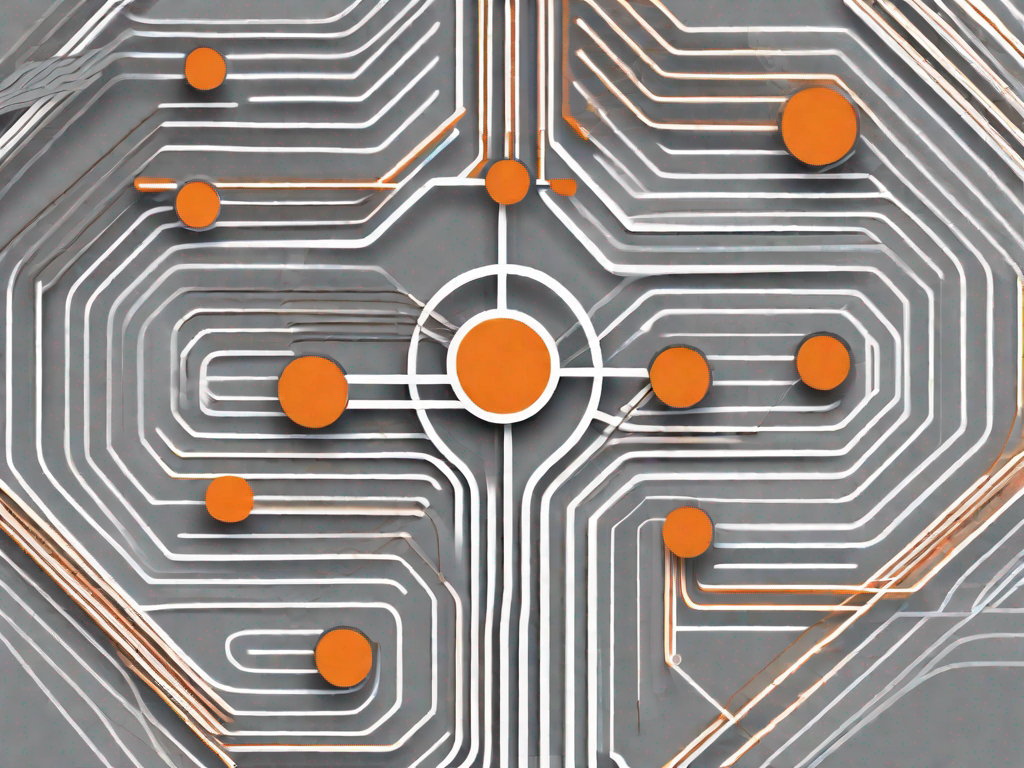
In today's digital age, having a seamless and secure online payment system is crucial for businesses of all sizes. WordPress, the popular content management system (CMS), offers a wide range of plugins and integrations to enhance functionality and improve user experience. One such integration that can revolutionize your online business is Authorize.Net. In this article, we will delve into the process of integrating WordPress with Authorize.Net, exploring the benefits, requirements, and providing a step-by-step guide to the entire process.
Understanding WordPress and Authorize.Net
Before we dive into the integration process, it is important to understand what WordPress and Authorize.Net are and what they bring to the table individually.
WordPress, a powerful content management system (CMS), has revolutionized the way websites are created, managed, and customized. It provides users with an intuitive interface and a wide range of plugins and themes, making it the go-to platform for bloggers, small businesses, and even large enterprises. Whether you are a beginner or an experienced developer, WordPress offers flexibility and scalability to meet your unique needs.
On the other hand, Authorize.Net is a leading payment gateway that enables businesses to accept online payments securely. With its robust features, Authorize.Net allows you to process credit card and e-check payments, manage customer profiles, and even set up recurring billing. By integrating Authorize.Net into your WordPress website, you can provide a seamless and secure payment experience for your customers.
What is WordPress?
WordPress is not just a CMS; it is a game-changer in the world of web development. With its user-friendly interface and extensive range of features, WordPress has empowered millions of individuals and businesses to create stunning websites without the need for coding knowledge. Whether you want to start a blog, launch an online store, or build a corporate website, WordPress offers a versatile platform that can be tailored to your specific requirements.
One of the key advantages of WordPress is its vast ecosystem of plugins and themes. Plugins are add-ons that enhance the functionality of your website, allowing you to add features such as contact forms, social media integration, and search engine optimization. Themes, on the other hand, determine the design and layout of your website, enabling you to create a visually appealing and professional-looking online presence.
Moreover, WordPress is an open-source platform, which means that it is constantly evolving and improving. A dedicated community of developers contributes to its growth by creating new plugins, themes, and updates. This ensures that WordPress remains up-to-date with the latest web development trends and security standards.
What is Authorize.Net?
Authorize.Net is not just any payment gateway; it is a trusted and reliable solution that has been empowering businesses to accept online payments for over two decades. With its robust features and advanced security measures, Authorize.Net provides a seamless payment experience for both businesses and customers.
One of the key features of Authorize.Net is its ability to process credit card and e-check payments. Whether your customers prefer to pay with their Visa, Mastercard, American Express, or Discover card, Authorize.Net ensures that the transaction is secure and hassle-free. Additionally, Authorize.Net supports e-check payments, allowing customers to pay directly from their bank accounts.
Another valuable feature of Authorize.Net is its customer profile management. By securely storing customer information, such as billing addresses and payment preferences, Authorize.Net simplifies the checkout process for returning customers. This not only improves customer satisfaction but also increases the likelihood of repeat purchases.
Furthermore, Authorize.Net offers the option to set up recurring billing, which is particularly useful for businesses that offer subscription-based services or products. With recurring billing, you can automatically charge your customers at regular intervals, saving time and effort on manual invoicing.
In conclusion, WordPress and Authorize.Net are powerful tools that, when integrated, can enhance the functionality and payment capabilities of your website. Whether you are a blogger, small business owner, or enterprise, the combination of WordPress and Authorize.Net provides a secure and seamless online experience for both you and your customers.
The Importance of Integrating WordPress with Authorize.Net
Integrating WordPress with Authorize.Net offers numerous benefits that can greatly enhance your business's online presence and user experience.
Benefits for Your Business
By integrating Authorize.Net with your WordPress site, you can offer seamless payment options to your customers, ensuring a smooth and hassle-free checkout experience. This, in turn, can boost customer satisfaction and increase conversion rates, resulting in higher revenue for your business.
Enhancing User Experience
Integrating these two powerful platforms allows you to create a seamless experience for your website visitors. With Authorize.Net, you can provide a secure and reliable payment solution, instilling confidence in your customers and encouraging repeat business.
Preparing for Integration
Before diving into the integration process, there are a few essential requirements that you need to take care of.
Essential Requirements
Firstly, you'll need a self-hosted WordPress site. If you are unsure about the hosting aspect, do not worry, as many reputable hosting providers offer easy WordPress installations. Additionally, you will need an active Authorize.Net account. Make sure that you have all the necessary credentials handy.
Setting Up Your WordPress Site
If you haven't set up your WordPress site yet, now is the time to do so. You can install WordPress through your hosting provider's control panel or follow the official WordPress installation guide. Once your site is up and running, ensure that you have a clean and secure WordPress installation.
Setting Up Your Authorize.Net Account
If you haven't done so already, visit the Authorize.Net website and sign up for an account. The process is straightforward and only takes a few minutes. Once your account is active, you will gain access to the necessary credentials and settings required for integration.
Step-by-Step Guide to Integration
Now that you have fulfilled all the requirements, let's dive into the step-by-step process of integrating WordPress with Authorize.Net.
Installing Necessary Plugins
Start by logging into your WordPress dashboard and navigating to the plugins section. Search for the Authorize.Net plugin and click 'Install'. Once installed, activate the plugin. With the plugin activated, you will be able to access the Authorize.Net settings from the WordPress menu.
Configuring Authorize.Net Settings
To configure the Authorize.Net settings, navigate to the plugin settings in your WordPress dashboard. Enter your Authorize.Net API credentials, configure the desired payment options and settings, and save your changes. Ensure that you select the appropriate payment methods and enable proper security measures to protect your customers' sensitive data.
Linking WordPress with Authorize.Net
With the plugin settings configured, it's time to link your WordPress site with your Authorize.Net account. Navigate to the payment options section in WordPress and select Authorize.Net as the default payment gateway. Follow the plugin's instructions to link your accounts and complete the integration process.
Troubleshooting Common Issues
While the integration process should be smooth, it's important to be prepared for any potential issues that may arise.
Dealing with Integration Errors
If you encounter any errors during the integration process, start by reviewing your API credentials and ensuring that they are entered correctly. If the error persists, consult the plugin's documentation or reach out to the plugin developer's support team for assistance.
Ensuring Secure Transactions
Security is paramount when it comes to online payments. Make sure that you have implemented SSL encryption on your website to protect sensitive customer data. Regularly update your plugins, themes, and WordPress core to ensure that you have the latest security patches and bug fixes.
Integrating WordPress with Authorize.Net can transform your online business, providing you with a secure and seamless payment solution. Follow this step-by-step guide to unlock the true potential of your WordPress site and enhance your customers' online experience.
Related Posts
Let's
Let’s discuss how we can bring reinvigorated value and purpose to your brand.







.svg)