.svg)
How to integrate WordPress with 2Checkout
.svg)
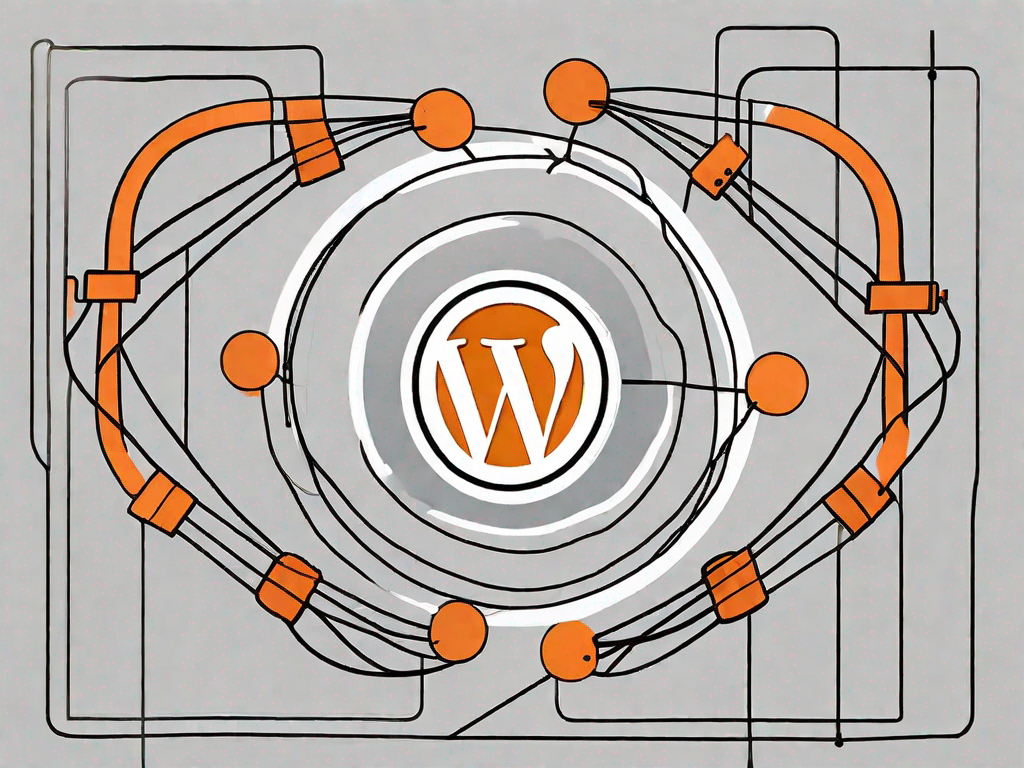
WordPress is a popular content management system (CMS) that allows you to create and manage your website with ease. 2Checkout, on the other hand, is a trusted online payment gateway that enables businesses to accept payments from customers around the world. Integrating WordPress with 2Checkout can offer numerous benefits, including the ability to sell products and services directly from your WordPress website.
Understanding the Basics of WordPress and 2Checkout Integration
If you are new to WordPress, it is essential to grasp the fundamental concepts before delving into the integration process. WordPress is a versatile platform that allows you to build websites, publish content, and manage various elements effortlessly. 2Checkout is an online payment gateway that facilitates secure and reliable transactions for businesses of all sizes.
What is WordPress?
WordPress is an open-source CMS that provides users with a user-friendly interface to create and manage websites. It offers a wide range of themes and plugins that allow you to customize your website's design and functionality according to your specific needs. Whether you are a beginner or an experienced developer, WordPress offers a flexible and scalable platform for building websites.
With WordPress, you can create stunning websites without any coding knowledge. Its intuitive interface and drag-and-drop functionality make it easy to add and edit content, images, and multimedia elements. You can choose from thousands of free and premium themes to give your website a unique look and feel.
Additionally, WordPress offers a vast library of plugins that extend the platform's functionality. From SEO optimization to e-commerce integration, there is a plugin for almost every feature you can imagine. These plugins allow you to add contact forms, social media sharing buttons, analytics tracking, and much more to enhance your website's performance and user experience.
What is 2Checkout?
2Checkout is a payment gateway that enables businesses to accept online payments securely. With 2Checkout, you can accept payments from customers all over the world, supporting a wide range of currencies and payment methods. It provides robust fraud protection and compliance with global regulations, ensuring that your customers' payment information is secure.
Integrating 2Checkout with your WordPress website allows you to seamlessly accept payments for your products or services. Whether you are selling physical goods, digital downloads, or subscriptions, 2Checkout offers a comprehensive solution for managing your online transactions.
One of the key advantages of using 2Checkout is its global reach. It supports multiple languages and currencies, making it easier for international customers to make purchases on your website. This opens up new markets and revenue streams for your business, allowing you to expand your customer base beyond geographical boundaries.
Furthermore, 2Checkout provides detailed reporting and analytics tools that give you insights into your sales performance. You can track your revenue, conversion rates, and customer behavior to make data-driven decisions and optimize your online business.
In conclusion, WordPress and 2Checkout integration offers a powerful solution for building and monetizing your website. By leveraging the flexibility of WordPress and the secure payment processing of 2Checkout, you can create a seamless user experience and drive revenue for your business.
Preparing for the Integration Process
Before you can start integrating WordPress with 2Checkout, there are a few necessary preparations you need to make.
Integration is an exciting process that allows you to seamlessly connect your WordPress website with 2Checkout's robust payment gateway. By doing so, you can offer your customers a secure and convenient way to make online transactions.
Necessary Preparations on WordPress
Ensuring that your WordPress website is up to date is a crucial step in the integration process. By keeping your website updated with the latest version of WordPress, you can take advantage of new features, bug fixes, and security enhancements. Additionally, it's essential to update any plugins you are using to ensure compatibility and optimal performance.
But that's not all! To provide a secure environment for your customers, it's vital to have a working SSL certificate installed on your website. This certificate encrypts sensitive data, such as credit card information, during the transaction process, safeguarding it from potential threats.
By taking these necessary preparations on WordPress, you are setting the stage for a smooth and secure integration with 2Checkout.
Necessary Preparations on 2Checkout
Creating a 2Checkout account is the first step towards unlocking the full potential of their payment gateway. If you haven't already done so, head over to their website and sign up for an account. This straightforward process will provide you with the necessary credentials and access to their powerful payment system.
Once you have your account set up, it's time to configure your account settings. This step allows you to customize your integration to suit your business needs. You can specify the currencies you want to accept, ensuring that you can cater to customers from around the world. Additionally, you can set up various payment methods, such as credit cards, PayPal, or even local payment options, to provide your customers with flexibility and convenience.
By carefully preparing your 2Checkout account, you are laying the foundation for a seamless integration with WordPress. This integration will empower you to offer a wide range of payment options to your customers, enhancing their shopping experience and boosting your online business.
Step-by-Step Guide to WordPress and 2Checkout Integration
Once you have completed the necessary preparations, you can proceed with the integration process. This step-by-step guide will help you seamlessly integrate WordPress with 2Checkout.
Setting Up Your 2Checkout Account
Log in to your 2Checkout account and navigate to the settings page. Here, you will find your account details and API credentials. Take note of your seller ID and secret key as you will need these later for the integration process.
Installing and Configuring the 2Checkout Plugin on WordPress
Visit the WordPress plugin directory and search for the 2Checkout plugin. Install and activate the plugin on your WordPress website. Once activated, navigate to the plugin settings page and enter your seller ID and secret key. Configure the plugin settings according to your needs, such as enabling test mode and selecting the payment methods to display.
Testing the Integration
After configuring the plugin, it's essential to test the integration to ensure that everything is working correctly. Create a test product and make a purchase using one of the available payment methods. Confirm that the transaction is successful and that the customer is redirected back to your website after completing the payment.
Troubleshooting Common Issues
While integrating WordPress with 2Checkout is relatively straightforward, you may encounter some common issues along the way. Here are a few troubleshooting steps for overcoming these roadblocks.
Dealing with Common WordPress Problems
If you are facing any issues related to WordPress itself, such as plugin conflicts or compatibility problems, it's important to troubleshoot and resolve these issues before proceeding with the integration. Make sure all your plugins and themes are up to date and check for any conflicts between them.
Addressing 2Checkout Integration Issues
If you are experiencing any issues specific to the 2Checkout integration, double-check your API credentials and make sure they are entered correctly in the plugin settings. Consult the 2Checkout documentation or contact their support team for further assistance.
Optimising Your WordPress and 2Checkout Integration
Once you have successfully integrated WordPress with 2Checkout, there are additional steps you can take to optimize the integration for better security and user experience.
Enhancing Security Measures
Implement additional security measures such as enabling two-factor authentication on your WordPress website and regularly updating your plugins and themes to protect against potential vulnerabilities. Monitor your transaction data and investigate any suspicious activities promptly.
Improving User Experience
Consider customizing the payment process to match the overall design and branding of your website. Provide clear instructions and feedback to users during the checkout process to avoid confusion. Optimize the speed and performance of your website to ensure a smooth user experience.
Integrating WordPress with 2Checkout can significantly enhance your online business by enabling secure and seamless transactions. By following the steps outlined in this guide and implementing security and user experience enhancements, you can create a robust and efficient payment system for your WordPress website.
Related Posts
Let's
Let’s discuss how we can bring reinvigorated value and purpose to your brand.







.svg)