.svg)
How to integrate Webflow with Zapier
.svg)
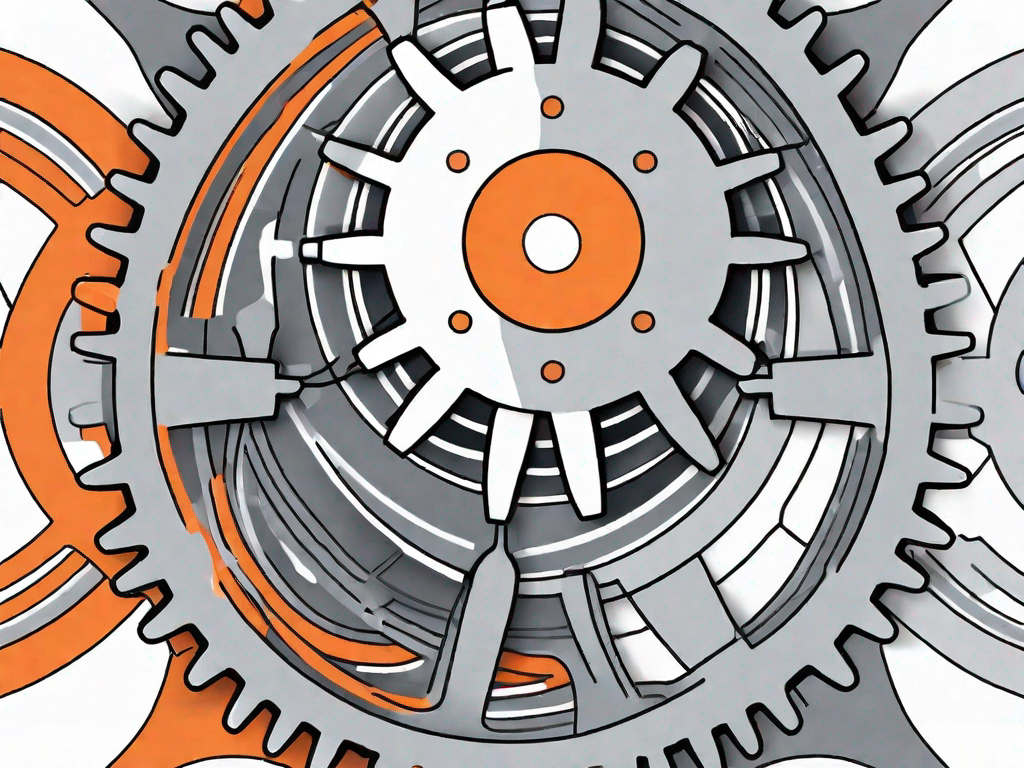
Webflow and Zapier are two powerful tools that can dramatically improve your workflow and automate repetitive tasks. In this article, we will explore the basics of Webflow and Zapier, their benefits when integrated, and provide step-by-step instructions for setting up your accounts and creating integrations.
Understanding the Basics of Webflow and Zapier
Before we delve into the integration process, let's take a moment to understand what Webflow and Zapier are and how they work.
Webflow is a comprehensive web design and development platform that allows users to design, build, and launch websites without coding knowledge. It provides a user-friendly interface that empowers designers and developers to create visually stunning and fully functional websites. With Webflow, you can easily drag and drop elements onto your canvas, customize them to your liking, and see the changes in real-time. This eliminates the need for complex coding and speeds up the website creation process.
One of the key features of Webflow is its responsive design capabilities. It automatically adjusts the layout and content of your website to fit different screen sizes, ensuring a seamless user experience across devices. Whether your visitors are browsing on a desktop computer, tablet, or smartphone, your website will always look great and function flawlessly.
In addition to its design capabilities, Webflow also offers powerful hosting and content management features. You can host your website directly on Webflow's servers, eliminating the need for third-party hosting services. This not only simplifies the deployment process but also ensures fast loading times and high security for your website.
Now, let's move on to Zapier.
Zapier is an online automation tool that connects different web apps, allowing them to share information and automate tasks. It acts as a bridge between various apps, enabling seamless data transfer and automating repetitive processes.
With Zapier, you can create "zaps" that link Webflow with other apps. A zap consists of a trigger and an action. The trigger is an event that occurs in one app, while the action is the corresponding event that happens in another app. For example, you can set up a zap that triggers when a new form submission is received in Webflow and automatically adds the contact information to a Google Sheets spreadsheet.
The possibilities with Zapier are virtually endless. You can connect Webflow with popular apps like Mailchimp, Slack, Trello, and many more. This allows you to streamline your workflow, eliminate manual data entry, and focus on more important tasks.
Furthermore, Zapier offers a user-friendly interface that makes it easy to set up and manage your zaps. You don't need any coding knowledge or technical expertise to get started. Simply choose the apps you want to connect, define the trigger and action, and Zapier will take care of the rest.
In conclusion, Webflow and Zapier are powerful tools that can greatly enhance your web design and automation capabilities. Whether you're a designer looking to create stunning websites without coding or a business owner wanting to automate repetitive tasks, these tools have got you covered.
The Benefits of Integrating Webflow with Zapier
By integrating Webflow with Zapier, you can supercharge your workflow and unlock a host of benefits. Let's explore some of the key advantages:
Streamlining Your Workflow
Integrating Webflow with Zapier enables you to streamline your workflow by automating time-consuming and repetitive tasks. Instead of manually transferring data between different apps, you can create zaps that do the work for you, saving valuable time and effort.
Imagine this: you're a busy entrepreneur running an e-commerce store. You receive numerous orders every day, and manually transferring the order details from Webflow to your fulfillment system can be a tedious process. However, by integrating Webflow with Zapier, you can set up a zap that automatically sends the order details to your fulfillment system as soon as a new order is placed. This not only saves you time but also reduces the risk of human error.
Furthermore, by automating your workflow, you can ensure that tasks are completed consistently and efficiently. Whether it's updating your customer database, sending out email notifications, or creating new projects in your project management tool, integrating Webflow with Zapier allows you to create a seamless and automated workflow.
Automating Tasks
With the power of automation, you can eliminate manual tasks and focus on more important aspects of your work. By integrating Webflow with other apps through Zapier, you can automate lead generation, form submissions, email notifications, and much more.
Let's say you run a marketing agency and you use Webflow to create landing pages for your clients. Whenever a visitor fills out a form on one of these landing pages, you want to automatically add their contact information to your CRM system. By integrating Webflow with Zapier, you can set up a zap that captures form submissions and automatically creates new leads in your CRM. This not only saves you time but also ensures that no potential leads slip through the cracks.
Moreover, automation can help you stay organized and responsive. For example, you can set up a zap that sends an email notification to your team whenever a new support ticket is submitted through your Webflow-powered helpdesk. This ensures that your team can promptly address customer inquiries, leading to better customer satisfaction.
By integrating Webflow with Zapier, the possibilities for automation are endless. You can connect Webflow with over 3,000 apps, allowing you to create zaps that suit your specific needs and preferences.
Setting Up Your Webflow Account
In order to integrate Webflow with Zapier, you need to have a Webflow account. If you don't already have one, follow these simple steps to create an account:
Creating a Webflow Account
Go to the Webflow website and click on the "Get Started" button. Fill in your information and choose a password. Once you're done, click "Sign Up" and you're ready to go.
Navigating the Webflow Dashboard
Once you have created your Webflow account, familiarize yourself with the Webflow Dashboard. Here, you can access all the tools and features needed to build and manage your websites.
Setting Up Your Zapier Account
Now that you have your Webflow account, it's time to set up Zapier. Follow these steps to create a Zapier account:
Creating a Zapier Account
Visit the Zapier website and click on the "Sign Up" button. Fill in your details and create a password. Once your account is created, you're ready to start integrating Webflow with other apps.
Understanding Zapier Triggers and Actions
Within Zapier, triggers and actions are the building blocks of your integrations. Triggers are events that start a zap, while actions are the tasks performed by your zap. Familiarize yourself with the available triggers and actions to make the most out of your Webflow integrations.
The Integration Process: Webflow and Zapier
Now that both your Webflow and Zapier accounts are set up, let's dive into the integration process.
Connecting Webflow to Zapier
To begin, log in to your Zapier account and navigate to the Webflow integration page. Follow the prompts to connect your Webflow account to Zapier. Once connected, you can start building your zaps.
Setting Up Zaps for Webflow
With the Webflow-Zapier connection established, it's time to create your zaps. Consider the tasks you want to automate and design your zaps accordingly. Whether it's syncing form submissions to a CRM or sending email notifications for new customer signups, Zapier has got you covered.
Remember, the effectiveness of your zaps depends on the triggers and actions you choose, so make sure to select the ones that best align with your workflow goals.
Integrating Webflow with Zapier can revolutionize your workflow and supercharge your productivity. By automating repetitive tasks and streamlining your processes, you'll have more time to focus on what really matters. Follow the steps outlined in this article, and you'll be on your way to harnessing the power of Webflow and Zapier integration.
Related Posts
Let's
Let’s discuss how we can bring reinvigorated value and purpose to your brand.







.svg)