.svg)
How to integrate Webflow with Typeform
.svg)
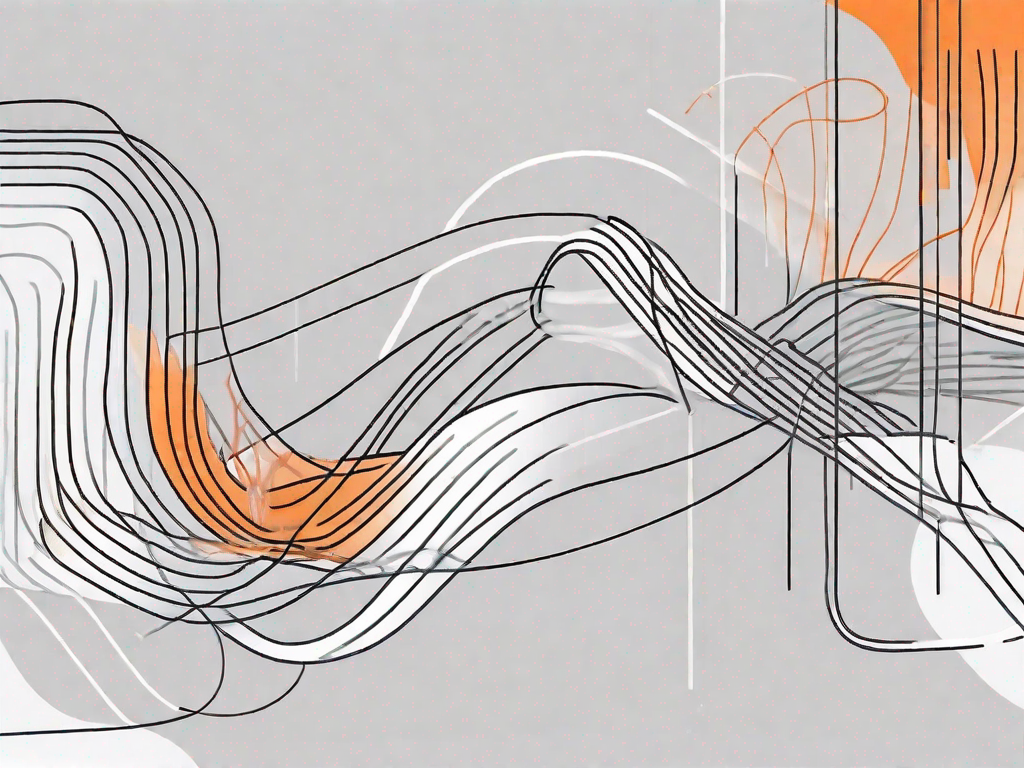
Webflow and Typeform are two powerful tools that can greatly enhance your website's functionality and user experience. In this article, we will explore the basics of Webflow and Typeform, discuss the importance of integrating them, guide you through the preparation process, provide step-by-step instructions for integration, and troubleshoot common issues that may arise.
Understanding the Basics of Webflow and Typeform
Welcome to the world of web design and development! In this article, we will explore two powerful tools that can help you create stunning websites and collect valuable data from your audience. Let's dive into the basics of Webflow and Typeform.
What is Webflow?
Webflow is a revolutionary web design and development platform that empowers both designers and developers to create beautiful and responsive websites without the need for writing code. With its intuitive visual interface, you can easily design and customize every aspect of your site, from layout and typography to animations and interactions.
One of the key advantages of Webflow is its ability to generate clean and semantic HTML, CSS, and JavaScript code automatically. This means that even if you don't have coding experience, you can still create professional-looking websites that are optimized for search engines and accessible to all users.
Furthermore, Webflow offers a powerful content management system (CMS) that allows you to manage and update your website's content with ease. Whether you're building a simple portfolio or a complex e-commerce site, Webflow provides the tools you need to bring your vision to life.
What is Typeform?
Now, let's turn our attention to Typeform, an innovative online form builder that revolutionizes the way you collect data from your audience. With Typeform, you can create interactive and engaging forms, surveys, quizzes, and more, all with a visually appealing and user-friendly interface.
Gone are the days of boring and monotonous forms. Typeform allows you to create forms that feel like conversations, guiding your audience through a series of questions in a natural and engaging manner. You can customize the look and feel of your forms to match your brand, making the data collection process a seamless part of your overall user experience.
But Typeform is not just about aesthetics. It also offers powerful features that enable you to collect and analyze data effectively. From conditional logic and branching to advanced reporting and analytics, Typeform provides the tools you need to gain valuable insights from your audience responses.
Furthermore, Typeform integrates seamlessly with other popular tools and platforms, such as Google Sheets, Mailchimp, and Slack, allowing you to automate workflows and streamline your data collection process.
Whether you're conducting market research, gathering customer feedback, or organizing an event, Typeform empowers you to create forms that not only collect data but also leave a lasting impression on your audience.
In conclusion, Webflow and Typeform are two powerful tools that can elevate your web design and data collection game. With Webflow, you can create stunning and responsive websites without writing code, while Typeform enables you to collect data in an interactive and visually appealing way. So why wait? Start exploring these tools and unlock endless possibilities for your online presence.
The Importance of Integrating Webflow with Typeform
In today's digital age, creating a seamless user experience on your website has become paramount. One way to achieve this is by integrating Webflow with Typeform. This powerful combination not only enhances the overall user experience but also streamlines data collection, making it an essential tool for any website owner.
Enhancing User Experience
When it comes to websites, user engagement is key. By integrating Webflow with Typeform, you can take user interaction to a whole new level. Imagine embedding interactive forms and surveys seamlessly into your site, allowing visitors to provide feedback, answer questions, or even make reservations without ever leaving your website.
These interactive elements not only make the user experience more enjoyable but also encourage users to stay on your site for longer periods. By keeping users engaged, you increase the chances of converting them into loyal customers or avid followers of your brand.
Furthermore, integrating Webflow with Typeform allows you to customize the look and feel of the forms to match your website's design. This cohesive visual experience creates a sense of professionalism and trust, making users more likely to engage with your forms and provide valuable feedback.
Streamlining Data Collection
Collecting and organizing data can be a time-consuming and tedious task. However, by integrating Webflow with Typeform, this process becomes effortless and efficient. Instead of manually collecting and organizing submissions, all data can be automatically captured and stored in Typeform's database.
With a few simple clicks, you can set up your forms to send data directly to Typeform, eliminating the need for manual data entry. This not only saves you time but also reduces the risk of human error, ensuring the accuracy of your data.
Once the data is stored in Typeform's database, you have easy access to it whenever you need it. Whether you want to analyze the feedback received, track user preferences, or identify trends, Typeform provides you with the tools to do so. With comprehensive analytics and reporting features, you can gain valuable insights that can inform your business decisions and drive growth.
Moreover, Typeform offers various integrations with other popular tools, such as Google Sheets or Mailchimp, allowing you to further streamline your data collection and management processes. This seamless integration between Webflow and Typeform creates a powerful ecosystem that empowers you to make data-driven decisions and optimize your website's performance.
In conclusion, integrating Webflow with Typeform is not just about enhancing the user experience; it's about streamlining data collection and leveraging valuable insights to drive your business forward. By seamlessly embedding interactive forms and surveys into your website, you can engage users, gather feedback, and make data-driven decisions that will ultimately lead to the success of your online presence.
Preparing for the Integration
Setting up Your Webflow Account
If you haven't already, sign up for a Webflow account. Familiarize yourself with the platform and its features to ensure a smooth integration process.
Setting up Your Typeform Account
Create a Typeform account and explore the available form templates and customization options. Consider your data collection needs and design your forms accordingly.
Step-by-Step Guide to Integrating Webflow with Typeform
Accessing Typeform in Webflow
To integrate Typeform into your Webflow site, go to the Webflow Designer and navigate to the page where you want to embed the form. Open the Add Panel, select the Integrations tab, and choose Typeform. Connect your Typeform account, and you're ready to proceed.
Embedding a Typeform into a Webflow Site
Once connected, select the typeform you want to embed from the dropdown menu. Customize the appearance and behavior of the form using the available options. Position and style the form within your site's layout to ensure a seamless integration.
Customizing Your Typeform within Webflow
Webflow allows you to fully customize the design of your embedded Typeform. Use the Webflow Designer to modify colors, fonts, and other visual elements to match your website's branding. Test the form to ensure it functions as expected.
Troubleshooting Common Integration Issues
Resolving Embedding Problems
If you experience issues while embedding your Typeform, double-check that you have correctly connected your Typeform account in the Webflow Designer. Ensure that any conflicting CSS or JavaScript code on your site does not interfere with the integration.
Dealing with Data Syncing Issues
If you encounter problems with data syncing between Webflow and Typeform, verify that the form submissions are properly recorded in your Typeform account. Check your API connections and settings to ensure they are correctly configured.
Integrating Webflow with Typeform can transform your website's functionality and improve the user experience. By following these guidelines, you'll be able to seamlessly embed interactive forms and surveys and effortlessly collect valuable data. Enhance your site's professionalism and engagement by harnessing the power of Webflow and Typeform today.
Related Posts
Let's
Let’s discuss how we can bring reinvigorated value and purpose to your brand.







.svg)