.svg)
How to integrate Webflow with Judge.me
.svg)
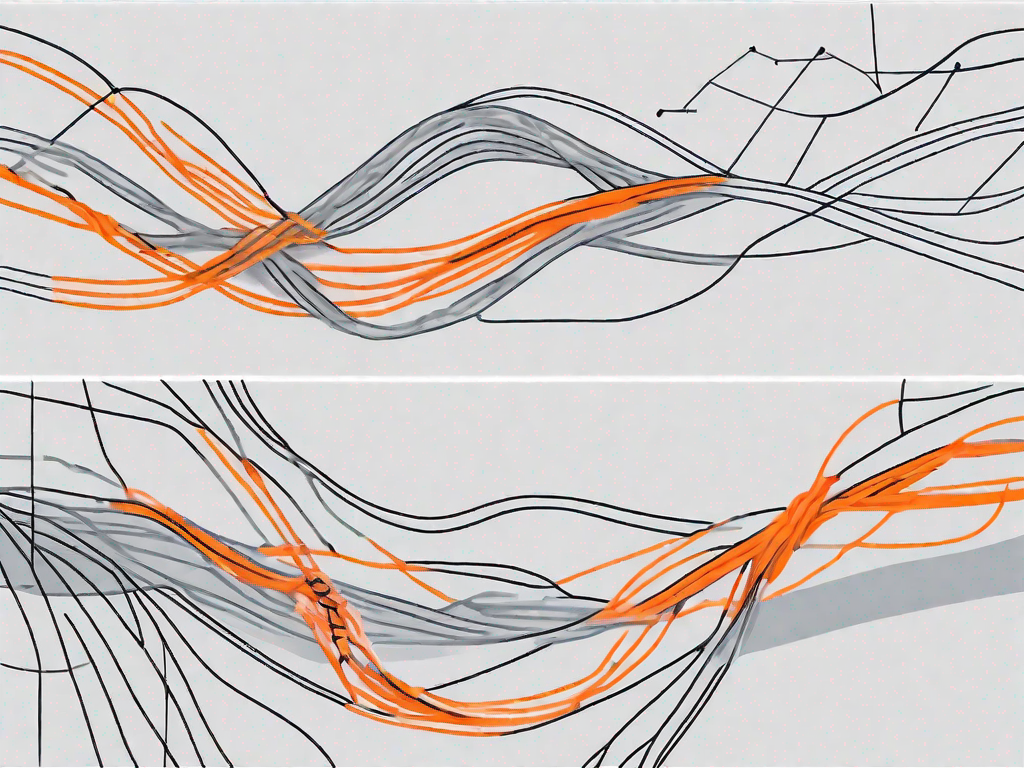
Webflow and Judge.me are powerful tools that can greatly enhance your e-commerce website. By integrating these two platforms, you can take your online business to new heights and offer an exceptional user experience to your customers. In this article, we will explore the basics of Webflow and Judge.me, discuss the importance of integration, guide you through the preparation process, provide a step-by-step integration guide, and troubleshoot common issues that may arise during the process.
Understanding the Basics of Webflow and Judge.me
Before we dive into the integration process, let's take a closer look at what Webflow and Judge.me are and how they can benefit your e-commerce business.
When it comes to creating a website, having a platform that is user-friendly and doesn't require coding knowledge can be a game-changer. That's where Webflow comes in. Webflow is a web design platform that empowers users to create stunning and fully responsive websites without the need for coding. With its intuitive drag-and-drop interface and powerful customization options, Webflow allows you to bring your creative vision to life and build a website that truly represents your brand.
Imagine having the ability to design and customize your website exactly the way you want it, without any limitations. With Webflow, you have complete control over every aspect of your website's design, from the layout and typography to the colors and animations. Whether you're a seasoned web designer or a beginner, Webflow provides you with the tools and flexibility to create a website that stands out from the crowd.
Now, let's shift our focus to Judge.me and its role in e-commerce. In the competitive world of online shopping, customer reviews and ratings play a crucial role in influencing purchasing decisions. That's where Judge.me comes in. Judge.me is a product reviews and ratings app specifically designed for e-commerce websites.
With Judge.me, you can easily collect and display customer reviews on your website, allowing potential customers to make informed decisions based on the experiences of others. The app enables your customers to leave honest feedback about your products, helping to build trust and credibility in your brand.
But Judge.me is more than just a review platform. It offers a range of features that can enhance your e-commerce business. For instance, you can showcase your best reviews prominently on your website to highlight the positive experiences of your customers. This not only helps in building trust but also acts as social proof, encouraging other potential customers to make a purchase.
Additionally, Judge.me allows you to manage customer testimonials effectively. You can moderate and respond to reviews, ensuring that your customers feel heard and valued. This level of customer engagement can go a long way in fostering loyalty and repeat business.
Furthermore, Judge.me enables social validation by integrating with popular social media platforms. Customers can easily share their reviews on social media, spreading the word about your products and increasing your brand's visibility.
Ultimately, the combination of Webflow and Judge.me can be a powerful tool for your e-commerce business. With Webflow, you can create a visually stunning website that captures your brand's essence, while Judge.me helps you build trust, increase sales, and enhance customer satisfaction through authentic customer reviews and ratings.
The Importance of Integration
Integrating Webflow with Judge.me offers several key benefits for your e-commerce website:
When it comes to running a successful e-commerce website, there are many factors to consider. One of the most important aspects is providing an exceptional user experience. By integrating these two platforms, you can seamlessly display product reviews and ratings directly on your Webflow website. This allows potential customers to make informed purchasing decisions and provides social proof that builds trust and credibility.
Imagine a scenario where a customer is browsing your website, trying to decide whether to purchase a particular product. They come across a glowing review from a satisfied customer, praising the quality and functionality of the item. This positive feedback can be the deciding factor for the customer, pushing them towards making a purchase. By integrating Webflow with Judge.me, you can create a user experience that is not only visually appealing but also informative and trustworthy.
But the benefits of integration don't stop there. In addition to enhancing user experience, integrating Webflow with Judge.me can also streamline your business operations.
Enhancing User Experience
A positive user experience is crucial for customer retention and loyalty. When customers have a seamless and enjoyable experience on your website, they are more likely to return for future purchases and recommend your business to others. By integrating Webflow with Judge.me, you can provide a user experience that goes beyond just showcasing your products.
Imagine a scenario where a customer is browsing your website, trying to decide whether to purchase a particular product. They come across a glowing review from a satisfied customer, praising the quality and functionality of the item. This positive feedback can be the deciding factor for the customer, pushing them towards making a purchase. By integrating Webflow with Judge.me, you can create a user experience that is not only visually appealing but also informative and trustworthy.
Streamlining Business Operations
Running an e-commerce business involves managing various aspects, from inventory management to customer support. One area that often requires a significant amount of time and effort is managing product reviews. However, by integrating Webflow with Judge.me, you can eliminate the need for manual review management.
With this integration, reviews and ratings are automatically synced between the two platforms. This means that whenever a customer leaves a review on Judge.me, it will be seamlessly displayed on your Webflow website. This automation saves you valuable time and effort, allowing you to focus on other important aspects of your e-commerce business, such as marketing and customer engagement.
Imagine the time and effort saved by not having to manually copy and paste reviews from one platform to another. This streamlining of operations not only increases efficiency but also allows you to provide a more consistent and up-to-date user experience for your customers.
In conclusion, integrating Webflow with Judge.me offers numerous benefits for your e-commerce website. From enhancing user experience to streamlining business operations, this integration can help your business thrive in the competitive online marketplace. So why wait? Take advantage of this powerful integration and take your e-commerce website to new heights!
Preparing for the Integration Process
Before you can integrate Webflow with Judge.me, there are a few necessary preparations that need to be made:
Necessary Preparations on Webflow
Firstly, ensure that your Webflow website is up and running. Make sure all your product pages are properly structured, as this will be crucial for the integration process. Additionally, ensure that your Webflow account has sufficient permissions to allow for the integration with Judge.me.
Setting Up Your Judge.me Account
If you haven't already, create an account on Judge.me and familiarize yourself with its features. With Judge.me, you can customize the appearance of the product reviews and ratings widget to seamlessly match your Webflow website's design. Take some time to set up your desired configurations and explore the available options.
Step-by-Step Guide to Integrating Webflow with Judge.me
Now that you have completed the necessary preparations, let's dive into the step-by-step process of integrating Webflow with Judge.me:
Starting the Integration Process
Login to your Webflow account and navigate to the settings page. Look for the integration options and select Judge.me from the available list. Follow the provided instructions to authorize the connection between Webflow and Judge.me.
Configuring the Settings
Once the integration is established, navigate to the Judge.me settings section in your Webflow account. Here, you can customize various aspects of the integration, such as the layout and placement of the product reviews widget. Take your time to configure the settings according to your preferences and website design.
Finalising the Integration
After configuring the settings, save your changes and refresh your Webflow website. You should now see the Judge.me product reviews and ratings widget integrated seamlessly into your product pages. Take a moment to test the integration and ensure everything is functioning as expected.
Troubleshooting Common Issues
While the integration process is generally straightforward, there are a few common issues that can arise:
Addressing Integration Errors
If you encounter any errors during the integration process, double-check your settings in both Webflow and Judge.me to ensure you have followed the instructions correctly. If the problem persists, reach out to the support teams of both platforms for assistance. They will be more than happy to help you resolve any issues.
Ensuring Smooth Operation Post-Integration
Once the integration is complete, it's important to monitor its performance and ensure that product reviews and ratings are being synced correctly. Regularly check your Webflow website and Judge.me account to verify that the integration is running smoothly. If you notice any discrepancies, contact the support teams for further assistance.
By following these steps and troubleshooting tips, you can seamlessly integrate Webflow with Judge.me, providing your customers with an enhanced user experience and streamlining your e-commerce operations. Embrace the power of these two platforms and unlock the full potential of your online business.
Related Posts
Let's
Let’s discuss how we can bring reinvigorated value and purpose to your brand.







.svg)