.svg)
How to integrate Webflow with Calendly
.svg)
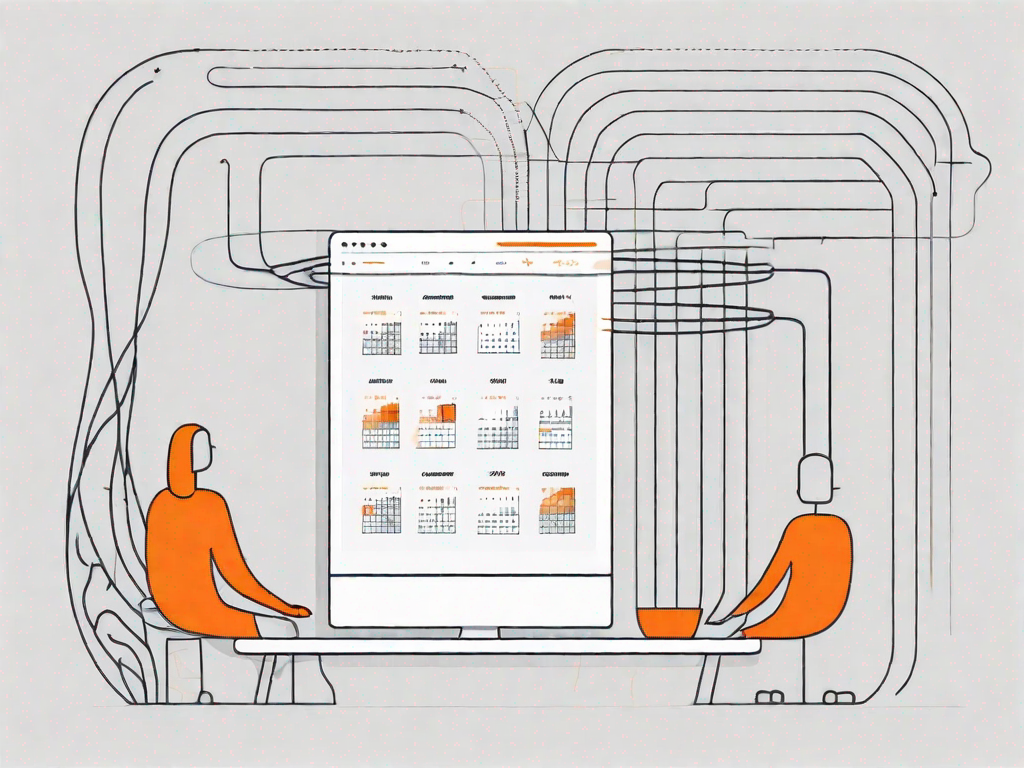
In today's digital world, having a seamless integration between various tools and platforms is crucial for businesses to thrive. One such integration that can greatly enhance your website's functionality and user experience is the integration of Webflow with Calendly. In this article, we will explore the basics of webflow and Calendly integration, the benefits it can bring to your business, how to prepare for the integration process, and a step-by-step guide to successfully integrate Webflow with Calendly.
Understanding the Basics of Webflow and Calendly Integration
Before diving into the integration process, let's first understand what Webflow and Calendly are and why they are valuable tools for your business.
Webflow is a powerful web design and development platform that allows you to create stunning, responsive websites without writing a single line of code. It provides an intuitive visual interface and flexible design capabilities, making it a favorite among designers and developers.
With Webflow, you have the freedom to design and customize every aspect of your website. From layout and typography to animations and interactions, Webflow empowers you to bring your creative vision to life. It also offers a wide range of templates and components that you can use as a starting point for your designs, saving you time and effort.
One of the key advantages of Webflow is its ability to generate clean and efficient code. Unlike traditional website builders, Webflow produces HTML, CSS, and JavaScript that is optimized for performance and search engine visibility. This means that your website will load quickly and rank higher in search engine results, improving your online visibility and user experience.
Calendly, on the other hand, is an online scheduling tool that simplifies the process of booking appointments and meetings. With Calendly, you can easily share your availability and allow clients or colleagues to book time slots that work best for them. It eliminates the back-and-forth emails and phone calls, saving you time and effort.
Calendly integrates seamlessly with your existing calendar, whether it's Google Calendar, Outlook, or iCloud. This ensures that your schedule is always up-to-date and avoids any double bookings or conflicts. You can also customize your availability settings, such as defining your working hours, setting buffer times between appointments, and specifying the types of meetings you offer.
Another great feature of Calendly is its ability to send automated reminders and follow-ups. This helps reduce no-shows and ensures that everyone is well-prepared for their scheduled appointments. You can customize the content and timing of these notifications, providing a personalized and professional experience for your clients or colleagues.
The Benefits of Integrating Webflow with Calendly
Now that we have a clear understanding of both Webflow and Calendly, let's explore the benefits of integrating these two powerful tools.
But first, let's take a step back and delve into the world of website design and scheduling. In today's fast-paced digital landscape, having a visually appealing and user-friendly website is crucial for businesses of all sizes. Webflow, a popular website design platform, allows users to create stunning websites without the need for coding knowledge. On the other hand, Calendly is a scheduling tool that simplifies the process of booking appointments and meetings.
Now, imagine the power of combining these two tools. By integrating Calendly into your Webflow website, you can streamline your scheduling process and eliminate the need for manual appointment booking. Visitors to your website can easily view your availability and book appointments that fit their schedule, all in a few simple clicks.
But what does this mean for your business? Well, for starters, it means that you can say goodbye to the hassle of back-and-forth emails or phone calls to find a suitable time for a meeting. With the integration of Calendly and Webflow, your clients and potential customers can effortlessly schedule appointments with you, saving both parties time and effort.
But the benefits don't stop there. Integrating Calendly into your Webflow website not only simplifies the booking process for your visitors but also enhances their overall user experience. Rather than navigating away from your website to book an appointment, they can conveniently schedule a meeting without any disruption.
Imagine this scenario: a potential client is browsing your website, impressed by your portfolio and the services you offer. They are keen to discuss their project with you, but the thought of having to leave your website to book an appointment may deter them. However, with the seamless integration of Calendly, they can schedule a meeting right then and there, without any interruption to their browsing experience.
This seamless integration helps to keep your users engaged and increases the chances of them converting into customers. By providing a smooth and hassle-free scheduling process, you are showing your potential clients that you value their time and are committed to providing a seamless experience from start to finish.
Moreover, integrating Calendly with Webflow allows you to have a centralized system for managing your appointments. You can easily keep track of your schedule, view upcoming meetings, and make any necessary adjustments. This level of organization and efficiency not only saves you time but also ensures that you never miss out on potential clients or opportunities due to scheduling conflicts.
In conclusion, integrating Webflow with Calendly offers numerous benefits for your business. From streamlining your scheduling process to enhancing the user experience on your website, this powerful combination can help you stand out from the competition and make a lasting impression on your clients. So why wait? Take advantage of these tools and unlock the full potential of your website and scheduling process.
Preparing for the Integration Process
Before you can enjoy the benefits of integrating Webflow with Calendly, there are a few steps you need to take to prepare for the integration process.
Setting Up Your Webflow Account
If you haven't already, start by creating an account on Webflow or logging in to your existing account. Familiarize yourself with the platform and ensure that your website is set up and ready for integration.
Setting Up Your Calendly Account
In order to integrate Calendly with Webflow, you'll need to have an active Calendly account. If you don't have one, head over to Calendly's website and create an account. Once you're logged in, customize your scheduling preferences and ensure that your availability is accurately reflected.
Step-by-Step Guide to Integrating Webflow with Calendly
Now that you've prepared your Webflow and Calendly accounts, it's time to dive into the integration process itself. Follow these steps carefully to seamlessly integrate Webflow with Calendly.
Accessing Calendly's API
The first step is to access Calendly's API and generate an API key. This API key will allow Webflow to communicate with Calendly and retrieve your scheduling information. To generate an API key, log in to your Calendly account and navigate to the API Keys section. Generate a new API key and copy it to your clipboard for later use.
Embedding Calendly into Webflow
Once you have your API key, log in to your Webflow account and open the project you wish to integrate with Calendly. Navigate to the page where you want to embed the scheduling widget, and add an embed element to the desired location. In the embed element settings, paste the Calendly embed code, which you can obtain from your Calendly account. Customize the appearance and behavior of the scheduling widget to match your website's design preferences, and you're good to go! Your visitors can now easily book appointments and meetings directly from your Webflow website.
Troubleshooting Common Issues
While integrating Webflow with Calendly is usually a smooth process, you may encounter some common issues along the way. Here are a few troubleshooting tips to help you overcome any potential hurdles.
Dealing with Integration Errors
If you encounter any integration errors or issues, double-check your API key and ensure that it is correctly entered in the Webflow embed element. Also, verify that your Calendly account settings are properly configured to allow API access. If all else fails, reach out to the support teams of both Webflow and Calendly, who will be happy to assist you in resolving the issue.
Ensuring Seamless Functionality
To ensure the seamless functionality of the Webflow-Calendly integration, periodically test the booking process from your website. Make sure that appointments are correctly syncing between Webflow and Calendly, and that your availability is accurately reflected. This proactive approach will help you identify and address any potential issues before they impact your clients or business.
By following this comprehensive guide, you can successfully integrate Webflow with Calendly and enjoy the benefits of automated appointment scheduling and enhanced user experience on your website. Embrace the power of integration and watch your business thrive!
Related Posts
Let's
Let’s discuss how we can bring reinvigorated value and purpose to your brand.







.svg)