.svg)
How to integrate Squarespace with Zoom
.svg)
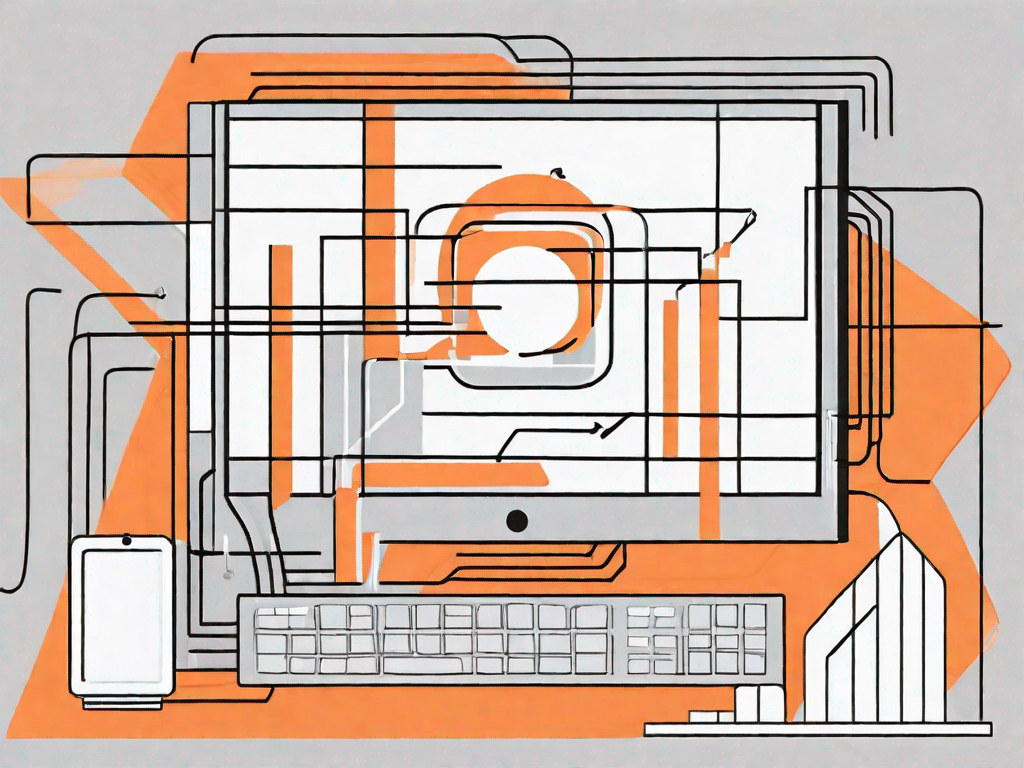
In today's digital age, it's important for businesses and educators to leverage technology and streamline their processes. One way to achieve this is by integrating Squarespace with Zoom, two powerful platforms that can work together seamlessly. In this article, we will explore the basics of Squarespace and Zoom integration, discuss the importance of this integration, guide you through the preparation process, provide a step-by-step guide on how to integrate the two platforms successfully, and troubleshoot common issues that may arise.
Understanding the Basics of Squarespace and Zoom Integration
Before diving into the integration process, it's essential to have a clear understanding of what Squarespace and Zoom are and how they can benefit you.
When it comes to building a website, Squarespace is a popular choice for many individuals and businesses. With its user-friendly interface and a wide range of customizable templates, Squarespace allows users to create professional and visually appealing websites with ease. Whether you're a small business owner looking to establish an online presence or a creative professional showcasing your portfolio, Squarespace offers the tools and features to bring your vision to life.
But what about Zoom? Well, Zoom is not just your average video conferencing platform. It has become a household name in recent years, especially with the rise of remote work and virtual meetings. Zoom provides users with the ability to host virtual meetings, webinars, and online classes, making it an essential tool for seamless collaboration and effective communication.
What is Squarespace?
Squarespace is a popular website builder that enables users to create professional and visually appealing websites with ease. It offers a wide range of customizable templates and features, making it a go-to choice for individuals and businesses of all sizes.
With Squarespace, you don't need to have any coding or design skills to create a stunning website. The platform provides a drag-and-drop interface, allowing you to easily add and arrange elements on your site. Whether you're looking to showcase your photography portfolio, sell products online, or create a blog, Squarespace has the tools and templates to help you achieve your goals.
One of the key advantages of Squarespace is its responsive design. This means that your website will automatically adjust its layout and content to fit different screen sizes, ensuring a seamless user experience across devices. Whether your visitors are browsing your site on a desktop computer, tablet, or smartphone, they will have a consistent and visually appealing experience.
What is Zoom?
Zoom is a video conferencing and communication platform that has gained significant traction in recent years. It provides users with the ability to host virtual meetings, webinars, and online classes, allowing for seamless collaboration and effective communication.
With Zoom, you can connect with colleagues, clients, or friends from anywhere in the world. The platform offers features such as video and audio conferencing, screen sharing, chat functionality, and recording options. Whether you're conducting a team meeting, delivering a presentation, or hosting a virtual event, Zoom provides the tools to make it happen.
One of the reasons why Zoom has become so popular is its user-friendly interface. Even if you're not tech-savvy, you can easily join a Zoom meeting with just a few clicks. The platform also offers various plans to cater to different needs, including free and paid options.
Furthermore, Zoom provides a high-quality video and audio experience, ensuring that your meetings and presentations are clear and professional. With features like virtual backgrounds and breakout rooms, you can add a touch of creativity and interactivity to your virtual gatherings.
The Importance of Integrating Squarespace with Zoom
Now that we have a basic understanding of both platforms, let's explore why integrating Squarespace with Zoom is crucial for businesses and educators.
Benefits for Businesses
Integrating Squarespace with Zoom can greatly enhance the online presence of businesses. By embedding Zoom features directly onto their Squarespace websites, businesses can offer live webinars, virtual consultations, and interactive customer support. This integration allows for a more personalized and engaging customer experience, ultimately leading to increased customer satisfaction and loyalty.
Moreover, businesses can automate scheduling and registration processes by integrating Squarespace's form submission capabilities with Zoom's event management features. This streamlines administrative tasks and ensures a smooth user experience for both customers and employees.
Advantages for Educators
For educators, integrating Squarespace with Zoom opens up a world of possibilities for online teaching and learning. With this integration, educators can create dedicated pages for virtual classrooms, offering students easy access to course materials, assignments, and live lectures.
The collaboration between Squarespace and Zoom allows educators to create engaging online courses with interactive elements, such as quizzes and discussion forums. This integration also provides seamless integration with Zoom's breakout room feature, facilitating group work and fostering effective collaboration among students.
Preparing for the Integration Process
Before diving into the integration process, there are a few necessary requirements to consider. Properly setting up your Squarespace and Zoom accounts is crucial for a smooth integration.
Necessary Requirements
Firstly, you will need an active Squarespace website and a Zoom account. If you don't have a Squarespace website yet, you can easily create one by signing up for a Squarespace subscription. Additionally, ensure that you have access to a stable internet connection, as well as a device with a webcam and microphone for video conferencing.
Setting Up Your Squarespace Account
If you already have a Squarespace account, proceed to the next section. Otherwise, visit the Squarespace website and sign up for an account. Choose a template that best suits your needs and customize it according to your preferences.
Setting Up Your Zoom Account
If you don't have a Zoom account yet, visit the Zoom website and sign up for a free account or choose a plan that suits your requirements. Familiarize yourself with the various Zoom features and settings to make the most out of the integration process.
Step-by-Step Guide to Integrating Squarespace with Zoom
Now that you have everything set up, let's dive into the integration process. Follow the steps below to successfully integrate Squarespace with Zoom.
Linking Your Accounts
The first step is to link your Squarespace and Zoom accounts. Log in to both platforms and navigate to your Squarespace dashboard. Locate the "Settings" tab and select "Connected Accounts." Find the Zoom integration option and click "Connect." Follow the prompts to authorize the connection between the two platforms.
Configuring the Settings
Once the accounts are linked, it's time to configure the settings. On your Squarespace dashboard, go to "Connected Accounts" and select Zoom. Here, you can customize settings such as default meeting IDs, password requirements, and whether participants can join meetings before the host.
Testing the Integration
After configuring the settings, it's essential to test the integration to ensure everything is functioning as intended. Schedule a test meeting and simulate different scenarios, such as joining as a host and as a participant. Make sure the video, audio, and screen sharing functions work seamlessly.
Troubleshooting Common Issues
While integrating Squarespace with Zoom is relatively straightforward, you may encounter a few issues along the way. Here are some common problems and their solutions.
Dealing with Connection Problems
If you experience connection issues during a video conference, check your internet connection and ensure there are no bandwidth limitations. Close any unnecessary applications that may disrupt the smooth functioning of Zoom.
Resolving Scheduling Conflicts
If you face scheduling conflicts, review your Squarespace and Zoom calendars to ensure there are no overlapping events. Adjust the settings in both platforms accordingly to avoid any conflicts in the future.
By following this comprehensive guide, you can seamlessly integrate Squarespace with Zoom and leverage the power of both platforms. Whether you are a business owner looking to enhance customer communication or an educator aiming to provide an engaging online learning experience, this integration is a game-changer. Embrace the digital transformation, and unlock the full potential of these powerful tools!
Related Posts
Let's
Let’s discuss how we can bring reinvigorated value and purpose to your brand.







.svg)