.svg)
How to integrate Squarespace with Zapier
.svg)
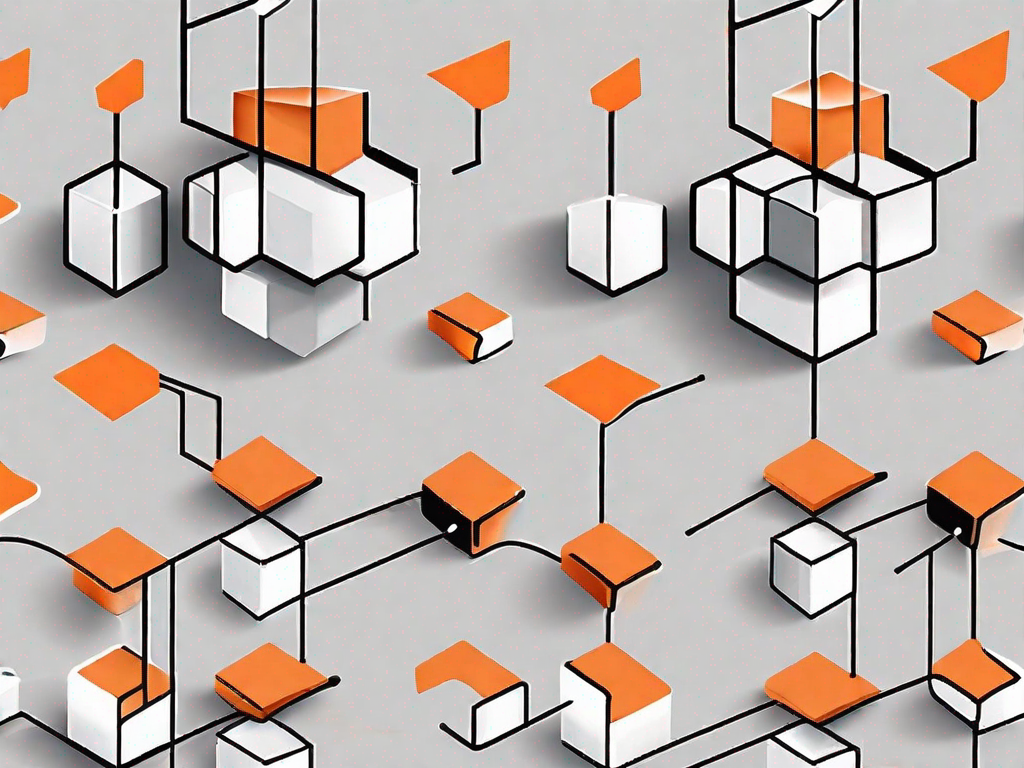
Squarespace and Zapier are powerful tools that can significantly enhance your website's functionality and streamline your workflow. In this article, we will guide you through the process of integrating Squarespace with Zapier, providing you with a step-by-step approach to help you unleash the full potential of these platforms.
Understanding the Basics of Squarespace and Zapier
Squarespace is a user-friendly website building platform that allows individuals and businesses to create stunning websites without any coding knowledge. It offers a wide range of customization options, making it a popular choice for entrepreneurs and creatives alike.
Zapier, on the other hand, is an automation tool that connects different apps and services, enabling you to automate your workflows and save time on repetitive tasks. By integrating Squarespace with Zapier, you can unlock countless opportunities to automate and enhance your website's functionality.
What is Squarespace?
Squarespace is a leading website building platform that provides users with stylish templates and intuitive customization options. Whether you want to create a blog, an online store, or a portfolio, Squarespace offers a range of templates and designs that cater to different industries and personal preferences. Building a website with Squarespace is a breeze, even for those without any coding experience.
The Role of Zapier in Automation
Zapier acts as a bridge between Squarespace and other apps or services that you use. It allows you to create "Zaps," which are automated workflows that connect different platforms together. Through Zapier, you can automate various tasks and processes, such as capturing data from form submissions and sending it to your CRM, creating new mailing list subscribers from new customers, or updating your inventory when new products are added to your Squarespace store.
The Importance of Integrating Squarespace with Zapier
Integrating Squarespace with Zapier can revolutionize your website and take your business to the next level. By automating tasks and connecting different apps, you can streamline your workflow, save time, and focus on what truly matters - growing your business.
Streamlining Your Workflow
With Squarespace and Zapier integration, you can automate repetitive tasks, such as data entry and updates. Instead of manually transferring information from one system to another, Zapier can do it for you automatically. This allows you to free up valuable time and allocate it to other important activities, such as marketing, content creation, or customer support.
Enhancing Website Functionality
By integrating Squarespace with other tools and services through Zapier, you can extend the functionality of your website. For example, you can automatically create new leads in your CRM when someone fills out a contact form on your Squarespace site. You could also send personalized email campaigns to new subscribers using your email marketing platform and capture important metrics by integrating the Squarespace analytics with your reporting tools.
Preparing for Integration
Before you can start integrating Squarespace with Zapier, there are a few steps you need to follow to ensure a smooth integration process.
Setting Up Your Squarespace Account
To get started, you'll need a Squarespace account. If you haven't created one yet, head over to the Squarespace website and sign up for an account. Once you have your account, you can begin designing your website and creating the necessary pages, forms, and other elements that you want to automate.
Getting Started with Zapier
In order to connect Squarespace with Zapier, you'll need a Zapier account as well. Visit the Zapier website and sign up for an account if you haven't already. Once you're in, you can start creating your first Zap and configuring the integration between Squarespace and other apps or services.
Step-by-Step Guide to Squarespace and Zapier Integration
Integrating Squarespace with Zapier is a straightforward process that can be accomplished in a few simple steps. Let's take a look at the process involved:
Connecting Your Squarespace Account to Zapier
To get started, you'll need to connect your Squarespace account to Zapier. This allows Zapier to access your Squarespace data and perform various actions based on certain triggers. To connect your accounts, follow these steps:
- Log in to your Zapier account.
- Click on "Connected Accounts" in the left sidebar.
- In the search bar, type "Squarespace" and select it from the options.
- Follow the prompts to authorize Zapier to connect to your Squarespace account.
Once your Squarespace account is connected to Zapier, you're ready to create your Zaps and automate your workflows.
Configuring Your Zapier Settings for Squarespace
After connecting your Squarespace account to Zapier, you can start creating Zaps that integrate Squarespace with other apps or services. A Zap consists of a trigger, which is an event that sets the automation in motion, and an action, which is the result or outcome of that automation.
For example, you could create a Zap that triggers when someone fills out a contact form on your Squarespace website. The action could be to add that person as a lead in your CRM or to send them a personalized email welcoming them to your mailing list.
To configure your Zap, follow these steps:
- In your Zapier account, click on "Make a Zap" to start creating a new Zap.
- Select "Squarespace" as the trigger app.
- Choose the specific trigger event you want to use, such as a new form submission or a new blog post.
- Follow the prompts to connect to your Squarespace account and set up the trigger.
- Select the app or service you want to connect with Squarespace for the action part of the Zap.
- Configure the action settings to specify what should happen when the trigger event occurs.
- Test your Zap to ensure it's working correctly, and turn it on to start automating your workflow.
By configuring your Zap settings, you can create powerful automations that will save you time and streamline your Squarespace website's functionality.
Troubleshooting Common Issues
While integrating Squarespace with Zapier is generally a straightforward process, you may encounter some issues along the way. Here are a couple of common problems that you might face, along with some quick tips on how to solve them:
Dealing with Integration Errors
In some cases, you may encounter errors when setting up your integrations between Squarespace and other apps. If you experience any integration errors, try the following:
- Double-check your Squarespace and Zapier account settings to ensure they are correctly configured.
- Make sure that any required fields in your Squarespace form or other elements are properly filled out.
- Verify that the apps or services you're connecting with Squarespace via Zapier are also set up and functioning correctly.
If the issue persists, consult the Zapier support documentation or reach out to their support team for further assistance.
Tips for Successful Synchronization
To ensure a smooth synchronization between Squarespace and Zapier, keep these tips in mind:
- Regularly check your Zaps to ensure they are functioning correctly and that the data is being transferred accurately.
- Test your Zaps when making any changes to your Squarespace website or the connected apps or services to ensure everything is still working as intended.
- Be mindful of any potential limitations or restrictions imposed by Squarespace or the apps you're integrating with.
By following these tips, you can maximize the benefits of Squarespace and Zapier integration and avoid any potential synchronization problems.
Integrating Squarespace with Zapier offers countless possibilities to automate your workflow and enhance your website's functionality. By following these step-by-step instructions, you can seamlessly integrate Squarespace with Zapier and unleash the full potential of these powerful platforms. Start automating today and enjoy the benefits of a more efficient and effective website.
Related Posts
Let's
Let’s discuss how we can bring reinvigorated value and purpose to your brand.







.svg)