.svg)
How to integrate Squarespace with Teachable
.svg)

Squarespace and Teachable are powerful tools that can greatly enhance your online teaching experience. By integrating these two platforms, you can create a seamless and effective learning environment for your students. In this article, we will guide you through the process of integrating Squarespace with Teachable, while exploring the benefits and necessary preparations along the way.
Understanding the Basics of Squarespace and Teachable
What is Squarespace?
Squarespace is a popular website building platform that allows users to easily create and customize their own websites. It offers a range of sleek templates, intuitive design tools, and comprehensive hosting services. With Squarespace, you can effortlessly create a stunning website that reflects your brand and engages your audience.
When it comes to website building, Squarespace is a top choice for many individuals and businesses. The platform's user-friendly interface and drag-and-drop functionality make it accessible to users of all skill levels. Whether you're a seasoned web developer or a complete beginner, Squarespace provides the tools and resources you need to bring your vision to life.
One of the standout features of Squarespace is its collection of professionally designed templates. These templates are not only visually appealing but also fully customizable, allowing you to tailor your website to suit your unique style and brand identity. Whether you're a photographer, a small business owner, or a blogger, Squarespace has a template that will perfectly showcase your content and captivate your visitors.
In addition to its design capabilities, Squarespace also offers comprehensive hosting services. This means that you don't have to worry about finding a separate hosting provider or dealing with the technical aspects of website management. Squarespace takes care of all the backend work, ensuring that your website is secure, fast, and always accessible to your audience.
What is Teachable?
Teachable, on the other hand, is an all-in-one platform specifically designed for online course creation and management. It provides tools for course hosting, student interaction, and marketing, allowing you to create and sell your courses online. Teachable empowers educators to share their knowledge and monetize their expertise.
With Teachable, you can easily create and publish your own online courses without any coding or technical skills. The platform offers a user-friendly interface that guides you through the course creation process step by step. You can upload your course content, including videos, documents, and quizzes, and organize them into modules and lessons.
Teachable also provides a range of features to enhance the learning experience for your students. You can create discussion forums, offer quizzes and assessments, and provide downloadable resources. The platform also allows for student interaction, enabling them to ask questions, participate in discussions, and engage with the course material.
When it comes to marketing your courses, Teachable has you covered. The platform offers built-in marketing tools, such as email marketing integration and coupon code creation, to help you attract and retain students. You can also set up payment processing and create pricing plans to monetize your courses and generate revenue.
Whether you're a professional looking to share your expertise or an entrepreneur wanting to create an additional income stream, Teachable provides a comprehensive solution for online course creation and management. With its user-friendly interface and powerful features, Teachable empowers educators to reach a global audience and make a meaningful impact through their courses.
The Benefits of Integrating Squarespace with Teachable
When it comes to online learning, providing a seamless and visually appealing experience for your students is crucial. By integrating Squarespace with Teachable, you can achieve just that. With Squarespace's user-friendly interface and beautiful templates, you can design your course pages to captivate your students from the moment they land on your site.
Imagine creating a course page that not only delivers valuable content but also showcases stunning visuals and a clean layout. With Squarespace, you have the power to do just that. Its intuitive drag-and-drop editor allows you to customize your course pages to match your brand's aesthetic, creating a cohesive and professional look.
But it doesn't stop there. Teachable, known for its robust course management features, seamlessly integrates with Squarespace. This means that while you take advantage of Squarespace's design capabilities, you can still leverage Teachable's powerful tools for managing your courses.
Enhanced User Experience
Integrating Squarespace with Teachable goes beyond aesthetics. It enhances the overall user experience for your students. With a seamless integration, your students can navigate through your course content effortlessly, without any disruptions or confusion.
Imagine a student logging into your course, greeted by a visually stunning homepage that immediately captures their attention. As they progress through the modules, they encounter beautifully designed lesson pages that are easy to follow and engaging. This enhanced user experience not only keeps your students motivated but also ensures that they absorb the information effectively.
Streamlined Content Management
Managing content across multiple platforms can be a daunting task. It often leads to duplicate uploads, inconsistent updates, and a general sense of disorganization. However, by integrating Squarespace with Teachable, you can centralize your content management efforts.
With this integration, you have the power to manage your website and courses in one place. No more jumping between platforms or struggling to keep track of updates. By streamlining your content management, you can focus more on creating valuable course material and less on administrative tasks.
Imagine the ease of uploading your course content once and having it automatically reflected on both your Squarespace website and Teachable course. This not only saves you time but also ensures that your content remains consistent and up-to-date across all platforms.
Improved Course Marketing
Creating an exceptional online course is just the first step. To attract more students and boost your course sales, you need a powerful marketing strategy. This is where the integration of Squarespace and Teachable becomes invaluable.
Squarespace offers advanced marketing tools that can take your course promotion to the next level. With built-in SEO optimization features, you can improve your website's visibility in search engine results, making it easier for potential students to find you.
But that's not all. Squarespace also allows for seamless integration with email marketing campaigns. By connecting your Teachable courses with your Squarespace website, you can effortlessly capture leads and nurture them through targeted email campaigns. This integration empowers you to build a strong relationship with your audience and convert them into loyal students.
Imagine the impact of a well-executed marketing strategy that combines the visual appeal of Squarespace with the course management capabilities of Teachable. You can attract a wider audience, increase your course enrollment, and ultimately, grow your online teaching business.
Preparing for the Integration Process
Necessary Preparations on Squarespace
Before integrating Squarespace with Teachable, make sure you have a Squarespace website up and running. Familiarize yourself with Squarespace's design features and ensure that your website aligns with your branding and course offerings.
Additionally, review Squarespace's integration capabilities and check for any specific requirements or limitations that may affect the integration process.
Necessary Preparations on Teachable
On the Teachable side, ensure that you have set up your Teachable school and courses, and have a clear understanding of your desired course structure. Take the time to organize your course content, including videos, PDFs, quizzes, and assignments, to ensure a smooth integration with Squarespace.
Consider how you want to structure your course pages on Squarespace, such as creating landing pages and course preview sections, to entice potential students and provide an overview of your course offerings.
Step-by-Step Guide to Integrating Squarespace with Teachable
Setting Up Your Teachable School
The first step in integrating Squarespace with Teachable is to set up your Teachable school. Create an account, choose a plan that suits your needs, and customize your school's branding and settings.
Take advantage of Teachable's course creation features, including its multimedia support and student engagement tools, to create high-quality courses that will engage and educate your audience.
Linking Your Squarespace Site to Teachable
Once your Teachable school is set up, it's time to link it to your Squarespace website. In the Teachable admin dashboard, go to the "Site" section and select "Integrations." Choose the Squarespace integration option and follow the provided instructions to connect your Teachable account with your Squarespace website.
Customising Your Course Pages on Squarespace
With the integration complete, you can now design your course pages on Squarespace. Leverage Squarespace's intuitive design tools and templates to create visually appealing and informative course pages.
Consider creating separate pages for each course, providing an overview, course details, instructor bio, and testimonials. Add engaging multimedia elements, such as videos and images, to enhance the learning experience.
Troubleshooting Common Integration Issues
Dealing with Linking Problems
If you encounter issues while linking your Squarespace site to Teachable, double-check your settings and ensure that both platforms are up to date. Reach out to the customer support teams of both Squarespace and Teachable for assistance, as they can provide specific guidance tailored to your situation.
Resolving Course Display Issues
In case you face course display issues after integrating Squarespace with Teachable, ensure that the content is properly formatted and optimized. Check for any conflicts between your Squarespace design elements and Teachable's course elements, and make necessary adjustments.
If the issue persists, consider reaching out to Teachable's customer support team for further troubleshooting guidance.
By following these steps and leveraging the powerful capabilities of Squarespace and Teachable, you can successfully integrate the two platforms to create a cohesive and engaging learning experience for your students. Get started today and take your online teaching venture to new heights!
Let's
Let’s discuss how we can bring reinvigorated value and purpose to your brand.

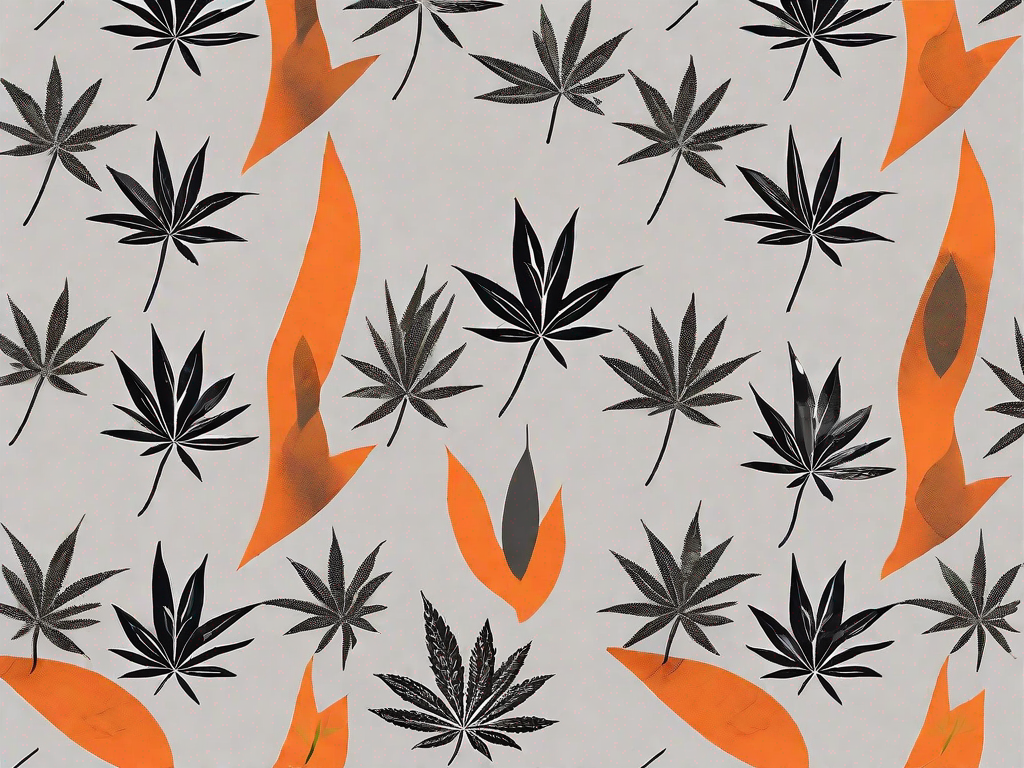




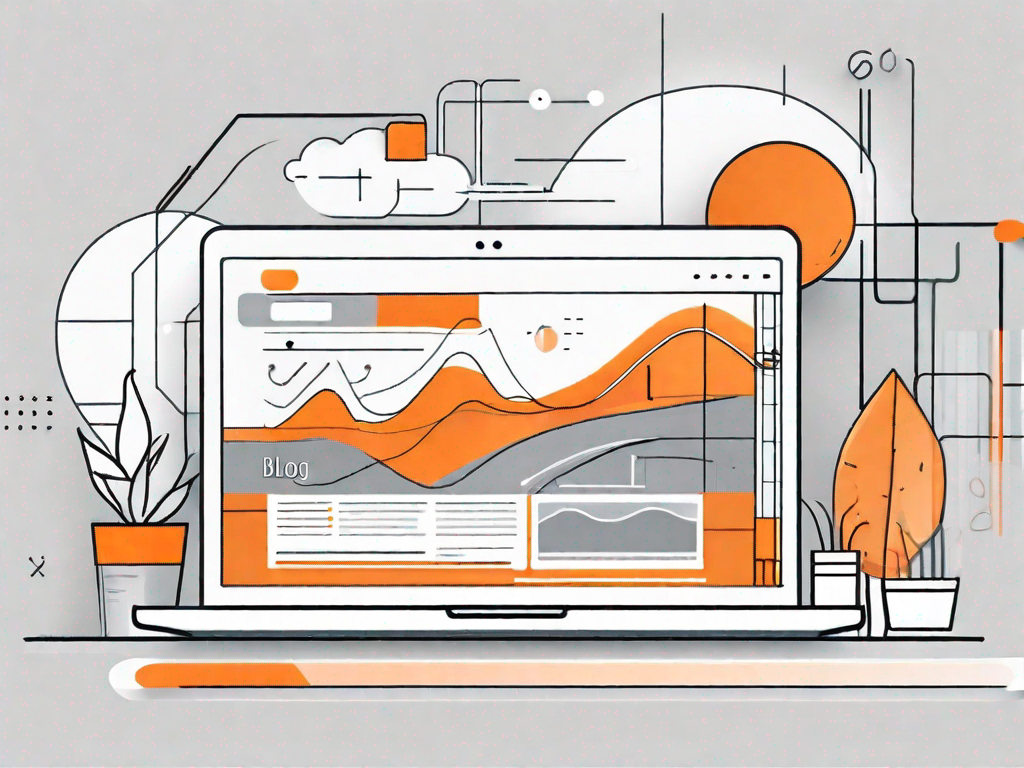
.svg)