.svg)
How to integrate Squarespace with Spotify
.svg)
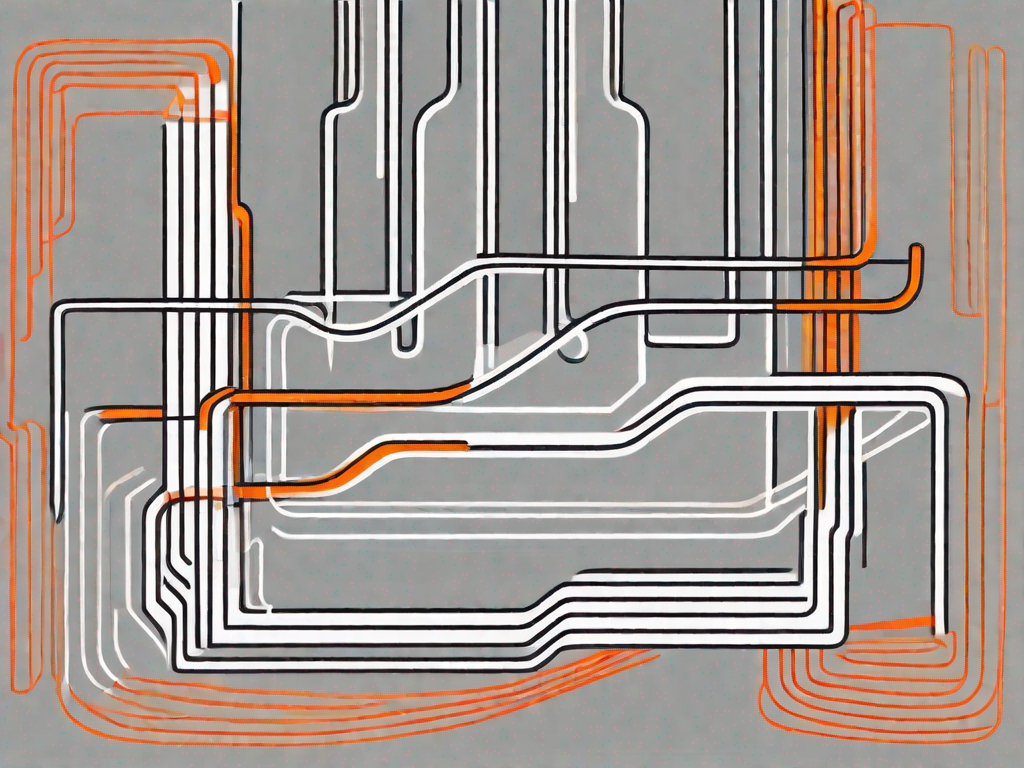
Squarespace and Spotify are two powerful platforms that can enhance your online presence and engage your audience in unique ways. In this article, we will explore the process of integrating Squarespace with Spotify, and how it can benefit your website and your Spotify content promotion.
Understanding the Basics of Squarespace and Spotify Integration
Before we dive into the integration process, let's take a moment to understand what Squarespace and Spotify are.
What is Squarespace?
Squarespace is a popular website building platform that provides users with the tools to create stunning and professional-looking websites. It offers a range of customizable templates and features to suit different website needs, whether you are an artist, business owner, or blogger.
With Squarespace, you don't need to have any coding knowledge to create a beautiful website. The platform's drag-and-drop interface allows you to easily add and arrange elements on your site, such as text, images, videos, and forms. You can also customize the design of your website by choosing from a wide range of fonts, colors, and layouts.
One of the key advantages of Squarespace is its responsive design, which means that your website will automatically adapt to different screen sizes, ensuring a seamless user experience on desktops, tablets, and mobile devices. This is especially important in today's mobile-first world, where more and more people are accessing websites on their smartphones.
In addition to its website building capabilities, Squarespace also offers a suite of integrated tools for managing your online presence. These include built-in analytics, SEO features, and e-commerce functionality, allowing you to track your website's performance, optimize it for search engines, and even sell products or services directly from your site.
What is Spotify?
Spotify, on the other hand, is a leading music streaming platform that allows users to discover and listen to millions of tracks from various artists and genres. It's not just about music though; Spotify also provides podcast streaming services, making it a versatile platform for audio content.
With Spotify, you can create your own personalized playlists, follow your favorite artists, and explore curated playlists based on your musical preferences. The platform's recommendation algorithms analyze your listening habits and suggest new songs and artists that you might enjoy, making it a great tool for discovering new music.
But Spotify is more than just a music streaming service. It also offers a range of features to enhance your listening experience. For example, you can create collaborative playlists and share them with your friends, or use the platform's social features to see what your friends are listening to and discover new music together.
Moreover, Spotify is committed to supporting artists and creators. The platform provides tools for musicians to upload and distribute their music, reach a global audience, and monetize their work. It also offers analytics and insights to help artists understand their audience and make informed decisions about their music career.
With its extensive music library, user-friendly interface, and innovative features, Spotify has become the go-to platform for music lovers around the world. Whether you're a casual listener or a die-hard music enthusiast, Spotify offers a seamless and enjoyable music streaming experience.
The Benefits of Integrating Squarespace with Spotify
Integrating Squarespace with Spotify can bring several benefits to your website and help you connect with your audience in a more immersive way.
Enhancing Your Website's User Experience
By integrating Spotify into your Squarespace site, you can offer your visitors a more interactive experience. You can embed playlists or individual tracks directly onto your website, allowing users to listen to your curated music while browsing your content. This can greatly enhance the overall user experience, keeping visitors engaged and increasing their time spent on your site.
Imagine this: a visitor lands on your website, intrigued by your content. As they scroll through your beautifully designed pages, they come across a section where they can listen to your carefully crafted playlists. With just a click, they are transported into a world of music that perfectly complements the ambiance of your website. The seamless integration of Spotify and Squarespace creates an immersive experience that captivates your audience and keeps them coming back for more.
Not only does this integration enhance the user experience, but it also allows you to showcase your musical taste and expertise. By curating playlists that align with your brand or content, you can establish yourself as a tastemaker in your niche. Visitors will appreciate the effort you put into selecting the perfect tracks and will be more likely to trust your recommendations.
Promoting Your Spotify Content
If you're an artist or podcaster, integrating Squarespace with Spotify can be a powerful way to promote your content. With the integration, you can showcase your latest releases, albums, or episodes directly on your website, giving your visitors easy access to your Spotify profile. This can help to boost your follower count and drive traffic to your Spotify content.
Let's dive deeper into how this integration can benefit artists. Picture this: you've just released a new album and want to share it with the world. By integrating Squarespace with Spotify, you can create a dedicated section on your website where visitors can explore your discography, listen to your tracks, and even follow you on Spotify. This seamless connection between your website and Spotify not only makes it convenient for your fans to access your music but also increases the chances of them discovering your other releases.
For podcasters, the integration offers a similar advantage. You can showcase your latest episodes directly on your website, making it easy for your audience to catch up on your content. Whether you're discussing the latest trends, sharing insightful interviews, or providing educational information, the integration between Squarespace and Spotify ensures that your episodes are just a click away for your listeners.
Furthermore, by promoting your Spotify content on your website, you can tap into Squarespace's built-in SEO features. This means that when someone searches for relevant keywords on search engines, there's a higher chance of your website and Spotify content appearing in the search results. This increased visibility can lead to more organic traffic and a broader audience reach.
Preparing for the Integration Process
Before you start integrating Squarespace with Spotify, there are a few requirements and setup steps you need to complete.
Requirements for Integration
To integrate Squarespace with Spotify, you will need an active Squarespace account and a Spotify account. Make sure you have access to both platforms and that you are logged in to the respective accounts.
Setting up Your Squarespace Account
If you don't already have a Squarespace account, you can sign up for one by visiting the Squarespace website. Choose a plan that suits your needs and follow the on-screen instructions to set up your account.
Setting up Your Spotify Account
If you don't have a Spotify account yet, you can sign up for free or choose a premium subscription on the Spotify website. Create an account and customize your profile to represent your brand or personal style.
Step-by-Step Guide to Integrating Squarespace with Spotify
Now that you have everything set up, let's walk through the step-by-step process of integrating Squarespace with Spotify.
Accessing Spotify's API
To enable the integration, you will need to access Spotify's Developer Dashboard and create an app. This app will generate the necessary credentials and provide the API key required for the integration. Simply follow the instructions on Spotify's Developer Dashboard to create your app.
Linking Spotify to Your Squarespace Site
With your credentials in hand, you can now link your Spotify account to your Squarespace site. In the Squarespace backend, navigate to the Spotify integration settings and enter your API key. This will establish the connection between your website and your Spotify account.
Customising Your Spotify Widget on Squarespace
Once the integration is in place, you can start customizing the look and feel of your Spotify widget on your Squarespace site. Choose the playlists or tracks you want to display and adjust the widget size and styling to match your website's design. This will help you create a cohesive branding experience for your visitors.
Troubleshooting Common Issues
While the integration process is generally straightforward, you may encounter some common issues along the way. Let's address a couple of them.
Resolving Connection Problems
If you're having trouble establishing a connection between Squarespace and Spotify, make sure you have entered the correct API key in the integration settings. Double-check that your Spotify account is in good standing and that you have the necessary permissions to enable third-party integrations.
Addressing Display Issues
In some cases, the Spotify widget on your Squarespace site may not display as expected. This could be due to conflicts with other elements or custom CSS on your website. You can try adjusting the widget's positioning or seek assistance from Squarespace support to troubleshoot and resolve any display issues.
Conclusion
Integrating Squarespace with Spotify can unlock a world of possibilities for your website and content promotion. By understanding the basics, preparing for the integration process, and following the step-by-step guide, you can seamlessly connect these platforms to enhance your website's user experience and promote your Spotify content. Should you encounter any issues, remember the troubleshooting tips provided, and don't hesitate to seek support from Squarespace or Spotify. Get started today and elevate your online presence to new heights!
Related Posts
Let's
Let’s discuss how we can bring reinvigorated value and purpose to your brand.







.svg)