.svg)
How to integrate Squarespace with Drip
.svg)
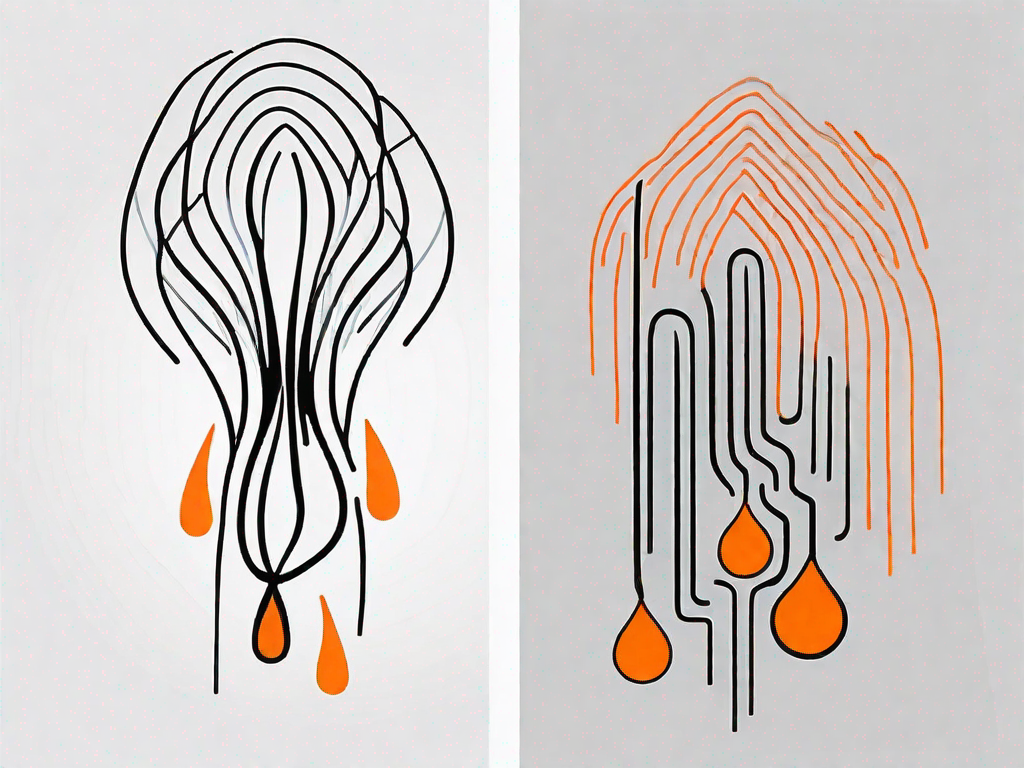
Squarespace and Drip are two powerful tools that, when integrated, can enhance your website functionality and streamline your email marketing efforts. In this article, we will explore the basics of Squarespace and Drip, discuss the importance of integrating them, guide you through the preparation process, provide a step-by-step integration guide, and troubleshoot common integration issues.
Understanding the Basics of Squarespace and Drip
What is Squarespace?
Squarespace is a popular website building platform that allows users to create stunning websites without any coding knowledge. It offers a range of templates and features that make it easy for businesses and individuals to showcase their products, services, or personal portfolios online.
The Role of Drip in Email Marketing
Drip is a powerful email marketing automation platform that helps businesses build and nurture meaningful relationships with their customers. With Drip, you can create personalized email campaigns, segment your audience, and track the performance of your email marketing efforts.
The Importance of Integrating Squarespace with Drip
Enhancing Website Functionality
Integrating Squarespace with Drip allows you to unlock powerful features that can enhance your website functionality. You can use Drip's email capture forms to collect email addresses from your website visitors and automatically add them to your Drip contact list. This enables you to grow your email list effortlessly and target your audience with personalized email campaigns.
Imagine this: you have a beautiful Squarespace website that showcases your products or services. You've put in hours of hard work to make it visually appealing and user-friendly. However, without the integration of Drip, you're missing out on a crucial aspect of online marketing - email capture and automation.
With the integration of Squarespace and Drip, you can take your website to the next level. By adding Drip's email capture forms strategically throughout your site, you can entice your visitors to share their email addresses. This not only helps you build a valuable contact list but also gives you the opportunity to nurture and engage with your audience.
Once you have captured these email addresses, Drip takes care of the rest. It automatically adds them to your Drip contact list, saving you time and effort. You can then segment your audience based on their interests, preferences, or behavior, allowing you to send targeted and personalized email campaigns.
Let's say you run an online store that sells handmade jewelry. With the integration of Squarespace and Drip, you can create email campaigns specifically tailored to different segments of your audience. For example, you can send a series of emails to customers who have shown interest in necklaces, showcasing your latest necklace designs and offering exclusive discounts. This level of personalization not only increases the chances of conversion but also strengthens the relationship between you and your customers.
Streamlining Email Marketing Efforts
By integrating Squarespace with Drip, you can seamlessly connect your website activity with your email marketing efforts. Drip's integration with Squarespace allows you to track the behavior of your website visitors and trigger automated email campaigns based on their actions. This helps you deliver targeted and relevant content to your audience, resulting in higher engagement and conversion rates.
Imagine this: a potential customer visits your Squarespace website and spends a significant amount of time browsing through your product pages. Without the integration of Drip, you might not have any way of knowing about this visitor's interest or intent. However, with the integration in place, Drip tracks this visitor's behavior and triggers an automated email campaign.
As a result, the visitor receives an email with personalized recommendations based on the products they viewed. This not only reminds them of your brand but also provides them with additional information and incentives to make a purchase. By delivering targeted content at the right time, you increase the chances of converting this visitor into a paying customer.
Moreover, the integration of Squarespace and Drip allows you to track and analyze the effectiveness of your email campaigns. You can monitor open rates, click-through rates, and conversion rates, giving you valuable insights into what works and what doesn't. Armed with this data, you can continuously optimize your email marketing efforts and drive better results.
In conclusion, integrating Squarespace with Drip is a game-changer for your website functionality and email marketing efforts. It allows you to effortlessly grow your email list, target your audience with personalized campaigns, and streamline your email marketing efforts. By leveraging the power of these two platforms, you can take your online marketing to new heights and achieve greater success.
Preparing for the Integration Process
Necessary Preparations on Squarespace
Before you can integrate Squarespace with Drip, you need to ensure that you have the necessary permissions and access. Make sure you have administrative access to both your Squarespace and Drip accounts. Additionally, familiarize yourself with the Squarespace interface and locate the areas where you can add custom HTML code.
When it comes to integrating Squarespace with Drip, it's important to have a clear understanding of the process. Familiarize yourself with the different integration options available and choose the one that best suits your needs. Take the time to research and understand the benefits and limitations of each integration method.
Once you have a solid understanding of the integration process, it's time to prepare your Squarespace website for the integration. Take a step back and evaluate your website's design and layout. Consider how the integration with Drip will affect the overall user experience and make any necessary adjustments to ensure a seamless integration.
In addition to the technical preparations, it's also important to consider the content aspect of your website. Think about how you can use Drip's features to enhance your content and engage with your audience. Brainstorm ideas for email campaigns, automated workflows, and personalized content that will resonate with your subscribers.
Getting Drip Ready for Integration
Prior to integrating Drip with Squarespace, you need to have an active Drip account. If you haven't already, sign up for a Drip account and complete the initial setup process. You will also need to generate an API key from your Drip account settings, as this will be required during the integration process.
Once you have your Drip account set up and the API key generated, take some time to explore the various features and capabilities of the platform. Familiarize yourself with the different types of campaigns you can create, such as broadcast emails, automated workflows, and split tests. Understand how tags and custom fields can be used to segment your audience and deliver targeted content.
Consider how Drip can help you achieve your marketing goals and objectives. Whether it's increasing conversion rates, nurturing leads, or improving customer retention, Drip offers a range of tools and features to support your marketing efforts. Take the time to strategize and plan out your email marketing campaigns to make the most of what Drip has to offer.
Furthermore, take advantage of Drip's analytics and reporting capabilities to track the performance of your email campaigns. Monitor key metrics such as open rates, click-through rates, and conversion rates to gain insights into your audience's behavior and preferences. Use this data to refine your email marketing strategy and optimize your campaigns for better results.
Lastly, don't forget to stay up to date with the latest Drip updates and features. The platform is constantly evolving, and new features are regularly introduced to enhance the user experience. Keep an eye on Drip's blog, documentation, and community forums to stay informed and make the most of the platform's capabilities.
Step-by-Step Guide to Squarespace and Drip Integration
Initiating the Integration on Squarespace
To initiate the integration, log in to your Squarespace account and navigate to the Settings section. Look for the Advanced tab and click on Code Injection or the equivalent option in your Squarespace version. Here, you can add the Drip tracking code provided by Drip. This code allows Drip to capture website visitor data and sync it with your Drip account.
Completing the Integration on Drip
With the Squarespace portion of the integration complete, it's time to finalize the process on the Drip side. Log in to your Drip account and navigate to the Settings section. Locate the Site Setup option and click on Integration. Choose Squarespace from the list of integration options and follow the prompts to connect Drip with your Squarespace website. Once connected, Drip will start collecting data from Squarespace and enabling powerful email marketing automation.
Troubleshooting Common Integration Issues
Dealing with Squarespace Integration Problems
If you encounter any integration issues on the Squarespace side, double-check that you have correctly added the Drip tracking code in the Code Injection section. Ensure that the code is placed in the appropriate location and that it is error-free. If the integration problems persist, contact Squarespace support for assistance.
Resolving Drip Integration Challenges
If you face any challenges during the Drip integration process, make sure you have entered the correct API key in the Drip integration settings. If the integration is still not functioning as expected, reach out to Drip support for troubleshooting help. They will guide you through the necessary steps to ensure a successful integration.
In conclusion, integrating Squarespace with Drip can significantly enhance your website functionality and streamline your email marketing efforts. By following the step-by-step integration guide and troubleshooting any issues that may arise, you can take your online presence to the next level. Embrace the power of Squarespace and Drip integration to grow your business and foster strong customer relationships.
Related Posts
Let's
Let’s discuss how we can bring reinvigorated value and purpose to your brand.







.svg)