.svg)
How to integrate Squarespace with ActiveCampaign
.svg)
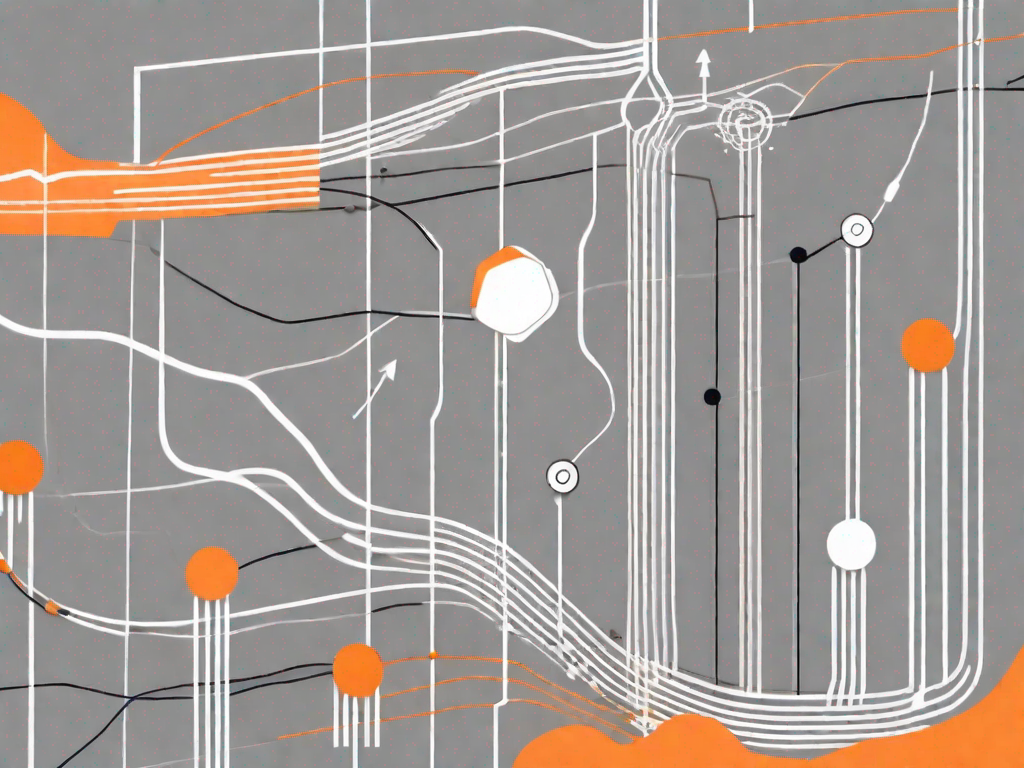
Squarespace and ActiveCampaign are powerful tools that can significantly enhance your online business. By integrating these two platforms, you can streamline your marketing efforts, improve customer engagement, and drive more conversions. In this article, we will guide you through the process of integrating Squarespace with ActiveCampaign, step by step. Whether you are a small business owner, a marketer, or a website developer, this guide will help you make the most out of these two platforms.
Understanding the Basics of Squarespace and ActiveCampaign
Before we dive deeper into the integration process, let's take a moment to understand what Squarespace and ActiveCampaign are and how they can benefit your business.
When it comes to building a website, Squarespace is a name that often comes up. It is a versatile website builder that allows you to create stunning, professional-looking websites with ease. Whether you are a small business owner, a blogger, or an artist looking to showcase your work, Squarespace offers a range of features to meet your needs.
One of the key advantages of Squarespace is its intuitive drag-and-drop interface. This means that you don't need to have any coding knowledge to create a beautiful website. You can simply choose from a wide range of templates, customize the design to match your brand, and add content with ease. It's like having a virtual design studio at your fingertips!
But Squarespace is not just about aesthetics. It also offers powerful functionality to help you manage your online presence effectively. For example, if you are looking to sell products online, Squarespace provides e-commerce functionality that allows you to set up a fully integrated online store. You can manage inventory, process payments, and track orders all from within the Squarespace platform.
If you are a blogger, Squarespace has got you covered too. With its built-in blogging capabilities, you can easily create and publish blog posts, engage with your readers through comments, and even schedule posts in advance. This makes it a great choice for content creators who want to focus on what they do best - creating engaging content.
And let's not forget about analytics. Squarespace provides advanced analytics that give you insights into your website's performance. You can track visitor behavior, monitor traffic sources, and even set up goals to measure the success of your marketing campaigns. This data-driven approach can help you make informed decisions and optimize your website for better results.
What is ActiveCampaign?
Now that we have a good understanding of Squarespace, let's turn our attention to ActiveCampaign. ActiveCampaign is a comprehensive marketing automation platform that enables you to automate your marketing campaigns, manage your email marketing, and nurture leads effectively.
Email marketing is a powerful tool for businesses of all sizes, and ActiveCampaign makes it easy to create personalized, targeted email campaigns. You can segment your audience based on various criteria, such as their behavior on your website or their past interactions with your emails. This allows you to send highly relevant content to your subscribers, increasing the chances of engagement and conversion.
But ActiveCampaign goes beyond just sending emails. It allows you to build custom automation workflows that can save you time and effort. For example, you can set up an automation that sends a welcome email to new subscribers, followed by a series of educational emails to nurture them and build trust. This automated process ensures that your leads are being nurtured even when you're not actively working on your marketing campaigns.
And of course, analytics play a crucial role in measuring the success of your marketing efforts. ActiveCampaign provides detailed analytics that give you insights into your email campaigns. You can track open rates, click-through rates, and even revenue generated from your emails. This data can help you identify what's working and what's not, so you can continuously improve your email marketing strategy.
So, now that we have a good understanding of both Squarespace and ActiveCampaign, let's explore how these two powerful tools can work together to supercharge your online presence and marketing efforts.
The Importance of Integration between Squarespace and ActiveCampaign
Integrating Squarespace with ActiveCampaign can have numerous benefits for your business. Let's explore some of the key advantages:
Benefits for Your Business
- Efficient Lead Generation: By integrating Squarespace with ActiveCampaign, you can capture leads directly from your website and automatically sync them with your ActiveCampaign database.
- Personalized Customer Journeys: With the combined power of Squarespace and ActiveCampaign, you can create personalized customer journeys based on user behavior, allowing you to deliver relevant content and offers to your audience.
- Improved Conversion Rates: By nurturing leads with targeted email campaigns and automations, you can significantly increase your chances of converting prospects into customers.
Streamlining Your Marketing Efforts
Integrating Squarespace with ActiveCampaign eliminates the need for manual data entry and minimizes the risk of errors. With a seamless flow of information between the two platforms, you can optimize your marketing processes, save time, and focus on growing your business.
Preparing for the Integration Process
Before you dive into the integration process, there are a few necessary preparations you need to make on both Squarespace and ActiveCampaign.
Necessary Preparations on Squarespace
In Squarespace, ensure that you have a paid plan that includes the option to connect with third-party integrations. Additionally, make sure you have the necessary administrative privileges to make changes to your website's settings.
Getting ActiveCampaign Ready for Integration
In ActiveCampaign, ensure that you have an active account and access to the necessary features required for integration. Familiarize yourself with ActiveCampaign's terminology and understand the types of data you want to sync between the two platforms.
Step-by-Step Guide to Integrating Squarespace with ActiveCampaign
Now that you have completed the necessary preparations, let's dive into the integration process. Follow these step-by-step instructions to seamlessly integrate Squarespace with ActiveCampaign.
Setting up the Integration on Squarespace
- Login to your Squarespace account and navigate to the website where you want to enable integration with ActiveCampaign.
- Go to the settings menu and select 'Advanced'.
- Locate the 'External API' section and click on 'ActiveCampaign'.
- Enter your ActiveCampaign API URL and API Key. These can be found in your ActiveCampaign account settings.
- Save the changes and test the integration by submitting a test form on your Squarespace website.
Configuring the Integration on ActiveCampaign
- Login to your ActiveCampaign account and navigate to the 'Automation' section.
- Create a new automation or select an existing one to include the Squarespace triggers and actions.
- Set up the automation workflow based on your marketing objectives and desired customer journey.
- Ensure that you map the correct fields from your Squarespace form to the corresponding fields in ActiveCampaign.
- Save the automation and test it by submitting a test form on your Squarespace website.
Troubleshooting Common Issues in the Integration Process
While the integration between Squarespace and ActiveCampaign is relatively straightforward, you may encounter some common issues along the way. Here are a few troubleshooting tips:
Addressing Squarespace-Related Problems
- Ensure that you have entered the correct API URL and API Key.
- Check that your Squarespace forms are correctly configured and mapped to the corresponding fields in ActiveCampaign.
- If you encounter any technical difficulties, reach out to Squarespace customer support for assistance.
Solving ActiveCampaign Integration Issues
- Make sure that you have the necessary permissions and access rights in your ActiveCampaign account to enable the integration.
- Verify that the correct fields from your Squarespace form are mapped to the corresponding fields in ActiveCampaign.
- If you need additional assistance, contact ActiveCampaign support for guidance.
Congratulations! You have successfully integrated Squarespace with ActiveCampaign. Now, you can take full advantage of both platforms to grow your business, engage your audience, and drive more conversions. Remember to monitor the performance of your integrations and make adjustments as needed to maximize your results. With Squarespace and ActiveCampaign working together, the possibilities are endless.
Related Posts
Let's
Let’s discuss how we can bring reinvigorated value and purpose to your brand.







.svg)