.svg)
How to integrate Shopify with Yotpo
.svg)
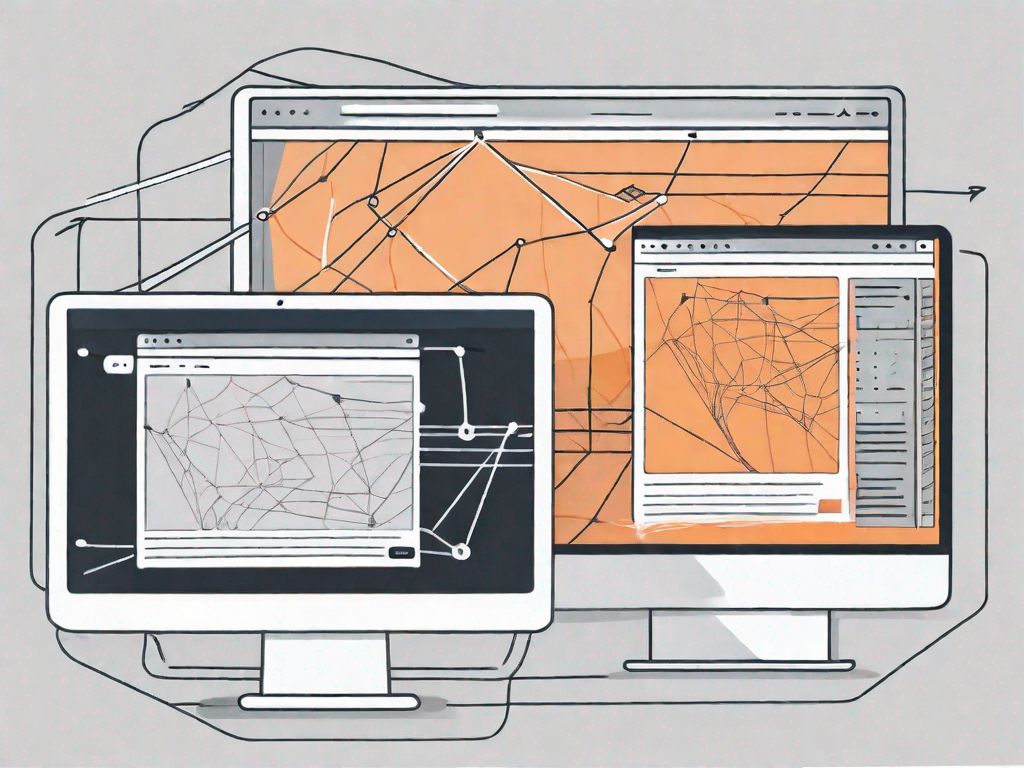
In today's digital landscape, it is essential for online businesses to leverage powerful tools and technologies to enhance their operations and provide exceptional customer experiences. One such integration that can significantly benefit your e-commerce store is the integration between Shopify and Yotpo. In this article, we will delve into the basics of Shopify and Yotpo integration, explore the importance of this integration, guide you through the preparation process, provide a step-by-step integration guide, and troubleshoot common issues that may arise during the integration.
Understanding the Basics of Shopify and Yotpo Integration
When it comes to running an online store, having a seamless and efficient e-commerce platform is crucial. That's where Shopify comes in. Shopify is a leading e-commerce platform that empowers entrepreneurs and businesses of all sizes to create, manage, and grow their online stores. With its user-friendly interface and a wide range of customizable themes and features, Shopify simplifies the process of setting up an e-commerce presence and enables seamless transactions for both merchants and customers.
But what about customer engagement and building trust? That's where Yotpo steps in. Yotpo is a customer marketing platform that helps businesses generate and leverage user-generated content (UGC) to drive growth and increase customer engagement. Through Yotpo, merchants can collect and showcase customer reviews, ratings, photos, and other forms of UGC to build trust, boost sales, and foster brand advocacy.
What is Shopify?
Shopify is more than just an e-commerce platform. It's a powerful tool that allows entrepreneurs and businesses to bring their online store ideas to life. With Shopify, you don't need to be a coding expert or have a background in web development to create a professional-looking online store. The platform offers a wide range of customizable themes that you can easily tailor to match your brand's unique style and personality.
But it doesn't stop there. Shopify also provides a host of features and tools that make managing your online store a breeze. From inventory management to order fulfillment and customer support, Shopify has got you covered. With its intuitive interface, you can easily navigate through the various sections of your store and make updates or changes with just a few clicks.
One of the key advantages of Shopify is its seamless integration with various third-party apps and services. This means that you can enhance the functionality of your online store by integrating it with other tools that cater to specific business needs. And that's where Yotpo comes into play.
What is Yotpo?
Yotpo is a game-changer when it comes to customer marketing. It allows businesses to tap into the power of user-generated content (UGC) to drive growth and increase customer engagement. So, what exactly is UGC? User-generated content refers to any form of content created by your customers, such as reviews, ratings, photos, videos, and more.
Yotpo makes it easy for merchants to collect and showcase this valuable UGC. By integrating Yotpo with your Shopify store, you can automatically send review request emails to your customers after they make a purchase. This encourages them to share their feedback and experiences, which can then be displayed on your product pages for other potential customers to see.
But it doesn't stop there. Yotpo goes beyond just collecting reviews. It also provides powerful tools to help you leverage this UGC to boost sales and foster brand advocacy. With Yotpo, you can create customizable widgets to showcase your best reviews, highlight customer photos, and even display star ratings in search engine results. This not only builds trust with potential customers but also improves your store's visibility and credibility.
Furthermore, Yotpo offers social integration, allowing you to automatically share your best reviews and customer photos on social media platforms like Facebook and Instagram. This helps you reach a wider audience and encourages social proof, as potential customers see real people endorsing your products or services.
Integrating Yotpo with Shopify is a straightforward process. Once you've set up your Yotpo account and installed the Yotpo app from the Shopify App Store, you can easily configure the settings to start collecting and showcasing customer reviews and UGC. The integration between Shopify and Yotpo ensures that the two platforms work seamlessly together, providing you with a powerful combination to take your online store to new heights.
In conclusion, Shopify and Yotpo integration offers a comprehensive solution for entrepreneurs and businesses looking to create a successful online store. With Shopify's user-friendly interface and customizable themes, coupled with Yotpo's ability to leverage user-generated content, you can build trust, boost sales, and foster brand advocacy. So why wait? Start integrating Shopify and Yotpo today and unlock the full potential of your online store.
The Importance of Integrating Shopify with Yotpo
Benefits for Your Online Store
Integrating Shopify with Yotpo offers a myriad of benefits for your online store. Firstly, it allows you to seamlessly collect and display customer reviews and ratings on your product pages, thus building credibility and driving conversions. Additionally, Yotpo's advanced widgets and social integration features enable you to amplify the reach of your UGC and attract more customers to your store. Furthermore, the integration provides valuable insights and analytics, allowing you to understand customer preferences and make data-driven decisions to improve your products and services.
Enhancing Customer Experience
By integrating Shopify with Yotpo, you can enhance the overall customer experience on your e-commerce store. Yotpo's powerful tools enable you to implement loyalty programs, referral campaigns, and personalized emails, fostering customer engagement and loyalty. Moreover, the integration enables customers to easily share their purchases and reviews on their social media profiles, further extending your store's reach and increasing brand awareness.
Preparing for the Integration Process
Requirements for Integration
Before diving into the integration process, there are a few requirements you need to fulfill. Firstly, ensure that you have a functioning Shopify store with access to the necessary administrative permissions. Secondly, create a Yotpo account and make note of your Yotpo API key, which will be required during the integration. Finally, ensure that you have a clear understanding of your store's theme and customization requirements.
Setting up Your Shopify Store
To set up your Shopify store, begin by selecting a theme that aligns with your brand identity and business goals. Customize the theme to reflect your store's unique aesthetics and ensure that it provides optimal user experience across different devices. Additionally, configure essential settings such as payment gateways, shipping options, and taxes, to streamline the purchasing process for your customers.
Setting up Your Yotpo Account
After setting up your Shopify store, create a Yotpo account by visiting their website and following the registration process. Once your account is set up, navigate to the Yotpo app settings in your Shopify admin panel and enter your Yotpo API key. This key establishes a secure connection between your Shopify store and Yotpo, enabling smooth data synchronization.
Step-by-Step Guide to Shopify and Yotpo Integration
Connecting Your Shopify Store to Yotpo
To connect your Shopify store to Yotpo, access the Yotpo app in your Shopify admin panel and follow the prompts to connect the two platforms. During this process, you will be asked to authorize Yotpo to access your store's data and grant permission for necessary actions such as product import and review display.
Configuring Your Yotpo Settings
Once the connection between Shopify and Yotpo is established, it's time to configure your Yotpo settings to align with your business requirements. Customize the appearance of the review widgets, activate social sharing features, and fine-tune the integration settings to ensure seamless data synchronization between the two platforms.
Testing the Integration
Before fully implementing the integration, it is crucial to thoroughly test its functionality to address any potential issues or conflicts. Test various scenarios, such as placing test orders, submitting reviews, and verifying that the UGC is correctly displayed on your Shopify store. This step will help you ensure a smooth experience for your customers once the integration is live.
Troubleshooting Common Integration Issues
Resolving Connection Problems
If you encounter any connection problems or errors during the integration process, there are several steps you can take to resolve them. Firstly, double-check that you have entered the correct Yotpo API key and that it matches the one in your Yotpo account settings. Secondly, verify that your Shopify store's theme is compatible with Yotpo and that there are no conflicting apps or customizations causing the issue. If the problem persists, reach out to the support teams of both Shopify and Yotpo for further assistance.
Dealing with Syncing Issues
In the event of syncing issues between Shopify and Yotpo, such as delays in displaying new reviews or missing data, there are a few troubleshooting steps you can follow. Begin by refreshing your Yotpo integration settings and ensuring that synchronization is enabled. In some cases, the synchronization may be paused, leading to data discrepancies. Additionally, consult the documentation and knowledge bases provided by both platforms to explore potential solutions.In conclusion, integrating Shopify with Yotpo is a valuable endeavor for any online store looking to enhance credibility, drive conversions, and provide exceptional customer experiences. By following the step-by-step guide and troubleshooting tips outlined in this article, you can successfully integrate these two powerful platforms and unlock the full potential of your e-commerce business. Implement this integration to harness the power of user-generated content and elevate your online store to new heights.
Related Posts
Let's
Let’s discuss how we can bring reinvigorated value and purpose to your brand.







.svg)