.svg)
How to integrate Shopify with Recart
.svg)
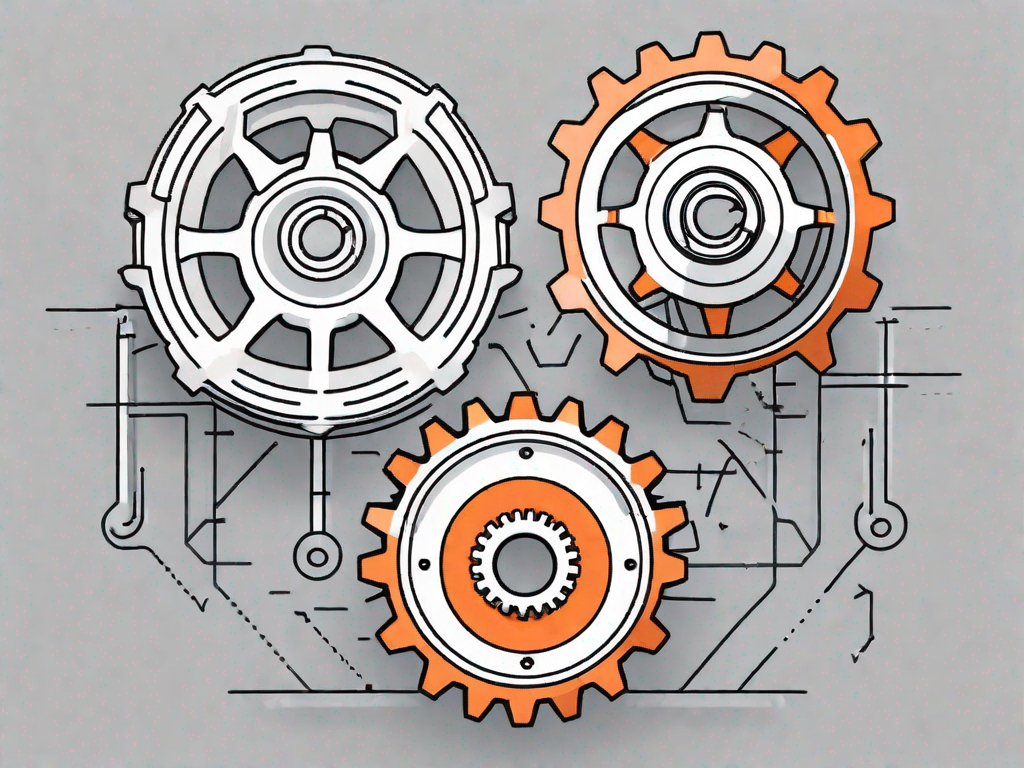
In today's digital marketplace, businesses are constantly seeking ways to boost their online presence and maximize their sales potential. One effective strategy is to integrate various platforms and tools that work together seamlessly, such as Shopify and Recart. This article will guide you through the process of integrating Shopify with Recart, providing you with a step-by-step guide to ensure a smooth and successful integration.
Understanding the Basics of Shopify and Recart Integration
Before diving into the integration process, it's important to grasp the fundamentals of both Shopify and Recart. Let's start by familiarizing ourselves with each platform.
What is Shopify?
Shopify is a leading e-commerce platform that allows businesses to create and manage their online stores. It provides a user-friendly interface, comprehensive inventory management, and a range of customizable themes to suit various business needs.
With Shopify, businesses can easily set up their online presence, showcase their products or services, and handle transactions securely. The platform offers a wide range of features, including built-in payment gateways, shipping options, and customer support tools. It's designed to simplify the process of running an online store, making it accessible to businesses of all sizes.
What is Recart?
Recart, on the other hand, is a powerful marketing platform designed specifically for Shopify. It focuses on optimizing cart abandonment, allowing businesses to recover lost sales by automating personalized recovery campaigns and sending targeted cart abandonment messages.
Recart integrates seamlessly with Shopify, leveraging its data to identify customers who have abandoned their carts and then sending them targeted messages to encourage them to complete their purchase. The platform also provides advanced analytics and reporting features, allowing businesses to track their recovery campaigns' performance and make data-driven decisions to improve their conversion rates.
The Benefits of Integration
Integrating Shopify with Recart offers numerous benefits for businesses. Firstly, it enables seamless communication between the two platforms, ensuring that you can utilize Recart's powerful marketing features within your Shopify store.
By integrating Recart, businesses can leverage its advanced cart abandonment recovery tools, such as personalized email sequences, push notifications, and SMS reminders. These features help businesses recover lost sales and increase their overall revenue.
Additionally, integration allows for more accurate and efficient analysis of customer data, enabling you to make data-driven decisions to improve your marketing strategies. With Recart's analytics and reporting features, businesses can gain insights into customer behavior, identify trends, and optimize their marketing campaigns accordingly.
Furthermore, integration simplifies the management of both platforms. Instead of switching between different systems, businesses can access and manage their Shopify store and Recart campaigns from a single dashboard. This streamlines operations, saves time, and improves overall efficiency.
In conclusion, integrating Shopify with Recart brings together the strengths of both platforms, empowering businesses to enhance their marketing efforts, recover lost sales, and optimize their online stores. By leveraging the power of integration, businesses can unlock new opportunities for growth and success in the competitive e-commerce landscape.
Preparing for the Integration Process
Before jumping into the integration process, there are a few essential requirements that need to be met. Here's what you need to do:
Integration is an important step in ensuring that your Shopify store and Recart work seamlessly together. By integrating these two platforms, you can enhance your online business and improve customer engagement. But before you dive into the integration process, let's take a closer look at the essential requirements that must be met.
Essential Requirements for Integration
To integrate Shopify with Recart, you need to have an active Shopify store. This means that you should have already set up your Shopify account and have your store up and running. It's crucial to ensure that your store is fully set up with products, payment gateways, and any other necessary configurations. This will ensure that your customers have a smooth shopping experience.
Additionally, make sure you have a Recart account and subscription. Recart is a powerful marketing tool that helps you recover abandoned carts, send automated messages, and boost your sales. Having a Recart account is essential for the integration process, as it allows you to unlock the full potential of both platforms.
Setting Up Your Shopify Account
If you don't already have a Shopify account, don't worry! Setting up an account is quick and easy. Head over to the Shopify website and sign up for an account. Follow the prompts to set up your store, providing all the necessary information to get started. You'll need to choose a unique domain name for your store, select a theme that suits your brand, and customize your store's appearance.
Once your account is set up, you're ready to move on to the next step. But before we do, let's take a moment to appreciate the power of Shopify. With its user-friendly interface and robust features, Shopify has become the go-to platform for entrepreneurs and businesses looking to establish an online presence. Whether you're a small startup or an established brand, Shopify offers a wide range of tools and resources to help you succeed in the e-commerce world.
Setting Up Your Recart Account
Similarly, if you haven't created a Recart account yet, it's time to do so. Visit the Recart website and sign up for an account. Ensure that you select the appropriate subscription plan that suits your business needs. Recart offers different plans tailored to different business sizes and goals, so choose wisely.
Once you have your Recart account ready, you can proceed with the integration process. But before we delve into that, let's take a moment to explore the benefits of using Recart. With its advanced features and automation capabilities, Recart helps you recover lost sales, engage with your customers through personalized messages, and ultimately drive more revenue. By integrating Recart with your Shopify store, you can unlock a whole new level of marketing potential.
Now that we have covered the essential requirements and set up both your Shopify and Recart accounts, it's time to move on to the integration process. Stay tuned for the next steps, where we will guide you through the process of integrating Shopify with Recart seamlessly.
Step-by-Step Guide to Integrating Shopify with Recart
Now that you have met all the requirements and set up your accounts, let's dive into the step-by-step guide for integrating Shopify with Recart:
Accessing the Shopify App Store
Before installing the Recart app, you need to access the Shopify App Store. Start by logging in to your Shopify admin panel. Once logged in, navigate to "Apps" in the sidebar menu. Then, click on "Visit Shopify App Store" to access the store.
Installing the Recart App
In the Shopify App Store, search for the Recart app and click on it to view more details. Take the time to read through the app's features and reviews to ensure it meets your requirements. If you're satisfied, click on "Add app" and follow the prompts to install the Recart app into your Shopify store.
Configuring the Recart App Settings
After successful installation, it's time to configure the Recart app settings to tailor it to your business needs. Follow the provided instructions to set up various features such as email templates, discount codes, and Facebook Messenger settings. Customize the settings to align with your branding and marketing strategies.
Troubleshooting Common Integration Issues
While the integration process is generally smooth, it's not uncommon to encounter some issues along the way. Here are a few common integration issues and how to address them:
Dealing with Installation Problems
If you're experiencing issues during the app installation process, ensure that you meet all the requirements and have the necessary permissions to install apps on your Shopify store. If problems persist, reach out to the Recart support team for assistance.
Resolving Configuration Issues
In case you encounter configuration issues, carefully review the provided instructions and double-check your settings. It's also helpful to consult the Recart documentation or contact their support team for guidance.
Addressing Synchronization Errors
Synchronization errors may occur when integrating Shopify with Recart. If you notice any discrepancies or synchronization failures, try refreshing the connection and ensure that all necessary permissions are granted. If the problem persists, contact Recart support for further assistance.
By following the steps outlined in this article, you can seamlessly integrate Shopify with Recart and reap the benefits of a powerful and effective marketing strategy. Remember to regularly monitor your integration and make adjustments as needed to optimize your business's performance in the ever-evolving digital landscape.
Related Posts
Let's
Let’s discuss how we can bring reinvigorated value and purpose to your brand.







.svg)