.svg)
How to integrate Shopify with LoyaltyLion
.svg)
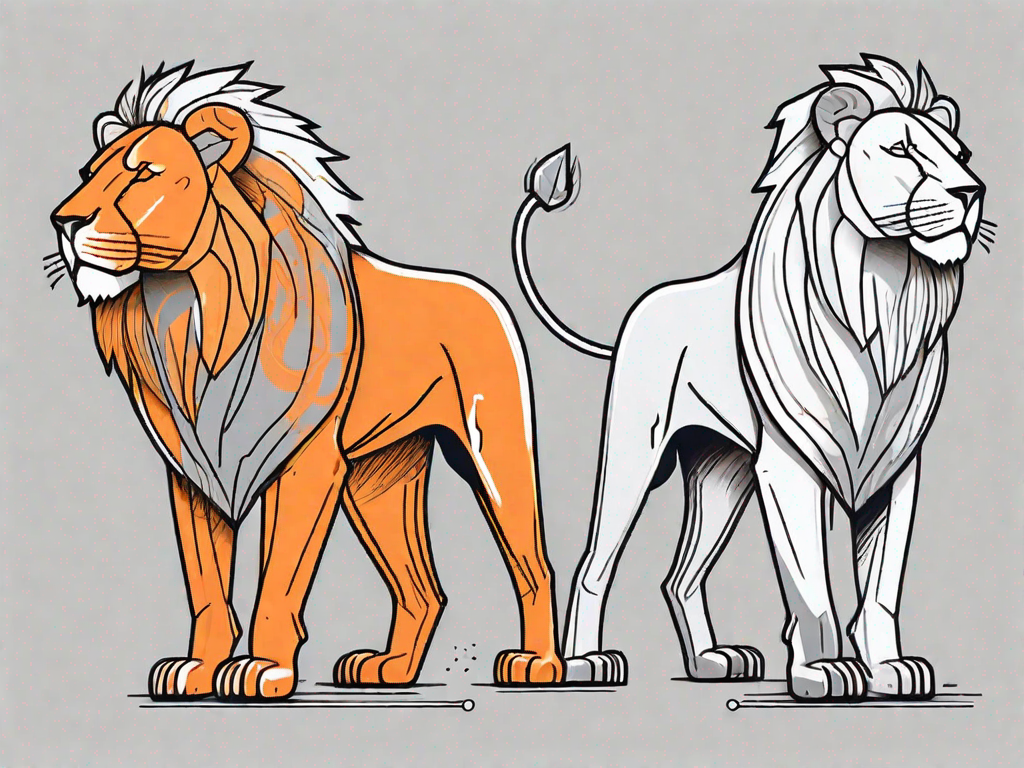
Integrating Shopify with LoyaltyLion can be a powerful way to enhance your ecommerce business. By combining the features and functionalities of these two platforms, you can build stronger customer loyalty, drive repeat purchases, and boost your overall revenue. In this article, we will explore the basics of Shopify and LoyaltyLion integration, discuss the essential requirements for integration, provide a step-by-step guide to the process, and troubleshoot common integration issues.
Understanding the Basics of Shopify and LoyaltyLion Integration
What is Shopify?
Shopify is a popular ecommerce platform that allows businesses to create and manage their online stores. It provides a range of features, including customizable website themes, secure payment gateways, inventory management tools, and SEO optimization capabilities.
With Shopify, businesses can easily set up their online presence and start selling products or services to customers around the world. The platform offers a user-friendly interface, making it accessible to both small businesses and large enterprises.
One of the key advantages of using Shopify is its wide range of customizable website themes. These themes allow businesses to create a unique and visually appealing online store that reflects their brand identity. Whether you're selling clothing, electronics, or handmade crafts, Shopify has a theme that can suit your needs.
Furthermore, Shopify provides secure payment gateways, ensuring that customers can make purchases with confidence. The platform supports multiple payment options, including credit cards, PayPal, and Apple Pay, making it convenient for customers to complete their transactions.
What is LoyaltyLion?
LoyaltyLion, on the other hand, is a loyalty and customer retention platform designed to help businesses build stronger relationships with their customers. With LoyaltyLion, you can create reward programs, offer personalized discounts, provide referral incentives, and implement other loyalty initiatives to drive customer engagement and boost sales.
Customer loyalty is crucial for the long-term success of any business. By implementing a loyalty program, businesses can encourage repeat purchases, increase customer retention, and foster a sense of brand loyalty among their customer base.
LoyaltyLion offers a range of features to help businesses create and manage their loyalty programs. From points-based systems to tiered rewards, businesses can tailor their loyalty initiatives to suit their unique needs and goals. With LoyaltyLion, you can reward customers for various actions, such as making purchases, referring friends, writing reviews, and engaging with your brand on social media.
Moreover, LoyaltyLion provides businesses with valuable insights into customer behavior and preferences. By analyzing customer data, businesses can gain a deeper understanding of their target audience and make data-driven decisions to improve their products, services, and marketing strategies.
The Benefits of Integration
Integrating Shopify with LoyaltyLion can offer several benefits for your business. Firstly, it enables you to seamlessly reward and engage your customers through LoyaltyLion's loyalty programs directly on your Shopify store. This helps in increasing repeat purchases and customer retention.
By integrating the two platforms, you can provide a cohesive and personalized shopping experience for your customers. When customers make a purchase on your Shopify store, they can earn loyalty points or rewards that can be redeemed on future purchases. This incentivizes customers to keep coming back to your store, fostering a sense of loyalty and increasing customer lifetime value.
Additionally, integration allows you to synchronize customer data between Shopify and LoyaltyLion, allowing for more personalized and targeted marketing campaigns. You can track customer behavior, preferences, and purchase history, enabling you to tailor your offers and promotions to individual customers.
For example, if a customer frequently purchases beauty products from your Shopify store, you can use this information to send them targeted offers and discounts on similar products. This level of personalization can significantly improve customer engagement and conversion rates.
Furthermore, integration simplifies the management of your loyalty program. Instead of manually tracking and managing loyalty points or rewards, the integration between Shopify and LoyaltyLion automates the process. This saves you time and resources, allowing you to focus on other aspects of your business.
In conclusion, integrating Shopify with LoyaltyLion can provide your business with a powerful combination of ecommerce capabilities and customer loyalty tools. By leveraging the strengths of both platforms, you can create a seamless and personalized shopping experience for your customers, driving customer engagement, repeat purchases, and ultimately, business growth.
Preparing for the Integration Process
Essential Requirements for Integration
Before you begin the integration process, there are a few essential requirements to consider. Firstly, make sure you have an active Shopify store with an admin account. You will need full access to your Shopify backend to install and configure the LoyaltyLion app.
Additionally, ensure that you have a LoyaltyLion account. If you don't already have one, you can sign up for a free trial on the LoyaltyLion website. Once you have your account set up, you can proceed with the integration process.
Setting Up Your Shopify Account
If you haven't set up a Shopify account yet, you will need to do so. Sign up for an account on the Shopify website and follow the prompts to create your online store. Ensure that you have chosen the appropriate pricing plan for your business needs.
Once your store is set up, log in to the Shopify admin dashboard. Familiarize yourself with the various features and settings available, as this will help you navigate through the integration process smoothly.
Setting Up Your LoyaltyLion Account
If you don't have a LoyaltyLion account, now is the time to create one. Visit the LoyaltyLion website and sign up for an account. You will need to provide some basic information about your business and set your loyalty program preferences.
After creating your LoyaltyLion account, log in to the LoyaltyLion dashboard. Take some time to explore the different options and settings available. Familiarize yourself with the loyalty program types and customization options offered by LoyaltyLion.
Step-by-Step Guide to Shopify and LoyaltyLion Integration
Accessing the Shopify App Store
To begin the integration process, log in to your Shopify admin dashboard. From the sidebar menu, click on "Apps" and then select "Visit Shopify App Store." This will take you to the Shopify App Store, where you can search for the LoyaltyLion app.
Alternatively, you can simply search for "LoyaltyLion" in your preferred search engine and follow the link to the app page in the Shopify App Store.
Installing the LoyaltyLion App
Once you have accessed the LoyaltyLion app page in the Shopify App Store, click on the "Add app" button. This will prompt you to install the app on your Shopify store. Confirm the installation by clicking on the "Install app" button.
Follow the on-screen instructions to grant the necessary permissions for the app to access your Shopify store's data. You may be required to log in to your LoyaltyLion account during the installation process.
Configuring the LoyaltyLion App Settings
After the installation is complete, you will be redirected to the LoyaltyLion app settings page. Here, you can configure various settings for your loyalty program, including program types, point redemption options, referral programs, and more.
Take the time to carefully review and customize each setting according to your business requirements. Ensure that your loyalty program aligns with your brand identity and desired customer experience. You can also preview the changes before making them live.
Troubleshooting Common Integration Issues
Dealing with Installation Errors
If you encounter any errors during the installation process, try the following troubleshooting steps:
- Check your internet connection to ensure it is stable.
- Clear your browser cache and cookies and try again.
- Disable any browser extensions that could interfere with the installation.
- Contact Shopify support or LoyaltyLion support for assistance.
Resolving Configuration Problems
If you face any configuration issues while setting up your loyalty program, consider these solutions:
- Double-check your settings to ensure they are correctly configured.
- Review the LoyaltyLion integration documentation for detailed instructions.
- Reach out to LoyaltyLion support for guidance on specific configuration challenges.
Addressing Synchronization Issues
In case you experience problems with customer data synchronization between Shopify and LoyaltyLion, take the following steps:
- Check the data sync settings in both Shopify and LoyaltyLion to ensure they are properly enabled.
- Verify that the customer data fields in both platforms are mapped correctly.
- Contact LoyaltyLion support for further assistance in resolving sync issues.
With this comprehensive guide, you now have the knowledge and steps required to seamlessly integrate Shopify with LoyaltyLion. By harnessing the power of these two platforms, you can take your ecommerce business to new heights, delighting customers and driving sustainable growth. Happy integrating!
Related Posts
Let's
Let’s discuss how we can bring reinvigorated value and purpose to your brand.







.svg)