.svg)
How to integrate Shopify with Instagram
.svg)
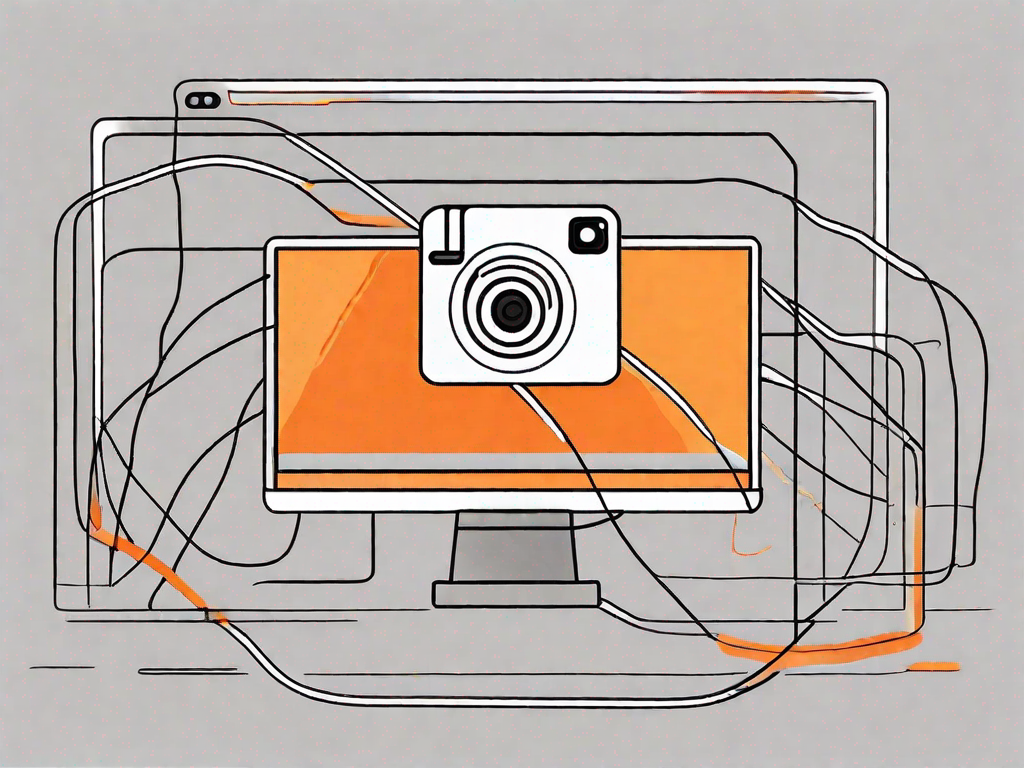
In today's digital world, it's crucial for businesses to explore all avenues to increase their online presence and reach their target audience effectively. One powerful way to do this is by integrating Shopify, a leading e-commerce platform, with Instagram, the popular social media platform. Let's delve into the importance of this integration and discover how you can set it up for your own business.
Understanding the Importance of Shopify-Instagram Integration
Social media has transformed the way businesses connect with their customers. In particular, Instagram has emerged as a platform where brands can showcase their products, engage with their audience, and drive sales. By integrating your Shopify store with Instagram, you unlock a range of benefits that can boost your online business.
But why is this integration so important? Let's delve deeper into the topic.
The Power of Social Commerce
Instagram's visual nature makes it a perfect platform for social commerce. With millions of active users, it provides businesses with a vast potential customer base. By integrating Shopify with Instagram, you can seamlessly turn your Instagram profile into a powerful storefront, allowing users to browse and purchase your products directly within the app.
Imagine a potential customer scrolling through their Instagram feed, stumbling upon a beautiful image of a product they've been eyeing. With the integration in place, they can simply tap on the image, explore more details about the product, and make a purchase without ever leaving the app. This convenience and ease of use can significantly increase your chances of making a sale.
Benefits of Linking Shopify and Instagram
The integration of Shopify and Instagram offers numerous advantages. Firstly, it simplifies the buying process for customers, providing a seamless shopping experience. No longer do they have to navigate through multiple websites or apps to make a purchase. With just a few taps, they can complete their transaction and eagerly await the arrival of their new purchase.
Secondly, this integration increases brand visibility as your products appear in Instagram's shopping tags and explore pages. When users browse through Instagram, they may come across your products in the "Explore" section or through targeted ads. This exposure can lead to increased brand awareness and attract new customers who may not have discovered your business otherwise.
Lastly, integrating Shopify with Instagram enables you to leverage Instagram's influential marketing tools, such as shoppable posts and Instagram Stories, to amplify your brand's reach and drive sales. Shoppable posts allow you to tag your products directly in your Instagram posts, making it easy for users to discover and purchase them. Instagram Stories, on the other hand, provide a creative and engaging way to showcase your products and create a sense of urgency with limited-time offers or exclusive discounts.
By utilizing these marketing tools, you can effectively engage with your audience, build brand loyalty, and ultimately increase your sales revenue.
In conclusion, the integration of Shopify and Instagram is a powerful combination that can revolutionize your online business. It simplifies the buying process for customers, increases brand visibility, and provides access to influential marketing tools. So, if you haven't already, consider integrating your Shopify store with Instagram and unlock the full potential of social commerce.
Setting Up Your Shopify Store
Before diving into the integration process, it's crucial to ensure that your Shopify store is optimized for success. Here are some key elements you should consider:
Key Elements for a Successful Shopify Store
1. Captivating Design: Create an appealing and user-friendly website design that reflects your brand's identity. Use high-quality images and clear product descriptions to entice visitors.
2. Seamless Navigation: Make it easy for customers to find what they're looking for by organizing your products into clearly defined categories and adding search functionality.
3. Secure Payment Options: Build trust with your customers by offering secure payment gateways and clearly displaying trust badges.
4. Mobile Optimization: Optimize your store for mobile devices to cater to the growing number of customers who shop using their smartphones.
Creating a captivating design for your Shopify store is essential to attract and engage customers. A visually appealing website design not only reflects your brand's identity but also helps create a memorable shopping experience. Consider using a combination of eye-catching colors, fonts, and graphics that align with your brand's aesthetics. Additionally, ensure that your website is user-friendly, with intuitive navigation and clear product categorization.
Seamless navigation is another crucial element for a successful Shopify store. Customers should be able to find the products they are looking for easily. Organize your products into clearly defined categories and subcategories, making it simple for customers to browse and locate what they need. Adding a search functionality further enhances the user experience, allowing customers to quickly find specific products.
Offering secure payment options is vital to build trust with your customers. Ensure that your store integrates with reputable payment gateways that offer secure transactions. Display trust badges prominently on your website to reassure customers that their personal and financial information is safe.
In today's mobile-driven world, mobile optimization is a must for any successful Shopify store. With an increasing number of customers using smartphones to shop, it's crucial to ensure that your website is optimized for mobile devices. This includes responsive design, fast loading times, and easy navigation on smaller screens. By providing a seamless mobile experience, you can cater to a wider audience and increase your chances of making sales.
Preparing Your Shopify Store for Instagram Integration
Prior to integrating your Shopify store with Instagram, there are a few steps you need to take:
- Ensure your store complies with Shopify's policies and guidelines.
- Verify your domain to establish credibility and build trust with customers.
- Maintain an inventory of high-quality product images that are striking and optimized for Instagram.
- Optimize your product descriptions with relevant keywords and engaging details to entice potential customers.
Before integrating your Shopify store with Instagram, it's important to ensure that your store complies with Shopify's policies and guidelines. This ensures that your store operates within the platform's terms of service and avoids any potential issues or penalties.
Verifying your domain is another crucial step in preparing your Shopify store for Instagram integration. By verifying your domain, you establish credibility and build trust with customers. This verification process confirms that you are the legitimate owner of the domain associated with your store, adding an extra layer of security and authenticity.
When integrating your Shopify store with Instagram, having a visually appealing and striking inventory of product images is essential. Instagram is a highly visual platform, and having captivating product images will help attract potential customers. Ensure that your product images are optimized for Instagram, with high resolution and attention-grabbing compositions.
Optimizing your product descriptions is equally important when integrating your Shopify store with Instagram. Use relevant keywords that align with your target audience's search queries to improve your store's visibility. Additionally, make your product descriptions engaging by highlighting unique features, benefits, and any other details that can entice potential customers to make a purchase.
Preparing Your Instagram Business Account
To make the most of the integration, you need to have an Instagram business account. Here's what you need to do:
Switching to a Business Account
If you already have a personal Instagram account for your business, you can easily switch to a business account without losing any of your followers or content. Simply go to your account settings, navigate to "Switch to Business Account," and follow the prompts to set up your business profile.
Optimizing Your Instagram Profile for Sales
Once you've switched to a business account, it's time to optimize your Instagram profile to maximize sales. Here's how:
- Use a clear and professional profile picture that represents your brand.
- Write a compelling bio that clearly communicates your value proposition and includes a call-to-action directing users to your Shopify store.
- Add relevant links to your website and other social media profiles.
The Integration Process: Shopify and Instagram
Now that you've set the groundwork, let's explore how to connect your Shopify store with Instagram:
Connecting Your Shopify Store to Instagram
In your Shopify admin, navigate to the "Sales Channels" section and click on "Instagram." Follow the prompts to connect your Instagram business account to your Shopify store. Once connected, your product catalog will be synced, and you can start tagging your products in Instagram posts and stories.
Setting Up Instagram Shopping on Shopify
To enable Instagram shopping, go to your Instagram business account settings and select "Business." From there, tap on "Shopping" and choose your Shopify store as the product catalog source. Instagram will review your account, and upon approval, you'll be able to start tagging your products and enable the "Shop" tab on your profile.
Managing Your Instagram Shop
Now that your Shopify store is integrated with Instagram, it's essential to effectively manage your Instagram shop. Here are some key actions to take:
Adding Products to Your Instagram Shop
In your Shopify admin, you can easily add products to your Instagram shop by creating product tags. Ensure that each product tag includes a captivating image, a clear description, and a direct link to the corresponding product page on your Shopify store.
Promoting Your Products on Instagram
With the integration in place, you can leverage Instagram's marketing tools to promote your products effectively. Use eye-catching visuals, engaging captions, and relevant hashtags to attract your target audience. Additionally, consider utilizing sponsored posts and collaborating with influencers to expand your reach and generate sales.
Integrating Shopify with Instagram opens up a world of opportunities for your online business. By following these steps and utilizing the platform's features, you can establish a successful e-commerce presence and drive greater sales through the power of social commerce. Take advantage of this integration and watch your business thrive in the digital realm.
Related Posts
Let's
Let’s discuss how we can bring reinvigorated value and purpose to your brand.







.svg)