.svg)
How to customize the WordPress login page
.svg)
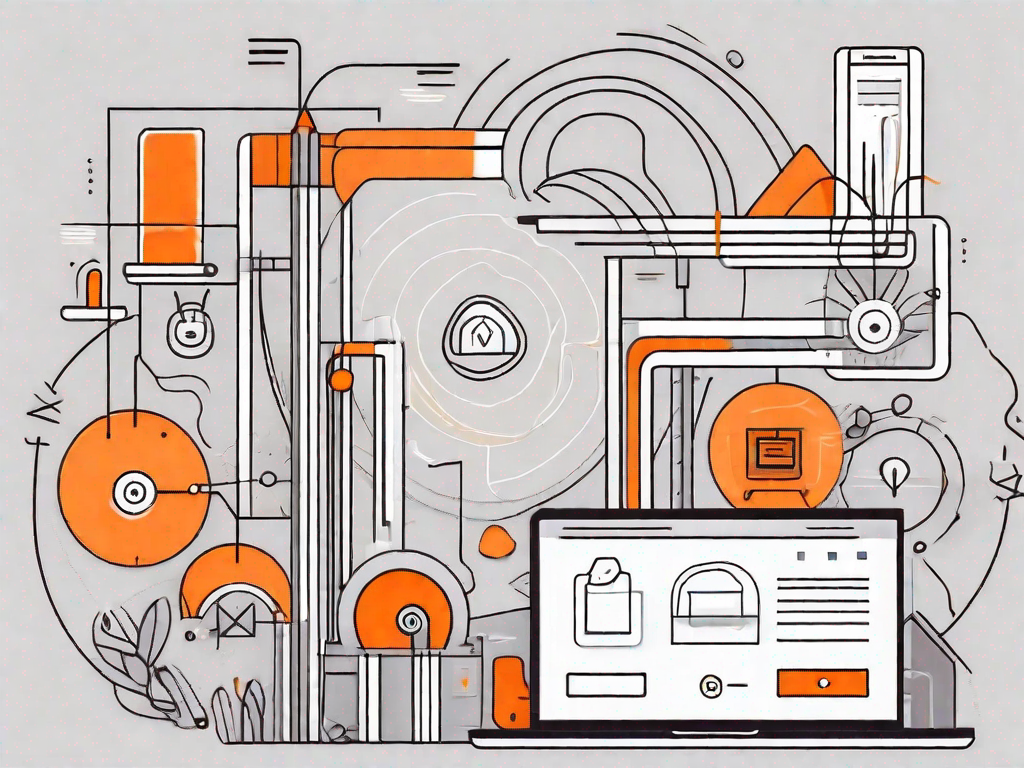
In this article, we will explore the various ways to customize the WordPress login page. Whether you are a seasoned WordPress user or just starting out, understanding how to customize the login page can enhance your website's overall user experience.
Understanding the Basics of WordPress Login Page
If you are new to WordPress, you may be wondering what exactly the login page is. Essentially, it is the gateway to your website's admin area, where you can make changes and manage your site's content. The default WordPress login page has a generic design, but with customization, you can make it more reflective of your brand and create a seamless user experience.
When you think about it, the login page is like the front door of your website's admin area. It's the place where you verify your identity and gain access to the inner workings of your site. Just like a physical door, the login page can be customized to match the style and personality of your brand. By adding your logo, choosing a color scheme that aligns with your website's design, and incorporating other visual elements, you can create a login page that feels like an extension of your brand.
What is the WordPress Login Page?
The WordPress login page is the first point of contact for users who want to access the backend of your website. It typically consists of a username and password field, along with a login button. The default page is functional, but lacks personality.
Imagine walking up to a plain, nondescript door with no signs or decorations. It doesn't give you any indication of what lies beyond. That's how the default WordPress login page feels. It gets the job done, but it doesn't leave a lasting impression.
However, with a little bit of customization, you can transform that plain door into an inviting entrance that sets the tone for what's inside. You can add a welcome message, a captivating image, or even a short video that showcases the essence of your website. By doing so, you create a login page that not only fulfills its purpose but also leaves a positive and memorable impression on your users.
Importance of Customising Your WordPress Login Page
Customizing your WordPress login page serves several purposes. Firstly, it enhances your branding, making your website more recognizable to users. When users see a login page that matches the overall look and feel of your website, it reinforces your brand identity and creates a cohesive experience. It's like having a beautifully designed storefront that entices people to step inside and explore.
Secondly, a customized login page can improve the overall experience for your users, increasing their satisfaction with your website. Think about it - when users encounter a login page that is visually appealing and aligned with the rest of your site, it creates a sense of familiarity and trust. It shows that you've put thought and effort into every aspect of your website, including the login process. This attention to detail can go a long way in building a positive relationship with your users.
Last but not least, customizing your WordPress login page adds an extra layer of security. Hackers often target default login pages to gain unauthorized access to websites. By customizing your login page, you make it harder for them to identify the login URL and potentially deter their malicious attempts. It's like adding an extra lock to your front door - it may not guarantee complete security, but it certainly makes it more challenging for intruders to break in.
So, don't underestimate the power of a customized WordPress login page. It's not just a mundane form to enter your credentials; it's an opportunity to showcase your brand, enhance user experience, and strengthen your website's security.
Preparing for the Customisation Process
Before delving into the customisation process, it is important to take a few preparatory steps. These steps will help ensure a smooth and successful customisation experience.
One of the first steps you should take is to back up your WordPress site. This is crucial because making changes to your login page can sometimes lead to unexpected issues. By backing up your site, you can easily revert to a previous working version if anything goes wrong during the customisation process.
Backing up your site is relatively easy and can be done using various methods. One popular method is to use a plugin specifically designed for site backups. These plugins allow you to create a complete backup of your site, including all files and databases. This way, you can rest assured knowing that your site's data is safe and secure.
Once you have backed up your site, the next step is to choose the right plugin for customisation. There are several plugins available that can help you customise your WordPress login page, each with its own unique features and capabilities.
When choosing a plugin, it is important to consider a few factors. Firstly, you should look for a reputable and well-supported plugin. This ensures that you will receive regular updates and bug fixes, as well as reliable support in case you encounter any issues.
Additionally, you should consider the specific requirements of your customisation project. Different plugins offer different customisation options, so it is important to choose one that aligns with your needs. For example, if you want to add a custom logo to your login page, make sure the plugin you choose supports this feature.
Furthermore, it is always a good idea to read reviews and user feedback before making a decision. This can give you valuable insights into the plugin's performance, ease of use, and overall user satisfaction.
By taking the time to back up your site and choose the right plugin, you are setting yourself up for a successful customisation process. These preparatory steps will help ensure that your customised WordPress login page not only looks great but also functions smoothly.
Step-by-Step Guide to Customise WordPress Login Page
Now that you have completed the necessary preparations, let's dive into the step-by-step process of customizing your WordPress login page.
Installing a Custom Login Page Plugin
The first step is to install a custom login page plugin. Search for a plugin that suits your preferences and install it on your WordPress site. Activate the plugin once it is installed.
Configuring the Plugin Settings
After activating the plugin, navigate to the plugin settings page. Here, you will be able to configure various options such as logo upload, background image, form styling, and more. Customize these settings according to your branding and design preferences.
Designing Your Login Page
Once you have configured the plugin settings, it's time to design your login page. Experiment with different colours, fonts, and layout options to create a visually appealing login page that aligns with your brand identity. Remember to keep it simple and user-friendly.
Advanced Customisation Options
If you want to take your customization further, consider these advanced options:
Adding a Custom Logo to Your Login Page
A custom logo adds a professional touch to your login page. Upload your logo through the plugin settings and adjust its position and size to fit your desired look.
Changing the Login Page URL
If you want to add an extra layer of security or hide the default login URL, you can change the login page URL. However, exercise caution when implementing this, as it may cause compatibility issues with certain plugins.
Customising the Login Form
The login form is the core element of the login page. With customisation plugins, you can modify the form to include additional fields, change field labels, or even introduce unique form styles.
Troubleshooting Common Issues
During the customization process, you may encounter some common issues. Here are a few troubleshooting tips:
Resolving Plugin Conflicts
If you experience conflicts between the custom login page plugin and other plugins, try deactivating or removing conflicting plugins. This should resolve any compatibility issues.
Dealing with Login Page Errors
If you encounter errors on your login page, double-check the plugin settings for any inconsistencies. Additionally, ensure that your WordPress site and plugins are up to date.
Customizing the WordPress login page can greatly enhance the user experience, reinforce your branding, and bolster site security. By following this step-by-step guide, you'll be able to create a personalized login page that sets you apart from the default WordPress design.
Related Posts
Let's
Let’s discuss how we can bring reinvigorated value and purpose to your brand.







.svg)