.svg)
How to customize the Squarespace header and footer
.svg)
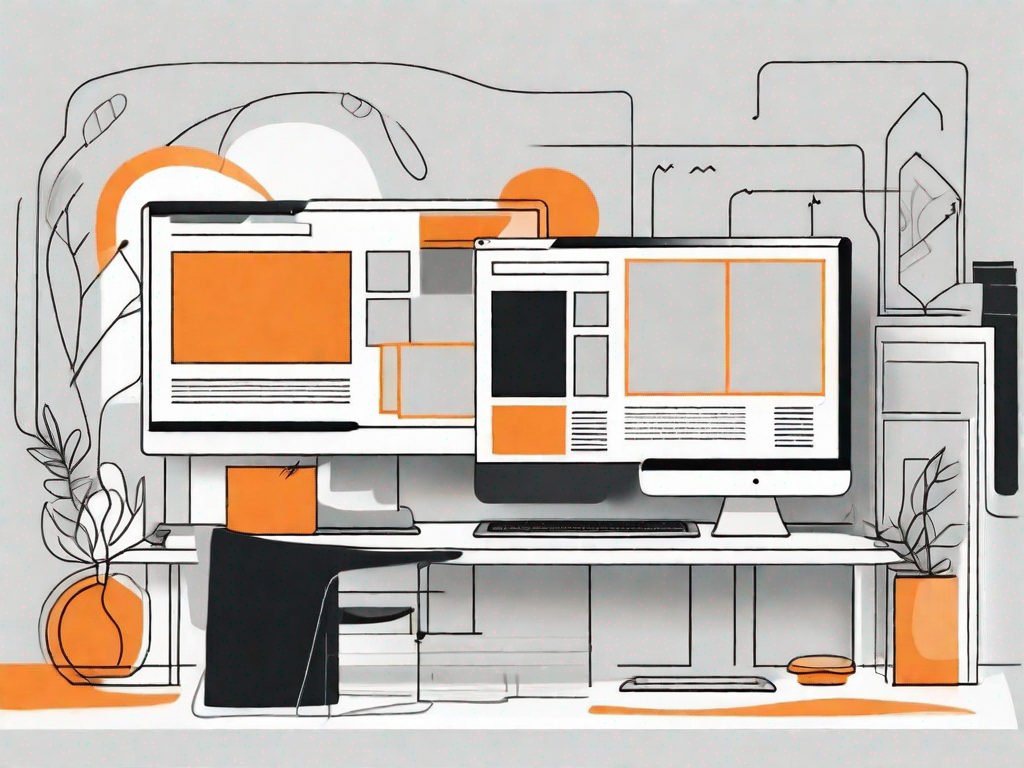
In today's digital age, having a visually appealing and user-friendly website is essential for any business or individual. One platform that has gained popularity for creating beautiful websites is Squarespace. Squarespace provides a range of customization options to help you tailor your site to your specific needs. In this article, we will explore how to customize the Squarespace header and footer for a truly unique and professional look.
Understanding the Basics of Squarespace Customisation
Before we delve into the details of customizing your Squarespace header and footer, let's first understand what Squarespace is all about. Simply put, Squarespace is a website-building platform that allows users to create visually stunning websites without the need for coding knowledge.
Squarespace provides a user-friendly interface that empowers individuals and businesses to bring their online presence to life. With its drag-and-drop functionality and pre-designed templates, Squarespace makes it easy for anyone to create a professional-looking website in no time.
Now, let's move on to the exciting world of Squarespace customization!
Personalizing Your Header and Footer
One of the key aspects of Squarespace customization is the ability to personalize your header and footer. The header is located at the top of your website and typically contains your logo, navigation menu, and any other important information. The footer, on the other hand, is located at the bottom of your website and often includes additional navigation links, contact information, and copyright details.
Customizing your header and footer is like putting your own stamp on your website. It allows you to create a unique and memorable experience for your visitors, while also reinforcing your brand identity.
Let's explore the importance of header and footer customization in more detail.
Importance of Header and Footer Customisation
Customizing your Squarespace header and footer is essential for several reasons. Firstly, it allows you to create a cohesive and professional-looking website that aligns with your brand. By adding your logo and choosing appropriate colors and fonts, you can ensure that your website reflects your brand identity.
Your logo is the visual representation of your brand, and by prominently displaying it in the header, you establish a strong brand presence. Consistency in colors and fonts throughout your website helps to create a sense of familiarity and professionalism, leaving a lasting impression on your visitors.
Secondly, customizing your header and footer can greatly improve the user experience of your website. By providing clear navigation links in your header, visitors can easily find their way around your site. A well-organized and intuitive navigation menu ensures that your visitors can quickly access the information they are looking for, enhancing their overall browsing experience.
Additionally, including important contact information or social media links in the footer makes it convenient for users to connect with you. By placing your contact details or social media icons in the footer, you make it easy for visitors to reach out to you or follow you on various platforms. This not only improves user engagement but also helps to build trust and credibility.
Remember, the header and footer are not just functional elements of your website, but also powerful tools for branding and user experience enhancement. Take the time to customize them to make your website truly stand out!
Preparing for Squarespace Header and Footer Customisation
Before diving into the customization process, it is important to gather the necessary tools and familiarize yourself with Squarespace's design interface.
Customizing your Squarespace website can be an exciting and creative endeavor. Whether you're a seasoned web designer or just starting out, Squarespace offers a user-friendly platform that allows you to bring your vision to life. But before you embark on this journey, let's take a moment to prepare.
Necessary Tools for Customisation
To customize your Squarespace header and footer, you will need a few essential tools. These tools will help you streamline the process and ensure that your website reflects your unique brand identity.
- A Squarespace account: If you haven't already, sign up for a Squarespace account. This will give you access to their powerful website builder and customization options.
- Your logo and branding elements: Your logo is the visual representation of your brand, so make sure you have a high-quality version of it ready to upload. Additionally, gather any other branding elements, such as color schemes or fonts, that you want to incorporate into your header and footer.
- High-quality images or graphics: While not necessary, adding images or graphics can enhance the visual appeal of your website. If you have any relevant images or graphics that align with your brand, consider including them in your header or footer.
Understanding Squarespace's Design Interface
Squarespace's design interface is designed with simplicity and ease of use in mind. Even if you have little to no experience with web design, you'll find that Squarespace's intuitive interface makes the customization process a breeze.
Before you start making changes to your header and footer, take some time to explore the design interface. Familiarize yourself with the different customization options available, such as changing fonts, adjusting colors, and rearranging elements. Understanding how the interface works will give you the confidence to navigate through the customization process seamlessly.
Remember, the header and footer are important components of your website. They provide essential information, such as navigation menus and contact details, and contribute to the overall user experience. So, take your time, experiment with different designs, and create a header and footer that truly represents your brand.
Step-by-Step Guide to Customising Your Squarespace Header
Accessing Header Customisation Options
To customize your Squarespace header, follow these steps:
- Login to your Squarespace account and navigate to the website editor.
- Click on the Design tab and select the Header & Navigation option.
Changing Header Design and Layout
Once you have accessed the header customisation options, you can make changes to the design and layout of your header. You can select from a range of pre-made templates or create a custom design by adjusting various settings, such as the logo size, navigation menu style, and header background color.
Adding and Modifying Header Elements
In addition to the overall design and layout, you can also add and modify specific elements in your header. Consider adding elements such as a search bar, social media icons, or a call-to-action button to enhance the functionality and visual appeal of your header.
Step-by-Step Guide to Customising Your Squarespace Footer
Accessing Footer Customisation Options
To customize your Squarespace footer, follow these steps:
- Login to your Squarespace account and navigate to the website editor.
- Click on the Design tab and select the Footer option.
Changing Footer Design and Layout
Once you have accessed the footer customisation options, you can make changes to the design and layout of your footer. Similar to the header, you can choose from various templates or create a custom design by adjusting settings such as the background color, font style, and alignment.
Adding and Modifying Footer Elements
Aside from the overall design and layout, you can also add and modify specific elements in your footer. Consider including elements such as additional navigation links, contact information, social media icons, or a copyright notice to provide valuable information to your visitors.
Tips for Effective Header and Footer Customisation
Customizing your Squarespace header and footer is just the first step towards creating an exceptional website. Here are some additional tips to ensure your header and footer customization are effective:
Keeping Consistency in Design
Consistency is key when customizing your header and footer. Make sure that the design elements, such as colors, fonts, and graphics, align with your overall brand image. Consistency helps create a visually appealing and professional-looking website.
Optimising for User Experience
When customizing your header and footer, always keep the user experience in mind. Ensure that navigation links are clear and easy to find, contact information is visible, and any additional elements enhance the overall functionality of your website. User experience is crucial for keeping visitors engaged and encouraging them to explore your site further.
With these step-by-step instructions and useful tips, you can now confidently customize your Squarespace header and footer. Remember to experiment, be creative, and always maintain a consistent and professional look. Customizing your Squarespace header and footer will help you create a website that not only looks visually stunning but also provides an exceptional user experience.
Related Posts
Let's
Let’s discuss how we can bring reinvigorated value and purpose to your brand.







.svg)