.svg)
How to customize a WordPress theme
.svg)
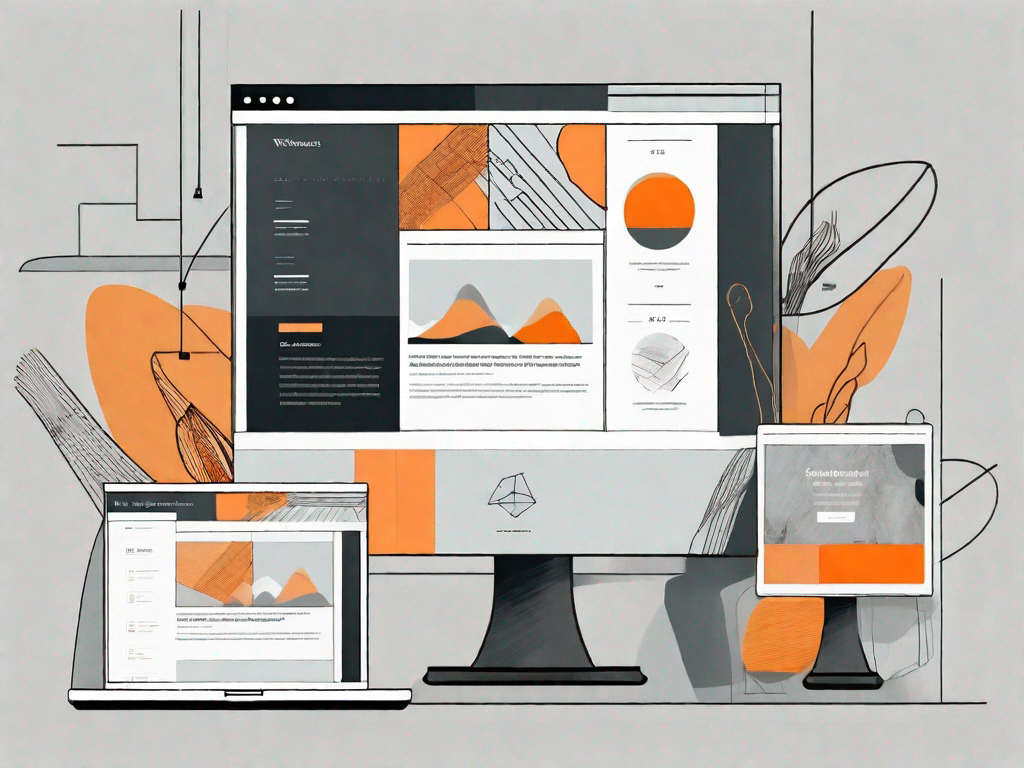
In today's digital age, having an online presence is more important than ever. For those looking to create a professional website or start a blog, WordPress is an excellent platform to consider. With its user-friendly interface and countless customization options, WordPress allows users to create stunning websites without any coding knowledge. In this article, we will guide you through the process of customizing a WordPress theme to make it truly your own.
Understanding WordPress Themes
Before we delve into the world of customization, let's first understand what a WordPress theme is. In simple terms, a theme is a collection of files that determine the design and layout of your website. It controls how your site looks and functions. WordPress offers a wide variety of themes to choose from, catering to different industries and aesthetics.
However, it's important to note that a WordPress theme is more than just a visual presentation. It is a powerful tool that can shape the entire user experience of your website. From the way content is organized to the functionality of interactive elements, a well-designed theme can greatly enhance the overall usability of your site.
What is a WordPress Theme?
A WordPress theme is a set of files that work together to create the visual presentation and functionality of your website. It consists of multiple template files, stylesheets, and assets such as images and JavaScript. The theme controls the design elements of your site, including the layout, fonts, colors, and overall aesthetic.
Imagine your website as a house, and the theme as the blueprint that determines its structure and appearance. Just as a well-designed house provides a comfortable and visually pleasing living space, a well-crafted theme ensures a seamless and enjoyable browsing experience for your visitors.
When you install WordPress, it comes with a default theme that serves as a starting point for your website. However, to truly make your site stand out, you'll want to explore the vast world of WordPress themes and find one that aligns with your vision and goals.
Importance of Customizing Your WordPress Theme
While pre-designed themes offer a great starting point, customizing your WordPress theme allows you to make it uniquely yours. Customization allows you to tailor your website's design to match your brand identity, stand out from the competition, and create a memorable user experience.
One of the key advantages of WordPress is its flexibility and extensibility. With thousands of themes available, you can find one that closely matches your requirements. However, by putting your personal touch on your WordPress theme, you can effectively communicate your message and captivate your audience.
Customization goes beyond just changing colors and fonts. It involves tweaking the layout, adding custom functionalities, and optimizing the user interface to ensure a seamless browsing experience. By understanding your target audience and their preferences, you can create a theme that resonates with them and keeps them coming back for more.
Moreover, customization allows you to stay consistent with your brand identity. Your website is an extension of your brand, and it should reflect your values, personality, and unique selling proposition. By customizing your theme, you can align your website with your overall branding strategy and create a cohesive online presence.
Remember, your website is often the first point of contact between your business and potential customers. By investing time and effort in customizing your WordPress theme, you can make a lasting impression and establish credibility in the digital realm.
Preparing to Customize Your WordPress Theme
Before diving into the world of customization, it's essential to do some groundwork to ensure a smooth process. Here are a few key steps to take before customizing your WordPress theme:
Backing Up Your Website
Prior to making any changes to your theme, it is crucial to back up your website. This ensures that you can easily restore your site to its previous state if anything goes wrong during the customization process. There are various backup plugins available that can automate this process, making it hassle-free.
Choosing the Right Theme to Customize
With a plethora of themes available, selecting the right one for your website can be overwhelming. The key is to choose a theme that aligns with your brand image and fulfills your website's needs. Look for a theme that offers the essential features you require, such as responsive design, customizable headers, and support for plugins. Remember, it's easier to build upon an existing theme than to start from scratch, so choose a theme that serves as a solid foundation for your customization efforts.
Basic Customization of a WordPress Theme
Now that you've completed the necessary groundwork, it's time to dive into the world of customization. Here are some basic customization options to get you started:
Changing Colours and Fonts
One of the simplest ways to customize your WordPress theme is by changing the colors and fonts. This can be done through the WordPress Customizer, which provides a user-friendly interface for adjusting these design elements. Experiment with different color palettes and font combinations to find the perfect match for your brand's aesthetics.
Adjusting Layout and Design
If you want to take your customization further, consider adjusting the layout and design of your theme. WordPress allows you to rearrange widgets, add or remove sidebars, and change the overall structure of your pages. By customizing the layout, you can create a unique browsing experience for your visitors and highlight the most important content on your site.
Advanced Customization of a WordPress Theme
For those looking to push the boundaries of customization, advanced techniques can help you achieve a truly unique website design:
Editing Theme Code
If you have coding knowledge or are willing to learn, editing the theme code gives you complete control over your website's appearance. This method involves modifying the theme's PHP, HTML, and CSS files. With access to the code, you can make highly specific changes such as adding custom functionality, altering the layout, or fine-tuning design elements.
Using Child Themes for Customization
Child themes offer a safe and efficient way to customize a WordPress theme. A child theme inherits the functionality and styling of its parent theme while allowing you to make modifications without affecting the original theme's files. This ensures that your customizations remain intact even after theme updates. By utilizing child themes, you can make extensive changes to your website's design while keeping your customization efforts organized.
Utilizing WordPress Customization Tools
WordPress offers a range of built-in customization tools that simplify the process and allow you to make changes without touching a single line of code:
Exploring the WordPress Customizer
The WordPress Customizer is a powerful tool that allows you to customize various aspects of your theme, including menus, headers, and background images. It provides a real-time preview of your changes, making it easy to experiment with different options until you achieve the desired look. With the Customizer, customizing your theme becomes an intuitive and visual process.
Using Page Builders for Customization
Page builders are plugins that allow you to create custom page layouts without any coding knowledge. With drag-and-drop functionality, you can easily arrange elements on your website and see the changes in real-time. Page builders offer a wide range of pre-designed templates and modules, making it simple to create stunning pages that reflect your unique style.
Customizing a WordPress theme gives you the freedom to create a website that stands out and captures your brand's essence. Whether you prefer a simple design or want to explore advanced customization techniques, WordPress provides the tools and options to bring your vision to life. So, roll up your sleeves, let your creativity soar, and make your website truly your own.
Related Posts
Let's
Let’s discuss how we can bring reinvigorated value and purpose to your brand.







.svg)