.svg)
How to add breadcrumbs to WordPress
.svg)

In today's digital landscape, having a well-structured website is crucial for attracting visitors and improving user experience. One often overlooked element of website navigation is the implementation of breadcrumbs. In this article, we will explore the importance of breadcrumbs in WordPress and guide you through the process of adding them to your site.
Understanding the Importance of Breadcrumbs in WordPress
Before diving into the technical aspects of adding breadcrumbs to your WordPress site, let's first understand what breadcrumbs are and why they are essential.
But first, let's take a step back and imagine this scenario: you're exploring a new city, and you stumble upon a beautiful street filled with charming shops and cafes. As you wander further, you realize that you have no idea where you are or how to get back to the main road. Frustrating, isn't it?
Well, the same can happen to your website visitors if they find themselves lost in the vast expanse of your content. That's where breadcrumbs come to the rescue!
What are Breadcrumbs?
Breadcrumbs are a type of navigation aid that shows the user's location within a website. They provide a hierarchy of links, allowing users to easily navigate back to previous pages or categories. Just like Hansel and Gretel left a trail of breadcrumbs to find their way back home, website breadcrumbs act as a virtual trail for users to retrace their steps.
Imagine you're exploring an online store, looking for a specific product. You start by browsing the "Electronics" category, then narrow it down to "Laptops," and finally find the perfect laptop in the "Gaming Laptops" subcategory. With breadcrumbs, you can see the path you took: Home > Electronics > Laptops > Gaming Laptops. This visual guide helps you understand your location within the website's structure.
Why are Breadcrumbs Essential for Your WordPress Site?
Breadcrumbs play a vital role in improving the overall user experience of your WordPress site. They provide clear navigation paths, making it easier for visitors to navigate your website. Think of breadcrumbs as a friendly guide, holding your hand and showing you the way through the labyrinth of content.
Imagine you're reading a captivating blog post on a WordPress site, and you reach the end. Now, you want to explore related articles or go back to the main category to find more interesting content. Without breadcrumbs, you might find yourself clicking the "back" button multiple times or using the search bar, which can be time-consuming and frustrating.
By enhancing navigation, breadcrumbs can ultimately lead to increased user engagement and longer time spent on your site. When visitors can easily find their way around, they are more likely to explore different sections of your site, discover more valuable content, and even make a purchase or subscribe to your newsletter.
Moreover, breadcrumbs can also benefit your site's search engine optimization (SEO) efforts. Search engines like Google appreciate well-structured websites that provide a smooth user experience. By implementing breadcrumbs, you are not only helping users but also signaling to search engines that your site is user-friendly and deserves a higher ranking.
So, whether you're running a blog, an e-commerce store, or any other type of WordPress site, breadcrumbs are an essential tool to consider. They not only improve navigation and user experience but also contribute to your site's overall success.
Preparing Your WordPress Site for Breadcrumbs
Before you can add breadcrumbs to your WordPress site, there are a few important steps you need to take to ensure compatibility with your theme.
When it comes to enhancing the user experience and improving navigation on your WordPress site, breadcrumbs play a vital role. They provide visitors with a clear path of their journey through your website, making it easier for them to navigate and find the information they are looking for.
However, not all WordPress themes come with built-in breadcrumb functionality. Therefore, it is crucial to confirm that your theme supports breadcrumbs or to find a suitable theme that does.
Choosing the right theme for your website is essential as it sets the foundation for the overall design and functionality. Breadcrumbs are just one of the many features you should consider when selecting a theme. Take your time to explore various options and find a theme that aligns with your website's goals and aesthetics.
Checking Your WordPress Theme Compatibility
Now that you understand the importance of breadcrumbs and have chosen a theme that supports this feature, it's time to check the compatibility of your WordPress theme.
Compatibility issues can arise when using certain plugins or customizing your theme. It's essential to ensure that your theme is compatible with breadcrumbs to avoid any conflicts or display issues.
An easy way to check theme compatibility is to review the theme documentation or contact the theme developer directly. They can provide you with information on whether breadcrumbs are supported and any specific steps you need to follow for implementation.
If your current theme does not support breadcrumbs, you have a few options. You can either search for a different theme that includes breadcrumb functionality or consider using a plugin specifically designed for breadcrumbs. The latter option allows you to add breadcrumbs to any theme, giving you more flexibility and control over the implementation process.
Backing Up Your WordPress Site
Before making any changes or adding new plugins, it is always a good idea to back up your WordPress site. This ensures that you can easily revert to a previous version in case anything goes wrong during the breadcrumb implementation process.
Backing up your site is like having an insurance policy. It provides you with peace of mind knowing that your website's data and settings are safe and can be restored if needed.
There are various ways to back up your WordPress site, including using plugins, manual backups, or relying on your hosting provider's backup services. Whichever method you choose, make sure to regularly perform backups to keep your site protected.
When it comes to plugins, there are several reliable options available that simplify the backup process. They allow you to schedule automatic backups, store backups remotely, and easily restore your site with just a few clicks.
Remember, prevention is better than cure. Taking the time to back up your WordPress site before implementing breadcrumbs is a precautionary measure that can save you from potential headaches and ensure a smooth transition.
Different Methods to Add Breadcrumbs to WordPress
Now that you have prepared your WordPress site, let's explore the different methods you can use to add breadcrumbs to your website.
Using WordPress SEO Plugins
One of the simplest ways to add breadcrumbs to your WordPress site is by using an SEO plugin. Several popular SEO plugins, such as Yoast SEO and Rank Math, offer an option to enable breadcrumbs in their settings. By activating this feature, the plugin will automatically generate and display breadcrumbs based on your site's structure.
Adding Breadcrumbs Manually
If your WordPress theme does not support breadcrumbs or you prefer more control over their design and placement, you can add breadcrumbs manually. This method involves modifying your theme's template files, so it is important to proceed with caution and make a backup of your theme files.
Configuring Breadcrumbs Settings in WordPress
After enabling breadcrumbs on your WordPress site, you may want to customize their appearance or adjust the breadcrumb navigation path.
Customising Breadcrumb Appearance
Most WordPress themes that support breadcrumbs offer customization options to match your site's design. These options typically include choosing font styles, colors, and breadcrumb separator symbols. Experiment with different styles to find the one that best aligns with your website's aesthetics.
Setting Up Breadcrumb Navigation Path
In addition to appearance customization, you can also set up the breadcrumb navigation path. Depending on your site's structure, you may want to exclude certain pages, categories, or post types from the breadcrumb trail. Most WordPress SEO plugins and custom breadcrumb solutions offer options to fine-tune this navigation path.
Troubleshooting Common Breadcrumb Issues
While implementing breadcrumbs on WordPress is generally straightforward, you may encounter some common issues along the way. Here are a few troubleshooting tips:
Resolving Breadcrumb Display Problems
If your breadcrumbs are not displaying correctly, ensure that the breadcrumb code is added to the appropriate template files. Double-check for any errors or conflicts within your theme or plugins that might be affecting the display.
Fixing Breadcrumb Navigation Errors
If the navigation path of your breadcrumbs is incorrect or inconsistent, review your site's permalink settings and check for any conflicting plugins or custom code that might be interfering with the breadcrumb generation.
By following the steps outlined in this article, you can successfully add breadcrumbs to your WordPress site. Remember, breadcrumbs improve navigation, enhance user experience, and contribute to the overall professionalism of your website. Take the time to implement this valuable feature and make your website a breeze to explore.
Related Posts
Let's
Let’s discuss how we can bring reinvigorated value and purpose to your brand.

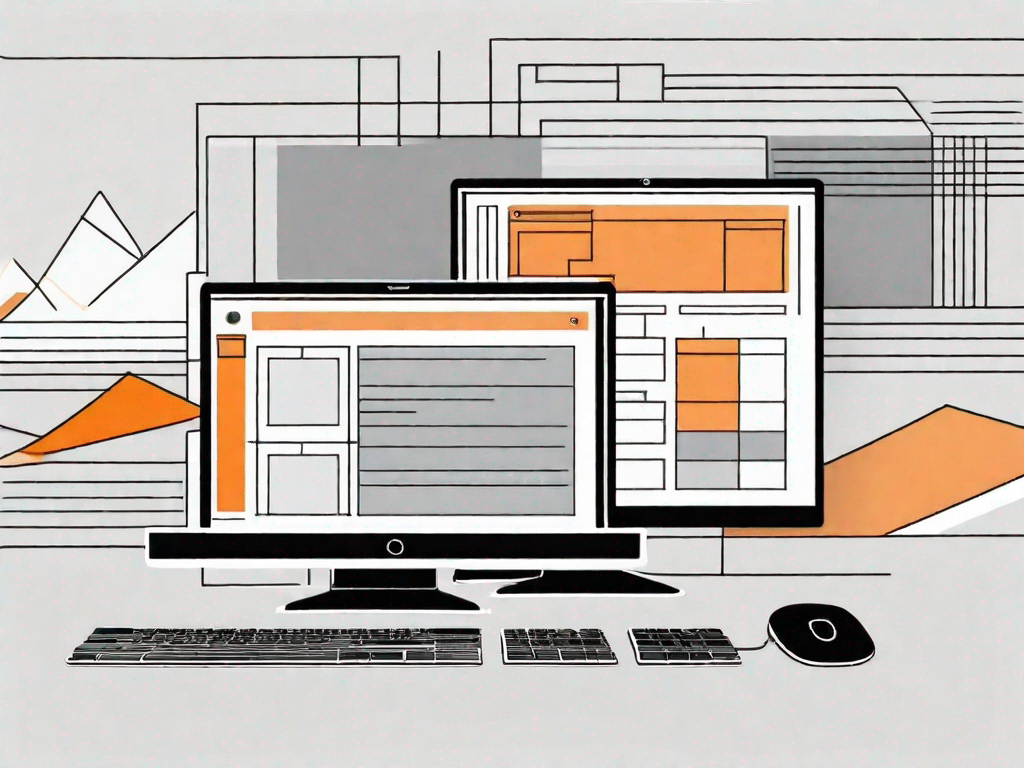



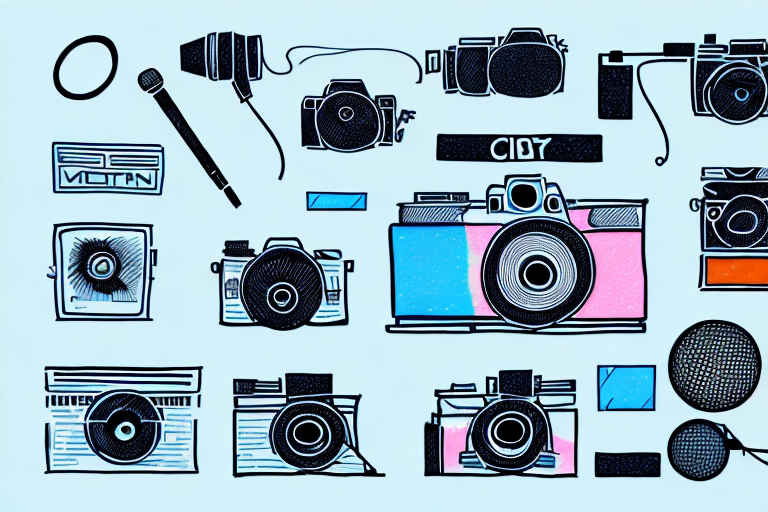
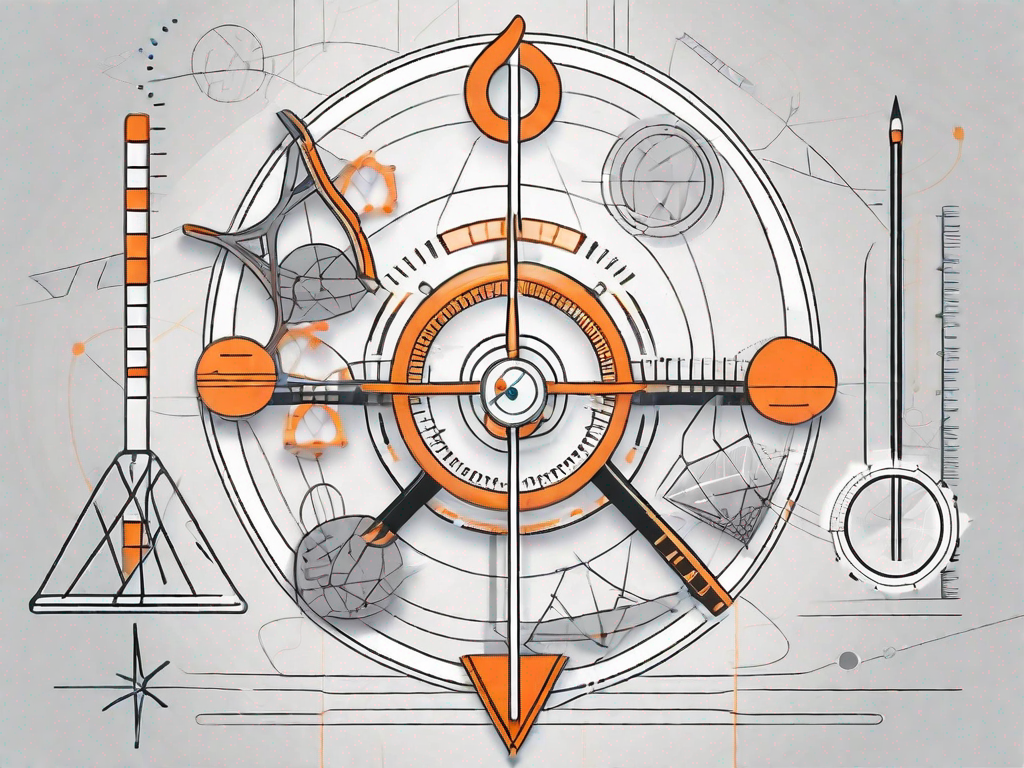
.svg)